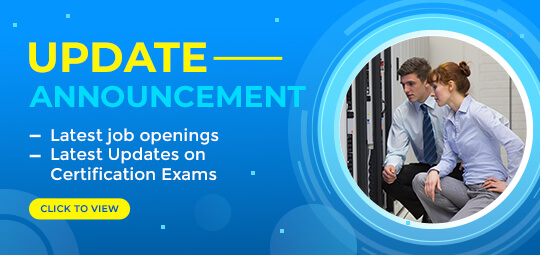TRUSTED BY THE SMARTEST TEAMS IN THE WORLD FOR CERTIFIED CANDIDATES
SPOTO Blogs
Useful learning materials to become certified IT personnel
-
- 489
- SPOTO 2
- 2026-01-28 10:22
-
- 710
- SPOTO 2
- 2026-01-26 13:54
-
- 546
- SPOTO 2
- 2025-12-16 10:48
-
- 869
- SPOTO 2
- 2025-07-14 10:23
-
- 730
- SPOTO 2
- 2025-07-11 13:25
-
- 1021
- SPOTO
- 2025-07-10 14:10
-
- 711
- SPOTO
- 2025-07-09 17:37
-
- 698
- SPOTO
- 2025-07-09 14:54
-
- 713
- SPOTO
- 2025-06-12 11:37
TRUSTED BY THE SMARTEST TEAMS IN THE WORLD FOR CERTIFIED CANDIDATES
SPOTO Blogs
Useful learning materials to become certified IT personnel
-
- 489
- SPOTO 2
- 2026-01-28 10:22
Table of Contents1. Introduction to the ITIL 4 Practitioner IT Asset Management (ITIL4P-ITAM) certification2. Why Earn Your ITIL 4 Practitioner IT Asset Management Certification?3. Overview of the ITIL4P-ITAM Certification4. What are the requirements to be an ITIL4P-ITAM certification holder?5. Comparable Certifications to ITIL 4 Practitioner IT Asset Management Certification ITIL4P-ITAM is an asset lifecycle management certification that verifies your practical ability to standardize and manage IT assets and integrate them with core ITSM processes. 1. Introduction to the ITIL 4 Practitioner IT Asset Management (ITIL4P-ITAM) certification ITIL 4 Practitioner IT Asset Management (ITIL4P-ITAM) is an ITIL 4 intermediate practical service management certification launched by AXELOS in the UK. It belongs to the ITIL 4 core practice module group and is an important component of the five core practical certifications in this module group.The core positioning of ITIL 4 Practitioner IT Asset Management is "standardized operational capability verification of IT asset management throughout the entire lifecycle of IT services." Different from ITIL 4 Foundation's basic understanding of asset concepts and from pure financial or administrative fixed asset management, this certification focuses entirely on service-oriented IT asset management, without examining the manual operation of pure asset inventory. The core validation candidate embeds IT asset management into the entire process of IT service design, transformation, delivery, and support, achieving the practical ability of asset control, efficiency, cost, and compliance. The core goal of ITIL4P-ITAM is to ensure that validators can address the core pain points of the enterprise, avoid problems such as chaotic IT asset management, low utilization, and disconnection between assets and service processes. Through standardized IT asset lifecycle management, we balance the rigor of asset control with the flexibility of IT service delivery, making IT assets the fundamental support for creating business value through IT services, rather than a management burden. 2. Why Earn Your ITIL 4 Practitioner IT Asset Management Certification? AXELOS' ITIL 4 certification is a universal standard in the global ITSM field. This certification is the core standard for companies to select talents who understand processes, can collaborate, and can control IT asset management positions. The certificate holder can apply ITIL 4 standardized asset lifecycle management methods to solve problems such as chaotic asset control, low utilization, software license violations, and cloud resource waste in enterprises, helping enterprises improve IT asset utilization by 30%-50%, reduce the total cost of IT asset ownership, and avoid economic losses caused by software audits and compliance supervision. The ITIL4P-ITAM certification system teaches collaborative methods for IT asset management, change, deployment, configuration, events, and other ITSM core processes, bridging the data silos between asset libraries and CMDBs, making asset management data an important basis for ITSM process decision-making, and promoting the upgrade of enterprises from "single process standardization" to "full ITSM process collaboration." ITIL4P-ITAM certification deeply integrates modern concepts such as cloud native asset management and digital asset control. Holders can understand the characteristics of asset control under hybrid IT and cloud native architecture, and build a flexible, efficient, and compliant IT asset management system for enterprise digital transformation, avoiding cost waste and compliance risks caused by lack of asset control during the transformation process. ITIL4P-ITAM is an important component of the PIC module group. By integrating the 5 certifications of the same module group, one can directly obtain the PIC Specialist comprehensive certification, paving the way for obtaining the ITIL 4 MP advanced certification and achieving a career transition from "IT asset practitioner" to "ITSM management talent." The certificate holder can provide accurate asset dimension data support for enterprise IT budget formulation, asset procurement planning, and digital transformation strategy through standardized asset data collection and analysis, making IT asset investment more in line with business needs and improving the return on investment of IT assets. 3. Overview of the ITIL4P-ITAM Certification The ITIL 4 IT Asset Management Practitioner certification is a specialized intermediate certification in the ITIL 4 system that focuses on achieving refined and value based management of IT assets throughout their entire lifecycle. The core of ITIL4P-ITAM lies in transcending traditional "static inventory" and elevating asset management to a strategic activity that can optimize costs, ensure compliance, support service decisions, and create direct business value. This certification uses over 70% of scenario analysis questions to thoroughly test your practical decision-making abilities in asset management, cross process collaboration, and data-driven operations in complex environments such as cloud native and hybrid IT. The certification content strictly follows AXELOS's official practice guidelines, building a complete closed loop from asset identification to value realization. The core concepts and value modules of IT asset management clearly define modern asset types such as hardware, software, cloud resources, and data, and clarify the collaborative relationship with configuration management and financial management. The core of ITIL4P-ITAM certification is the practical module of IT asset lifecycle management, which requires you to master the complete process from planning, procurement, deployment, operation to retirement, especially the fine management of high-risk areas such as software license compliance and cloud cost control. The collaborative implementation module of ITAM and ITSM core processes is the key to reflecting their ITIL practice attributes. It deeply examines how to seamlessly integrate with processes such as change, configuration, events, and financial management, making asset data the cornerstone of service operation decisions. The integration module of ITAM with modern practices and tools ensures that the methodology adapts to the real-world environment of cloud native, hybrid architecture, and automation tools. 4. What are the requirements to be an ITIL4P-ITAM certification holder? (1) Qualification prerequisites: The prerequisite for applying for ITIL4P-ITAM certification is that you need to hold a valid ITIL 4 Foundation certification and complete the official training courses of AXELOS authorized ATO institutions. Without official training certificates, you cannot complete the exam registration. We recommend that you have 1-2 years of work experience in IT asset management, IT operations and maintenance, IT finance, and service configuration management. You should be familiar with the basic IT asset types or ITSM processes of enterprises, and preferably have a basic understanding of software license management, cloud cost control, and fixed asset management concepts (2) Training and examinations: ITIL4P-ITAM has 20 Single choice question questions, including 14-16 practical situation analysis questions and a few multiple choice questions. The exam duration for native English speakers is 30 minutes; Non native English speaking candidates can apply for an extension of 75 minutes.The maximum score is 20 points, with a passing score of 13 points or above. The score is globally standardized and there is no fixed pass rate. The exam fee is approximately $200-250, with slight fluctuations among different institutions, including exam fees and electronic certificate fees. (3) Qualification maintenance: The ITIL4P-ITAM certificate is valid for 3 years, and you need to complete 22 AXELOS accredited CPD credits or automatically renew the ITIL 4 Advanced Certification before the certificate expires. 5. Comparable Certifications to ITIL 4 Practitioner IT Asset Management Certification IAITAM Certified Software Asset Management Professional (CSAMP) IAITAM Certified Hardware Asset Management Professional (CHAMP) IAITAM Certified IT Asset Manager (CITAM) -
- 710
- SPOTO 2
- 2026-01-26 13:54
Table of Contents1. Consolidate the core foundation of mainstream network capabilities in 2026 and bid farewell to fragmented self-learning2. In the deep water area of enterprise digital transformation, the gap for entry-level talents in the network continues to widen3. Core indicators of salary premium for entry-level web worker positions4. The only cornerstone of Cisco's certification system, paving the way for advanced certification (CCNP/CCIE)5. The hard target for enterprise recruitment is that most internet worker positions explicitly prioritize holding CCNA6. Global industry endorsement, no barriers to cross regional employment7. Adapt to the emerging career track of 2026, expand career boundaries rather than being limited to traditional web workers8. The cost of trial and error in employment for fresh graduates, quickly locking in career direction9. Master the core ability of enterprise network troubleshooting and become an "irreplaceable" in the workplace10. The certification content is continuously iterated and updated, and the 2026 version of the exam syllabus has no "outdated knowledge," and the skills are effective for a long time As a classic entry-level certification in the field of networking, CCNA's value has not decreased due to technological iteration in the industry background of digital transformation in the deep water area and cloud network integration becoming standard in 2026. Instead, its content continues to conform to mainstream trends, becoming a professional stepping stone and basic ability endorsement for networking talents. Here are the top 10 core reasons for taking the CCNA exam in 2026, taking into account three dimensions: entry-level employment, skill enhancement, and career planning: 1. Consolidate the core foundation of mainstream network capabilities in 2026 and bid farewell to fragmented self-learning The CCNA certification content for 2026 has been fully upgraded, no longer limited to traditional routing and switching, but deeply integrated with cloud network integration SD-WAN、Zero trust networks, IoT infrastructure networking, and other essential technologies that are currently needed by enterprises are fully aligned with practical work scenarios in the exam syllabus. By systematically preparing for exams, one can quickly establish a complete knowledge system from "network underlying principles" to "emerging technology landing," which is far more practical than fragmented self-study content. It is the best path for beginners with zero foundation to enter the network industry. 2. In the deep water area of enterprise digital transformation, the gap for entry-level talents in the network continues to widen In 2026, the digital and intelligent transformation of various industries will enter the implementation stage. From enterprise office networking to industrial Internet edge networking, basic network engineers will be required to implement the implementation. According to industry data, there is an annual gap of over 200000 entry-level network engineers, and CCNA, as the most recognizable entry-level certification, is the core competency credential that matches this gap. 3. Core indicators of salary premium for entry-level web worker positions The salary data of the recruitment market in 2026 shows that the average monthly salary of certified CCNA holders is 10%-30% higher than that of unlicensed holders, and some companies directly use certification as the basic salary grading standard. Even for part-time networking and network maintenance work, CCNA can be an important basis for quotation. 4. The only cornerstone of Cisco's certification system, paving the way for advanced certification (CCNP/CCIE) As a leading brand in global network equipment and solutions, Cisco's certification system (CCNA → CCNP → CCIE) will remain the most valuable high-level certification system in the network industry in 2026. To obtain specialized certifications in CCNP, CCIE, or Cisco Cloud Network Integration and Security, CCNA is the only prerequisite. And the cost and difficulty of applying for Cisco Advanced Certification in 2026 have increased. Taking CCNA as a foundation can significantly reduce the time and financial costs of subsequent preparation. 5. The hard target for enterprise recruitment is that most internet worker positions explicitly prioritize holding CCNA In 2026, for positions such as network engineer, network operation and maintenance engineer, and system integration engineer on major recruitment platforms, over 70% of enterprises will prioritize "holding a CCNA certificate" as a prerequisite for employment, and 30% of small and medium-sized enterprises will directly make it a necessary requirement. Especially for system integrators and Cisco partner companies, CCNA is a basic requirement for entry, and unlicensed individuals are basically unable to enter such core network enterprises. 6. Global industry endorsement, no barriers to cross regional employment CCNA certification is a globally recognized entry credential for the internet industry, and remains the core certification for entry-level internet workers in mature regions such as Europe, America, Southeast Asia, and the Middle East. In 2026, whether you want to find employment across cities or work abroad in network operations and system integration, CCNA can become the "universal language" for resumes without the need for additional competency certification, which is much more recognized than domestic niche certifications. 7. Adapt to the emerging career track of 2026, expand career boundaries rather than being limited to traditional web workers CCNA in 2026 covers edge computing networking, IoT equipment interconnection, and cloud platform infrastructure networking. After obtaining the certificate, it can not only do traditional enterprise network operation and maintenance, but also cut into emerging tracks such as edge computing engineers, IoT operation and maintenance, and cloud network integration implementation. These tracks are in a period of rapid development in 2026, with low talent competition and fast salary increases, and CCNA can provide the most basic technical capabilities for entering these tracks. 8. The cost of trial and error in employment for fresh graduates, quickly locking in career direction For graduates with zero foundation and computer related majors, the job market in 2026 has increasingly high requirements for "pan technical positions," and network engineering is a track with moderate technical barriers, wide employment opportunities, and low trial and error costs. The CCNA exam preparation period is short and the application fee is low. The exam fee for 2026 is about $200. By obtaining certification, one can quickly master core skills and avoid blindly seeking employment in "pan technical positions," directly locking in the employment direction of the internet industry. 9. Master the core ability of enterprise network troubleshooting and become an "irreplaceable" in the workplace In 2026, the network architecture of enterprises will become more complex, and the impact of network failures will be greater. The focus of CCNA's preparation and examination is not only theoretical knowledge, but also practical troubleshooting, configuration and debugging. The certificate holder is able to independently solve 80% of the basic network failures in the enterprise, which is far more valued by the enterprise than employees who only understand theory. They are the "irreplaceable" in basic positions in the workplace. 10. The certification content is continuously iterated and updated, and the 2026 version of the exam syllabus has no "outdated knowledge," and the skills are effective for a long time Cisco will update the CCNA syllabus annually based on industry technology trends. The 2026 CCNA has eliminated outdated technologies such as traditional frame relay and ATM, and added new content such as zero trust network foundation, SD-WAN deployment, cloud gateway configuration, and network security compliance, fully meeting the current technological needs of enterprises. Unlike some entry-level certifications that have not been updated for many years, CCNA's knowledge and skills will not become outdated in the next 3-5 years. After passing the exam, it can not only cope with current employment, but also lay a long-term and effective foundation for subsequent skill improvement. Summary: The additional advantages of applying for CCNA in 2026 are a short preparation period, averaging only 1-3 months, a simple application process, abundant learning resources, and the ability to quickly get started even with zero foundation. At the same time, Cisco provides official talent pool docking for CCNA holders, which can directly match the recruitment needs of Cisco partner companies and reduce information gaps in the job search process. -
- 546
- SPOTO 2
- 2025-12-16 10:48
Table of Contents1. Introduction to the IBM Certified Developer—IBM i 7.x Certification2. The Competitive Edge of C9002700 Certification3. Core Components of the C9002700 Certification4. What are the requirements to be an IBM Certified Developer—IBM i 7.x?5. Comparable Certifications to IBM Certified Developer - IBM i 7. x Certification The IBM C9002700 certification is an enterprise-level application development certification that focuses on the native technology stack of the IBM i 7.x system. 1. Introduction to the IBM Certified Developer—IBM i 7.x Certification IBM Certified Developer - IBM i 7.x (C9002700) is a globally authoritative professional level certification in the field of mid-range computer application development launched by IBM, belonging to the core development sequence of the IBM Power Systems Certification Program. The C9002700 certification focuses on verifying the enterprise level application development, database operation, system integration, and performance optimization capabilities of practitioners based on the IBM i 7.x operating system. It aims to cultivate professional talents who can independently lead the development and maintenance of key business applications on the IBM i platform, and is a key step in the transformation from "IBM i basic developers" to "enterprise level IBM i application development experts." In key business scenarios in industries such as finance and manufacturing, the IBM i operating system is renowned for its high stability, security, and availability, carrying critical tasks such as enterprise core data processing, transaction settlement, and business process automation. The core of C9002700 certification is to cultivate "enterprise level key business application development and implementation experts on IBM i platform", not just developers who master basic programming syntax, but those who can deeply understand IBM i 7.x system architecture and proficiently use IBM i native programming language. Simultaneously possessing the integration capability of IBM i applications and modern technology, it becomes the core technical support for connecting IBM i's traditional ecosystem with digital transformation needs. In the "IBM i Platform ERP System Upgrade" project for large manufacturing enterprises, C9002700 certificate holders will use RPG IV free-form programming to reconstruct the "Production Planning Module" of traditional ERP based on the IBM i 7.5 operating system, optimizing the logic of production order generation and material requirement calculation; integrate the IBM i Access Client Solutions tool to achieve data exchange between Windows client and IBM i server; optimize application performance to ensure daily processing of over 100000 production orders without delay. 2. The Competitive Edge of C9002700 Certification C9002700 is an officially recognized IBM i application development core qualification by IBM, which has a high degree of recognition in the enterprise market that relies on IBM i. When recruiting for IBM i development positions, it is often listed as a "priority requirement," which is the core distinguishing factor between "basic developers" and "professional level talents." Internationally, in regions where the IBM i ecosystem is mature, the salary premium for certificate holders is about 40%-60%, and career stability is extremely strong. The C9002700 certification covers core skills such as IBM i native programming language, DB2 for i database, application integration and optimization, proving the ability to lead enterprise level critical business application development and quickly adapt to IBM i enterprise technical standards; at the same time, the high stability of the IBM i platform means that holders can accumulate scarce industry experience such as "zero failure operation" and "high compliance landing," highlighting the irreplaceable nature of their profession. Holders can join the IBM Developer Community to access the latest technical documentation, product roadmap, and industry solutions for IBM i 7. x; Prioritize participation in IBM offline technology summits and IBM i practical workshops, and connect with core project resources within the IBM ecosystem; with the digital transformation of enterprises, the IBM i platform continues to iterate, and certificate holders can rely on certification to continuously expand their technological boundaries and avoid outdated vocational skills. After passing the C9002700, one can advance to IBM Certified Expert - IBM i Application Development or switch to architecture design positions, with a clear career development path that adapts to the long-term stable development needs of key business areas. 3. Core Components of the C9002700 Certification The IBM i Platform Developer Certification Exam is aimed at practitioners who wish to develop and manage enterprise level applications on IBM i (AS/400) systems. Whether you are a professional seeking to validate your skills or a newcomer preparing to enter the industry, this certification provides a comprehensive competency assessment pathway. The exam strictly benchmarks against the official IBM 7.x version outline, starting with the IBM i 7.x system infrastructure and core concepts, to help you establish a solid understanding of integrated system architecture, core components, and basic operations. The core development capabilities are focused on RPG IV programming and COBOL for IBM i programming, requiring mastery of the entire development process from basic syntax, file operations to advanced programming skills. CL programming and system automation focus on using control languages to achieve system management automation. As the data core, DB2 for i database development and optimization account for 20% of the weight, covering key skills from SQL basic operations to stored procedures and performance optimization. Following closely behind are application integration and modernization, as well as application debugging and performance optimization, which focus on how to integrate traditional applications with modern technology and ensure their efficient and stable operation. Finally, the best practices for enterprise level application development guide you to focus on key elements of production environments such as architecture design, compliance, and high availability. 4. What are the requirements to be an IBM Certified Developer—IBM i 7.x? (1) Qualification prerequisites: There is no mandatory pre-certification requirement for the C9002700 exam, but we recommend that you have obtained IBM Certified Associate - IBM i or have equivalent basic operating experience in IBM i. Having 1-2 years of experience in IBM i platform application development, proficient in at least one IBM i native programming language; Understand TCP/IP protocol, SQL basic syntax, and be familiar with basic operations of IBM i system. IBM recommends that you complete the official designated training courses or accumulate programming and database practical experience through the IBM i official practice environment. (2) Training and examinations: The C9002700 exam consists of approximately 65-75 questions, including multiple-choice questions and situational analysis questions. The exam lasts for 120 minutes. Full score of 1000 points, reaching 700 points or above to pass. The exam fee is approximately $200 globally, with slight differences in tax fees in different regions. (3) Qualification maintenance: The validity period of the C9002700 certificate is 3 years. Before the expiration of the validity period, one must pass the IBM i 7.x free recertification exam or automatically renew the IBM i expert level certification at a higher level; after renewal, the validity period of the certificate will be recalculated for 3 years. 5. Comparable Certifications to IBM Certified Developer - IBM i 7. x Certification CompTIA Server+ Microsoft Certified: Azure Developer Associate IBM Certified Developer - z/OS IBM Certified DBA - DB2 for i -
- 869
- SPOTO 2
- 2025-07-14 10:23
Table of Contents1. What is an IT Support Engineer?2. How much does an IT Support Engineer Make?3. Responsibilities of an IT Support Engineer4. What Are the Qualifications to Become an IT Support Engineer?5. Similar Occupations of IT Support Engineer This article will introduce you to what an IT Support Engineer is, the career information of an IT Support Engineer and the necessary conditions to become an IT Support Engineer. By reading this article, you will gain an in-depth understanding of the profession of IT Support Engineer. 1. What is an IT Support Engineer? IT Support Engineers are professional technicians who are responsible for solving technical problems for internal employees or external customers, providing information technology-related technical support, troubleshooting, system maintenance and user support for enterprises or individual users. They are key roles in ensuring the smooth operation of IT systems, solving daily technical problems, and solving user technical problems. 2. How much does an IT Support Engineer Make? The salary of an IT Support Engineer is influenced by a variety of factors, with significant differences between regions, experience and backgrounds. Generally speaking, the salary of IT Support Engineers in first-tier cities is significantly higher than that in other regions: For example, in the United States, the salary in technology centers or metropolitan areas such as Silicon Valley and New York is significantly higher. Similarly, the salary of IT Support Engineers is also affected by the number of years of work experience. Junior IT Support Engineers usually deal with basic problems, and their salary is at the lower end of the range. According to data, the annual salary of junior IT Support Engineers in the United States is about $45K - $65K. Generally speaking, the salary of IT Support Engineers in first-tier cities is significantly higher than that in other regions: For example, in the United States, the salary in technology centers or metropolitan areas such as Silicon Valley and New York is significantly higher. Similarly, the salary of IT Support Engineers is also affected by the number of years of work experience. Junior IT Support Engineers usually deal with basic problems and their salary is at the lower end of the range. According to the data, the annual salary of junior IT Support Engineers in the United States is about $45K - $65K. In contrast, mid-level IT Support Engineers can solve complex problems independently and take on more responsibilities, so their salary has also increased significantly, from the original $45K - $65K to an average of $60K - $85K. In general, senior IT Support Engineers have a deep technical foundation and may be responsible for training, process improvement or experts in specific fields. Their salary can reach $80K - $110K, and they may begin to transition to higher-level roles such as system administrators and network engineers. Similarly, the salary of IT Support Engineers will also be affected by the industry and company size. Large enterprises or high-tech industries such as the Internet often offer better treatment than small and medium-sized traditional industries. 3. Responsibilities of an IT Support Engineer The core responsibilities of an IT Support Engineer are to diagnose and troubleshoot problems and to handle hardware issues such as computer failures, printer failures, and abnormal network device connections. They also need to solve and troubleshoot network problems and perform daily inspections and maintenance on systems and equipment to ensure their normal operation. Responsible for the installation and update of system patches, as well as the upgrade of virus protection software, providing technical advice to users, and answering questions about the use of IT equipment and software are also necessary. 4. What Are the Qualifications to Become an IT Support Engineer? (1) Obtain a Bachelor's Degree A bachelor's degree or above is generally required, preferably in computer-related majors such as computer science, information technology, or software engineering. These majors can provide a comprehensive understanding of computer hardware and software principles, laying a solid foundation for future work. (2) Core Technical Skills To become a Network Administrator, It is necessary to have a good understanding of common operating systems such as Windows, macOS, and Linux, and be proficient in their installation, configuration, and troubleshooting. At the same time, one should master the knowledge of computer hardware components, be able to diagnose and solve hardware-related problems. It is also necessary to master network technology and software and database skills. (3) Earn Industry Certifications Certification is an important proof of ability, especially for those without experience or job seekers in different industries. Although not all employers require certification, obtaining relevant certifications can enhance personal competitiveness. For example, CCNA is often seen as the starting point for IT careers and can prove basic IT technical capabilities. CCIE helps to master network-related knowledge, and Cisco certifications are of great benefit to those who plan to work in network technology-related jobs. SPOTO Academy focuses on certification training in key areas such as CCNA and CCNP. Its strong teaching team is composed of experienced industry experts who are well versed in the forefront of technology. Whether you are starting from scratch or a working professional who wants to improve your professional depth, SPOTO can match you with accurate and efficient course solutions. 5. Similar Occupations of IT Support Engineer Help Desk Technician Systems Administrator Network Engineer Desktop Support Technician Technical Support Specialist -
- 730
- SPOTO 2
- 2025-07-11 13:25
Table of Contents1. What is a Network Administrator?2. How much does a Network Administrator Make?3. Responsibilities of a Network Administrator4. What Are the Qualifications to Become a Network Administrator?5. Similar Occupations of Network Administrator This article will introduce you to what a Network Administrator is, the career information of a Network Administrator and the necessary conditions to become a Network Administrator. By reading this article, you will gain an in-depth understanding of the profession of Network Administrator. 1. What is a Network Administrator? A Network Administrator is an IT professional responsible for designing, implementing, maintaining, and troubleshooting an organization’s computer networks. These networks can range from small local area networks in a single office to large wide area networks connecting multiple locations, and may include on-premises infrastructure, cloud-based networks, or hybrid setups. The core goal of a Network Administrator is to ensure network availability, security, and performance to support business. 2. How much does a Network Administrator Make? Generally speaking, affected by geographical factors, first-tier cities generally have higher salaries, with 72.8% of network administrator positions earning between 6-10K per month and 7-12W per year. Second-tier cities are relatively low, with 88.2% of positions earning 3-8K per month and 4-10W per year. Network administrators in marginal villages may earn even less. The salary of fresh graduates is relatively low. According to Zippia data, 83.3% of network administrator positions earn 3K to 8K per month. With the accumulation of experience, the salary will gradually increase. Generally, the higher the education level, the higher the salary. The salary of a network administrator will also be affected by the scale of the enterprise and industry factors. Large enterprises or Internet companies have larger business scales and higher technical requirements, so their salaries are more considerable. Senior network administrators in large enterprises in first-tier cities can earn more than 10,000 yuan per month. In addition, in industries with higher requirements for network security, such as finance, government, and the Internet, network administrators will also have higher salaries. 3. Responsibilities of a Network Administrator Network administrators plan and set up network infrastructure, design and implement networks, and configure network protocols and services to enable communication between devices. Perform regular maintenance tasks, maintain and monitor networks, patch network devices, and optimize network performance. Network administrators also need to actively troubleshoot and solve problems, diagnose and resolve network problems encountered to minimize downtime and protect the network from unauthorized access, malware, or cyber attacks. In addition to this, network administrators are also required to assist employees with network-related issues, such as not being able to connect to the office Wi-Fi, email server issues. Maintain network documentation, including topology diagrams, device configurations, and security policies. Expand network capacity to support growing business needs. 4. What Are the Qualifications to Become a Network Administrator? (1) Obtain a Bachelor's Degree While not always strictly required, most employers prefer candidates with associate's or bachelor's degrees, typically in fields like computer science and information technology. Those with a bachelor's degree or above are more competitive in large companies or high-paying positions, especially when it comes to complex network architecture, where academic qualifications are often used as a screening threshold. Network Engineering, or Computer Networking. These programs cover foundational topics such as network protocols, operating systems and basic cybersecurity. For entry-level roles, a diploma in network administration or IT support may suffice, especially when paired with certifications. (2) Core Technical Skills To become a Network Administrator, you need a combination of educational background, technical skills, certifications, and practical experience to manage and troubleshoot networks effectively.Network administrators must master the basics of networking, be proficient in network protocols, understand network topology, and be familiar with network devices in order to effectively manage and troubleshoot network problems. They also need to understand common threats and mitigation measures, troubleshoot and monitor, and be able to use certain tools to diagnose network problems, solve connection problems, bandwidth bottlenecks or hardware failures, and have basic scripting skills and be familiar with scripting languages to automate repetitive tasks. (3) Earn Industry Certifications Certification is an important proof of ability, especially for those without experience or job seekers in different industries. For fresh graduates, companies will also prefer job seekers who have better previous experience and more industry-recognized certificates. Cisco CCNA focuses on Cisco equipment configuration, routing and switching, and is an entry-level certification with high industry recognition. Cisco CCNP is more suitable for large-scale network architecture management. It is a more advanced certificate certification suitable for professionals who want to further develop their career path. SPOTO Academy's courses cover key technologies such as CCNA, CCNP, SPOTO has gathered a large number of excellent teachers. Many experts have rich industry experience and master cutting-edge professional technologies. Whether you are a novice or a worker who wants to further study in the industry, you can find a course suitable for you in SPOTO. 5. Similar Occupations of Network Administrator Network Engineer System Administrator Cloud Engineer Network Security Engineer IT Support Engineer -
- 1021
- SPOTO
- 2025-07-10 14:10
Table of Contents1. What is a Configuration Engineer?2. Responsibilities of a Configuration Engineer3. How much does a Configuration Engineer Make?4. What Are the Qualifications to Become a Configuration Engineer?5. Similar Occupations of Configuration Engineer This article will introduce you to what a Configuration Engineer is, the career information of a Configuration Engineer and the necessary conditions to become a Configuration Engineer. By reading this article, you will gain an in-depth understanding of the profession of Configuration Engineer. 1. What is a Configuration Engineer? Configuration engineer is a technical position focusing on system configuration management, optimization and maintenance. The core responsibility is to ensure the consistency, stability and traceability of software, hardware or complex systems throughout their life cycle through standardized configuration processes and tools. This position is widely used in IT, manufacturing, software engineering and other fields. The work of configuration engineers revolves around "configuration", which refers to key information such as the system's composition structure, parameter settings, component versions, dependencies, etc. Its core goal is to ensure the accuracy and consistency of system configuration, track configuration changes and control change risks and improve system maintainability. 2. Responsibilities of a Configuration Engineer Configuration engineers need to develop configuration management plans based on the application field, design configuration management processes, and clarify the naming rules, version control standards, and change approval processes of system components. Select appropriate configuration management tools, sort out key configuration items in the system, establish configuration baselines as the benchmark for subsequent changes, and record the version history, responsible persons, and reasons for changes of configuration items to ensure traceability throughout the life cycle. Configuration engineers also need to review system configuration change requests and evaluate the impact of changes on system stability and compatibility, such as checking the adaptability of software functions after updates and adjusting hardware parameters, supervising the change implementation process, ensuring that changes are executed as planned, and verifying whether the system meets expectations after the changes. 3. How much does a Configuration Engineer Make? According to BYD Group data, BYD's configuration management engineers with 1-3 years of experience have a monthly salary of about 26.5k, those with 3-5 years of experience can earn 32.9k, and those with 5-10 years of experience can earn 32.5k. Overall, with the increase of work experience, the salary has increased significantly, and the annual salary of configuration engineers with 5-10 years of experience can reach 120K-600K. Differences in education will also bring different treatments. Taking BYD as an example, the monthly salary of configuration management engineers with bachelor's degrees is about 29.6k, while the monthly salary of those with a master's degree can reach 40k. The higher the education level, the more obvious the salary advantage. If you have a relevant certification that is highly recognized by the industry, you are more likely to get a higher salary. 4. What Are the Qualifications to Become a Configuration Engineer? (1) Obtain a Bachelor's Degree Configuration Engineer careers often require job seekers to have a bachelor's degree in their field of engineering. A bachelor’s degree is standard for entry-level positions. Master’s degrees may be preferred for senior roles or specialized industries where complex system configuration is required. (2) Develop Practical Experience Configuration engineers must master skills related to configuration management processes, tools, and system architecture. Key technical competencies including: configuration management fundamentals, familiar with CM standards and CM tools and basic programming. Hands-on experience is critical, as configuration engineering emphasizes real-world problem-solving. Typical experience requirements include exposure to CM processes and familiarity with basic tools. If you have experience in designing and implementing CM plans for small to medium projects that will be better. (3) Earn Industry Certifications The work of configuration engineers emphasizes practical skills. Some companies pay more attention to "the ability to quickly solve practical problems" rather than just certificates. Certifications not always mandatory but they can validate expertise and enhance competitiveness, especially in regulated or technical industries. Recruiters will also prefer candidates with industry-related certifications. If you were the boss, would you choose a candidate with relevant certificates or a candidate without any certificates? Relevant certificates can objectively prove that practitioners have mastered industry standards and professional skills, such as holding a CCNA certificate. The CCNA certificate focuses on the ability to install, configure, operate and troubleshoot medium-sized routing and switching networks, as well as basic security and wireless network knowledge. Among them, "configuration management" is one of the core modules. Holding a CCNA or higher certification can prove the standardized understanding of IT system configuration processes, especially in the Internet and financial technology industries. 5. Similar Occupations of Configuration Engineer Release Engineer IT Operations Engineer Systems Integration Engineer Change Management Specialist Industrial Automation Engineer -
- 711
- SPOTO
- 2025-07-09 17:37
Table of Contents1. What is a CyberOps Analyst?2. How much does a CyberOps Analyst Make?3. What Are the Qualifications to Become a CyberOps Analyst?4. Similar Occupations of CyberOps Analysts This article will introduce you to what a CyberOps Analyst is, the career information of a CyberOps Analyst and the necessary conditions to become a CyberOps Analyst. By reading this article, you will gain an in-depth understanding of the profession of CyberOps Analysts. 1. What is a CyberOps Analyst? CybersOps Analysts help protect a company's systems and data from cybercriminals. They continually assess network security and look for ways to ensure that security measures are adequately planned and implemented. CyberOps Analysts are professional positions that focus on monitoring, analyzing, and optimizing operational data on Internet platforms. Their core responsibilities are to discover operational problems and growth opportunities through data insights, thereby providing better data support for business decisions, and ultimately achieving growth in the number of users, increased activity, and thereby achieving economic transformation, helping companies better achieve their operational goals. The work of CyberOps Analysts revolves around "data" and runs through the entire operation process, including data monitoring, collection and conversion, building or using data monitoring tools, and real-time or regular tracking of core indicators. They should conduct multi-dimensional analysis of the collected data to identify patterns or anomalies, and use statistical methods to quantify the root causes of the problems. Finally, convert the analysis results into executable operational strategies, form data reports, and report to the operations team, product team or management. 2. How much does a CyberOps Analyst Make? According to ZipRecruiter data, as of June 5, 2026, 42.1% of operations analysis positions earn a monthly salary of 8-15K, or an annual salary of 10-18W, which is 52.7% higher than the national average salary. Based on academic qualifications, the monthly salary for a college graduate is about 11.3K; based on experience, the monthly salary for a fresh graduate is about 12.3K. Newcomers to the industry may have lower salaries and are mainly responsible for basic data collection and simple analysis work, with a monthly salary of about 5-8K. CyberOps Analysts with 3-5 years of work experience can independently undertake complex analysis tasks and provide effective suggestions for operational decisions. Their monthly salary is usually 8-15K. Experienced senior analysts who have the ability to lead a team or are proficient in data analysis in a certain field can earn more than 20K per month. 3. What Are the Qualifications to Become a CyberOps Analyst? (1) Obtain a Bachelor's Degree A bachelor's degree in Cybersecurity, Computer Science, Information Technology, or a related field is typically required. Some roles may accept equivalent work experience in lieu of a degree, but a formal education provides foundational knowledge in areas like network security, operating systems, and threat analysis. (2) Develop professional skills CyberOps Analysts often need to have proficient skill in firewalls, intrusion detection, VPNs, and security protocols. Understanding of network architectures and vulnerabilities is critical. They also need use security tools, operating systems, have ability of scripting and programming, such as the ability to write scripts in Python, Bash, or PowerShell for automating tasks. (3) Earn Industry Certifications Obtaining a certification that is highly recognized by the industry can prove your professional ability and ability to perform the position, and can also enhance your competitiveness in the workplace. Certifications validate your expertise and are often preferred by employers. Key certifications include: Cisco Certified CyberOps Professional focuses on threat detection, incident response, and security operations. Updated in 2026 to include AI-driven analysis. Advanced training is also important: pursuing specialized courses in AI-driven security, cloud security, or ethical hacking, platforms like Cisco's CyberOps training or SANS Institute offer targeted programs. 4. Similar Occupations of CyberOps Analysts Data Analyst: Data Analyst focuses more on the macro analysis of the company's data, while CyberOps Analyst focuses on "operation scenarios". The analysis results directly serve specific operational actions such as attracting new customers, promoting activation, and conversion. Operation Specialist: Operation Specialist focuses on execution, while CyberOps Analyst focuses on using data to guide Operation Specialist on "what to do and how to do it more effectively". Risk Operations Analyst: In-depth analysis of customer credit behavior, such as repayment history, credit score changes, etc., to identify potential risk patterns. Develop and maintain credit scoring models and risk prediction models to improve the accuracy of risk assessment. Operations management analyst: fully understand the core logic of business operations, responsible for tracking and re-analyzing key indicators within the project, outputting business analysis reports, and assisting business decision-making. Also need to study business development trends and output feasibility market insight reports. Usually set up in larger companies, responsible for the optimization and management of the overall operation process. -
- 698
- SPOTO
- 2025-07-09 14:54
Table of Contents1. What is CCNA?2. How to pass CCNA?3. What is the use of CCNA certification?4. Is it hard to get the Cisco CCNA certification studing by yourself?5. What are the advantages of learning CCNA through online courses? Cisco CCNA certification refers to a professional IT certification which is devoted to improving your knowledge and skills in network fundamentals and access, IP connectivity, IP servicesd security fundamentals to Serve customers. This article will introduce you what is the best way to get the Cisco CCNA certification and is it hard to get the Cisco CCNA certification studing by yourself. 1. What is CCNA? Cisco CCNA certification refers to a professional IT certification which is devoted to improving your knowledge and skills in network fundamentals and access, IP connectivity, IP servicesd security fundamentals to serve customers. CCNA validates a broad range of fundamentals for all IT careers—from networking technologies, to security, to software development - proving you have the skills businesses need to meet market demands. The CCNA (200-301) exam covers a wide range of networking topics, including: Foundational concepts Routing protocols Switching technologies Network services Security fundamentals Automation & programmability 2. How to pass CCNA? Cisco certification exams are undeniably one of the foremost difficult exams within the world. So to achieve certification in Cisco, you would like immense dedication and diligence. Most importantly, you must possess the right expertise to become a Cisco-certified professional and pass the Cisco Certified Network Associate CCNA (200-301) exam. In order to achieve pass the exam, you should have viz, common key skills, like communication skills, troubleshooting skills, organizational skills, customer service skills, analytical skills, soft skills revolving around Microsoft Office Suite and Cisco equilibrium, and also the knowledge of industry-specific tools. 3. What is the use of CCNA certification? According to statistics from the website, the expert point out that CCNA is base of computing, he suggest to do CCNA first then others certifications to have the strong base and understand concepts clearly. Cloud compute is most trending technology today and for future. The value of CCNA will also be further enhanced with the rapid development of the Internet big data industry. Whether you're looking for a new job or a promotion within your current tech company, an additional Cisco certification can help. CCNA training and certification is the best way to demonstrate your exceptional IT skills. If you have CCNA certification, it will help you find a satisfactory job. When you have Cisco certification, your resume will stand out more than those without certification, which makes you more competitive. Most recruitment decisions are made based on limited information on resumes, and when you have this certification, they will further consider the value you can create and calculate the benefits they can get from you. This will also help you get promoted and get a higher position in the same organization in the future. 4. Is it hard to get the Cisco CCNA certification studing by yourself? For office workers, it is very challenging to arrange their time for study after work and professionals often have busy job schedules, making it difficult for them to attend class regularly. This shows that they more like doing their own study for the exam. Therefore, they need to arrange their time in their spare time, but this arrangement varies from person to person and is not suitable for most people. This training approach may benefit you or hurt you. Using the right approach will help you understand the exam's subject matter and enable you to pass. In addition, those who self-study courses need to collect relevant CCNA course materials by themselves, which not only takes time but also may miss some information, which is inefficient. 5. What are the advantages of learning CCNA through online courses? According to the feedback from those who passed the course, Cisco academy is a better option to get CCNA certification. They will provide you with the great fundamental knowledge and help you save your time. By enrolling in the course, you will receive: (1) Structured course design SPOTO will design course outlines based on subject logic and learning rules, progressing from basic to advanced levels to ensure that no knowledge points are missed and the connections are reasonable. (2) Highlight key points and difficulties Professional teachers will mark high-frequency test points and easy-to-make mistakes based on their experience, and strengthen them through case analysis and special exercises, helping learners save time in "figuring out what is important on their own". (3) Fixed progress and tasks Courses usually have clear class times, homework requirements, and periodic assessments, which are equivalent to "external coercion" and can force learners to proceed according to the plan. If you don't have enough self-control, you had better go and take a class. (4) Professional teaching materials and tools SPOTO will provide real exam question banks, reliable software and other resources. These materials have been screened and organized and are more accurate and authoritative than the scattered content collected during self-study. (5) Reduce the cost of trial and error The cost of taking a class may seem higher than self-study, but it is actually equivalent to "spending money to buy experience," which saves a lot of the invisible cost of wasting time. (6) Understand the latest industry trends SPOTO's professional teachers often have industry experience and will share cases, tool usage and trends from actual work to help learners connect to real application scenarios. -
- 713
- SPOTO
- 2025-06-12 11:37
Table of Contents1. What is an IoT Network Engineer?2. What does an IoT Network Engineer do?3. How much does an IoT Network Engineer Make?4. Job Outlook of IoT Network Engineer5. Similar Occupations of IoT Network Engineer6. What Are the Qualifications to Become an IoT Network Engineer? An IoT engineer is a technical person who focuses on the design, development, and deployment of Internet of Things (IoT) solutions within an organization.This article will introduce you to what an IoT Network Engineer is, the career information and prospects of an IoT Network Engineer and the necessary conditions to become an IoT Network Engineer. 1. What is an IoT Network Engineer? An IoT engineer is a technical person who focuses on the design, development, and deployment of Internet of Things (IoT) solutions within an organization. 2. What does an IoT Network Engineer do? IoT engineers are at the forefront of merging the physical world with the digital world, designing and implementing systems that enable devices to communicate and interact seamlessly. They use expertise in multiple disciplines such as electronics, software development, and network systems to create responsive and efficient smart devices and infrastructure. Specifically, they need to be responsible for the following aspects: First, they need to work with cross-functional teams (including product managers, hardware engineers, and data scientists) to define system requirements and provide comprehensive IoT solutions to create and maintain a strong IoT architecture to ensure that data flows between devices and platforms are secure and reliable. Secondly, to ensure the normal operation of the IoT, they also need to develop and deploy cloud-based applications to manage and analyze data collected from IoT devices. On this basis, it is also necessary to ensure compliance with industry standards and regulations related to data privacy, security, and device interoperability. Finally, IoT engineers also need to keep up with the advancement of IoT-related technologies and trends, promote innovation within the organization, monitor the performance of IoT systems, and make necessary adjustments or upgrades to hardware and software components. 3. How much does an IoT Network Engineer Make? According to the website of devitjobs, the average annual salary of IoT developers in the United States is $162,000, while the median annual salary is $176,500, which means that 50% of developers have a salary of more than $176,500, while 50% of developers have a salary below this level. The top 25% of IoT developers earn more than $190,000 per year, while the top 10% of developers earn more than $206,400 per year, which is a pretty good salary worth striving for. At the same time, among the lowest-paid IoT engineers, 25% earn less than $133,500 per year, and 10% earn less than $110,000 per year. 4. Job Outlook of IoT Network Engineer As IoT technology develops rapidly in industrial and customer-facing fields such as manufacturing, retail, and healthcare, the job market in the IoT industry is also growing. According to a report by Mordor Intelligence, the IoT market size will grow to $761.4 billion by 2020 and is expected to reach $1.39 trillion by 2026. And it is expected that in the future, the number of jobs for IoT engineers will increase by 17,871 from 2024 to 2030. 5. Similar Occupations of IoT Network Engineer Network Engineer System Engineer IoT Engineer Network Architect IoT Security Engineer IoT Software Developer Embedded Engineer 6. What Are the Qualifications to Become an IoT Network Engineer? (1) Obtain a Bachelor's Degree Most entry-level data analyst positions require at least a bachelor's degree in a related field. Employers looking for IoT Network Engineer often require a bachelor's degree in computer science, engineering, telecommunications or information systems. These programs provide the skills and knowledge needed for the career. (2) Develop professional skills The role of an IoT engineer is complex and requires a variety of skills, including knowledge of sensors, microcontrollers, network protocols, and cybersecurity. The difficulty of this job varies greatly depending on the scope and scale of the IoT project. IoT engineers need to be proficient not only in technical engineering, but also in envisioning how IoT solutions can solve real-world problems. They must be lifelong learners who constantly update their skills to keep up with technological advances. (3) Earn Industry Certifications Obtaining a certification that is highly recognized by the industry can prove your professional ability and ability to perform the position, and can also enhance your competitiveness in the workplace. Therefore, we recommend that you obtain the Cisco Certified DevNet Associate certification.The Cisco Certified DevNet Associate course is designed to help software developers, network professionals, and IT professionals obtain the latest Cisco certification, the Cisco Certified DevNet Associate. It will help you understand the core platforms used by Cisco, Cisco programmability strategies, applications, and how to use APIs.

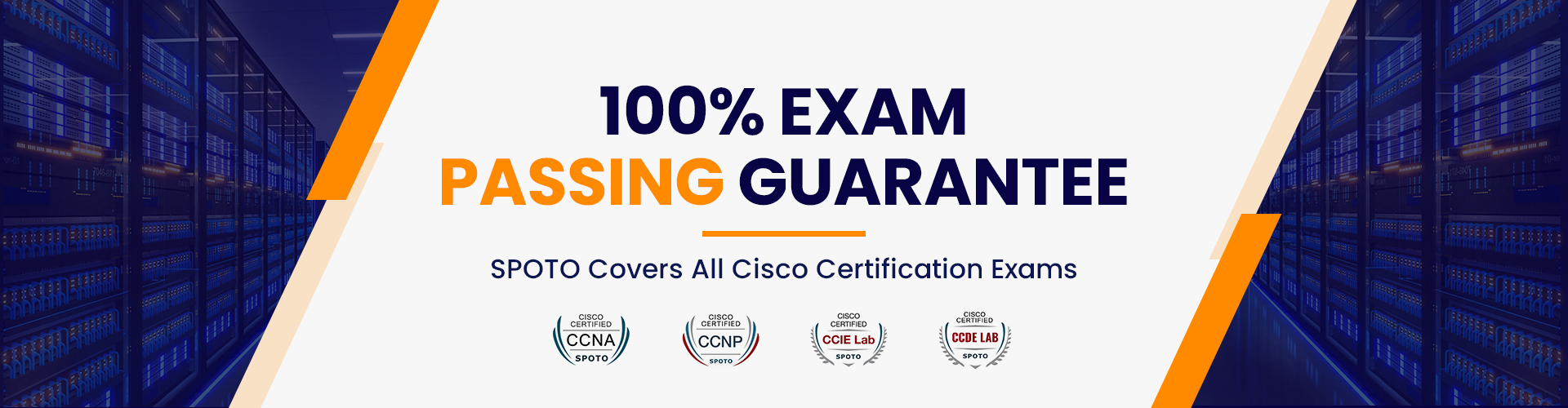



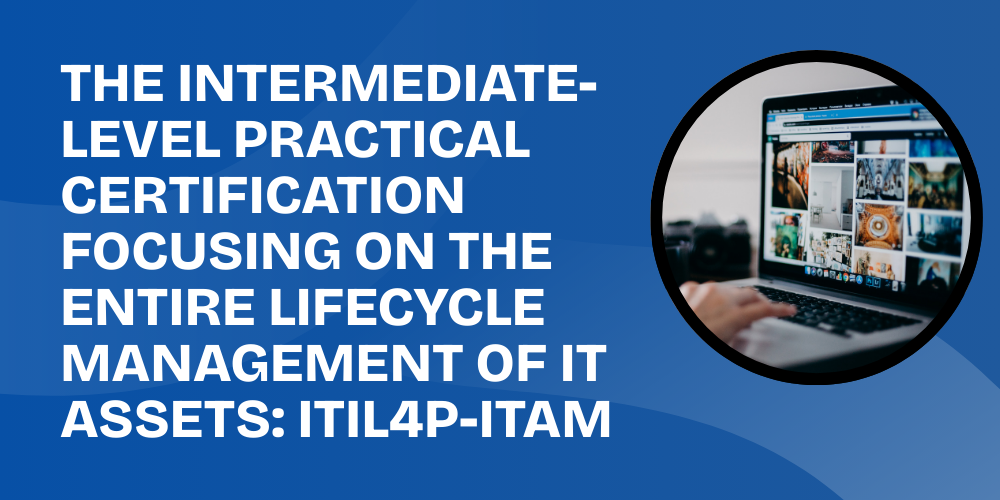
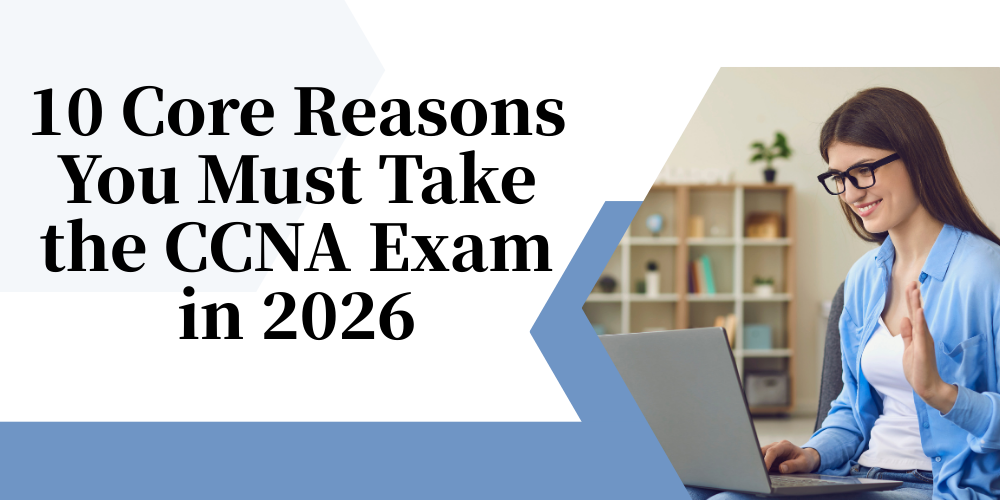



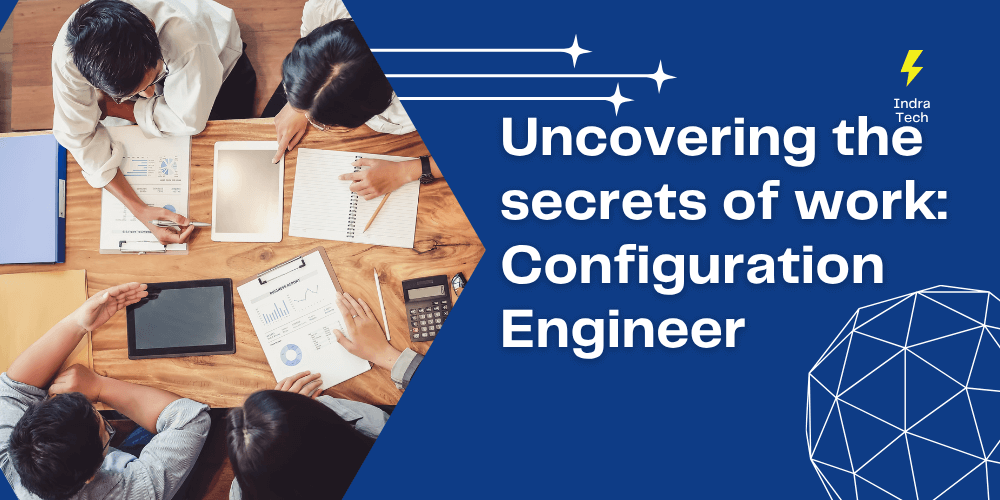
)