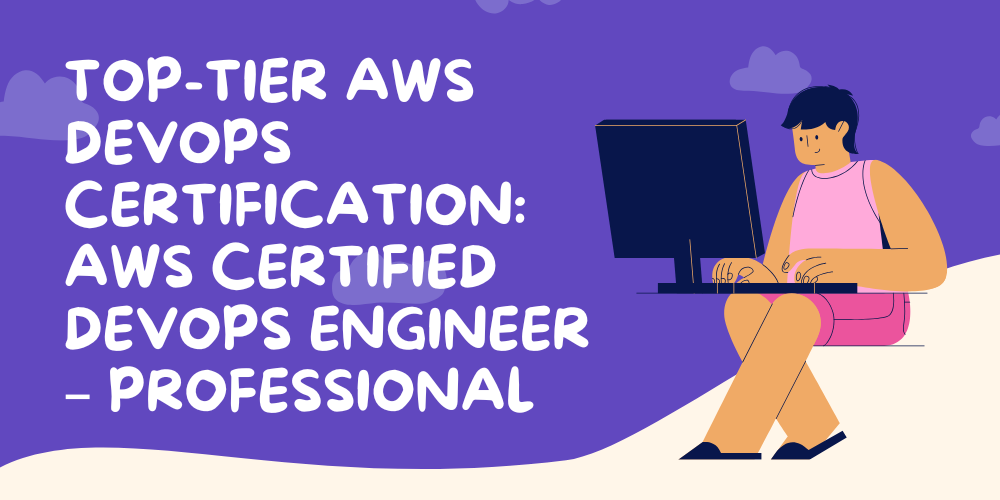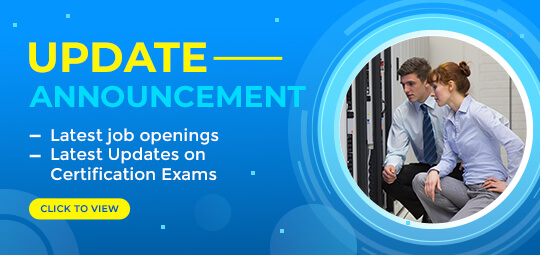TRUSTED BY THE SMARTEST TEAMS IN THE WORLD FOR CERTIFIED CANDIDATES
SPOTO Blogs
Useful learning materials to become certified IT personnel
-
- 453
- SPOTO 2
- 2026-02-06 10:00
-
- 485
- SPOTO 2
- 2026-02-03 10:33
-
- 645
- SPOTO 2
- 2025-11-20 11:16
-
- 611
- SPOTO 2
- 2025-11-19 11:45
-
- 699
- SPOTO 2
- 2025-11-18 11:49
-
- 645
- SPOTO 2
- 2025-11-17 12:11
-
- 643
- SPOTO 2
- 2025-11-17 12:02
-
- 581
- SPOTO 2
- 2025-11-13 10:42
-
- 587
- SPOTO 2
- 2025-11-12 14:37
TRUSTED BY THE SMARTEST TEAMS IN THE WORLD FOR CERTIFIED CANDIDATES
SPOTO Blogs
Useful learning materials to become certified IT personnel
-
- 453
- SPOTO 2
- 2026-02-06 10:00
Table of Contents1. Leading position in the global cloud market2. High ROI for entry-level certification3. Essential for cross departmental collaboration4. The essential path to advanced AWS certification5. The gap in cloud talent continues to widen6. Comprehensive cloud literacy framework7. The shortest path from non-technical to cloud domain8. Cross departmental communication bridge9. High investment cost-effectiveness10. Laying the groundwork for advanced AWS certification In 2026, the AWS CLF-C02 certification, considered a gold standard for entry-level cloud computing, continued to rise in value in the European and American markets. It's not only a stepping stone for individuals to enter the cloud industry, but also a standard for companies to screen cloud-ready talent, while providing crucial cloud literacy endorsement for non-technical positions. Here are 10 reasons to pursue AWS CLF-C02 certification in 2026: 1. Leading position in the global cloud market AWS holds the top market share in the global cloud services market (approximately 32%), far surpassing Azure (23%) and Google Cloud (10%), with particularly high penetration rates among North American and European enterprises. By 2026, 78% of European and American multinational companies will prioritize AWS certification for IT job recruitment, and 65% of government projects explicitly require teams to have AWS certification qualifications. CLF-C02, as the most fundamental certification of AWS, is the "ticket" to enter these high-value job markets, helping you stand out in resume screening and avoid being automatically filtered by ATS. 2. High ROI for entry-level certification In the European and American markets, the salary increase brought by CLF-C02 certification far exceeds expectations. According to the Global Knowledge 2025 IT Skills and Salary Report, the median annual salary for entry-level positions for certificate holders is $75000, which is 18%-25% higher than non certificate holders. Certificate holders in countries such as the UK, Germany, and France have a salary premium of 15%-20%, while high-end markets such as Switzerland have a premium close to that of the US. Even for non-technical positions, practitioners with CLF-C02 certification earn 10%-15% more than their peers because they can better collaborate with technical teams and understand customer cloud needs. The total investment for certification is about 100-1500 US dollars, and most certificate holders recover their costs through salary growth within 3-6 months, with an ROI of over 300%. 3. Essential for cross departmental collaboration CLF-C02 is not only suitable for IT personnel, but also the core competitiveness of business positions. In 2026, there will be a surge in demand for "cloud talent" from European and American companies. Mastering cloud architecture foundations and communicating more efficiently with technical teams can reduce misunderstandings and shorten project delivery cycles by 18%. Familiar with AWS pricing models and cost management tools, optimize cloud budget allocation, and reduce enterprise cloud spending by 12%-18%. Understand cloud security and data residency requirements to ensure that enterprises comply with European and American regulations such as GDPR and CCPA, and avoid compliance risks. 4. The essential path to advanced AWS certification CLF-C02 is the only foundational certification leading to all advanced AWS certifications. In 2026, AWS updated its certification pathway, requiring all advanced certification candidates to first possess CLF-C02 or equivalent cloud foundation certification. 5. The gap in cloud talent continues to widen PMI predicts that by 2027, the world will need to add 2.2 million cloud related jobs annually, with Europe and America accounting for over 45%, with AWS experiencing the largest shortage of skilled talent. On the one hand, AI/ML、Big data and IoT projects require a large number of collaborative personnel with basic cloud knowledge. On the other hand, the digital transformation of banks and insurance institutions requires CLF-C02 certification to ensure cloud migration compliance. 6. Comprehensive cloud literacy framework The CLF-C02 certification covers five core knowledge areas, perfectly matching the cloud management needs of European and American enterprises in 2026. Cloud concepts and value proposition, AWS core services, security and compliance, pricing and cost management, global infrastructure, these knowledge enable you to provide valuable cloud insights in projects, rather than just executing technical instructions, which is exactly the core expectation of European and American enterprises for modern employees. 7. The shortest path from non-technical to cloud domain In 2026, more and more non-technical personnel, such as traditional IT operations, sales, marketing, and finance, are seeking to transform into the cloud field, and CLF-C02 is the most ideal starting point. CLF-C02 certification has low threshold and high return: no programming experience is required, the preparation period is short (usually 2-4 weeks), suitable for rapid transformation, and the certification value covers both technical and business positions. According to data from 2025, the success rate of cloud domain transformation for CLF-C02 holders is 72%, which is 35% higher than that of non holders. 8. Cross departmental communication bridge In 2026, project teams of European and American companies will adopt a hybrid model of "technology + business." CLF-C02 certification provides a unified cloud language to reduce communication barriers between technical and business teams and avoid project delays caused by misunderstandings of cloud concepts. The project delivery cycle of Teams with multiple CLF-C02 certified members has been shortened by an average of 16%, and problem-solving efficiency has been improved by 23%, as they share basic cloud knowledge and reduce unnecessary explanation costs. 9. High investment cost-effectiveness The CLF-C02 exam costs only $100, making it the lowest exam cost in AWS certification. AWS provides free official learning paths, along with third-party courses, with a total investment typically not exceeding $500. In the European and American markets, most certificate holders recoup their costs through a 3-6 month salary increase or bonus, and the payback period for some promoted positions is shortened to 1-2 months. And the certification renewal is simple, only 30 CEUs need to be completed every three years. 10. Laying the groundwork for advanced AWS certification CLF-C02 is not only the endpoint, but also the starting point for cloud career development in 2026. In the European and American markets, the annual salary for advanced AWS certification can reach $165000, which is 37.5% higher than non certified individuals, and CLF-C02 is the first step towards opening up this high-income channel. Conclusion: By 2026, the value of AWS CLF-C02 certification has surpassed mere technical certification, becoming the "basic insurance" for individual career competitiveness, the "lubricant" for enterprise team collaboration, and the "catalyst" for cross disciplinary career development. What are you waiting for? Come and take a look at SPOTO's AWS CLF-C02 training camp, where there are abundant learning resources and a team of professional professors to help you pass the AWS CLF-C02 certification exam in one go! -
- 485
- SPOTO 2
- 2026-02-03 10:33
Table of Contents1. AWS has a stable dominant position and high market demand2. The income of the certificate holder far exceeds that of the unlicensed peers3. Hard recruitment indicators for cloud positions in European and American enterprises4. Adapt the exam syllabus to meet the essential needs of mainstream cloud technology in 20265. AWS Advanced Certification Unique Pre Launch Platform6. Cross industry universal cloud capability certificate7. Master the core ability of cloud cost optimization8. Unlock AWS European and American Ecological Exclusive Resources9. Adapt to the trend of remote work in Europe and America10. A cost-effective choice for European and American cloud certification AWS SAA-C03 is Amazon Web Services' core entry-level cloud architecture certification that focuses on cloud architecture design and security compliance capabilities. AWS SAA-C03 is the core entry-level cloud architecture certification of Amazon Web Services, focusing on cloud architecture design, deployment, cost optimization, and security compliance capabilities. In 2026, as the cloud native transformation deepens in the European and American markets, serverless architecture and AI computing power cloud deployment become mainstream, and the demand for enterprise cloud cost control surges, AWS will remain the top player with over 30% market share in the European and American cloud markets. SAA-C03 has also become a stepping stone and capability endorsement for European and American cloud practitioners. Here are the top 10 core reasons why you should consider AWS SAA-C03 in the European and American markets in 2026: 1. AWS has a stable dominant position and high market demand According to Gartner data in 2026, AWS has a market share of 32% in the European and American enterprise cloud services market, far exceeding Azure and GCP, with a penetration rate of over 60% in areas such as enterprise level cloud native architecture, AI computing power clusters, and cross-border cloud networking. SAA-C03, as the core competency certificate for AWS cloud architecture positions, directly matches the job gap in the European and American markets. By 2026, there will be an annual shortage of over 150000 positions for European and American cloud solution architects, cloud operations engineers, cloud cost optimization specialists, and other related positions. Holders of these positions will have priority in connecting with core cloud teams from companies such as Amazon, Tesla, and JPMorgan Chase. 2. The income of the certificate holder far exceeds that of the unlicensed peers According to data from the European and American labor markets in 2026, SAA-C03 holders earn 20%-35% more than unlicensed cloud workers with equivalent work experience. In core cities such as Silicon Valley, New York, and Seattle in the United States, SAA-C03 certificate holders generally earn an entry-level annual salary of $90000 to $140000; in European cities such as London, Frankfurt, and Amsterdam, the entry-level annual salary can reach €70000 to €110000. 3. Hard recruitment indicators for cloud positions in European and American enterprises By 2026, over 90% of Fortune 500 companies, AWS Platinum partners, and technology giants in Europe and America will prioritize hiring SAA-C03 for cloud architecture onboarding, hybrid cloud deployment, and cloud cost control positions, with some companies even making it a necessary threshold. In the European and American markets, practitioners who only master cloud technology theory without SAA-C03 certification are basically unable to enter the core cloud architecture design team of enterprises. 4. Adapt the exam syllabus to meet the essential needs of mainstream cloud technology in 2026 In 2026, AWS will complete a new iteration of the SAA-C03 exam syllabus, completely eliminating outdated single cloud resource deployment content and adding core modules such as serverless architecture design, containerized deployment, hybrid cloud integration, zero trust security configuration, AI computing power cloud resource scheduling, fully meeting the cloud native transformation needs of European and American enterprises. The process of preparing for SAA-C03 is to master the most essential cloud architecture design skills required by European and American enterprises. After obtaining the certificate, one can directly take over the development of cloud architecture solutions, resource deployment, and performance tuning work. 5. AWS Advanced Certification Unique Pre Launch Platform SAA-C03 is the official prerequisite for AWS advanced certification, and popular advanced certifications in the European and American markets in 2026 require practitioners to have cloud architecture design capabilities corresponding to SAA-C03. Obtaining SAA-C03 first can help European and American practitioners establish a complete AWS technology system, shorten the preparation period for advanced certification by more than 40%, and reduce the cost of exam failure. It is the optimal path for advanced cloud architecture experts and cloud security experts. 6. Cross industry universal cloud capability certificate SAA-C03 is a globally recognized AWS cloud architecture entry-level certification, with the highest recognition in all European and American countries, without the need for additional local cloud technology certification. In 2026, whether transitioning from Silicon Valley in the United States to Berlin in Europe or entering high paying fields such as fintech and healthcare from traditional manufacturing industries, SAA-C03 can become the "universal language" for resumes. 7. Master the core ability of cloud cost optimization Different from the "technical deployment" positioning of other cloud certifications, one of the core assessment focuses of SAA-C03 is cloud cost control, which is highly concerned by European and American enterprises, including on-demand resource scheduling, reserved instance procurement strategy, storage layer optimization, idle resource cleaning, etc. By 2026, the average cloud cost waste rate for European and American enterprises will reach 25%. SAA-C03 certificate holders can help enterprises reduce cloud expenses by 15%–30% through scientific architecture design. They are irreplaceable core talents in cloud teams and a key lever for enterprises to reduce costs and increase efficiency. 8. Unlock AWS European and American Ecological Exclusive Resources After obtaining SAA-C03, you can join the AWS Partner Network European and American communities and have the opportunity to connect with AWS's official talent pool. At the same time, you can also participate in AWS's European and American Cloud Technology Summit and Architect Practical Training Camp for free, and meet high-end contacts. These resources are key drivers for obtaining high-end cloud project positions and freelance collaboration opportunities in the European and American markets. 9. Adapt to the trend of remote work in Europe and America By 2026, the proportion of remote work in European and American workplaces has exceeded 65%, and cross time zone collaboration, remote cloud resource management, and cloud architecture maintenance for distributed teams have become the norm. The SAA-C03 exam syllabus specifically strengthens AWS console remote management, CloudFormation template deployment, CloudWatch cross regional monitoring, and other content, fully fitting the current cloud architecture work scenarios in Europe and America. Holders of the certificate can easily handle remote cloud architecture design positions, achieving a win-win situation of "geographical freedom + career development." 10. A cost-effective choice for European and American cloud certification The SAA-C03 exam fee for the European and American markets in 2026 is only $150, and it takes 2-3 months for full-time preparation and 4-5 months for part-time preparation to pass. Meanwhile, the renewal process of SAA-C03 is simple and the long-term holding cost is extremely low, making it the best cost-effective choice for entry-level cloud practitioners in Europe and America. Conclusion: SAA-C03 supports modular learning and targeted preparation, and can focus on key modules based on job requirements. The application process is completely in line with the habits of European and American workplaces. Pearson VUE official test centers are located in core cities in the United States and Europe, with flexible exam times. What are you waiting for? Come and take a look at SPOTO's AWS training camp, where there are abundant learning resources and a team of professional professors to help you pass the AWS certification exam in one go! -
- 645
- SPOTO 2
- 2025-11-20 11:16
Table of Contents1. Introduction to the DAS-C01 certification2. The Competitive Edge of DAS-C01 Certification3. Core Components of the DAS-C01 Certification4. What are the requirements to be an AWS Certified Data Analytics – Specialty?5. Comparable Certifications to AWS Certified Data Analytics – Specialty Certification The Certified Data Analytics–Specialty is a top-tier expert certification in the AWS data analytics field, focusing on enterprise-level complex data analytics solutions. 1. Introduction to the DAS-C01 certification AWS Certified Data Analytics Specialty (DAS-C01) is a top-level expert certification in the field of data analytics within the AWS certification system. It focuses on verifying the end-to-end practical ability of practitioners to design, build, automate, and operate enterprise level complex data analytics solutions based on AWS services. It is the "gold standard" for measuring the core competencies of AWS data analytics experts. In the data-driven transformation of enterprises, it is necessary to transform massive heterogeneous data into decision making business insights, and solve complex problems such as "data lake construction, real-time offline analysis, large-scale data processing, and visualization presentation." The core of DAS-C01 certification is to cultivate "enterprise level data analytics architects and solution experts in the AWS ecosystem." Not just a user of data tools, but someone who can design analytics solutions that cover the entire process of "data collection storage processing analysis visualization" from business needs, solving core challenges such as data volume explosion, high real-time requirements, and multi scenario analysis, and providing data support for enterprise decision-making. When designing a comprehensive data analytics solution for retail enterprises, DAS-C01 certification holders will build a "lake warehouse integration" architecture, collect real-time transaction data through Kinesis, calculate real-time indicators through Kinesis Data Analytics, and finally use QuickSight to build a global visualization dashboard. At the same time, data permissions and compliance control will be configured to support decision-making in multiple departments. 2. The Competitive Edge of DAS-C01 Certification DAS-C01 is the only official AWS data analytics expert certification, with a very low proportion of global holders, making it a "must-have" for companies to recruit "senior data analytics engineers." When recruiting for large companies and AWS partners, they are often listed as the core screening criteria, which is the core indicator to distinguish intermediate and advanced data talents. DAS-C01 certification focuses on "enterprise level complex scenarios," and passing it can prove the ability to independently solve the core pain points of data analytics, directly lead enterprise level data analytics projects, and become a technical core backbone. Holders of DAS-C01 certification can join the AWS Global Data Analytics community to access official enterprise level analytics cases and technical whitepapers; priority participation in high-end events such as AWS re:Invent Data Session and Technology Summit, connecting with experts in the same field and opportunities for high-end projects, providing broad career development opportunities. 3. Core Components of the DAS-C01 Certification For professionals who are committed to becoming data experts and responsible for designing and building enterprise level data analysis and insight platforms, AWS Certified Data Analytics Specialty (DAS-C01) certification is valuable proof of professional competence. AWS Certified Data Analytics—Specialty certification focuses deeply on end-to-end lifecycle management of modern data analytics pipelines, aiming to systematically verify whether you have the complete technical architecture capabilities to handle data collection, storage, processing, visualization, and security governance. As the starting point of the data value chain, data collection and ingestion require proficiency in both real-time and offline data ingestion modes. This includes using Kinesis to process high-speed streaming data, as well as implementing batch data migration and database change capture through tools such as DMS and DataSync, ensuring that data can be fully and timely imported into the cloud. The core of data storage and management lies in selecting appropriate storage solutions based on the needs of data analysis. You need to master the construction and management of data lakes based on S3, deploy high-performance data warehouses using Redshift, and flexibly choose RDS and DynamoDB for transaction, caching, and other scenarios, while utilizing Lake Formation to achieve fine-grained data lake governance. Data processing and conversion are the core and difficulty of authentication. You will learn to use Glue ETL for large-scale batch processing, utilize Kinesis Data Analytics for real-time stream processing, and use tools such as Glue DataBrew to ensure data quality, transforming raw data into reliable datasets for analysis. The data query and analysis module focuses on mining the value of data. You need to master the use of Athena for ad hoc queries on data lakes, optimize Redshift to support complex multidimensional analysis, and seamlessly integrate processed data with machine learning services such as SageMaker for predictive analysis. Finally, certification requires you to have the ability to continuously optimize and ensure system stability. You need to be able to perform performance tuning and cost control on data processing and query tasks, and quickly locate and resolve faults in various links of the data pipeline. In summary, obtaining DAS-C01 certification not only demonstrates your expert level capabilities in modern data analysis platforms, but also signifies that you have become an indispensable core technical force in enterprise data-driven decision-making. 4. What are the requirements to be an AWS Certified Data Analytics – Specialty? (1) Qualification prerequisites: There is no mandatory pre-certification for the DAS-C01 exam, but AWS recommends that you first pass the AWS Cloud Practitioner or DEA-C01 certification to strengthen your AWS foundation and data engineering skills. We recommend that you have at least 2 years of experience in data analytics and be familiar with core concepts such as data lakes and data warehouses. At the same time, it is recommended that you have at least 1 year of experience using AWS data services and be proficient in S3 and Glue core services; Have basic SQL programming skills, understand Python/Spark basics, and be familiar with data processing and analysis logic. (2) Training and examinations: DAS-C01 consists of approximately 65 questions, including multiple-choice questions and situational analysis questions. The exam lasts for 180 minutes. Full score of 1000, passed with 750 points or above. The exam fee is $300. (3) Qualification maintenance: The DAS-C01 certificate is valid for 3 years, and you need to pass the "renewal exam" or obtain other AWS expert level certifications within the validity period to renew the certificate's validity. 5. Comparable Certifications to AWS Certified Data Analytics – Specialty Certification Google Professional Data Engineer Microsoft Certified: Azure Data Engineer Associate Cloudera Certified Professional (CCP) Data Engineer SAS Certified Big Data Professional -
- 611
- SPOTO 2
- 2025-11-19 11:45
Table of Contents1. Introduction to the MLS-C01 certification2. The Competitive Edge of MLS-C01 Certification3. Core Components of the MLS-C01 Certification4. What are the requirements to be an AWS Certified Machine Learning - Specialty?5. Comparable Certifications to AWS Certified Machine Learning - Specialty Certification The AWS MLS-C01 is a top-level expert certification in the AWS ML field, focusing on the design, implementation, and operation of complex enterprise-level ML solutions. 1. Introduction to the MLS-C01 certification AWS Certified Machine Learning - Specialty (MLS-C01) is the highest level expert certification in the field of machine learning within the AWS certification system. It focuses on verifying the end-to-end practical ability of practitioners to operate complex enterprise level machine learning solutions based on AWS services. It is the "gold standard" for measuring the technical depth of AI/ML experts in the AWS ecosystem. When implementing large-scale AI in enterprises, it is necessary to address core challenges such as complex scene modeling, massive data processing, model engineering deployment, performance optimization, and compliance and security, rather than simply developing algorithm prototypes. The core positioning of MLS-C01 certification is to cultivate "enterprise level machine learning architects and solution experts in the AWS ecosystem." MLS-C01 holders are not simply algorithm researchers, but rather capable of transforming business requirements into practical ML solutions, bridging the entire process of "data model deployment monitoring iteration," solving complex engineering and business adaptation problems, ensuring stable, efficient, and secure operation of ML systems, and generating actual business value. When building an intelligent risk control system for financial institutions, MLS-C01 certificate holders will design an end-to-end solution of "Data Lake (S3) + Feature Engineering + Model Training + Real-time Reasoning + Monitoring Iteration" and resolve issues such as data imbalance, feature drift, model interpretability, high concurrency inference latency, while meeting compliance requirements in the financial industry. 2. The Competitive Edge of MLS-C01 Certification MLS-C01 is the only official ML expert certification from AWS, with a very low proportion of global holders, making it a "must-have" for companies to recruit "senior ML engineers." When recruiting AWS partners, it is often listed as a core screening criterion, which is a key indicator to distinguish intermediate ML personnel from experts. MLS-C01 certification focuses on "enterprise level complex scenarios," which can prove the ability to independently solve the core pain points of the entire ML process, directly lead enterprise level ML projects, and become the technical core backbone. MLS-C01 holders can join the AWS Global ML Expert Community to obtain official enterprise level ML cases, technical white papers, and priority participation in high-end events such as AWS re:Invent ML sessions; Connect with AWS major clients' ML project resources and industry expert networks to lay the foundation for career advancement. 3. Core Components of the MLS-C01 Certification For professionals who are committed to becoming top experts in the field of machine learning and responsible for designing and implementing end-to-end AI solutions in enterprises, AWS Certified Machine Learning Specialty (MLS-C01) certification is an authoritative credential representing advanced professional competence. The AWS Certified Machine Learning—Specialty certification focuses deeply on the full lifecycle management of machine learning projects in enterprise environments, aiming to systematically verify whether you have complete technical capabilities and architectural perspectives from data preparation, model building to production deployment and continuous optimization. Exploratory data analysis and visualization require you to master the internal patterns of data through EDA, and be able to transform data insights into understandable charts, providing a solid basis for algorithm selection and business decision-making. Algorithm selection and model design are the core technical aspects of certification. You must be able to accurately select or customize development models based on business scenarios, and understand how to use transfer learning and other techniques to improve development efficiency and model performance. Transforming the model into stable and reliable production services is crucial. You need to be proficient in multimodal deployment solutions and inference optimization techniques to ensure that the model can efficiently and efficiently serve the business. Model monitoring and iteration require you to be able to establish a complete monitoring system, continuously track model performance drift and data drift to ensure the long-term effectiveness of the model in the production environment. MLS-C01 certification requires you to deeply integrate technical capabilities with industry scenarios, follow the AWS Excellence Machine Learning framework, and design optimal solutions for specific fields. In summary, obtaining MLS-C01 certification not only demonstrates your expert level ability to build, deploy, and manage secure, scalable, and efficient machine learning workflows on AWS, but also signifies that you have become an indispensable core technology leader in the intelligent transformation of enterprises. 4. What are the requirements to be an AWS Certified Machine Learning - Specialty? (1) Qualification prerequisites: MLS-C01 certification does not require mandatory pre certification, but AWS recommends that you first obtain AWS Cloud Practitioner or MLA-C01 certification to strengthen your AWS foundation and ML proficiency. We recommend that you have at least 2 years of practical experience in machine learning and be proficient in at least one ML framework (TensorFlow, PyTorch, Scikit-learn); Having over 1 year of experience using AWS services, familiar with core services such as SageMaker, S3, IAM, CloudWatch; Have solid programming skills (primarily in Python), a foundation in data structures and algorithms, and an understanding of core theories in statistics and machine learning; Having experience in large-scale data processing, model engineering deployment, and monitoring iteration implementation for enterprise level ML projects. (2) Training and examinations: The MLS-C01 question type covers approximately 65 questions, including multiple-choice questions and scenario analysis questions for designing ML solutions based on complex business scenarios. The exam lasts for 180 minutes. Full score of 1000, passed with 750 points or above. The exam fee is $300. (3) Qualification maintenance: The MLS-C01 certificate is valid for 3 years and must be renewed by passing the "renewal exam" or obtaining other AWS expert level certifications within the validity period. 5. Comparable Certifications to AWS Certified Machine Learning - Specialty Certification Comparable Certifications to AWS Certified Machine Learning - Specialty Certification Microsoft Azure AI Engineer Associate Alibaba Cloud ACP - Machine Learning SAS Certified Professional: AI & Machine Learning -
- 699
- SPOTO 2
- 2025-11-18 11:49
Table of Contents1. Introduction to the AIF-C01 certification2. The Competitive Edge of AIF-C01 Certification3. Core Components of the AIF-C01 Certification4. What are the requirements to be an AWS Certified AI Practitioner?5. Comparable Certifications to AWS Certified AI Practitioner Certification The AIF-C01 is an entry-level AI certification offered by AWS for people with no prior experience. It is an application of AWS AI managed services with zero barriers to entry. 1. Introduction to the AIF-C01 certification AWS Certified AI Practitioner (AIF-C01) is an entry-level AI certification launched by AWS in 2024, focusing on verifying the ability of practitioners to understand, design, deploy, and operate basic AI solutions based on AWS AI/ML services. It is the "entry pass" to the AWS AI ecosystem, without the need for a deep algorithm or programming background, designed specifically for technical personnel who want to quickly enter the AI field. In the transformation of enterprise AI, a large number of scenarios do not require customized algorithm development, but are quickly implemented through cloud vendors hosting AI services. The core positioning of AIF-C01 certification is to cultivate "practical practitioners of AWS AI services" rather than "AI algorithm researchers." Holders of AIF-C01 certification need to understand the core concepts of AI, be able to select AWS AI/ML services that are suitable for business scenarios, complete basic configuration and deployment, solve simple AI application landing problems, while ensuring data security and compliance, without having to pay attention to the details of underlying algorithm implementation and model training. 2. The Competitive Edge of AIF-C01 Certification As the first pure entry-level AI certification from AWS, AIF-C01 lowers the threshold for AI learning and is the starting point for entering the AWS AI ecosystem. When companies recruit for AI related basic positions, they often list them as a "priority condition" to help those with zero foundation break through the job barrier of "no AI experience." AIF-C01 certification focuses on "solving problems with services" rather than algorithm research. After passing, it can independently complete the implementation of basic AI scenarios without relying on professional AI algorithm engineers, and quickly create value in the workplace. The AWS AI service ecosystem, data security, and operational monitoring covered by AIF-C01 are the foundation for advanced AI certification. By establishing a cognitive framework through AIF-C01, the difficulty of subsequent learning is significantly reduced. Holders of AIF-C01 certification can access AWS official AI learning resources, join the AWS AI developer community, connect with entry-level AI project opportunities in the industry, and pave the way for career development. 3. Core Components of the AIF-C01 Certification For practitioners or newcomers who wish to enter the field of artificial intelligence and machine learning and focus on quickly building AI applications using AWS cloud services, the AWS Certified AI Practitioner (AIF-C01) certification is an ideal entry-level and practice oriented certification. Unlike the certification of advanced machine learning experts, the core of AIF-C01 is to cultivate and validate your ability to effectively utilize AWS hosted AI services to solve practical business problems, rather than requiring you to build complex machine learning models from scratch. It aims to prove that you can become a bridge between business needs and AI technology. The AI/ML foundation and AWS service ecosystem require you to establish a clear understanding of core concepts such as machine learning, natural language processing, and computer vision, and systematically master how AWS separates out of the box hosted AI services from highly flexible machine learning platforms. This is the foundation for making the right service selection. Computer vision service applications are also a key focus of assessment. You will learn to use Amazon Rekognition for image and video analysis, achieving various functions from facial recognition to scene understanding, and master the use of Amazon Textract to intelligently extract structured data from documents, achieving business process automation. The deployment and integration module of AI solutions assesses your comprehensive skills in integrating AI capabilities into practical applications. You need to master calling AI services through APIs and SDKs, and be able to integrate them with AWS core services such as Lambda and API Gateway to design end-to-end solutions for specific business scenarios. You will establish a full lifecycle management awareness for AI applications, including using IAM and encryption to protect data security, understanding AI ethics and compliance requirements, and utilizing CloudWatch for basic monitoring and troubleshooting of AI services. 4. What are the requirements to be an AWS Certified AI Practitioner? (1) Qualification prerequisites: AWS Certified AI Practitioner (AIF-C01) does not have mandatory educational qualifications, programming or algorithm experience requirements, making it suitable for people with zero foundation in AI. We recommend that you have a basic understanding of AWS and be familiar with core foundational services such as S3 and IAM. Basic computer operation skills, able to understand simple business requirements and match logic with technical scenarios. (2) Training and examinations: The AIF-C01 exam consists of approximately 65 questions, including multiple-choice questions and AI service scenario analysis questions based on business scenarios. The exam lasts for 130 minutes, including 10 minutes of pre exam instructions and a 5-minute survey questionnaire. Full score of 1000, pass with 720 points or above. The exam fee is $150. (3) Qualification maintenance: The AIF-C01 certificate is valid for 3 years and must pass the "renewal exam" or obtain a higher level AWS AI/ML certification to extend the validity of the certificate within the validity period. 5. Comparable Certifications to AWS Certified AI Practitioner Certification Microsoft Azure AI Fundamentals (AI-900) Google Professional Machine Learning Engineer CertNexus Certified AI Practitioner (CAIP) IBM AI Enterprise Workflow (000-120) -
- 645
- SPOTO 2
- 2025-11-17 12:11
Table of Contents1. Introduction to the ANS-C01 certification2. The Competitive Edge of ANS-C01 Certification3. Core Components of the ANS-C01 Certification4. What are the requirements to be an AWS Certified Advanced Networking Specialty?5. Comparable Certifications to AWS Certified Advanced Networking Specialty Certificatio The AWS Certified Advanced Networking Specialty is a top-level expert certification in AWS networking that focuses on enterprise-level complex network architectures. 1. Introduction to the ANS-C01 certification AWS Certified Advanced Networking Specialty (ANS-C01) is a top-level expert certification in the networking field within the AWS certification system. It focuses on verifying practitioners' end-to-end practical abilities in designing, deploying, optimizing, and operating enterprise level complex network architectures based on AWS services. It is the "gold standard" for measuring the core competencies of AWS senior network engineers. After the enterprise scales up to the cloud, the network architecture needs to be upgraded from "basic connectivity" to an enterprise level solution that is "high availability, low latency, secure isolation, and scalable." To solve core challenges such as cross regional interconnection, hybrid cloud dedicated lines, large-scale traffic scheduling, and complex security protection. The core positioning of the ANS-C01 certification is to cultivate "enterprise level network architects and technical experts in the AWS ecosystem," rather than simply "network configurators." Holders of ANS-C01 certification need to possess global network thinking, be able to design AWS network architecture for complex business scenarios, solve key issues such as hybrid cloud dedicated line redundancy and global traffic intelligent scheduling, ensure that the network architecture adapts to business needs and supports future expansion. 2. The Competitive Edge of ANS-C01 Certification ANS-C01 is the only official network expert certification from AWS, with a very low proportion of global holders, making it a "must-have" for companies to recruit "AWS Senior Network Engineers." When recruiting AWS partners, it is often listed as a core screening criterion, which is a key indicator to distinguish between intermediate and advanced network talents. ANS-C01 certification focuses on "enterprise level complex scenarios," which can prove the ability to independently solve AWS network core pain points, directly lead enterprise level network projects, and become a technical core backbone. Holders of ANS-C01 certification can join the AWS Global Network Community and obtain official enterprise level network cases and technical white papers; prioritize participation in high-end events such as AWS re:Invent networking sessions and technology summits, connect with experts in the same field and opportunities for high-end projects, and have broad career development opportunities. 3. Core Components of the ANS-C01 Certification For professionals who are committed to becoming top experts in the field of cloud networking and responsible for designing and implementing large-scale, complex enterprise level network solutions, AWS Certified Advanced Networking - Specialty (ANS-C01) certification is a highly challenging advanced specialized certification. ANS-C01 certification focuses deeply on building and maintaining high-performance, highly available, and highly secure global network infrastructure on AWS, aiming to verify whether you have the expert level architecture and implementation capabilities to handle advanced VPC design, hybrid cloud interconnection, global traffic scheduling, and automated operations. Designing and deploying complex AWS network architecture is the cornerstone of all capabilities. You need to be proficient in designing VPC architectures with multiple accounts and regions, and use Transit Gateway to achieve centralized management. At the same time, it is necessary to master the ability to achieve large-scale network expansion and secure service access through VPC peer-to-peer connections and Private Links. Designing and deploying hybrid cloud network connectivity is key to enterprise cloud adoption. You need to be able to plan a highly available FHIR dedicated line architecture and configure Site to Site VPN as a backup. In addition, it is necessary to be proficient in hybrid cloud routing and DNS integration to achieve seamless integration between local data centers and cloud resources. Designing and implementing network traffic management ensures application performance and availability. You need to master advanced routing strategies using Route 53 for global traffic scheduling and be proficient in advanced configurations of load balancers such as ALB and NLB. At the same time, it is necessary to be able to implement advanced control and optimization strategies such as DDoS protection and traffic mirroring. Network monitoring, troubleshooting, and optimization continuously ensure the sustained health of the network. You need to be able to use CloudWatch and third-party tools for comprehensive monitoring, and have the ability to troubleshoot complex environments such as hybrid clouds. 4. What are the requirements to be an AWS Certified Advanced Networking Specialty? (1) Qualification prerequisites: Before preparing for AWS Certified Advanced Networking Specialty (ANS-C01), you need to pass an AWS Assistant level certification. We recommend that you have at least 2 years of practical experience in AWS, be proficient in deep configuration of core network services, have at least 1 year of experience in enterprise level network architecture design or hybrid cloud networking, and be familiar with network security fundamentals and network monitoring tools. (2) Training and examinations: ANS-C01 has approximately 65 questions, including multiple-choice questions and scenario analysis questions for designing network solutions based on complex business scenarios. The exam lasts a total of 170 minutes, including 10 minutes of pre-exam instructions and a 5-minute survey questionnaire. The maximum score for the exam is 1000 points. If you pass with 750 points or above, the exam fee is $300. (3) Qualification maintenance: The ANS-C01 certificate is valid for 3 years and must be renewed by passing the "renewal exam" or obtaining other AWS expert level certifications within the validity period. 5. Comparable Certifications to AWS Certified Advanced Networking Specialty Certificatio Cisco CCNP Enterprise Cisco CCIE Enterprise Infrastructure VMware Certified Professional – Network Virtualization (VCP-NV) Palo Alto Networks Certified Network Security Engineer (PCNSE) -
- 643
- SPOTO 2
- 2025-11-17 12:02
Table of Contents1. Introduction to the SCS-C02 certification2. The Competitive Edge of SCS-C02 Certification3. Overview of the SCS-C02 Certification4. What are the requirements to be an AWS Certified Security Specialty?5. Comparable Certifications to AWS Certified Security Specialty Certification The SCS-C02 certification is a top-level AWS security certification that focuses on the design and implementation of enterprise-level security-in-depth protection systems. 1. Introduction to the SCS-C02 certification AWS Certified Security Specialty (SCS-C02) is the top expert level certification in the security field within the AWS certification system, focusing on verifying practitioners' end-to-end practical capabilities in designing, building, implementing, and operating enterprise level deep security protection systems based on AWS services. It is the "gold standard" for measuring the core competencies of AWS security experts. After enterprises go to the cloud, security risks shift from "boundary protection" to "cloud native full chain protection," which requires solving complex problems such as identity and permission abuse, data leakage, non-compliance, and difficult threat detection. The core of SCS-C02 certification is to cultivate "enterprise level security architects and risk management experts in the AWS ecosystem," who are not simply users of security tools, but can plan security architecture from the "strategic level," implement deep defense from the "technical level," ensure compliance and risk control from the "governance level," and ultimately achieve the security goals of "Confidentiality, Integrity, and Availability" in the AWS environment. When designing a security system for the AWS environment of financial enterprises, SCS-C02 certificate holders will establish a deep defense system of "identity security—network security—data security—threat protection—compliance governance," minimizing permissions, auditable operations, end-to-end data encryption, second level threat detection and automated response, while meeting industry compliance requirements such as PCI DSS and GDPR. 2. The Competitive Edge of SCS-C02 Certification SCS-C02 is the only official AWS security expert certification, with a very low proportion of global holders, making it a "must-have" for companies to recruit "AWS security experts." When recruiting for large companies, fintech companies, and AWS partners, they are often listed as the core screening criteria, which is the core symbol that distinguishes ordinary security personnel from experts. SCS-C02 certification focuses on "enterprise level complex scenarios," which can prove the ability to independently solve AWS security core pain points, advanced threat detection and response, and directly lead the construction of enterprise AWS security system, becoming the technical core backbone. Holders of SCS-C02 certification can join the AWS Global Security Community to access official security best practice documents, threat intelligence, and compliance solutions; prioritize participation in high-end events such as AWS re: Invent Security Session and Security Technology Summit, connect with experts and high-end project opportunities in the same field, and have broad career development opportunities. 3. Overview of the SCS-C02 Certification For professionals who are committed to becoming cloud security experts and responsible for designing and maintaining the overall security posture of AWS environments, AWS Certified Security Specialty (SCS-C02) certification is an authoritative credential representing advanced professional competence. The AWS Certified Security—Specialty certification focuses on the full process and defense in depth security system of the AWS cloud platform, aiming to systematically verify whether you have comprehensive advanced protection capabilities from identity, data, network to threat detection and compliance governance. As the first line of defense for security, identity and access management require proficiency in IAM advanced policy design, including attribute based access control and permission boundaries. You must master the use of Organizations and SCP for centralized permission governance in a multi account environment, and achieve continuous permission auditing and optimization through means such as IAM Access Analyzer. The network security and boundary protection module requires you to build a secure network foundation. You need to be able to design isolated VPC architectures and proficiently use security groups, network ACLs, and VPC endpoint nodes. Furthermore, you must master the deployment of WAF, Shield Advanced, and Network Firewall to build a multi-layered advanced threat protection system. The core of security lies in protecting data. You need to be able to plan end-to-end encryption schemes and proficient in using AWS KMS for full lifecycle key management. At the same time, it is necessary to master the use of Amazon Macie for automatic discovery and classification of sensitive data to achieve effective data leakage prevention. Threat detection and event response are key to achieving proactive and secure operations. You need to be able to integrate GuardDuty, Inspector, and Security Hub to build a unified threat detection platform, and be proficient in writing automated response scripts through EventBridge and Lambda to achieve rapid discovery and disposal of security incidents. To ensure that the environment continues to comply with regulations, you need to master the translation of compliance frameworks such as PCI DSS and GDPR into specific AWS security configurations, and use AWS Config and Organizations SCP to implement continuous compliance checks and governance, generating necessary compliance evidence. Infrastructure and container security are essential for protecting modern computing workloads. You need to master the security reinforcement of EC2 instances, including using Secrets Manager to manage secrets and configure automatic patches, as well as being able to implement network policies and security benchmark configurations for Amazon EKS container clusters. 4. What are the requirements to be an AWS Certified Security Specialty? (1) Qualification prerequisites: Before obtaining SCS-C02 certification, you must first pass an AWS Assistant level certification. We recommend that you have at least 2 years of practical experience in AWS and be proficient in the security configuration of core services. We recommend that you have at least 1 year of experience in enterprise level security architecture design or security operations; Be familiar with at least one compliance framework and prepare for the exam while understanding the best practices of cloud native security. (2) Training and examinations: SCS-C02 has a total of approximately 65 questions, including multiple-choice questions and scenario analysis questions for designing security solutions based on complex business scenarios. The SCS-C02 exam lasts for 170 minutes, including 10 minutes of pre-exam instructions and a 5-minute survey questionnaire. The maximum score for the exam is 1000 points, with a passing score of 750 or above. The exam fee is approximately $300. (3) Qualification maintenance: The SCS-C02 certificate is valid for 3 years and must be renewed by passing the "renewal exam" or obtaining other AWS expert level certifications within the validity period 5. Comparable Certifications to AWS Certified Security Specialty Certification Certified Cloud Security Professional (CCSP) Certified Cloud Security Knowledge (CCSK) Google Professional Cloud Security Engineer Microsoft Certified: Azure Security Engineer Associate -
- 581
- SPOTO 2
- 2025-11-13 10:42
Table of Contents1. Introduction to the SAP-C02 certification2. The Competitive Edge of SAP-C02 Certification3. Core Components of the SAP-C02 Certification4. What are the requirements to be an AWS Solutions Architect – Professional?5. Comparable Certifications to AWS Solutions Architect – Professional Certification AWS Solutions Architect – Professional is a top-level certification focusing on the strategic design and implementation capabilities of enterprise-grade cloud architectures. 1. Introduction to the SAP-C02 certification AWS Solutions Architect Professional (SAP-C02) is a top-level architecture certification launched by Amazon Web Services (AWS), focusing on verifying the end-to-end expert capabilities of practitioners in designing, deploying, optimizing, and migrating enterprise level complex cloud architectures based on AWS services. It is the highest-level qualification in the architecture field of AWS certification system, aimed at technical personnel with rich practical experience in AWS and architecture design. It aims to cultivate expert level architects who can balance business needs and technical feasibility, and solve core challenges of large-scale cloud architecture. It is the core ladder for transforming from "intermediate architects" to "enterprise level architects." After the enterprise scales up to the cloud, the architecture design needs to be upgraded from "single service deployment" to an enterprise level solution that is "global, resilient, and intelligent." It is necessary to adapt to complex business scenarios, deal with complex environments such as multiple accounts, multiple regions, and hybrid clouds, and balance the "impossible triangle" of availability, security, performance, and cost. The core positioning of SAP-C02 certification is to cultivate "enterprise level architecture strategy designers and problem-solving experts in the AWS ecosystem," rather than simply "service configurators." Holders of SAP-C02 certification need to possess the ability to convert "business technology," be able to design architecture solutions that comply with AWS best practices for complex business requirements, solve key challenges in architecture implementation, synchronize cross regional data, handle massive concurrent processing, and ultimately achieve a deep match between business value and technical architecture. 2. The Competitive Edge of SAP-C02 Certification SAP-C02 is the highest level of AWS official architecture certification, with a very low proportion of global certificate holders, and is the "gold standard" for enterprises to recruit "enterprise level cloud architects." When recruiting from large companies, top financial institutions, and AWS top partners, it is often listed as a "must-have" and an important indicator of the career ceiling for technical personnel. SAP-C02 certification does not test "basic configuration" but verifies practitioners' "strategic design ability" and "complex problem decomposition ability" through a large number of enterprise level complex scenario questions. After passing, it can be proven that it has the ability to independently lead the entire lifecycle of enterprise level cloud architecture and become the core of enterprise technology decision-making. Holders of SAP-C02 certification can join the AWS Global Architect Community to access official enterprise level architecture case libraries, technical whitepapers, and priority participation in top tier technical conferences; connect with AWS major client project resources and industry expert networks to lay the foundation for career development. 3. Core Components of the SAP-C02 Certification For solution architects who are committed to becoming top experts in cloud computing and responsible for designing and managing enterprise level complex systems, AWS Certified Solutions Architect - Professional (SAP-C02) certification is an important milestone in their career. As one of the highest levels in the AWS certification system, this certification focuses deeply on designing, deploying, and evolving complex, highly available, and resilient distributed systems at the enterprise scale, aiming to verify whether you have the strategic vision and technical depth to handle large-scale, multi-account, global workloads. The architectural strategy for designing a distributed system requires you to be proficient in system design based on the AWS Excellence Architecture Framework and make the best trade-offs between the five pillars. This includes developing high availability and disaster recovery strategies across regions and multiple availability zones to meet enterprise level business continuity requirements. Designing and deploying complex computing solution modules requires you to be able to select and optimize computing services for the most demanding workloads. Designing and deploying complex storage solutions requires you to master the modern "lake warehouse integrated" data architecture, integrating services such as S3, Redshift, and Glue. At the same time, specialized storage solutions can be selected for special scenarios such as high-performance computing and time-series data, and refined cost control can be implemented. Enterprise level connectivity is the core. You must be able to design a multi account, multi-area network based on Transit Gateway, plan highly available hybrid cloud connections, and deploy a deep network security defense system from edge to core. Safety is the cornerstone that runs through all designs. You need to design detailed IAM permission boundaries and SCP policies, build integrated threat detection and response solutions, and ensure that the entire architecture continues to comply with the strictest industry compliance standards. Finally, SAP-C02 certification assesses your ability to lead large-scale migration and continuous optimization. This includes developing enterprise level migration strategies (6R) and implementing refined cost management through tools such as Savings Plans and Spot instances to achieve long-term cost reduction and efficiency improvement. 4. What are the requirements to be an AWS Solutions Architect – Professional? (1) Qualification prerequisites: The prerequisite for AWS Certified Solutions Architect - Professional (SAP-C02) certification is that you must first pass an AWS Assistant level Architecture/Operations/Development certification. Our suggestion is to first pass: AWS Certified Solutions Architect – Associate (SAA-C03) and SysOps Administrator – Associate (SOA-C02). In addition, we recommend that you have at least 3 years of practical experience in AWS, proficiency in the deep features and collaborative logic of AWS core services, and at least 2 years of experience in enterprise level architecture design, leading the design and implementation of complex cloud architectures. (2) Training and examinations: The SAP-C02 exam consists of approximately 75 questions, including multiple-choice questions and case analysis questions. The exam lasts for 180 minutes. Full score of 1000, passed with 750 points or above. The exam fee is approximately $300. (3) Qualification maintenance: The SAP-C02 certificate is valid for 3 years and must be renewed by passing the "renewal exam" or obtaining other AWS expert level certifications within the validity period 5. Comparable Certifications to AWS Solutions Architect – Professional Certification Microsoft Certified: Azure Solutions Architect Expert (AZ-305) Google Cloud Professional Cloud Architect Alibaba Cloud Professional Cloud Architect (ACP) Huawei Cloud HCIE - Cloud Service Solutions Architect -
- 587
- SPOTO 2
- 2025-11-12 14:37
Table of Contents1. Introduction to the DOP-C02 certification2. The Competitive Edge of an DOP-C02 Certification 3. Core Components of the DOP-C02 Certification4. What are the requirements to be an AWS Certified DevOps Engineer – Professional?5. Comparable Certifications to AWS Certified DevOps Engineer – Professional Certification The DOP-C02 is the top-level certification in the AWS DevOps field and a key stepping stone for intermediate DevOps engineers to transition into senior architect leaders. 1. Introduction to the DOP-C02 certification AWS Certified DevOps Engineer Professional (DOP-C02) is an advanced DevOps certification launched by Amazon Web Services, focusing on verifying the end-to-end expert capabilities of practitioners in designing, building, automating, operating, and optimizing enterprise level DevOps solutions based on AWS services. DOP-C02 is the top qualification in the DevOps field of AWS certification system, aimed at technical personnel with rich practical experience in AWS and DevOps. It aims to cultivate expert level DevOps leaders who can connect the entire process of "development testing operation security", achieve rapid iteration and stable delivery of business, and is the core ladder for transitioning from "intermediate DevOps engineer" to "DevOps architect". After the enterprise scales up to the cloud, DevOps practices need to be upgraded from "building a basic toolchain" to an enterprise level solution that includes "full process automation, secure left shift, resilient architecture, and refined cost control". This requires technicians to have a 'global perspective' and 'complex problem-solving skills'. The core of DOP-C02 certification is to cultivate "enterprise level DevOps solution architects and practical leaders in the AWS ecosystem", rather than simply "tool operators". The certificate holder needs to be proficient in the deep integration of AWS core services and DevOps best practices, able to design DevOps systems for complex business scenarios, solve key challenges throughout the entire process, and ultimately achieve the core goals of "continuous delivery, continuous improvement, and business resilience". When building an enterprise level DevOps system for large-scale e-commerce, DOP-C02 certification holders will design a multi account architecture and implement resource governance through AWS Organizations and Service Control Policies; Build a full chain observability platform using CloudWatch+ X-Ray+ OpenSearch, configure fault injection testing to verify system resilience; Realize cost refinement optimization through Cost Explorer+ Savings Plans. 2. The Competitive Edge of an DOP-C02 Certification DOP-C02 is the highest level of DevOps certification officially recognized by AWS, with a high degree of recognition worldwide. When enterprises recruit DevOps architects and senior DevOps engineers, they are often listed as "essential requirements" and are the core distinguishing factor between intermediate and senior DevOps talents. DOP-C02 certification focuses on "complex scenario implementation", which proves the ability to independently design and implement enterprise level DevOps systems, solve the core pain points of DevOps after large-scale cloud deployment, and become the core technical backbone of enterprises. Holders of DOP-C02 certification can join the AWS Global DevOps Community and obtain official enterprise level DevOps best practice documents and industry cases; Priority participation in high-end technical conferences such as AWS re: Invent and DevOps Summit, connecting with experts in the same field and opportunities for high-end projects, laying the foundation for career advancement. 3. Core Components of the DOP-C02 Certification For professionals dedicated to building, maintaining, and optimizing modern software delivery processes in enterprises, AWS Certified DevOps Engineer - Professional (DOP-C02) certification is an authoritative credential representing advanced professional competence.DOP-C02 certification focuses on the full process automation and optimization of enterprise level DevOps practices on the AWS platform, aiming to verify your expert level ability. As the core of certification, continuous integration and continuous delivery automation require proficiency in designing and operating enterprise level, multi environment CI/CD pipelines. This includes implementing complex release strategies such as blue-green deployment and canary deployment, optimizing the build process, and achieving automated deployment across multiple computing platforms from EC2 to Kubernetes to ensure software delivery is fast and secure. You need to master the use of tools such as CloudFormation or Terraform to define and manage complex infrastructure in a code based manner, and achieve unified deployment across accounts and regions. At the same time, AWS Systems Manager can be used to standardize the configuration, patch management, and key management of large-scale servers, ensuring consistency and compliance of the environment. Security is the cornerstone of DevOps. You must be proficient in shifting security practices to the left and integrating them throughout the entire pipeline, including code scanning, image security checks, and IaC compliance verification. At the same time, AWS Config, Security Hub, and SCP can be utilized to achieve continuous compliance auditing and governance, and to establish automated response processes for security incidents. The high availability and resilience architecture module requires you to have the ability to design high availability architectures with multiple availability zones and regions, and to actively conduct fault injection testing through chaos engineering to verify and enhance the system's fault tolerance. At the same time, you need to optimize the automatic scaling strategy to ensure that the application can flexibly respond to business fluctuations. Professional DevOps engineers must have a strong sense of cost awareness. You need to master cost analysis through tools such as Cost Explorer, and use Spot instances, Savings Plans, and storage lifecycle strategies to continuously optimize resource utilization and achieve the best balance between performance and cost. 4. What are the requirements to be an AWS Certified DevOps Engineer – Professional? (1) Qualification prerequisites: Before taking the DOP-C02 exam, you need to pass an AWS Assistant level certification. We recommend that you use AWS Certified SysOps Administrator Associate (SOA-C02) or AWS Certified Developer – Associate(DVA-C02)。 At the same time, it is recommended that you have at least 2 years of practical experience in AWS, 1 year or more of enterprise level DevOps practice experience, and have led CI/CD pipeline construction and IaC implementation projects; Master at least one programming language and be familiar with containerization and configuration management tools. (2) Training and examinations: The DOP-C02 exam consists of approximately 75 questions, including multiple-choice questions and case analysis questions on designing solutions based on complex business scenarios. The exam lasts for 180 minutes. Full score of 1000, passed with 750 points or above. The exam fee is approximately $300. (3) Qualification maintenance: The DOP-C02 certificate is valid for 3 years and must be renewed by passing the "renewal exam" or obtaining other AWS expert level certifications within the validity period. 5. Comparable Certifications to AWS Certified DevOps Engineer – Professional Certification Microsoft Certified: DevOps Engineer Expert (AZ-400) AWS Certified Security – Professional (SCS-C02) Certified Kubernetes Administrator (CKA) Certified Kubernetes Application Developer (CKAD)

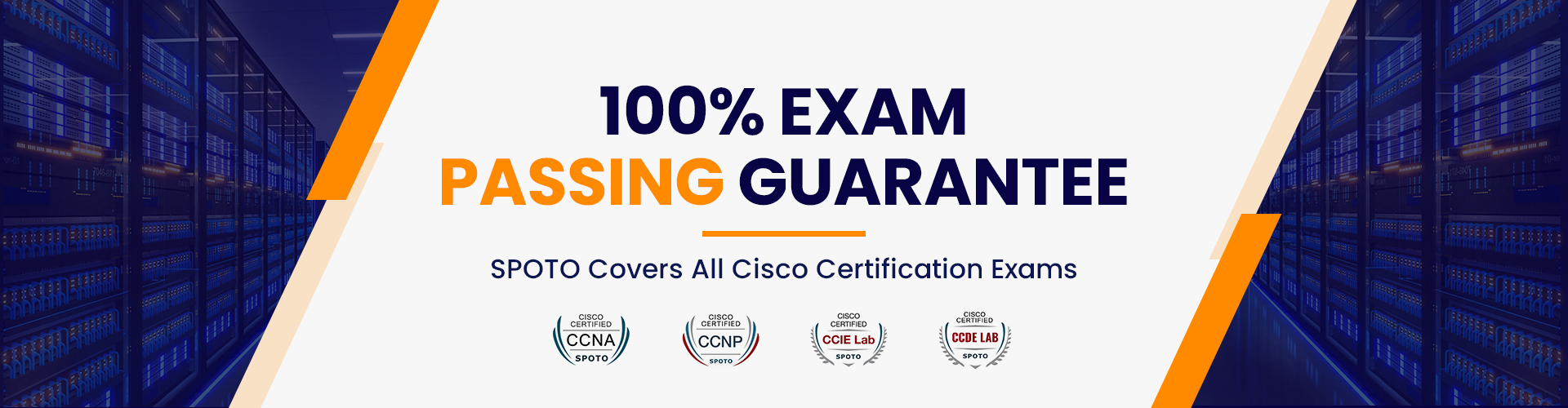



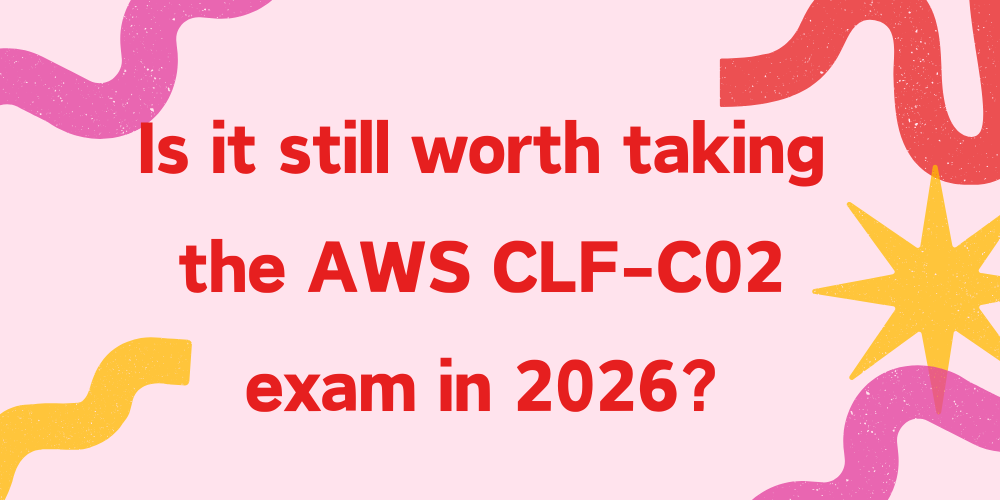


)
)