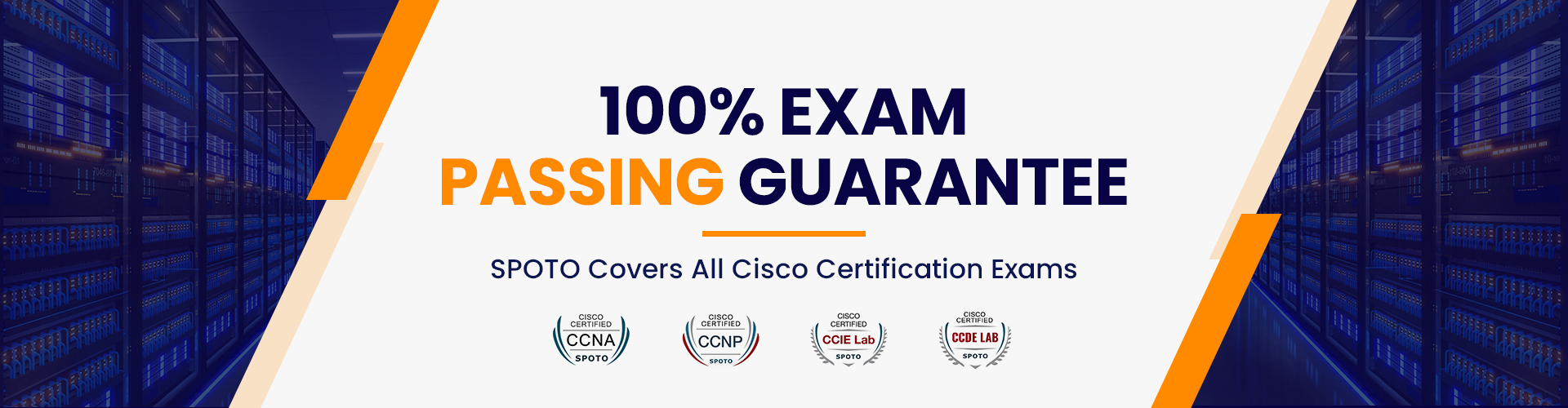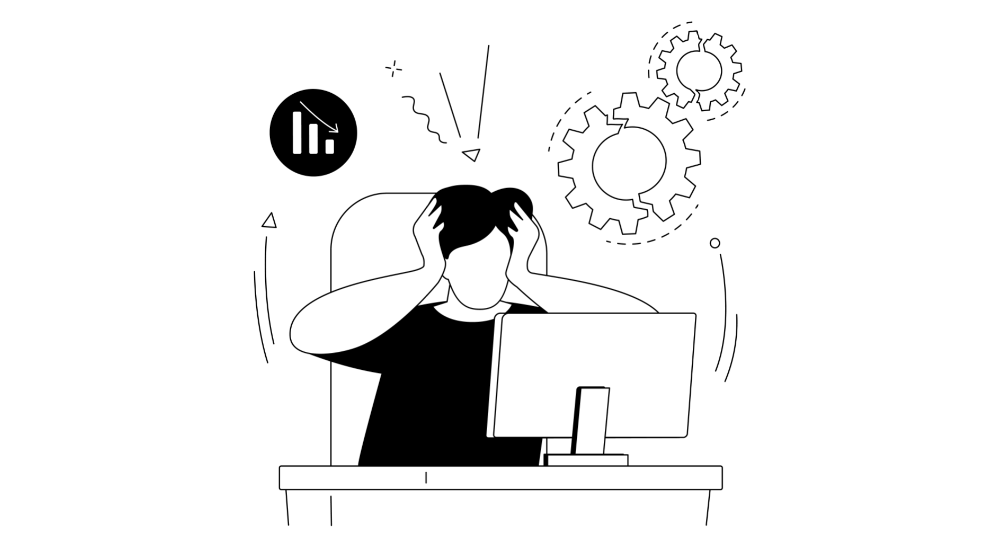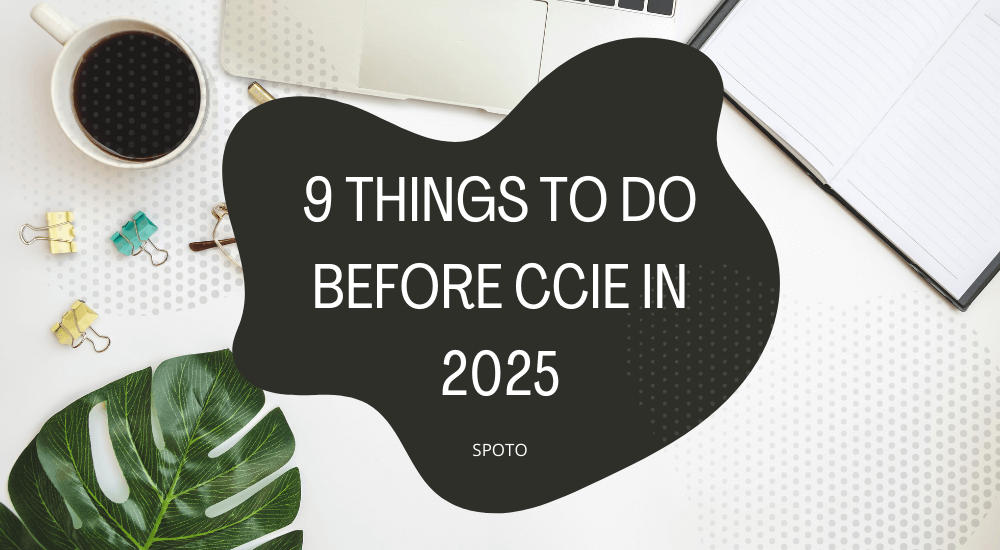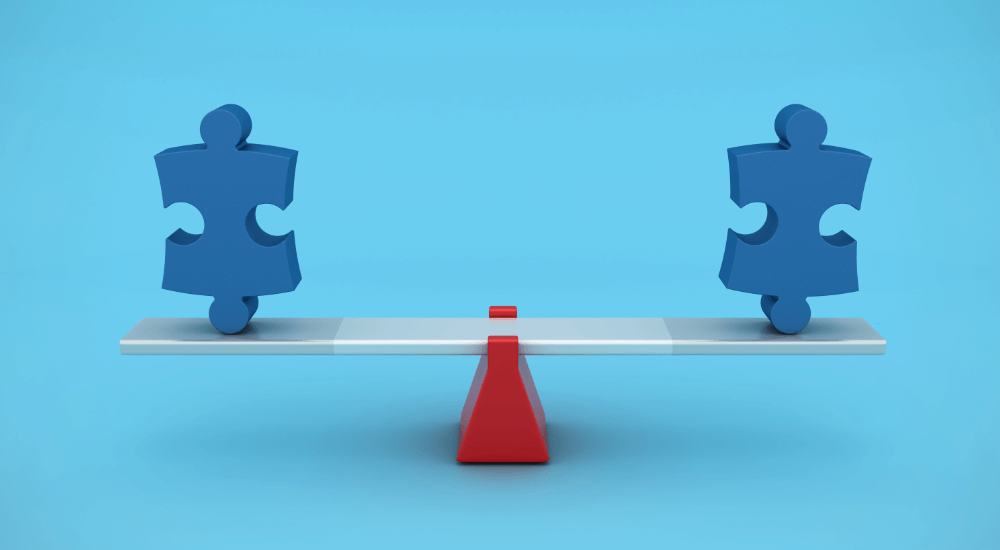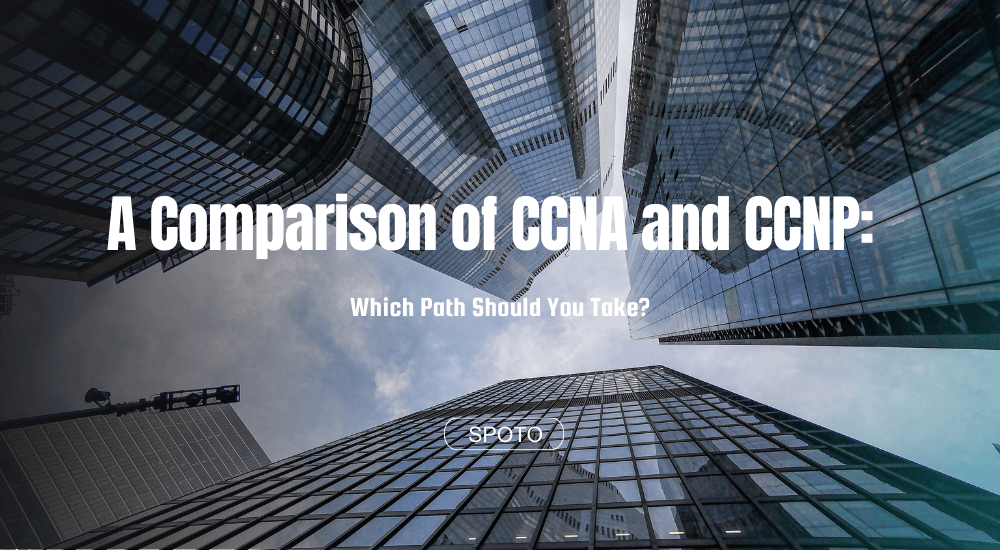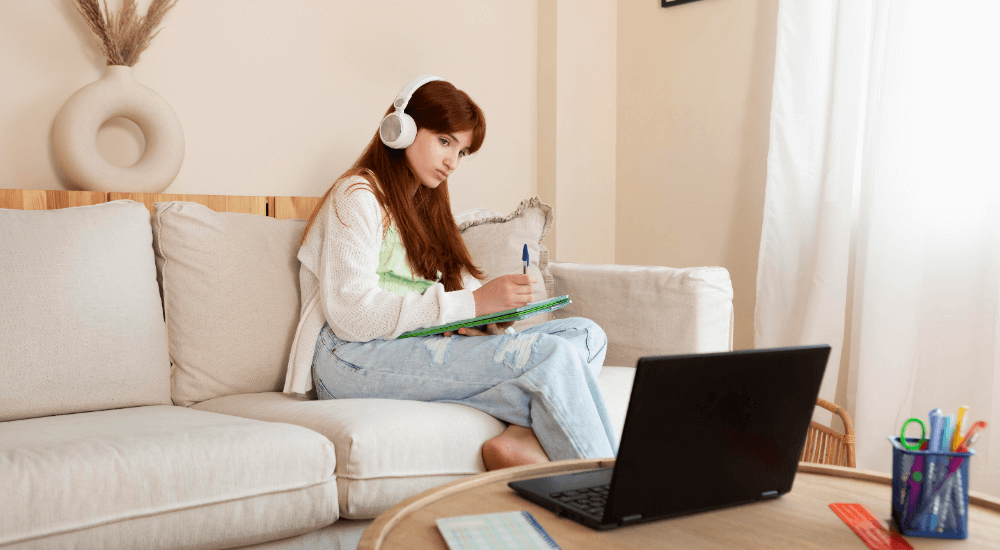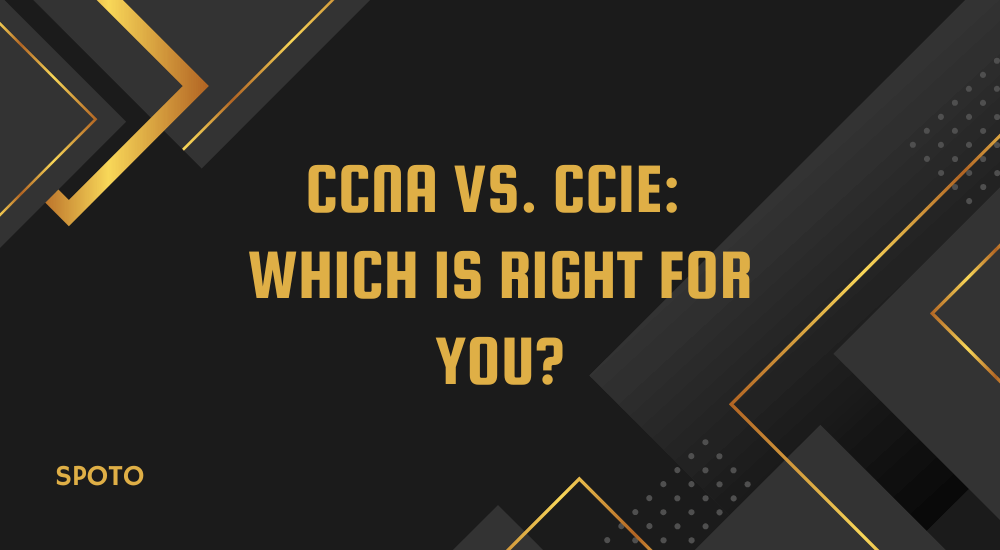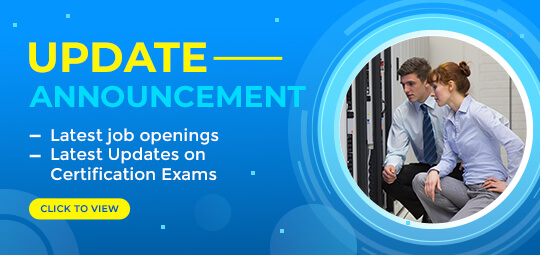TRUSTED BY THE SMARTEST TEAMS IN THE WORLD FOR CERTIFIED CANDIDATES
SPOTO Blogs
Useful learning materials to become certified IT personnel
-
- 1477
- circle
- 2025-03-11 11:01
-
- 2136
- circle
- 2025-03-03 16:15
-
- 1159
- circle
- 2025-02-28 14:54
-
- 1173
- circle
- 2025-02-26 11:30
-
- 2834
- circle
- 2025-02-25 14:21
-
- 1568
- circle
- 2025-02-18 15:34
-
- 2104
- circle
- 2025-02-17 12:05
-
- 1305
- circle
- 2025-02-13 11:13
-
- 1552
- circle
- 2025-02-05 14:57
TRUSTED BY THE SMARTEST TEAMS IN THE WORLD FOR CERTIFIED CANDIDATES
SPOTO Blogs
Useful learning materials to become certified IT personnel
-
- 1477
- circle
- 2025-03-11 11:01
Earning the Cisco Certified Network Associate (CCNA) certification is a major step toward a successful IT career. However, many candidates struggle with the exam due to its challenging nature. So how can you avoid failure and ensure success? Here are six key tips to help you pass the CCNA exam on your first attempt. 1. Understand the CCNA Exam Structure Before diving into preparation, you need to understand what the CCNA exam covers. The 200-301 CCNA exam tests your knowledge in various networking topics, including: Network fundamentals (OSI model, IP addressing, subnetting) Routing and switching concepts Security fundamentals Automation and programmability Wireless networking Familiarizing yourself with the official Cisco exam blueprint helps you focus on the right topics and avoid surprises on exam day. 2. Use Official Cisco Learning Resources Cisco provides excellent learning materials tailored for CCNA candidates. To improve your chances of passing, consider using: Cisco Certified Learning Paths (official CCNA courses) Cisco Packet Tracer for hands-on network simulation Cisco Press Books like CCNA 200-301 Official Cert Guide Cisco Networking Academy for structured training These resources ensure that you're studying the right material and gaining practical experience. 3. Get Hands-On Practice One of the biggest mistakes CCNA candidates make is relying too much on theory. Networking is a practical field, and hands-on experience is essential. To gain real-world practice: Set up a home lab using old Cisco routers and switches. Use Cisco Packet Tracer or GNS3 to simulate networking scenarios. Practice configuring VLANs, subnetting, OSPF, and NAT on actual devices. Practical experience will make concepts easier to understand and help you retain information more effectively. 4. Master Subnetting and IP Addressing Subnetting is one of the most critical topics in CCNA, and many candidates struggle with it. To avoid failure: Learn subnetting shortcuts to quickly calculate subnet masks. Practice subnetting problems daily to improve speed and accuracy. Use subnetting calculators initially, but ensure you can perform calculations manually during the exam. The ability to quickly subnet without a calculator will save time and increase your confidence on exam day. 5. Take Practice Tests and Identify Weak Areas Practice exams are essential for identifying gaps in your knowledge. Use resources like: SPOTO – Highly rated CCNA practice tests Official Cisco practice questions Free online mock exams Simulating real exam conditions helps you manage time effectively and get comfortable with the question format. Review incorrect answers to understand your weaknesses and reinforce learning. 6. Manage Your Time and Stay Consistent The CCNA exam requires a strategic study plan to cover all topics effectively. Avoid last-minute cramming by: Creating a study schedule that covers all exam domains. Dedicating at least 2-3 hours per day for consistent learning. Taking breaks to avoid burnout and keep your mind fresh. Consistency is key—staying disciplined with a structured study plan will increase your chances of passing the CCNA. Final Thoughts Failing the CCNA certification is avoidable if you follow the right preparation strategy. Focus on understanding the exam structure, using Cisco's official resources, gaining hands-on experience, mastering subnetting, taking practice exams, and maintaining a study routine. By following these six tips, you'll significantly boost your chances of success and take a major step toward a rewarding networking career. -
- 2136
- circle
- 2025-03-03 16:15
The CCIE (Cisco Certified Internetwork Expert) is one of the most challenging and respected networking certifications in the world. Earning it in 2025 means proving your expertise in designing, implementing, and troubleshooting complex network infrastructures. But before you jump into the CCIE journey, there are essential steps you must take to maximize your chances of success. If you're serious about passing the CCIE, here are 9 things you must do before attempting the exam—no excuses, just results! 1. Choose the Right CCIE Track for Your Career Cisco offers multiple CCIE tracks, including: CCIE Enterprise Infrastructure CCIE Security CCIE Data Center CCIE Collaboration CCIE Service Provider CCIE Wireless CCIE DevNet Each track requires different skills and knowledge, so choose the one that aligns with your career goals and expertise. Don't waste time studying for a track that won't advance your career. 2. Build a Strong CCNP-Level Foundation Before tackling CCIE, you need CCNP-level expertise. The CCNP (Cisco Certified Network Professional) certification ensures you understand advanced networking concepts and configurations, which form the foundation of CCIE-level knowledge. If you have not already earned your CCNP, it is highly recommended that you do so before starting CCIE studies. CCNP covers essential routing, switching, security, and automation topics that are critical for success in the CCIE exam. Additionally, real-world experience in network configuration and troubleshooting will significantly improve your understanding of complex CCIE lab scenarios. Skipping CCNP-level knowledge will set you up for failure in CCIE. 3. Understand the CCIE Exam Format and Blueprint Cisco's CCIE exam consists of: The Written Exam (Core Exam) – A 120-minute test covering theoretical and conceptual knowledge. The Lab Exam – An 8-hour hands-on exam that tests your ability to design, deploy, optimize, and troubleshoot complex networks. Before starting your preparation, review the CCIE blueprint for your track. Understanding the exam objectives will help you structure your study plan effectively. The blueprint also highlights the technologies and concepts that are heavily tested, allowing you to prioritize key areas of study. 4. Set Up a Home Lab or Use Virtual Labs Hands-on practice is essential for CCIE. You must build, configure, and troubleshoot real-world network scenarios. Your home lab setup should include: Cisco Routers & Switches (physical or virtual) EVE-NG, GNS3, or Cisco CML for virtual labs Cisco IOS images for lab simulations Automated tools for network configuration If a home lab is not an option, use Cisco DevNet labs or CCIE boot camp environments. 5. Master Time Management and Troubleshooting Techniques Time is your biggest enemy in the CCIE Lab Exam. You must be able to: Solve problems under time pressure. Quickly identify and troubleshoot network issues. Optimize configurations without wasting time. To improve troubleshooting speed, study Cisco's recommended troubleshooting methodology. Develop a structured approach to diagnosing and resolving network issues efficiently. Practice real-time debugging using CLI commands and focus on optimizing configurations without unnecessary steps. Building speed and accuracy in troubleshooting will be critical for passing the exam. 6. Use High-Quality Study Resources Don't waste time with outdated or low-quality materials. Instead, focus on trusted CCIE study resources: Official Cisco CCIE Books & Whitepapers SPOTO and Cisco Learning Network training CCIE practice exams and lab scenarios Cisco Documentation & Configuration Guides CCIE study materials evolve frequently, so ensure you're using the latest versions. 7. Join CCIE Study Groups and Online Communities Networking with other CCIE candidates can boost your motivation and help clarify complex topics. Join: CCIE Discord groups Cisco Learning Network forums Reddit's CCIE subreddit LinkedIn CCIE groups Engaging in study groups allows you to discuss lab strategies, share troubleshooting tips, and stay accountable. Many candidates find that participating in a study community significantly improves their understanding of difficult topics. 8. Develop a CCIE Study Plan (and Stick to It) The CCIE journey requires six to twelve months of dedicated preparation. Without a structured study plan, it is easy to lose focus or fall behind. Create a detailed study schedule that includes specific milestones, such as completing the CCIE written exam by a certain date and dedicating a set number of hours each week to lab practice. Take regular mock exams to track your progress and adjust your study plan as needed. Consistency is key. Many candidates fail due to lack of discipline, not lack of knowledge. Sticking to a well-structured plan ensures steady progress and prevents burnout before the exam. 9. Strengthen Your Mental Resilience The CCIE Lab Exam has a high failure rate, but failure is part of the learning process. Many CCIEs fail on the first attempt but pass on the second. The exam is designed to be challenging and stressful. Staying calm under pressure is critical. Building mental resilience is just as important as mastering technical skills. Prepare for setbacks, and do not get discouraged if you struggle with practice labs. Treat every mistake as a learning opportunity. Take care of your physical and mental health, get enough rest, and avoid burnout. Staying motivated and maintaining confidence will improve your ability to perform under exam conditions. Final Thoughts Becoming CCIE certified in 2026 is achievable—but only if you prepare strategically. Follow these 9 essential steps, stay consistent, and commit to real hands-on practice. There are no shortcuts to CCIE success—just dedication, preparation, and results. Are you ready to take the first step? -
- 1159
- circle
- 2025-02-28 14:54
When considering a CCIE (Cisco Certified Internetwork Expert) certification, professionals are often faced with a critical decision: Which track to choose? Among the most popular tracks are CCIE Collaboration and CCIE Security—two areas that offer distinct career paths with their own set of challenges, opportunities, and skill requirements. Both tracks are prestigious and offer a deep dive into specialized fields of networking, but they focus on very different technologies and solutions. In this article, we will compare CCIE Collaboration and CCIE Security, outlining their key differences, the skills you'll gain, and how each can shape your career. By the end, you'll have a better understanding of which path may be the best fit for your interests, skills, and career goals. What is CCIE Collaboration? CCIE Collaboration focuses on advanced technologies used to integrate various communication systems, from voice and video conferencing to unified communications (UC). This track is ideal for professionals who are passionate about enabling seamless communication across organizations using cutting-edge collaboration tools. Key Areas of Focus: Unified Communications (UC): Integration of voice, video, data, and presence information to enable real-time communication across an organization. Cisco VoIP Solutions: Deep understanding of Cisco's Voice over IP (VoIP) technologies, including call control, voice gateways, and IP telephony. Video Conferencing: Configuration and management of Cisco's video solutions, from endpoints to video bridges, ensuring smooth video collaboration. Collaboration Endpoints: Working with various collaboration devices such as Cisco phones, video conferencing units, and collaboration software. Cloud Collaboration: Integration of cloud-based collaboration solutions, including Cisco Webex and other unified communication platforms. A CCIE Collaboration expert plays a pivotal role in helping businesses improve communication, reduce costs, and enable remote work, making them indispensable in today's hybrid workforce environment. What is CCIE Security? CCIE Security is aimed at professionals who want to specialize in securing complex enterprise networks. This track focuses on advanced security concepts, technologies, and protocols, providing in-depth knowledge on defending against cyber threats and ensuring the integrity of data and network traffic. Key Areas of Focus: Firewalls and VPNs: Expertise in Cisco's next-generation firewalls, such as ASA and Firepower, as well as Virtual Private Networks (VPNs) for secure remote access. Intrusion Prevention and Detection: Configuring IPS/IDS systems to prevent and detect network security breaches. Network Access Control: Implementing security policies using Cisco's Identity Services Engine (ISE) and 802.1X for user authentication and access control. Advanced Threat Protection: Deploying solutions that provide protection against threats like malware, ransomware, and advanced persistent threats (APTs). Security Architecture and Design: Designing secure network architectures, from edge security to internal segmentation, based on best practices. A CCIE Security expert is crucial in helping organizations protect their data, networks, and assets, and they are highly sought after in industries dealing with sensitive information, such as finance, healthcare, and government. Key Differences Between CCIE Collaboration and CCIE Security While both tracks require a deep technical understanding of Cisco technologies, they focus on vastly different aspects of networking. Here are the primary differences: 1. Core Focus CCIE Collaboration: Focuses on communication technologies, including voice, video, and unified communications solutions. The goal is to ensure smooth and effective communication across the organization. CCIE Security: Concentrates on protecting the organization's network and data from cyber threats. It includes managing firewalls, VPNs, intrusion detection, and other security mechanisms to safeguard sensitive information. 2. Skills and Technologies CCIE Collaboration: Skills are centered around collaboration tools such as Cisco Unified Communications Manager (CUCM), Cisco Webex, video conferencing technologies, and voice over IP (VoIP). You'll need to master call routing, quality of service (QoS), and ensure high availability of communication systems. CCIE Security: Skills focus on securing networks using technologies like Cisco ASA, Firepower, IDS/IPS, secure access solutions like Cisco ISE, and threat defense strategies. You'll need a deep understanding of cryptography, network security protocols, and how to mitigate advanced threats. 3. Job Roles and Career Opportunities CCIE Collaboration: Typically, professionals who specialize in collaboration technologies will work in roles such as Collaboration Engineer, Unified Communications Manager, or Video Solutions Engineer. They are often tasked with deploying, managing, and troubleshooting communication systems and ensuring smooth integration of various collaboration tools within an organization. CCIE Security: Security professionals are commonly found in roles like Security Architect, Network Security Engineer, or Cybersecurity Consultant. They are responsible for developing and enforcing network security strategies, implementing threat detection and prevention systems, and responding to security incidents. 4. Work Environment CCIE Collaboration: These professionals are often involved in projects related to communication system setup and maintenance. They work closely with teams that implement VoIP, video conferencing solutions, and collaboration software for remote teams and hybrid environments. CCIE Security: Security professionals work to protect the infrastructure from ongoing cyber threats, usually working in network security operations, incident response, or security architecture. Their role is reactive and proactive, dealing with both internal and external security challenges. Which Path Should You Choose? The decision between CCIE Collaboration and CCIE Security depends largely on your career interests and personal strengths. Here's a breakdown to help you decide: 1. Go for CCIE Collaboration if: You are passionate about communication systems and technologies that enable seamless interaction across an organization. You enjoy working with audio, video, and data technologies to build collaborative solutions. You want to be at the forefront of remote work solutions and cloud-based collaboration tools. 2. Go for CCIE Security if: You have a strong interest in defending networks from cyber threats and protecting sensitive data. You enjoy problem-solving and designing secure network architectures to mitigate risks. You are motivated by the ever-changing landscape of network security and staying ahead of the latest threats. Conclusion Both CCIE Collaboration and CCIE Security are prestigious certifications that can significantly boost your career in networking. However, each track appeals to different skill sets and career aspirations. CCIE Collaboration is ideal for professionals who want to specialize in enabling smooth communication within organizations through voice, video, and unified communications solutions. CCIE Security is best for those who are passionate about securing networks, protecting data, and defending organizations from cyber threats. Regardless of which path you choose, both certifications will set you up for success in a highly competitive field, offering ample job opportunities and career growth. The choice ultimately comes down to whether you're more excited by enhancing collaboration across teams or securing networks from digital threats. -
- 1173
- circle
- 2025-02-26 11:30
The CCNA (Cisco Certified Network Associate) certification is one of the most widely recognized and respected entry-level credentials in the networking world. However, for those new to networking, the journey towards achieving CCNA can seem overwhelming. With a vast array of topics, concepts, and technologies to cover, it's easy to feel like you're lost in the network, unsure where to start. Whether you're completely new to networking or have some experience, this article will help you find your starting point and navigate the road to success in the CCNA certification exam. Let's break down how you can approach your preparation, organize your study sessions, and tackle the core topics that will set you up for success. 1. Start with the Basics of Networking Before diving into the CCNA exam objectives, it's crucial to understand the fundamentals of networking. Networking forms the foundation of the CCNA certification, and having a solid grasp of the basics will make the rest of your studies much easier. Some of the core concepts to start with include: OSI Model and TCP/IP Stack: Understand the seven layers of the OSI model, including the role of each layer in the transmission of data across a network. IP Addressing and Subnetting: Learn about IPv4 and IPv6, how to assign IP addresses, and the importance of subnetting for efficient network design. Basic Networking Devices: Get familiar with routers, switches, hubs, and firewalls—how they work and their role in a network. Protocols and Ports: Learn about important networking protocols like HTTP, FTP, DNS, and DHCP, as well as the ports they use. Starting with these foundational topics will give you the necessary framework to understand more advanced networking concepts as you progress. 2. Understand the Exam Objectives Cisco provides a detailed exam blueprint for the CCNA certification, and it's essential to follow it closely. The exam objectives include a range of topics that you'll need to master, including: Network Access: VLANs, Wi-Fi, and network access control. IP Connectivity: Routing, switching, and addressing in both IPv4 and IPv6. IP Services: DHCP, NAT, NTP, and DNS. Security Fundamentals: Basic security practices, ACLs, and VPNs. Automation and Programmability: An introduction to network automation using tools like Python and Ansible. Take the time to review the exam topics to get an idea of what's covered. Breaking the objectives down into manageable chunks will allow you to focus on one section at a time, preventing the feeling of being overwhelmed. 3. Focus on Hands-On Practice Theory is important, but hands-on practice is crucial to your success in the CCNA exam. Networking is a practical skill, and the more you practice, the better you'll understand the material. Cisco's Packet Tracer is an excellent tool for simulating network environments and practicing configurations. If possible, set up a home lab with physical devices like routers and switches, or use virtual labs like GNS3 or EVE-NG. These tools let you experiment with configurations in a risk-free environment, allowing you to see firsthand how network devices interact, how to configure routing protocols, and how to troubleshoot network issues. By practicing real-world configurations and scenarios, you'll develop the muscle memory needed for the CCNA exam, where hands-on troubleshooting and device configurations are key. 4. Use High-Quality Study Materials Choosing the right study materials is crucial for your CCNA preparation. Focus on resources that are up-to-date and cover all the exam objectives in detail. Some excellent options include: Official Cisco Study Guides: These books are specifically written for the CCNA exam and cover each topic in detail. Online Courses and Video Lessons: Platforms like SPOTO offer structured courses with expert instructors explaining the material clearly. Practice Exams: Practice tests help you gauge your readiness for the real exam and get used to the exam format and question types. Remember, not all study materials are the same. Choose resources that offer a balance between theory and practical exercises, and make sure the materials are up-to-date with the latest exam objectives. 5. Take Small Steps and Stay Consistent The key to success in the CCNA exam is consistency. Trying to cram all the information in one go won't lead to long-term retention. Instead, break your studies into small, manageable chunks and review regularly. Set a specific study schedule: Dedicate certain hours of your week to study, and stick to it. Consistency is key. Review regularly: Make sure to revisit difficult topics and take short quizzes or practice exams to test your understanding. Take breaks: Don't burn yourself out. Take regular breaks to refresh your mind and maintain focus. By taking consistent, small steps and reviewing frequently, you'll avoid feeling overwhelmed and increase your chances of retaining the material. 6. Join Networking Communities and Study Groups Studying alone can be challenging, especially when you're stuck on difficult topics. Joining a study group or online community can provide additional support and motivation. The Cisco Learning Network and Reddit's CCNA subreddit are excellent places to connect with other learners, ask questions, and share resources. Engaging with a community of like-minded individuals gives you the opportunity to learn from others, discuss problems, and stay motivated throughout the preparation process. It's also a great way to get insider tips and tricks from people who've already passed the exam. 7. Stay Motivated and Set Realistic Goals The journey to becoming CCNA certified might seem long, but maintaining a positive attitude and setting realistic goals can help keep you on track. Celebrate small victories along the way, such as completing a study module or passing a practice exam. These milestones will keep your motivation high and remind you that you're progressing toward your goal. Set a clear target date for your exam, and break down the time leading up to it into achievable goals (e.g., mastering routing protocols by a certain date or completing practice exams each week). Having these smaller goals will make the preparation process feel less daunting and will help you stay focused. Conclusion Embarking on your CCNA certification journey doesn't have to feel like you're lost in a tangled network of concepts. By starting with the basics, following the exam blueprint, focusing on hands-on practice, using quality study materials, and staying consistent, you can confidently navigate your way toward success. The CCNA certification is a powerful entry point into the world of networking, and with the right strategy, you'll be ready to take on the exam and set yourself up for a rewarding career in network technology. -
- 2834
- circle
- 2025-02-25 14:21
If you're looking to kickstart a career in networking, the CCNA (Cisco Certified Network Associate) certification is one of the most valuable and respected credentials you can earn. However, one common question many aspiring networking professionals ask is: How many hours of studying does it really take to pass the CCNA exam? The answer isn't as simple as counting hours on a clock — the time required depends on various factors such as your prior knowledge, study habits, and the depth of understanding you wish to gain. In this article, we will explore the CCNA certification journey, estimate how many study hours are needed, and discuss how to maximize your learning to ensure you're not just “passing” the exam, but becoming an expert in the field. Understanding the CCNA Exam Before we dive into the number of study hours needed, it's important to understand what the CCNA exam covers. Cisco's CCNA certification validates your knowledge in the following core areas: Networking Fundamentals: Understanding OSI layers, protocols, IP addressing, and subnetting. Routing and Switching: Configuring and troubleshooting routers and switches, including dynamic routing protocols like RIP, OSPF, and EIGRP. Security Basics: Implementing network security measures, such as ACLs, firewalls, and securing wireless networks. IP Services: Working with DHCP, NAT, SNMP, and other IP services. Automation and Programmability: Understanding how network automation tools like Ansible and Python are used to configure devices more efficiently. With this foundation, let's consider how much time you might need to thoroughly prepare. Estimating Study Hours for the CCNA The total number of study hours you'll need depends heavily on your current networking knowledge and experience level. Here's a rough breakdown of study time for various scenarios: 1. Beginner (0-6 months of Networking Experience) If you're new to networking, you'll need to invest more time learning the basics of IP addressing, subnetting, and networking protocols. Assuming you study 5-10 hours per week, here's a rough estimate of how long it might take: Total Study Hours: 200-300 hours Study Time Estimate: 3-6 months of preparation This timeframe allows you to absorb networking concepts, practice hands-on labs, and review the material to ensure you understand the fundamental concepts. 2. Intermediate (6-12 months of Networking Experience) If you've already got some basic networking knowledge or have been working in a related field (even if it's not networking-specific), you might be able to condense your study time. Here's how you could break it down: Total Study Hours: 150-250 hours Study Time Estimate: 2-4 months of preparation At this stage, you're familiar with IP addressing, subnetting, and basic networking concepts. You'll still need to focus on routing protocols, security, and network troubleshooting, but your learning curve won't be as steep as a complete beginner's. 3. Advanced (1-2+ Years of Networking Experience) If you're already working in networking or have a good understanding of basic networking concepts, you can likely move through the material more quickly. With prior knowledge, you'll focus more on the hands-on labs, routing protocols, and network security aspects. Total Study Hours: 100-150 hours Study Time Estimate: 1-2 months of preparation You'll be able to spend less time reviewing basic concepts and more time on advanced topics and practice exams. The key challenge will be to make sure you are familiar with Cisco's IOS commands and network configurations. The Quality of Study Time Matters It's not just about clocking in hours — the quality of your study time plays a crucial role in how well you prepare for the CCNA exam. Here are some tips to ensure you're making the most out of every hour: 1. Hands-On Labs Hands-on practice is absolutely crucial for success in the CCNA exam. While reading books and watching videos can provide theoretical knowledge, applying that knowledge in a simulated or real network environment will help cement your understanding. Use Cisco's Packet Tracer, GNS3, or SPOTO's virtual labs to practice configuring devices and troubleshooting network issues. 2. Regularly Review and Test Yourself Testing yourself regularly can help you identify areas where you need more focus. After completing each study module, take a practice quiz or exam to check your retention. The CCNA exam is not just about memorizing facts — you need to demonstrate practical problem-solving skills. 3. Create a Study Schedule If you're serious about passing the CCNA exam, structure your study time. Dedicate a specific number of hours per week to study and follow a study plan. This will keep you on track and prevent procrastination. 4. Join Online Communities Joining online forums and study groups can help you stay motivated and clarify any doubts. You can learn from others' experiences and benefit from shared resources. Communities like Cisco Learning Network and Reddit's CCNA subreddit are great places to interact with other candidates. Can You Be "Overqualified"? So, once you've put in all those hours and passed the exam, you might wonder: “Am I officially overqualified now?” The short answer is no. CCNA is often considered an entry-level certification, but it remains highly respected in the networking field. However, the more hands-on experience you gain during your studies, the better prepared you'll be to take on advanced certifications like the CCNP (Cisco Certified Network Professional) or specialize in areas such as security, data center, or collaboration. By the time you've completed the CCNA and gained some practical experience, you'll be well-positioned to dive into more advanced networking roles, where you'll find the learning doesn't stop — you'll just continue growing and refining your skills. Conclusion The number of hours it takes to pass the CCNA exam varies depending on your current expertise and how efficiently you study. On average, you might expect to invest 100 to 300 hours of study time. While the study clock may tick down, remember that CCNA is just the beginning of your networking career — it opens doors to a wide range of opportunities and sets you up for further certifications that can elevate your career. -
- 1568
- circle
- 2025-02-18 15:34
The CCNA (Cisco Certified Network Associate) certification has long been one of the most sought-after entry-level networking certifications in the IT industry. Whether you're planning to kickstart your career in networking or looking to solidify your foundational skills, the CCNA is often the go-to certification. However, with networking technologies continuously evolving, 2026 brings new challenges and changes that aspiring candidates should be aware of. To ensure success and set yourself up for the CCNA exam in 2026, it's essential to approach your preparation strategically. In this article, we'll walk you through the six key things you should do before attempting the CCNA exam in 2026. 1. Understand the CCNA Exam Objectives Before diving into your CCNA preparation, it's crucial to familiarize yourself with the updated exam objectives and topics. Cisco regularly updates its certification exams to reflect the latest trends in technology, and understanding what's covered in the exam will help you stay focused on the right areas. In 2026, the CCNA exam will continue to focus on foundational networking concepts, but it will also incorporate new topics related to network automation, security, and cloud technologies. Some key areas you should review include: Networking Fundamentals: IP addressing, subnets, and IPv6. Routing and Switching: Basic routing protocols like RIP, OSPF, and VLAN configurations. Network Security: Configuring firewalls and secure access protocols. Automation and Programmability: An introduction to network automation tools like Python and SDN. Wireless Networking: Understanding wireless access points and configuration. Cloud Technologies: Basics of cloud computing and Cisco's role in cloud solutions. By knowing the exam blueprint and areas of focus, you can effectively prioritize your study time and ensure you're well-prepared for the test. 2. Build a Solid Networking Foundation While the CCNA is considered an entry-level certification, it's important to have a solid understanding of networking fundamentals. These core concepts are the foundation on which all advanced networking topics are built. Without a strong grasp of basic networking principles, it will be difficult to understand the more complex configurations and troubleshooting tasks that are part of the CCNA exam. Spend time mastering topics such as: OSI Model and its layers TCP/IP model and protocols IP addressing (subnetting and classful addressing) Switching concepts (VLANs, STP, and port security) Routing basics (static routes, dynamic routing protocols like OSPF and EIGRP) Having these fundamentals down will give you the confidence to tackle more advanced topics and scenarios on the exam. 3. Get Hands-On Practice Theory is essential, but practical experience is key to passing the CCNA. Hands-on practice is one of the most effective ways to internalize networking concepts. Setting up your own lab environment will help you practice configuration, troubleshooting, and other practical tasks that are frequently tested in the exam. Here are a few ways to gain hands-on experience before the exam: Use Network Simulators: Tools like Cisco Packet Tracer or GNS3 are great for simulating Cisco devices. These simulators allow you to practice tasks such as configuring routers, switches, VLANs, and routing protocols. Set Up a Physical Lab: If possible, setting up a small physical lab with Cisco routers and switches can provide invaluable experience. You can buy second-hand equipment to keep costs down. Online Lab Environments: If setting up your own lab isn't feasible, there are online platforms like SPOTO that offer access to virtual labs for CCNA preparation. The more you practice, the more comfortable you'll become with the real-world tasks and configurations required on the exam. 4. Master Subnetting and IP Addressing One area that often trips up candidates is IP addressing and subnetting. You'll need to be able to calculate subnets, IP ranges, and the correct subnet masks quickly and accurately during the exam. In 2026, subnetting will remain a key part of the CCNA exam, and you'll need to be comfortable with: Classful and classless IP addressing Subnetting IPv4 and IPv6 VLSM (Variable Length Subnet Masking) To master subnetting: Practice regularly using subnetting worksheets or apps. Learn shortcut methods, such as the divide-by-2 method, to speed up your calculations. Make sure you're able to apply these concepts in both theory and practical configurations. Understanding subnetting will give you a strong advantage in the exam and in real-world networking environments. 5. Stay Up-to-Date with Cisco's Latest Technology Networking technology continues to evolve, and Cisco is no exception. In 2026, expect to see a heavier emphasis on cloud solutions, network automation, and security. As a future CCNA candidate, staying up-to-date with these technological advancements will be beneficial both for your exam and your career. Key areas of focus for 2026 include: Cisco SD-WAN and how it simplifies the management of wide-area networks. Network automation tools, including Ansible, Python, and NETCONF. Cloud integration with solutions like Cisco Meraki or Cisco WebEx. Familiarize yourself with these new technologies to ensure you're well-prepared for any questions related to modern networking solutions. 6. Join a Study Group or Online Community Studying for the CCNA can be a long and challenging journey, but it doesn't have to be a solitary one. Joining a study group or participating in an online community can help you stay motivated, clarify doubts, and get advice from others who are on the same path. Here's how to make the most of a study group or community: Join Cisco Learning Network: This online community has forums, discussion groups, and study resources to help you stay on track. Participate in Online CCNA Forums: Websites like Reddit, TechExams, or Cisco Learning Network have active communities where you can ask questions and share study tips. Find a Study Partner: Studying with others can help you stay motivated and provide different perspectives on difficult topics. The CCNA exam requires a lot of preparation, but sharing the journey with others can make the process more manageable and less stressful. Conclusion The CCNA remains one of the most valuable certifications for anyone looking to start a career in networking. With the exam changes and technological advancements in 2026, it's important to take a structured approach to your preparation. Start by understanding the exam objectives, building a strong foundation in networking, and gaining as much hands-on experience as possible. Stay on top of the latest technologies, particularly in network automation and cloud solutions, and find support through study groups or online communities. Finally, practice and prepare until you feel confident in your ability to tackle the exam. By following these six steps, you'll be well on your way to successfully earning your CCNA in 2026 and launching a rewarding career in networking. -
- 2104
- circle
- 2025-02-17 12:05
Table of ContentsCertification OverviewCareer Outcomes: CCNACareer Outcomes: CCNPCertification Paths ComparedWhich Path Is Right for You?Frequently Asked Questions Deciding between CCNA and CCNP certification can shape your networking career trajectory. Both Cisco credentials validate your expertise, but they serve different roles, experience levels, and salary expectations. This guide compares the CCNA path and the CCNP certification path, focusing strictly on career outcomes—job roles, earning potential, industry demand, and career progression—to help you choose the right certification for your goals. Certification Overview Aspect CCNA CCNP Level Associate Professional Prerequisites None formally (1 year recommended) None formally (3–5 years recommended) Exams Single exam (200‑301 CCNA) Two exams: core + concentration (e.g., ENCOR + ENARSI) Focus Areas Fundamental networking: routing, switching, IP, security, automation Advanced enterprise networking: design, security, automation Renewal Every 3 years via exam or CE credits Every 3 years via exam or CE credits Career Outcomes: CCNA Job Roles and Responsibilities Earning CCNA certification prepares you for entry‑level to junior networking roles. Common positions include: Network Administrator Install, configure, and maintain routers, switches, and wireless controllers. Network Support Engineer / Technician Troubleshoot connectivity issues, monitor network performance, assist end‑users. Help Desk Engineer Resolve basic network and application problems, escalate complex issues. These roles emphasize hands‑on device configuration, basic routing (OSPF, EIGRP), VLAN setup, and network troubleshooting. Salary Expectations CCNA professionals in the United States can expect average base salaries between $60,000 and $95,000, depending on experience and location. Entry‑level positions often start around $60K, with mid‑level Network Administrators earning up to $95K as they gain proficiency. Industry Demand With digital transformation and remote work trends, demand for CCNA‑certified talent remains steady. Approximately 200,000+ networking job openings in the U.S. list foundational Cisco skills as requirements each year. Organizations across sectors—healthcare, finance, education—seek CCNA‑level expertise to maintain and secure their networks. Career Outcomes: CCNP Job Roles and Responsibilities CCNP certification opens doors to advanced networking and engineering roles such as: Network Engineer Design, implement, and optimize enterprise LAN/WAN architectures; configure advanced routing (BGP, OSPF, MPLS), QoS, and VPNs. Systems Engineer / Infrastructure Engineer Integrate network solutions with servers, virtualization platforms, and cloud services; lead automation projects. Network Security Engineer Architect and enforce security policies, implement firewalls, IDS/IPS, and VPNs at scale. Network Architect Define high‑level network design and growth strategies for large organizations. Responsibilities include large‑scale network design, automation (Ansible, Python), SD‑WAN deployments, and troubleshooting complex outages. Salary Expectations CCNP‑certified professionals command higher salaries, typically ranging from $100,000 to $135,000 in the U.S. Senior Network Engineers and Infrastructure Engineers can earn up to $150K+, especially in high‑cost markets or specialized industries. Industry Demand As networks grow in size and complexity, CCNP skills are increasingly sought. Advanced projects—cloud integration, network automation, security hardening—drive demand for CCNP talent. Many enterprise and service‑provider roles list CCNP or equivalent experience as a requirement. Certification Paths Compared Feature CCNA Path Certification CCNP Certification Path Time to Complete Typically 3–6 months 6–12 months (post‑CCNA experience recommended) Exam Structure One exam covering all domains Two exams: one core + one track specialization Cost ~$300 total (exam + training) ~$600–$900 total (exams + training) Career Entry Level Junior networking roles Mid‑ to senior‑level engineering and design Skill Depth Broad fundamentals Deep specialization Which Path Is Right for You? Choose CCNA if you are new to networking or transitioning from help desk/IT support. CCNA lays a strong foundation, validates your essentials, and prepares you for immediate roles in network administration and support. Choose CCNP if you have at least 2–3 years of hands‑on networking experience and aim for senior engineering, architecture, or specialized security roles. CCNP accelerates career growth into strategic and leadership positions. Many professionals start with CCNA, gain practical experience, then pursue CCNP to advance. However, experienced networkers comfortable with associate‑level topics may opt to prepare directly for CCNP. Frequently Asked Questions Q: What is the main difference between CCNA and CCNP? A: CCNA is an associate‑level certification focused on networking fundamentals. CCNP is a professional‑level certification requiring deeper expertise and two exams, tailored for complex enterprise environments. Q: Do I need CCNA before CCNP? A: Cisco does not mandate CCNA as a prerequisite for CCNP, but CCNA‑level knowledge or equivalent experience is strongly recommended to succeed. Q: Which certification offers a better salary? A: CCNP‑certified professionals generally earn 15–25% more than CCNA holders, with average U.S. salaries from $100K to $135K versus $60K to $95K. Q: How long does it take to earn each certification? A: CCNA typically takes 3–6 months of study for newcomers. CCNP requires preparation for two exams and usually takes 6–12 months, assuming a solid CCNA or equivalent background. Q: What jobs can I get with CCNA? A: Typical CCNA roles include Network Administrator, Help Desk Engineer, Network Technician, and IT Support Specialist. Q: What jobs can I get with CCNP? A: CCNP qualifies you for Network Engineer, Systems Engineer, Network Security Engineer, and Network Architect roles. -
- 1305
- circle
- 2025-02-13 11:13
The Cisco Certified Network Associate (CCNA) certification is a valuable stepping stone for anyone entering the world of networking. It validates your knowledge of fundamental networking concepts, such as IP addressing, routing and switching, network security, and wireless technologies. While hands-on experience with routers, switches, and other networking equipment is ideal, it's entirely possible to prepare for the CCNA exam even without direct access to physical lab equipment. In this article, we'll explore strategies to help you succeed in your CCNA preparation using virtual labs, online resources, and a structured study plan—all without requiring direct lab experience. 1. Leverage Network Simulation Tools One of the most effective ways to gain hands-on experience without physical equipment is through network simulation software. These tools allow you to simulate real networking environments, practice configurations, and troubleshoot issues—essentially giving you the experience you need to pass the CCNA exam. Cisco Packet Tracer: This is a free tool from Cisco that allows you to simulate networking scenarios, and configure routers, switches, and other devices. While it's not a real-world device simulator, it's excellent for practicing CCNA-level tasks like IP addressing, VLANs, routing protocols, and basic security. GNS3 (Graphical Network Simulator 3): GNS3 is a more advanced simulator that allows you to emulate real networking hardware by running actual Cisco IOS images. While it can be a bit more complex to set up, GNS3 provides a closer approximation to real-world equipment. Both tools offer the ability to build, test, and configure networks from the ground up, giving you the practical experience you need to pass the CCNA exam. 2. Utilize Virtual Labs and Cloud-based Resources If you don't have the resources to build your own home lab, many platforms offer cloud-based labs that simulate real-world network environments. These platforms allow you to practice configuration and troubleshooting tasks remotely, without needing any physical hardware. Cisco's NetAcad (Network Academy): Cisco's NetAcad provides access to a variety of interactive learning materials, including virtual labs. By enrolling in a Cisco NetAcad course, you can gain access to a wide range of hands-on labs and activities designed to help you prepare for the CCNA exam. SPOTO: SPOTO offers virtual labs and training resources specifically designed for CCNA preparation. These cloud labs provide access to Cisco devices and network configurations, making them a great option if you don't have access to physical lab equipment. Boson NetSim: Another excellent tool for virtual lab practice, Boson NetSim offers a full-featured network simulator with realistic simulations of Cisco devices. It includes hundreds of practice labs that align with the CCNA exam blueprint. Using these cloud-based labs, you can practice configuring routers, and switches, and even simulate troubleshooting network issues, all in a real-world-like environment. 3. Focus on Theory and Exam Objectives While hands-on practice is vital, theory also plays a significant role in CCNA preparation. Since you may not have direct access to equipment, spend extra time mastering the theoretical aspects of networking to ensure you have a strong understanding of the concepts that underpin the CCNA exam. Cisco provides a detailed exam blueprint that outlines all the topics covered on the CCNA exam. These topics include: Network Fundamentals: Understand network topologies, IP addressing, and types of networks (LAN, WAN, etc.). Routing and Switching: Learn about protocols like RIP, OSPF, and EIGRP, and how routers and switches operate within a network. IP Connectivity and IP Services: Study how devices connect and communicate over the internet, and how services like NAT, DHCP, and DNS work. Security Fundamentals: Familiarize yourself with network security concepts, including access control lists (ACLs), VPNs, and firewall basics. Automation and Programmability: Understand basic network automation and the role of APIs in modern networks. Make sure to read Cisco's official study guide, review online tutorials, and watch video lessons that break down each exam objective. Cisco's official CCNA 200-301 Study Guide is an excellent resource for this. 4. Join Online Communities and Study Groups Networking with others who are also preparing for the CCNA can provide valuable insights and motivation. Join online forums, communities, and study groups where you can exchange ideas, troubleshoot problems, and discuss study strategies. Cisco Learning Network: Cisco's official community forum is a fantastic place to ask questions, share resources, and engage with other CCNA candidates. Reddit: Subreddits like r/networking and r/CCNA offer real-world advice, exam tips, and study materials from people who have already completed the certification. Discord Study Groups: Many study groups are organized on Discord where candidates meet virtually to discuss topics, solve practice problems, and motivate each other. These communities often share exam tips, troubleshooting techniques, and study resources that can help you prepare more effectively. 5. Use Online Training Platforms and Videos If you're unable to get hands-on practice, video courses and tutorials can be incredibly useful for visual learners. Platforms like YouTube, Udemy, and LinkedIn Learning offer CCNA preparation courses that walk you through network configuration, troubleshooting, and theory in a structured way. Some highly recommended instructors and platforms include: Jeremy's IT Lab (YouTube): Jeremy's IT Lab provides free, comprehensive CCNA tutorials, from theory to configuration, in a clear and easy-to-understand format. CBT Nuggets: A popular platform offering video courses and practice labs designed specifically for CCNA preparation. The videos are known for being both engaging and informative. Pluralsight: Pluralsight's networking courses include video lectures, practice quizzes, and hands-on labs that can help you get a deeper understanding of networking concepts. These video courses can walk you through the configuration of virtual devices, demonstrate key concepts, and even explain network troubleshooting processes step by step. 6. Focus on Exam Preparation and Practice Tests To ensure you're fully prepared for the CCNA exam, you need to practice taking exams and get used to the format. While real-world labs and virtual practice may not provide the exact same experience as the exam, practice exams can help you become familiar with the types of questions you'll encounter. SPOTO: SPOTO offers a highly rated practice test suite that simulates the actual CCNA exam environment. These tests help you gauge your readiness and identify areas you need to focus on. Cisco's Official Practice Exam: Cisco also provides an official practice exam for the CCNA, which can help you get comfortable with the test format and question types. Transcender: Known for its challenging practice exams, Transcender is another excellent resource for simulating the real-world CCNA exam. Taking practice exams will give you the opportunity to identify weak areas, reinforce your knowledge, and get accustomed to the time pressure of the actual exam. 7. Stay Consistent and Organized Without direct lab experience, consistency is key. Follow a structured study plan, set goals for each week, and stick to your schedule. Break down the material into manageable chunks and review each topic thoroughly before moving on to the next. Conclusion Preparing for the CCNA without direct lab experience can be challenging, but it's certainly achievable with the right approach. By leveraging simulation tools, cloud labs, and online resources, and focusing on theory and practice exams, you can gain the knowledge and skills needed to pass the exam. Stay consistent in your studies, engage with the online community, and ensure you get plenty of hands-on practice with virtual labs. With dedication and the right resources, you'll be well on your way to earning your CCNA and advancing your networking career. -
- 1552
- circle
- 2025-02-05 14:57
When it comes to Cisco certifications, CCNA (Cisco Certified Network Associate) and CCIE (Cisco Certified Internetwork Expert) represent two distinct levels of expertise. While both are highly regarded in the IT industry, they cater to professionals at different stages of their networking careers. But how do you know which one is right for you? Let's break down the differences, career implications, and what you should consider before choosing your path. 1. Understanding the Basics What is CCNA? The CCNA is an entry-level certification that focuses on networking fundamentals, covering topics like: Network access and connectivity IP services and routing protocols Security fundamentals Automation and programmability basics It's designed for beginners or those with some experience looking to validate their networking skills. What is CCIE? The CCIE is one of the most prestigious certifications in the IT world. It's an expert-level credential that dives deep into complex network solutions, including: Advanced routing and switching Network security and automation Troubleshooting and infrastructure design Unlike the CCNA, the CCIE involves a written exam followed by an intense 8-hour lab exam, testing real-world problem-solving skills. 2. Key Differences Between CCNA and CCIE Difficulty Level CCNA: Entry-level. Requires basic knowledge of networking concepts. The exam is challenging but manageable with proper preparation. CCIE: Expert-level. It demands deep technical expertise, hands-on experience, and mastery of complex networking scenarios. The lab exam is notoriously tough. Time Commitment CCNA: Most candidates can prepare in 3–6 months depending on their background. CCIE: Preparing for the CCIE can take 1–2 years or more. It requires extensive lab practice and a solid understanding of advanced networking. Cost CCNA Exam Fee: $300 CCIE Written Exam: $400 CCIE Lab Exam: $1,600 (excluding travel and additional costs for study materials and practice labs) 3. Which Certification Should You Pursue? Choose CCNA If: You're New to Networking The CCNA is perfect if you're just starting in IT. It builds a solid foundation in networking and introduces you to Cisco technologies. You're Looking for an Entry-Level Job Roles like Network Technician, Support Engineer, or Help Desk Analyst often list CCNA as a preferred qualification. You Want to Explore Networking Basics If you're unsure about committing to a full-fledged networking career, CCNA is a great way to test the waters without a huge time or financial commitment. Choose CCIE If: You're an Experienced Networking Professional If you've worked in networking for a few years and are confident in your skills, the CCIE can take your career to the next level. You Want to Be a Specialist or Consultant CCIE-certified professionals often move into senior roles, network consulting, or architectural design positions. You're Ready for a Challenge The CCIE is not for the faint of heart. It's a rigorous certification that tests your ability to solve real-world networking problems under pressure. 4. Career Opportunities and Salary Expectations CCNA Career Paths: Network Support Technician IT Help Desk Junior Network Administrator Salary Range: $50,000 – $80,000 annually, depending on experience and location. CCIE Career Paths: Senior Network Engineer Network Architect Consulting Engineer Salary Range: $120,000 – $200,000 annually. The CCIE opens doors to high-level, specialized roles with lucrative pay. 5. Is It Possible to Skip CCNA and Go Straight to CCIE? Technically, yes. Cisco doesn't require you to earn the CCNA before attempting the CCIE. However: Without a strong foundation, jumping straight into CCIE preparation can be overwhelming. The CCNA covers fundamentals that are crucial for understanding advanced CCIE concepts. Unless you have significant networking experience, starting with CCNA is a wise move. 6. Final Thoughts: Which One is Right for You? Go for CCNA if you're new to networking, looking for an entry-level IT job, or want to build a strong foundation in Cisco technologies. Aim for CCIE if you're an experienced professional ready to advance into senior-level roles, specialize in complex networking solutions, and earn top-tier salaries. Both certifications are valuable milestones in the networking field. The choice depends on your current experience, career goals, and how much you're ready to invest in your professional growth.