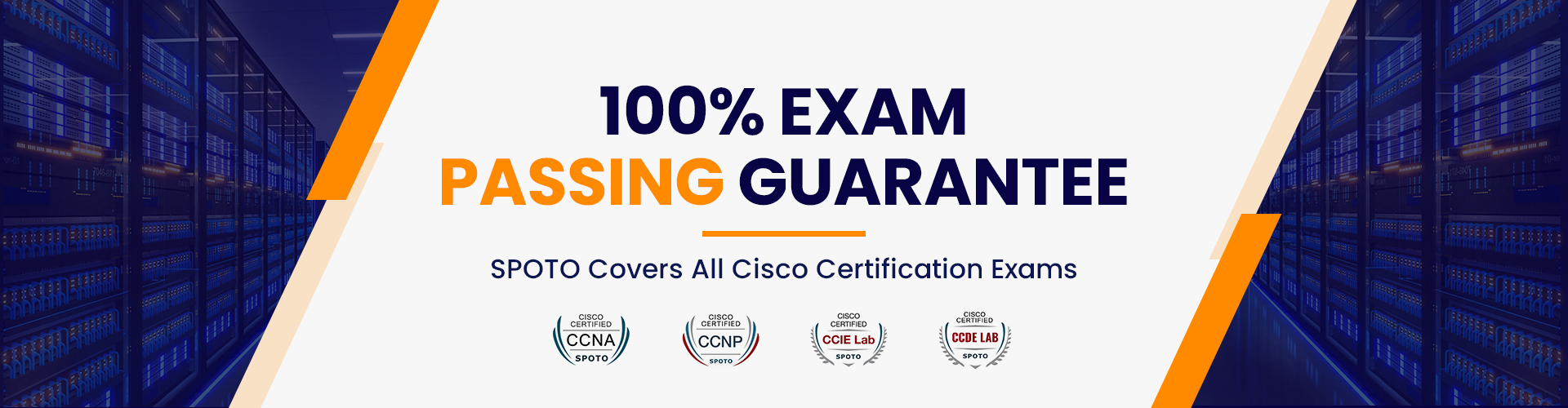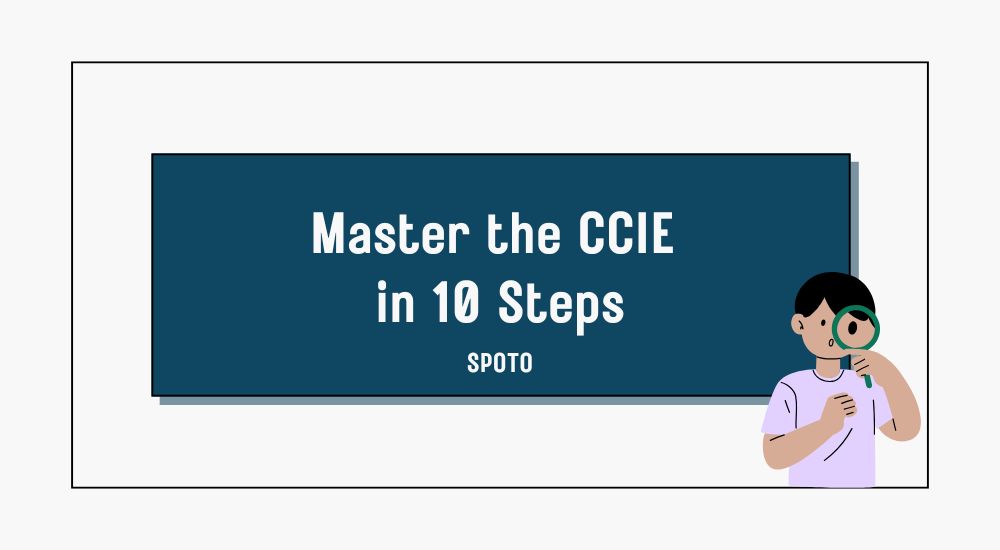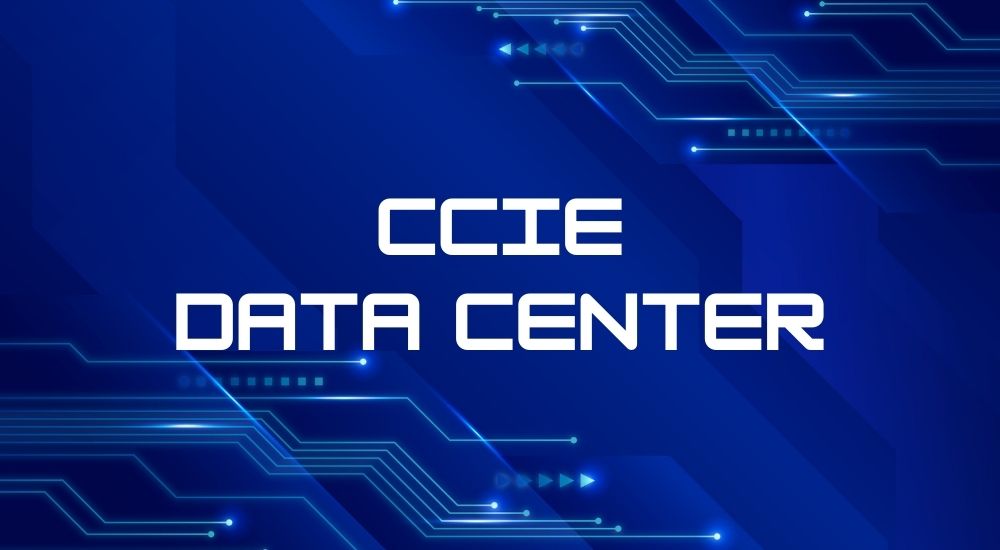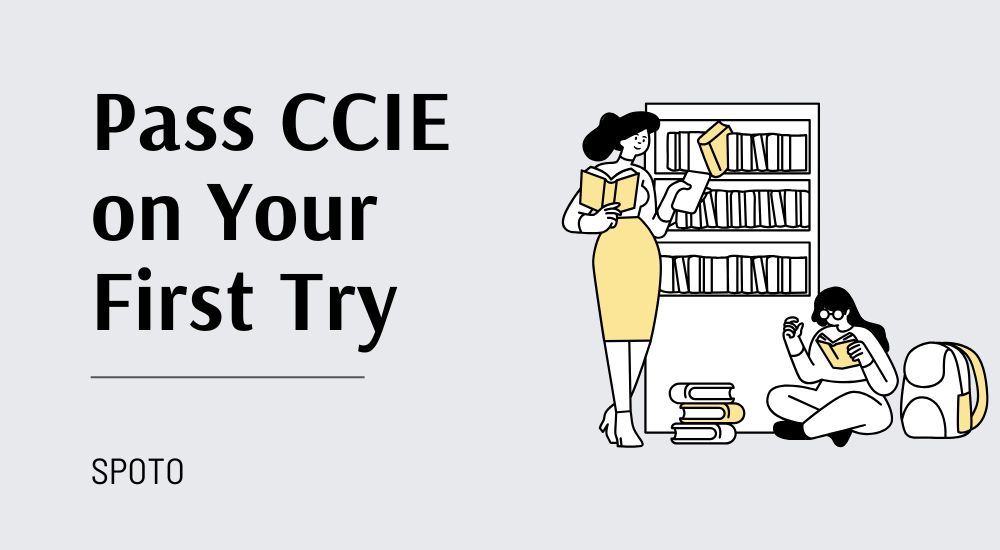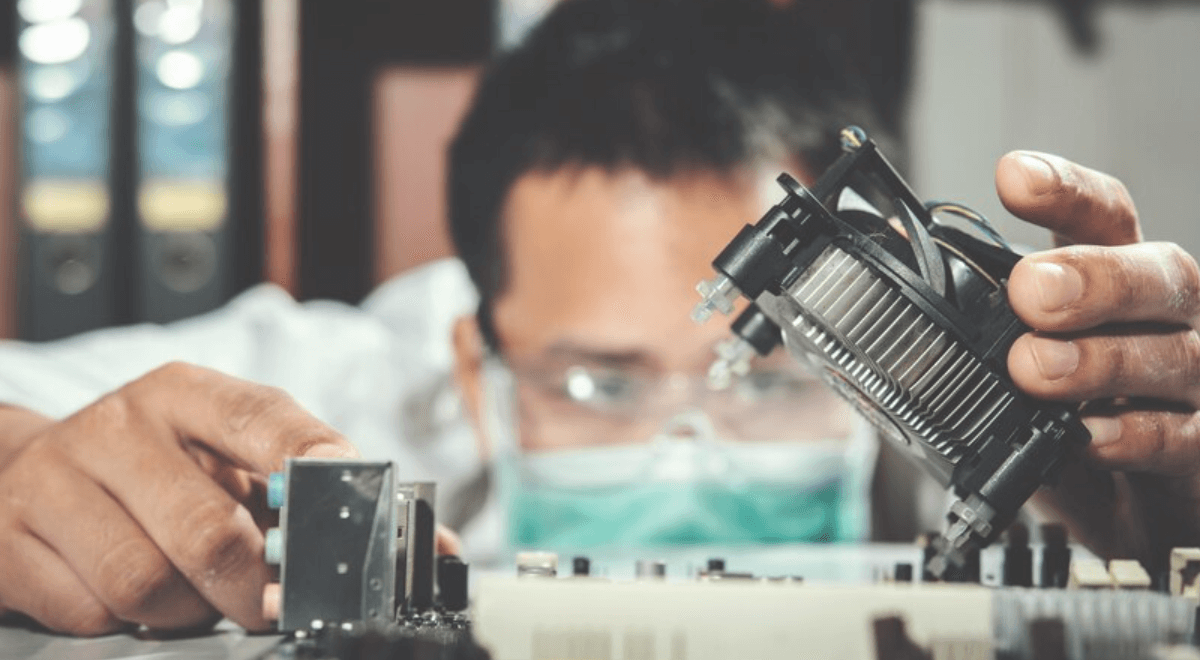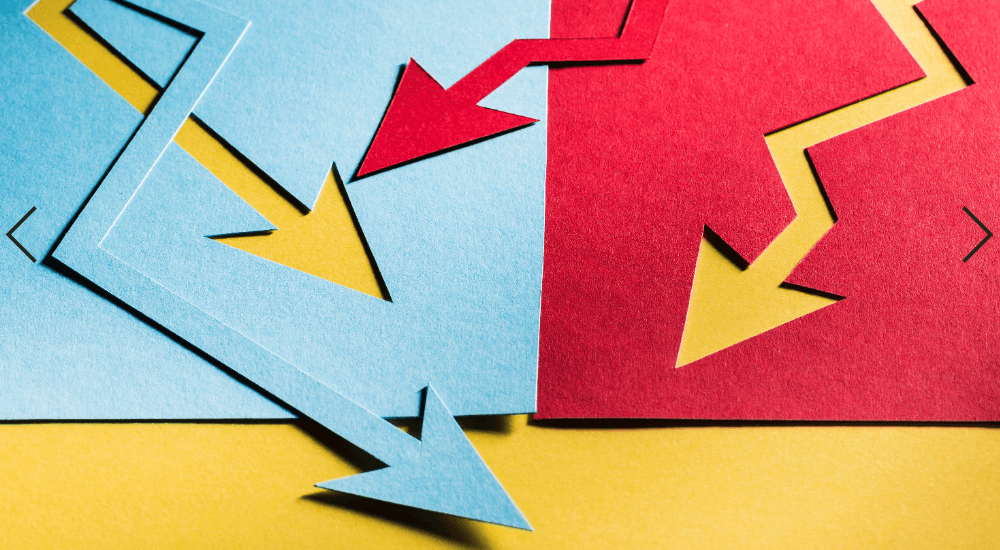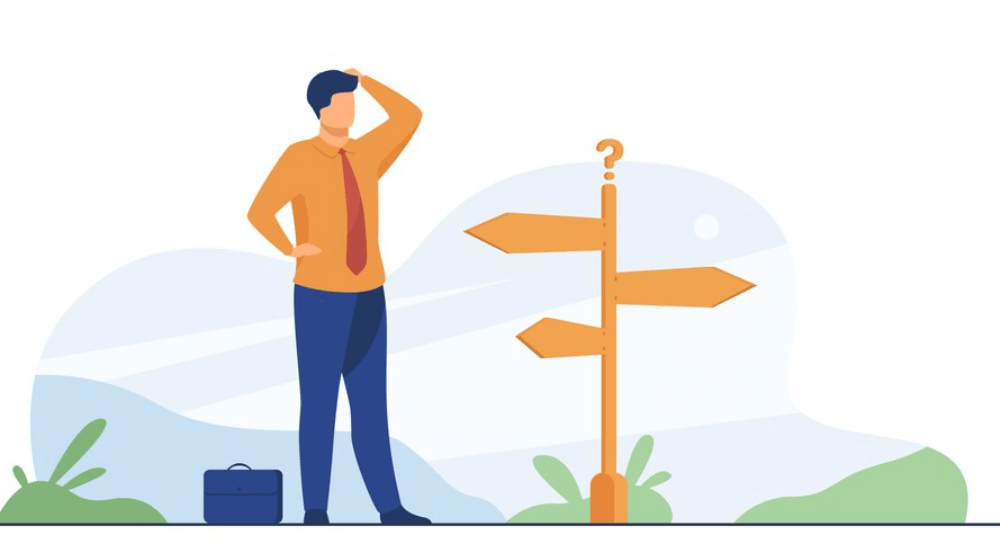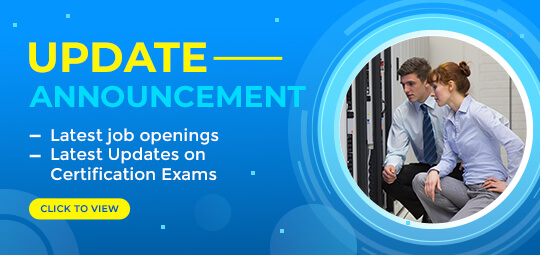TRUSTED BY THE SMARTEST TEAMS IN THE WORLD FOR CERTIFIED CANDIDATES
SPOTO Blogs
Useful learning materials to become certified IT personnel
-
- 993
- circle
- 2025-01-17 15:17
-
- 1152
- circle
- 2025-01-17 14:35
-
- 1250
- circle
- 2025-01-16 15:48
-
- 1198
- circle
- 2025-01-16 13:56
-
- 1384
- circle
- 2025-01-15 10:44
-
- 1124
- circle
- 2025-01-14 14:27
-
- 1344
- circle
- 2025-01-14 13:46
-
- 1392
- circle
- 2025-01-13 10:51
-
- 1238
- circle
- 2025-01-11 10:45
TRUSTED BY THE SMARTEST TEAMS IN THE WORLD FOR CERTIFIED CANDIDATES
SPOTO Blogs
Useful learning materials to become certified IT personnel
-
- 993
- circle
- 2025-01-17 15:17
Earning the Cisco Certified Internetwork Expert (CCIE) is no small feat. It's one of the most respected certifications in the IT industry, often considered a symbol of networking mastery. However, achieving it requires more than just studying—it's a marathon that demands strategic planning, dedication, and hands-on expertise. If you're ready to tackle this challenge, here's a practical, step-by-step guide to mastering the CCIE without needing a magic wand. 1. Understand What CCIE Entails Before diving in, research what the CCIE certification covers. Choose your track—be it Enterprise Infrastructure, Security, Collaboration, Data Center, Wireless, or Service Provider—and familiarize yourself with its scope. Knowing the expectations will help you plan effectively. 2. Set Clear Goals and Deadlines CCIE preparation can be overwhelming if you don't have a roadmap. Break your study journey into manageable milestones. For example: Month 1–3: Core theoretical concepts. Month 4–6: Lab practice and exam strategy. Define a realistic timeline that considers your current knowledge, work commitments, and lifestyle. 3. Build a Solid Foundation The CCIE exam assumes expertise in networking basics. If you lack strong foundational skills, revisit topics like: IP addressing and subnetting. Routing and switching basics. Network protocols like OSPF, BGP, and EIGRP. Having certifications like CCNA or CCNP is often helpful before attempting the CCIE. 4. Invest in Quality Study Materials Quality trumps quantity when it comes to CCIE prep resources. Focus on: Cisco's official certification guides. Lab manuals and workbooks tailored to your chosen track. Online courses from trusted platforms like Cisco Learning Network or SPOTO. 5. Prioritize Hands-On Practice The CCIE exam emphasizes practical skills. Setting up your own lab is critical. Use tools such as: Cisco Packet Tracer: Ideal for beginners. GNS3 or EVE-NG: Advanced emulation platforms for real-world configurations. Cisco DevNet Sandbox: Offers free virtual labs to practice on Cisco devices. Mastering configurations and troubleshooting in lab scenarios will significantly boost your confidence. 6. Join a Study Group or Forum Collaborating with others can make a big difference in your learning. Join CCIE-focused communities like: Cisco Learning Network. CCIE forums on Reddit. Local or virtual study groups. You'll gain insights, clarify doubts, and stay motivated by connecting with peers on the same journey. 7. Practice Subnetting and Protocol Mastery Subnetting is a cornerstone of networking and will appear in almost every track. Dedicate time to solving subnetting problems until it becomes second nature. Similarly, master protocols like OSPF, BGP, MPLS, and their troubleshooting aspects. 8. Take Mock Exams Mock exams are vital for gauging your readiness. They replicate the exam's complexity and time pressure, allowing you to refine your skills. Some platforms offering reliable mock tests include: Cisco's practice labs. SPOTO or Boson's practice exams. Aim to consistently score 85% or higher before attempting the actual exam. 9. Focus on Time Management The CCIE exam is known for its length and complexity, especially the 8-hour lab test. Develop a time management strategy to avoid getting stuck on a single problem during the exam. Practice solving scenarios within strict time limits to build this skill. 10. Embrace Discipline and Resilience The CCIE journey isn't just about technical skills; it tests your patience and determination. To stay on track: Create a daily or weekly study schedule and stick to it. Take breaks to avoid burnout. Reward yourself for hitting milestones. Is It Worth It? Absolutely! Achieving the CCIE certification can open doors to senior-level roles, such as network architect or consultant, and significantly increase your earning potential. It's a testament to your expertise, placing you among the elite in the IT networking world. Final Thoughts Mastering the CCIE is challenging but achievable with a structured approach, hands-on practice, and unwavering commitment. While there's no magic wand, following these 10 steps will guide you toward success. Remember, it's not just about passing the exam; it's about gaining knowledge that will shape your career. -
- 1152
- circle
- 2025-01-17 14:35
The CCIE Data Center (Cisco Certified Internetwork Expert Data Center) certification is one of the most prestigious credentials in the networking industry. Designed for professionals working with enterprise-level data centers, this certification validates expertise in deploying, managing, and troubleshooting complex data center infrastructure. If you're considering pursuing this certification, understanding its scope and value can help you decide if it aligns with your career goals. What Is CCIE Data Center? CCIE Data Center is a high-level certification tailored for professionals specializing in designing and managing data center environments. It covers advanced technologies, including: Data center networking concepts and technologies. Automation and programmability in data center environments. Virtualization and cloud computing solutions. Storage networking and fabric infrastructure. Cisco Application Centric Infrastructure (ACI). Achieving CCIE Data Center demonstrates mastery in these areas, placing you among the top-tier IT professionals globally. Scope of CCIE Data Center Comprehensive Skill Validation: The certification covers all aspects of data center design, operation, and optimization, ensuring you have the skills to handle modern data center challenges. Diverse Career Opportunities: Professionals with CCIE Data Center certification often land roles such as: Data Center Engineer, Solutions Architect, Network Automation Specialist, and Infrastructure Consultant Focus on Future-Ready Skills: Cisco's emphasis on automation, programmability, and software-defined infrastructure ensures that CCIE Data Center professionals stay relevant in the evolving IT landscape. Global Recognition: CCIE certifications, including the Data Center specialization, are recognized worldwide as a benchmark of excellence in networking expertise. Increased Earning Potential: CCIE-certified professionals often command higher salaries compared to their non-certified peers, reflecting the high demand for their expertise. Why Pursue CCIE Data Center? Industry Demand: With organizations relying heavily on data centers for their IT operations, skilled professionals in this field are highly sought after. Advanced Skill Set: This certification equips you with in-depth knowledge of complex technologies, making you an asset to any organization. Career Advancement: CCIE Data Center certification opens doors to senior-level roles, providing opportunities to lead projects, design solutions, and influence strategic decisions. Networking Credibility: Holding a CCIE certification establishes you as a credible and trustworthy expert in the networking community. Future-Proofing Your Career: The focus on cutting-edge technologies like SDN and automation ensures you remain relevant in the rapidly changing IT landscape. Challenges of Earning CCIE Data Center Extensive Knowledge Requirement: The exam covers a wide range of topics, requiring a deep understanding of networking, storage, and automation technologies. Time and Financial Investment: Preparing for the CCIE Data Center certification demands significant time and monetary resources. Study materials, lab setups, and exam fees can be substantial. Hands-On Experience: This certification is not theoretical; it requires practical skills that are often honed through years of professional experience. Exam Structure Written Exam Test your knowledge of core data center concepts and technologies. Acts as a prerequisite to the lab exam. Lab Exam An 8-hour hands-on test that evaluates your ability to configure, troubleshoot, and optimize complex data center environments. Both exams demand thorough preparation, including practical experience and theoretical knowledge. Preparation Tips for CCIE Data Center Understand the Blueprint: Familiarize yourself with the exam topics provided in Cisco's official blueprint to focus your study efforts. Invest in Hands-On Practice: Utilize SPOTO labs or virtual setups like Cisco DevNet Sandbox to gain practical experience. Leverage Study Resources: Use Cisco Press books, training programs, and video tutorials, or engage with community forums and study groups for peer support. Master Automation and Programmability: Focus on skills like Python scripting and using tools like Ansible, which are critical for modern data center operations. Take Mock Exams: Simulate exam conditions with practice tests to identify weak areas and improve time management. Is CCIE Data Center Worth It? For IT professionals aiming to specialize in data center technologies, CCIE Data Center is a career-defining certification. Its value lies in: Providing unmatched credibility in the industry. Opening up opportunities in high-demand, high-paying roles. Equipping you with the skills to adapt to technological advancements. However, its worth depends on your career goals. If you aspire to work with enterprise-level data centers and are ready to commit to the rigorous preparation process, the certification is undoubtedly worth it. Conclusion The CCIE Data Center certification is a challenging but rewarding endeavor. It validates your expertise in advanced data center technologies, positions you for lucrative career opportunities, and future-proofs your skills. If you're passionate about data centers and willing to invest time and effort, this certification can be a transformative step in your professional journey. -
- 1250
- circle
- 2025-01-16 15:48
The Cisco Certified Internetwork Expert (CCIE) is the ultimate networking certification, symbolizing mastery in a specialized domain. With its notoriously difficult exams, a high failure rate, and the need for meticulous preparation, passing on the first try may feel like a Herculean task. But with strategic planning, discipline, and some good fortune, you can maximize your chances of success. Here's how to prepare to conquer the CCIE and make the networking gods fulfill it. Why Is the CCIE So Challenging? The CCIE exams—written and lab—test both theoretical understanding and practical expertise at an elite level. They demand more than rote memorization; they require deep comprehension and the ability to troubleshoot complex scenarios under time pressure. The challenge lies not just in learning concepts but in demonstrating mastery within high-stakes testing conditions. Essential Steps to Pass CCIE on Your First Attempt 1. Choose the Right Track There are several CCIE tracks, such as Enterprise Infrastructure, Security, Data Center, Collaboration, and Service Provider. Pick one that aligns with your career goals and expertise. Passion for the field can make the intense preparation more manageable. 2. Master the Blueprint Cisco publishes detailed blueprints for each CCIE track. Study them religiously. Break the topics into smaller chunks and tackle them methodically, ensuring no area is overlooked. 3. Build a Strong Theoretical Foundation You'll need to dive deep into networking principles, protocols, and architecture. Start with Cisco documentation, books, and other trusted sources. Understanding the "why" behind every concept will set you apart. 4. Invest in Hands-On Labs The CCIE lab exam emphasizes practical skills. Use tools like Cisco Modeling Labs (CML), GNS3, or Packet Tracer to simulate real-world scenarios. For specialized tracks, consider investing in physical lab equipment or renting virtual labs. 5. Time Management is Crucial The CCIE lab exam is an 8-hour marathon. Practice solving problems under strict time constraints to build your speed and accuracy. Familiarize yourself with the exam interface and structure to avoid surprises on test day. 6. Practice Troubleshooting Troubleshooting is a cornerstone of the CCIE lab. Learn to quickly identify and resolve network issues under pressure. Develop a systematic troubleshooting approach to save time and reduce errors. 7. Take Mock Exams Simulate the real exam environment by taking timed mock exams. They help identify your weak areas, improve time management, and reduce exam-day anxiety. 8. Leverage Study Groups and Mentorship Join study groups or forums such as Cisco Learning Network or Reddit's networking communities. Sharing knowledge and discussing challenges with peers can provide fresh insights. If possible, seek guidance from a mentor who has already passed the CCIE. 9. Stay Consistent and Committed Consistency is key. Allocate dedicated time every day to study and practice. Create a schedule and stick to it, balancing theory, lab work, and review sessions. 10. Prepare Mentally and Physically The CCIE journey is as much about mental endurance as technical expertise. Ensure you're well-rested, manage stress effectively, and maintain a healthy lifestyle to sustain your performance during preparation and on exam day. Common Mistakes to Avoid Skipping Fundamentals: Without a solid grasp of basics, tackling advanced concepts becomes exponentially harder. Neglecting Lab Practice: CCIE isn't just theory. Hands-on practice is essential. Rushing Preparation: While some ambitious candidates attempt to cram, CCIE success demands depth and time. Ignoring Weak Areas: Address your weaknesses head-on rather than avoiding challenging topics. Is It Worth the Effort? The CCIE certification opens doors to prestigious roles, higher salaries, and global recognition in the networking industry. While the journey is demanding, the long-term benefits outweigh the sacrifices. You'll gain not just a certification but also confidence in your expertise and the respect of peers and employers. Conclusion Passing the CCIE on your first try isn't just a matter of skill—it's a combination of preparation, determination, and persistence. Approach it with a clear strategy, unwavering focus, and plenty of hands-on practice. Whether you call it divine intervention or sheer grit, success is within reach for those who commit wholeheartedly. So, say your prayers to the networking gods, roll up your sleeves, and get ready to conquer the CCIE challenge! -
- 1198
- circle
- 2025-01-16 13:56
When pursuing a Cisco certification, particularly at the CCIE level, candidates often face a crucial decision: should they specialize in Enterprise Infrastructure (EI) or Wireless? Both tracks offer lucrative career opportunities and demand deep expertise, but their focus areas, skill requirements, and industry roles differ significantly. To make an informed choice, let's explore the key factors that set these two specializations apart. 1. Scope and Focus Areas Enterprise Infrastructure (EI) EI focuses on designing, implementing, and troubleshooting enterprise-level networks. Its primary components include: Routing and Switching: Core networking protocols like BGP, OSPF, and EIGRP. SD-WAN: Modern networking solutions for optimized wide-area network management. Network Automation: Tools like Python, Ansible, and Cisco DNA Center. Security Integration: Implementing secure connectivity across enterprise networks. EI is ideal for professionals who enjoy working on complex, multi-layered network infrastructures. Wireless Wireless specialization delves into building and managing secure, high-performance wireless networks. Key focus areas include: RF Fundamentals: Understanding radio frequency behavior and spectrum management. Wireless LAN (WLAN) Design: Creating robust wireless networks for diverse environments. Wi-Fi 6 and Beyond: Leveraging the latest wireless technologies for optimized performance. Security in Wireless: Mitigating vulnerabilities unique to wireless networks. Wireless appeals to professionals passionate about mobility, connectivity, and cutting-edge wireless technologies. 2. Career Opportunities Enterprise Infrastructure Roles Network Engineer: Managing and troubleshooting enterprise networks. Solutions Architect: Designing scalable network solutions. SD-WAN Specialist: Implementing and optimizing SD-WAN systems. Automation Engineer: Streamlining operations with network automation tools. Wireless Roles Wireless Network Engineer: Ensuring the smooth operation of wireless infrastructures. RF Specialist: Designing and maintaining radio frequency systems. WLAN Consultant: Advising on advanced wireless solutions for businesses. Wireless Security Analyst: Protecting wireless networks from cyber threats. While EI offers broader roles, Wireless professionals often specialize in environments like corporate campuses, healthcare facilities, and smart cities. 3. Industry Demand Enterprise Infrastructure The demand for EI professionals remains high due to the growing need for robust, automated networks in industries like finance, healthcare, and manufacturing. Skills in SD-WAN and network automation are especially sought after in hybrid and multi-cloud environments. Wireless As organizations embrace mobility and IoT, the need for wireless specialists has surged. Businesses require experts to design high-capacity, low-latency networks capable of handling massive device connectivity. 4. Skills Required Enterprise Infrastructure Strong knowledge of routing and switching protocols. Familiarity with SD-WAN, MPLS, and hybrid cloud networks. Proficiency in Python and Ansible for automation. Understanding of cybersecurity principles and practices. Wireless Deep understanding of RF behavior and wireless standards (e.g., 802.11 protocols). Experience with Cisco wireless controllers and access points. Skills in site surveys and WLAN design tools like Ekahau. Knowledge of wireless security measures, including WPA3. 5. Certification Challenges Enterprise Infrastructure The EI track requires extensive knowledge of various technologies, often making it one of the most challenging CCIE certifications. Candidates must master routing, switching, automation, and SD-WAN while managing time-intensive lab scenarios. Wireless Wireless certification is equally demanding due to its heavy focus on real-world RF troubleshooting and design. Candidates must be proficient in configuring wireless controllers, designing WLANs, and addressing wireless security challenges. 6. Choosing the Right Track When deciding between EI and Wireless, consider: Your Interests: Are you passionate about core networking or mobility solutions? Career Goals: Do you see yourself managing large enterprise networks or leading wireless innovations? Industry Trends: Which specialization aligns better with your region's job market? Existing Knowledge: Do you already have a strong foundation in either domain? 7. Key Advantages of Each Track Enterprise Infrastructure Broader career opportunities across various industries. Strong focus on automation and emerging technologies like SD-WAN. High demand for professionals with multi-layered network expertise. Wireless Thriving opportunities in mobility-driven industries like IoT and healthcare. Focus on cutting-edge technologies like Wi-Fi 6 and IoT integrations. Niche specialization with fewer professionals increases job competitiveness. Conclusion Choosing between CCIE Enterprise Infrastructure and CCIE Wireless ultimately depends on your career aspirations, interests, and the opportunities you wish to pursue. Both tracks offer rewarding paths, but EI provides a broader scope for network engineers, while Wireless offers a unique specialization in the rapidly growing mobility sector. Evaluate your goals, consider your strengths, and align your certification journey with the future you envision. -
- 1384
- circle
- 2025-01-15 10:44
The CCIE Enterprise Infrastructure certification is widely regarded as one of the most prestigious certifications in the IT networking industry. It validates an individual's ability to plan, design, implement, operate, and troubleshoot complex enterprise networks. Achieving this certification signifies expertise in networking and opens up opportunities for high-level roles in the IT field. But what exactly does the CCIE Enterprise Infrastructure certification entail, and what should candidates know before pursuing it? Let's take a closer look. Overview of the CCIE Enterprise Infrastructure Certification The CCIE Enterprise Infrastructure is part of Cisco's Expert-level certification program. It focuses on advanced enterprise networking concepts and technologies. This certification is designed for experienced IT professionals who want to specialize in designing and managing modern, scalable enterprise networks. Key Features of the Certification Comprehensive Focus: Covers core enterprise technologies, such as advanced routing, switching, and software-defined networking (SDN). Hands-On Expertise: Emphasizes practical knowledge through a rigorous lab exam. Global Recognition: Known worldwide as a benchmark for networking excellence. Prerequisites for CCIE Enterprise Infrastructure Unlike some certifications, there are no formal prerequisites to take the CCIE Enterprise Infrastructure exam. However, Cisco recommends candidates have: 5 to 7 Years of Industry Experience: A strong background in enterprise networking is crucial. In-depth knowledge of Core Concepts: Topics such as IP routing, virtualization, and SD-WAN are essential. Prior Certifications: Holding a CCNP Enterprise certification can significantly help with preparation. Examination Format The certification consists of two exams: 1. Core Exam: 350-401 ENCOR (Enterprise Core) This written exam tests your knowledge of enterprise networking fundamentals, such as: Dual-stack architecture (IPv4 and IPv6) Virtualization and automation Network assurance and security 2. Lab Exam This 8-hour practical test assesses your ability to design, deploy, and optimize complex enterprise networks. It includes: Network design tasks Configuration and troubleshooting Implementation of SDN solutions Topics Covered in CCIE Enterprise Infrastructure The certification's blueprint spans a wide range of advanced networking topics, including: Network Infrastructure: Advanced routing protocols like OSPF, BGP, and EIGRP. Software-defined infrastructure: SD-WAN, network programmability, and automation. Security and Assurance: Securing enterprise networks and monitoring performance. Virtualization: Network functions virtualization (NFV) and virtual private networks (VPNs). Network Optimization: Advanced troubleshooting and performance tuning. Benefits of CCIE Enterprise Infrastructure Certification 1. Career Advancement Achieving CCIE status positions you for roles such as: Network Architect Enterprise Solutions Engineer Senior Network Consultant 2. Industry Recognition The CCIE certification is a globally respected credential that highlights your expertise. 3. Competitive Salary Professionals with a CCIE certification often earn significantly higher salaries compared to their non-certified counterparts. 4. Mastery of Cutting-Edge Technologies The certification ensures you stay ahead in the rapidly evolving field of enterprise networking. Challenges of Pursuing CCIE Enterprise Infrastructure 1. Intense Preparation The CCIE is one of the most challenging IT certifications, requiring months or even years of study. 2. High Costs The exam fees and additional costs for training materials, lab access, and travel can be substantial. 3. Practical Complexity The lab exam demands a high level of expertise and familiarity with real-world scenarios. Tips for Success Start with the ENCOR Exam This core exam lays the foundation for advanced topics in the lab exam. Invest in Hands-On Practice Use tools like Cisco's virtual labs, Packet Tracer, or GNS3 to gain practical experience. Leverage Quality Resources Study guides, video tutorials, and official Cisco documentation are essential for preparation. Join a Study Group Collaborating with peers can help you tackle complex topics and stay motivated. Take Mock Exams Simulate the lab environment to improve your speed and accuracy. Conclusion The CCIE Enterprise Infrastructure certification is a prestigious achievement that validates your ability to manage and optimize complex enterprise networks. While the journey to earning this certification is demanding, the rewards are immense, offering career advancement, industry recognition, and mastery of advanced technologies. By approaching your preparation with a structured study plan, hands-on practice, and a commitment to excellence, you can achieve the coveted CCIE status and unlock new opportunities in your IT career. -
- 1124
- circle
- 2025-01-14 14:27
Choosing between CCIE Data Center and CCIE Security is no small decision—it shapes your career path, areas of expertise, and future opportunities. Both certifications are highly respected and in demand, but they cater to distinct professional interests and market needs. This article explores the key differences between these two CCIE tracks to help you make an informed decision. 1. Focus and Scope CCIE Data Center: Primarily revolves around data center infrastructure. Focuses on technologies like storage networks, virtualization, cloud computing, and high-density networking. Emphasizes skills for managing large-scale data centers and ensuring efficiency, scalability, and availability. CCIE Security: Centers on network security and safeguarding infrastructure. Covers advanced concepts like firewall management, VPNs, intrusion prevention, and secure network design. Prepares you to defend against cyber threats and implement robust security frameworks. Key Takeaway: Choose Data Center if you're drawn to designing and managing complex infrastructures. Opt for Security if protecting networks from cyberattacks excites you. 2. Career Opportunities CCIE Data Center: Common roles: Data Center Architect, Network Engineer, Cloud Specialist, IT Infrastructure Lead. Industries: Data-driven sectors such as IT, finance, healthcare, and cloud services. CCIE Security: Common roles: Security Analyst, Security Architect, Cybersecurity Consultant, SOC Manager. Industries: Highly regulated sectors like banking, government, defense, and tech. Key Takeaway: Both tracks offer lucrative careers, but Data Center leans toward infrastructure management, while Security is ideal for cybersecurity enthusiasts. 3. Technical Expertise Required CCIE Data Center: Requires deep knowledge of data center components such as Cisco UCS, ACI (Application Centric Infrastructure), and virtualization platforms. A strong understanding of storage protocols, fabric networking, and cloud integration is essential. CCIE Security: Demands expertise in firewall configurations, network encryption, endpoint protection, and threat mitigation. Requires familiarity with security frameworks like Zero Trust Architecture and NIST Cybersecurity Framework. Key Takeaway: Data Center focuses on optimizing infrastructure performance, while Security emphasizes safeguarding network assets. 4. Certification Exam Format CCIE Data Center: Written exam: Assesses knowledge of data center design, implementation, and troubleshooting. Lab exam: Focuses on deploying and managing data center technologies in real-world scenarios. CCIE Security: Written exam: Evaluates understanding of security protocols, technologies, and best practices. Lab exam: Tests hands-on skills in configuring, managing, and securing network environments. Key Takeaway: Both certifications are rigorous, but their focus areas in the exams reflect the unique challenges of each field. 5. Market Demand and Trends CCIE Data Center: Growing demand due to the rise of cloud computing and virtualization. Companies prioritize data center efficiency and scalability to support global operations. CCIE Security: High demand fueled by increasing cyber threats and regulatory requirements. Organizations invest heavily in cybersecurity to protect sensitive data and maintain trust. Key Takeaway: Security may offer more consistent demand due to the universal need for cyber protection, while Data Center thrives in cloud-driven markets. 6. Personal Interests and Strengths CCIE Data Center: Ideal for professionals passionate about system design, scalability, and cloud integration. Requires a methodical approach to optimizing resource use in large infrastructures. CCIE Security: Perfect for those intrigued by cybersecurity and threat mitigation. Appeals to individuals who thrive in dynamic environments requiring constant vigilance. Key Takeaway: Reflect on your personal interests and strengths when deciding between these certifications. Conclusion Both CCIE Data Center and CCIE Security are prestigious certifications offering unique career paths. Your choice should align with your interests, skills, and long-term career goals. If you enjoy building and managing robust infrastructures, Data Center is your best bet. If defending networks and combating cyber threats excites you, Security is the way to go. Regardless of your choice, either certification will position you as a highly skilled professional in the networking industry, opening doors to exciting opportunities. -
- 1344
- circle
- 2025-01-14 13:46
In the IT and networking industry, standing out from the crowd is essential to building a successful career. The Cisco Certified Internetwork Expert (CCIE) certification, recognized as one of the most prestigious credentials in the field, offers a pathway to achieving professional distinction. Whether you're an aspiring network engineer or a seasoned professional, here are compelling reasons why making CCIE your career goal is a smart decision. 1. Industry Recognition The CCIE certification is synonymous with expertise and excellence in networking. Employers recognize CCIE holders as elite professionals with advanced technical skills. It demonstrates your ability to design, implement, and troubleshoot complex network infrastructures. With this certification, you join a small, exclusive group of top-tier networking experts worldwide. 2. High Demand for CCIE Professionals The need for certified experts continues to grow as businesses rely more heavily on advanced networking solutions. CCIE holders are sought after for their ability to tackle critical network challenges. Organizations investing in cutting-edge technology value the expertise CCIE professionals bring to the table. The scarcity of CCIE-certified engineers makes you a rare and valuable asset in the job market. 3. Lucrative Career Opportunities With CCIE certification, you unlock a wide array of career options, often accompanied by substantial financial rewards. Job Roles: Network Architect, Senior Network Engineer, Network Consultant, IT Director, and more. Salary Potential: CCIE-certified professionals earn some of the highest salaries in IT, often exceeding six figures in many regions. Career Growth: The credential positions you for leadership roles and long-term career progression. 4. Advanced Technical Expertise Achieving CCIE certification requires mastering complex concepts and technologies. It deepens your understanding of advanced networking, including security, routing and switching, collaboration, and service providers. The hands-on nature of CCIE preparation equips you with practical, real-world skills to excel in your role. It enhances problem-solving capabilities, preparing you to handle high-stakes projects. 5. Competitive Edge in the Job Market The rigorous CCIE exam process sets you apart from other candidates. Employers view CCIE holders as self-motivated, disciplined, and capable of handling high-pressure situations. It serves as a differentiator when applying for jobs or negotiating promotions and salary increases. Your certification signals a commitment to staying at the forefront of technological advancements. 6. Networking Industry Leadership As a CCIE, you'll be recognized as a thought leader and trusted advisor in your field. Organizations will rely on your expertise for strategic decision-making. You'll have opportunities to mentor junior engineers and share your knowledge within the community. It establishes you as a go-to expert for complex networking solutions and innovations. 7. Global Opportunities The CCIE is a globally recognized certification, opening doors to opportunities around the world. Whether you're looking to work abroad or with multinational corporations, your certification is universally respected. It's a credential that transcends borders, providing flexibility and mobility in your career. 8. Lifelong Learning and Growth The CCIE journey fosters continuous development. Preparing for the certification pushes you to explore cutting-edge technologies and industry trends. Maintaining the certification through recertification requirements ensures your skills remain relevant. The learning process builds resilience, determination, and adaptability—traits crucial for long-term success. 9. Prestige and Personal Achievement Earning a CCIE certification is a monumental personal and professional accomplishment. The title reflects years of hard work, dedication, and mastery of one of the most challenging certifications in IT. The sense of pride and credibility that comes with the certification is unmatched. 10. A Solid Foundation for Specialization The CCIE certification provides a robust platform for pursuing niche areas in networking. From cloud computing to cybersecurity and IoT, CCIE certification serves as a launchpad for specialized roles. It empowers you to adapt and evolve in an ever-changing technological landscape. Conclusion The CCIE certification isn't just a milestone; it's a gateway to a thriving career in IT networking. It validates your expertise, opens doors to incredible opportunities, and positions you as a leader in the field. While the path to earning this certification requires commitment and hard work, the rewards—career advancement, financial gains, and industry prestige—make it a goal worth pursuing. If you're serious about excelling in networking and IT, setting your sights on CCIE certification is a decision that will pay dividends for years to come. -
- 1392
- circle
- 2025-01-13 10:51
The Cisco Certified Internetwork Expert (CCIE) Wireless certification is one of the most advanced and prestigious credentials for IT professionals specializing in wireless networking. With organizations increasingly reliant on wireless connectivity, CCIE Wireless-certified experts are in high demand. But before embarking on this challenging certification journey, it's important to understand what it entails, its benefits, and the commitment required to achieve it. Overview of CCIE Wireless CCIE Wireless focuses on designing, implementing, optimizing, and troubleshooting complex wireless networks. It validates your expertise in advanced wireless solutions, including security, mobility, and performance tuning, ensuring seamless connectivity in diverse environments. Core Areas of Expertise Wireless Infrastructure: Configuring and maintaining wireless controllers, access points, and management tools. Security: Implementing secure wireless connections and addressing threats specific to Wi-Fi networks. Design: Planning and designing scalable, efficient wireless architectures. Troubleshooting: Diagnosing and resolving issues in enterprise-level wireless networks. Why Pursue CCIE Wireless? 1. High Demand for Wireless Expertise As businesses embrace mobility and IoT (Internet of Things), the demand for wireless networking professionals has skyrocketed. A CCIE Wireless certification makes you a standout candidate for roles like Wireless Network Engineer or Wireless Architect. 2. Career Advancement CCIE Wireless is a career-defining milestone that opens doors to high-level positions. Certified professionals often lead network design projects, handle critical troubleshooting, and mentor junior engineers. 3. Competitive Salaries With CCIE Wireless certification, you can expect lucrative salary packages. Certified experts often command six-figure incomes due to their specialized skills and the certification's exclusivity. 4. Cutting-Edge Knowledge The CCIE Wireless certification ensures you stay updated with the latest advancements in wireless technology, including Wi-Fi 6, IoT integration, and software-defined networking (SDN). What to Expect in the CCIE Wireless Journey Prerequisites There are no formal prerequisites for CCIE Wireless, but it is strongly recommended to have: A solid foundation in networking (CCNP-level knowledge is ideal). Hands-on experience with wireless solutions. Exam Structure Written Exam (Core Exam): Tests your understanding of wireless concepts, design, and deployment. Lab Exam: A rigorous, hands-on exam where you demonstrate your ability to configure, troubleshoot, and optimize a large-scale wireless network within an 8-hour timeframe. Difficulty Level CCIE Wireless is notoriously challenging, requiring not only theoretical knowledge but also advanced practical skills. Success depends on extensive preparation, hands-on practice, and real-world experience. Preparation Tips for CCIE Wireless Build a Strong Foundation Review core wireless concepts, including radio frequency (RF) fundamentals, WLAN standards, and mobility concepts. Hands-On Practice Set up a home or virtual lab to gain practical experience with Cisco wireless controllers, access points, and troubleshooting scenarios. Tools like Cisco Packet Tracer and GNS3 can be invaluable. Leverage Study Resources Cisco's official documentation and study guides. Training platforms like INE, CBT Nuggets, or SPOTO. Practice exams to test your readiness. Join the Community Engage with forums like Cisco Learning Network and Reddit's networking communities to exchange knowledge, seek guidance, and stay motivated. Focus on Time Management The lab exam is time-constrained, so practice configuring and troubleshooting efficiently. Simulate exam conditions to develop speed and accuracy. Challenges and How to Overcome Them 1. Steep Learning Curve The broad scope of CCIE Wireless requires mastery of multiple technologies. Solution: Break down topics into manageable sections and create a structured study plan. 2. High Cost The written and lab exams, along with training resources, can be expensive. Solution: Seek employer sponsorship or consider cost-effective resources like online communities and free Cisco documentation. 3. Balancing Study with Work Studying for CCIE Wireless while working full-time can be overwhelming. Solution: Dedicate consistent time slots for study and set realistic goals. Is CCIE Wireless Worth It? Absolutely! The CCIE Wireless certification is highly respected and can transform your career. It positions you as an elite expert in wireless networking, opening doors to senior roles and lucrative opportunities. While the journey is demanding, the long-term rewards make the effort worthwhile. Conclusion The CCIE Wireless certification is not just a badge of honor; it's a testament to your expertise in designing, implementing, and optimizing advanced wireless solutions. By preparing diligently and gaining hands-on experience, you can join the ranks of elite networking professionals and enjoy the many career benefits this certification offers. -
- 1238
- circle
- 2025-01-11 10:45
When pursuing the Cisco Certified Internetwork Expert (CCIE) certification, one of the most pivotal decisions you'll face is choosing the right track. Two of the most popular and impactful paths are CCIE Enterprise Infrastructure and CCIE Security. Each offers unique challenges, focuses, and career opportunities, making your choice crucial to your professional trajectory. In this guide, we'll compare these two tracks to help you make an informed decision. Focus Areas of Each Track CCIE Enterprise Infrastructure This track emphasizes advanced networking concepts required for designing, deploying, and optimizing large-scale enterprise networks. Key focus areas include: Routing and Switching: Advanced protocols like BGP and OSPF. Network Design: High-availability architecture, scalability, and redundancy. Automation and Programmability: Tools like Python, Ansible, and Cisco DNA. Software-Defined Networking (SDN): Solutions such as Cisco SD-WAN and ACI. CCIE Security This track centers on protecting networks from modern cyber threats and building robust security frameworks. Its primary focus areas are: Network Security Fundamentals: Firewalls, VPNs, and intrusion prevention systems (IPS). Advanced Threat Defense: Malware protection and advanced threat analytics. Identity and Access Management (IAM): Implementing secure authentication systems. Secure Network Design: Building networks with security as a core priority. Required Skills and Knowledge CCIE Enterprise Infrastructure Strong grasp of routing, switching, and IP addressing. Experience with SDN and network automation tools. Practical skills in troubleshooting complex network topologies. Knowledge of QoS, multicast, and WAN optimization. CCIE Security Deep understanding of security protocols, including SSL/TLS, IPSec, and 802.1X. Proficiency in configuring and managing Cisco firewalls and security appliances. Familiarity with threat detection systems and vulnerability management tools. Knowledge of regulatory compliance frameworks like GDPR and HIPAA. Career Opportunities CCIE Enterprise Infrastructure Professionals in this field often secure roles such as: Network Architect: Designing large-scale enterprise networks. Infrastructure Engineer: Managing and optimizing network performance. SD-WAN Specialist: Implementing software-defined WAN solutions. These roles are typically found in industries such as finance, manufacturing, and technology, where large, complex networks are critical. CCIE Security Security specialists are in demand due to the rise in cyber threats. Common roles include: Cybersecurity Architect: Developing and implementing security frameworks. Security Operations Engineer: Monitoring and responding to security incidents. Risk Analyst: Evaluating and mitigating security vulnerabilities. Industries like healthcare, government, and financial services heavily rely on security professionals to safeguard sensitive data. Demand in the Market CCIE Enterprise Infrastructure With organizations increasingly adopting SD-WAN and cloud-based solutions, demand for enterprise infrastructure experts continues to grow. Companies require professionals capable of modernizing traditional networks while ensuring seamless scalability. CCIE Security The cybersecurity sector is experiencing exponential growth, driven by an ever-evolving threat landscape. CCIE Security professionals are highly sought after to prevent data breaches and secure digital assets, making this field a consistently hot market. Exam Difficulty Both tracks are notoriously challenging, requiring extensive preparation and practical expertise. Enterprise Infrastructure Lab Challenges Complex routing and switching scenarios. Integrating SDN solutions into traditional networks. Mastering network automation scripting. Security Lab Challenges Configuring and troubleshooting advanced security systems. Implementing secure network architectures. Detecting and responding to simulated threats in real time. Deciding Factors Your Interests: If you enjoy building and optimizing networks, Enterprise Infrastructure is your path. If you're passionate about safeguarding systems and fighting cyber threats, Security is a better fit. Job Market Preferences: Security roles are booming, but Enterprise Infrastructure still offers strong career stability and opportunities. Future Goals: Consider how each certification aligns with your long-term aspirations. For example, Security may pave the way to specialized cybersecurity roles, while Enterprise Infrastructure can lead to high-level architecture positions. Conclusion Both CCIE Enterprise Infrastructure and CCIE Security are prestigious certifications that open doors to advanced roles in the IT industry. The choice depends on your personal interests, career goals, and the type of challenges you wish to tackle. Whichever track you choose, the CCIE journey will enhance your skills and establish you as a top-tier networking professional.