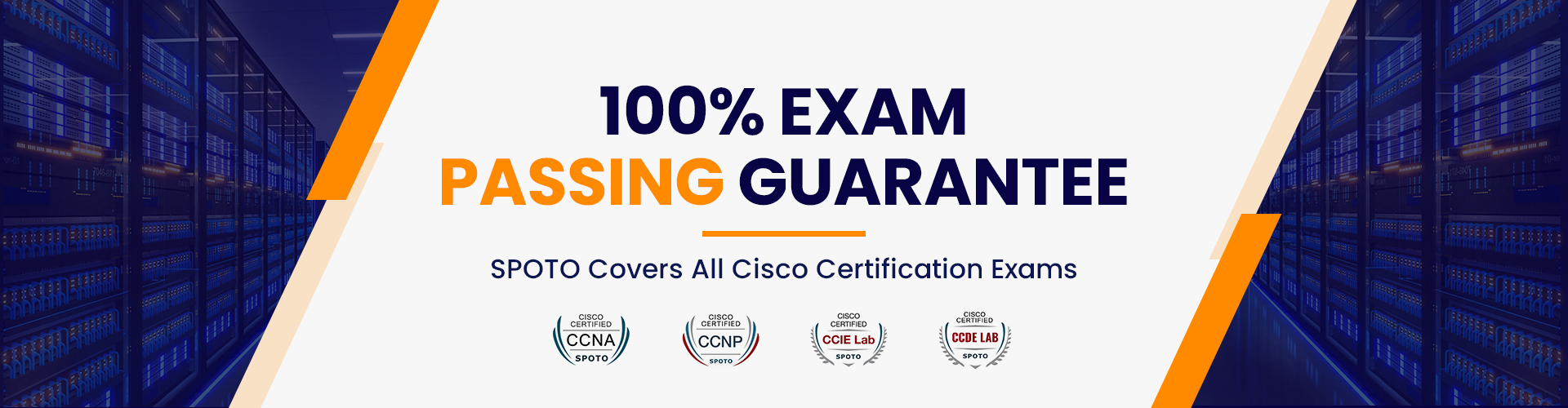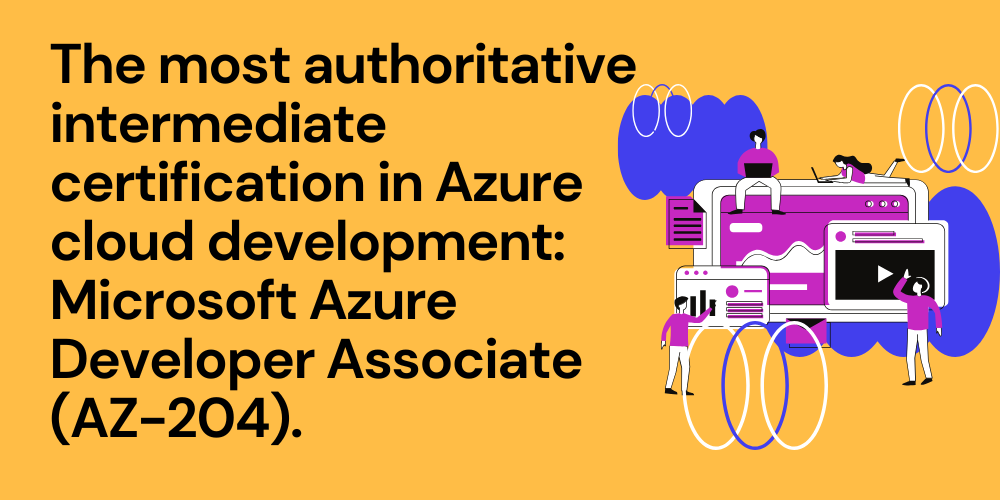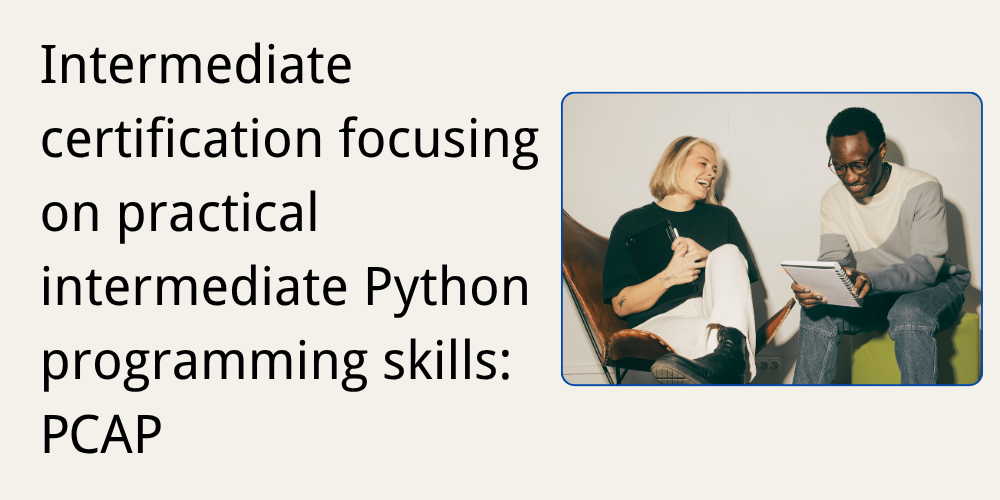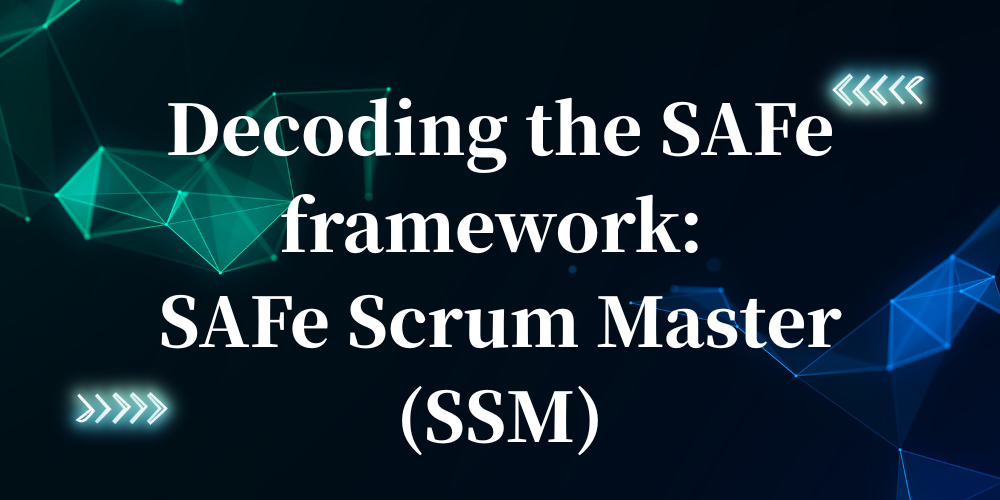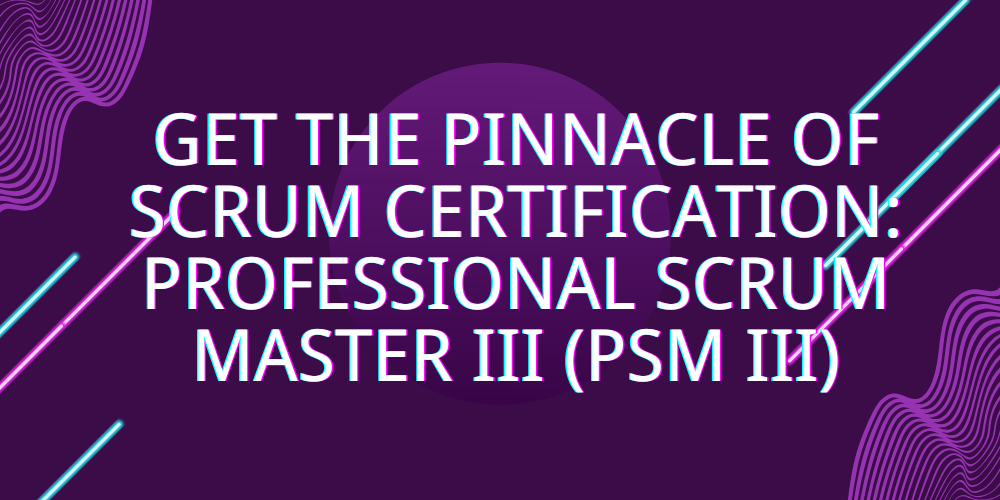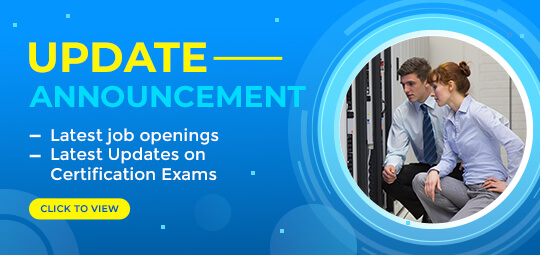TRUSTED BY THE SMARTEST TEAMS IN THE WORLD FOR CERTIFIED CANDIDATES
SPOTO Blogs
Useful learning materials to become certified IT personnel
-
- 654
- SPOTO 2
- 2025-10-29 14:50
-
- 651
- SPOTO 2
- 2025-10-28 11:06
-
- 817
- SPOTO 2
- 2025-10-28 11:01
-
- 865
- SPOTO 2
- 2025-10-27 15:17
-
- 606
- SPOTO 2
- 2025-10-27 15:11
-
- 576
- SPOTO 2
- 2025-10-24 11:01
-
- 645
- SPOTO 2
- 2025-10-24 10:56
-
- 602
- SPOTO 2
- 2025-10-23 15:12
-
- 677
- SPOTO 2
- 2025-10-23 15:08
TRUSTED BY THE SMARTEST TEAMS IN THE WORLD FOR CERTIFIED CANDIDATES
SPOTO Blogs
Useful learning materials to become certified IT personnel
-
- 654
- SPOTO 2
- 2025-10-29 14:50
Table of Contents1. Introduction to the AZ-204 certification2. The Competitive Edge of an AZ-204 Certification3. Core Components of the Microsoft Azure Developer Associate Certification4. What are the requirements to be a Microsoft Azure Developer Associate?5. Comparable Certifications to Microsoft Azure Developer Associate Certification AZ-204 is a key stepping stone for traditional developers to transition to cloud development, cultivating their ability to create cloud-native applications based on the Azure platform. 1. Introduction to the AZ-204 certification Microsoft Azure Developer Associate (AZ-204) is an intermediate certification in the field of cloud development launched by Microsoft, focusing on verifying the ability of practitioners to design, develop, deploy, and maintain cloud native applications based on the Microsoft Azure cloud platform. The AZ-204 certification focuses on Azure core services and development tools, cultivating cloud developers who can use Azure services to solve practical business needs. It is the core qualification to enter the Azure ecosystem and engage in cloud native development. Under the trend of accelerating cloud adoption in enterprises, application development based on cloud platforms has become the mainstream demand. Azure, as the world's second largest public cloud platform, requires a large number of developers with practical service capabilities. The core of AZ-204 certification is to cultivate "practical developers of Azure cloud native applications" rather than simply "cloud service users." The certificate holder needs to understand the underlying logic and applicable scenarios of Azure services, be able to select suitable Azure services based on business needs, design and implement scalable, highly available, and secure cloud applications, and have the ability to troubleshoot problems and optimize performance. These types of talents are usually competent for enterprise Azure cloud development positions. AZ-204 certificate holders can deploy e-commerce backend applications based on Azure App Service, combine Azure Cache for Redis to alleviate the database pressure caused by high concurrency, and store product images and videos through Azure Blob Storage; In enterprise level application development, Azure Active Directory (AAD) can be integrated to achieve user authentication, Azure SQL Database can be used to store business data and configure automatic backups to ensure application security and data reliability. 2. The Competitive Edge of an AZ-204 Certification AZ-204 is the core intermediate certificate of Microsoft Azure Developer Certification System, which is highly recognized among enterprises using Azure. It is a "hard currency" for entering such enterprise cloud development positions, especially for Microsoft technology stack practitioners, with significant bonuses. According to industry data, the average annual salary of AZ-204 certificate holders is 30%-45% higher than that of cloud free certified backend developers. AZ-204 certification covers the entire Azure development process, and the learning process can help developers systematically master the design thinking and practical skills of cloud native applications, solving the pain points faced by traditional development in cloud environments. Holders of AZ-204 certification can join the Microsoft Developer Community to access the latest Azure service documentation, exclusive development tools, official technical support, participate in Azure events, and expand industry networks and project opportunities. 3. Core Components of the Microsoft Azure Developer Associate Certification The AZ-204 certification system has built a complete system of full stack development capabilities for the Microsoft Azure cloud platform, aiming to cultivate professional talents with enterprise level cloud application development and operation capabilities. The Azure Computing Services and Application Deployment module provides in-depth explanations of the development practices of core services such as App Service, Functions, AKS, covering a full scenario solution from web application deployment to containerized microservice architecture. The integrated application of storage and data processing unit system training services such as Blob Storage and Cosmos DB cultivates comprehensive abilities in message queue design, data storage solution selection, and efficient query optimization. The security and identity authentication part is integrated through Azure Active Directory and Key Vault application, establishing a comprehensive cloud application security protection system to ensure that the application complies with enterprise security standards. The monitoring and operation process focuses on cultivating the practical application capabilities of Application Insights and Log Analytics, mastering the complete methodology of performance diagnosis, log analysis, and system optimization. The API development and management module covers API Management service configuration and third-party service integration, achieving full lifecycle management of APIs and business function expansion. This certification places special emphasis on cultivating students' practical development skills in real cloud environments, and helps developers master the deep integration. It includes proficient use of basic services, as well as advanced skills such as architecture design, security control, and performance optimization, providing students with a complete ability development from development to operation and maintenance. 4. What are the requirements to be a Microsoft Azure Developer Associate? (1) Qualification prerequisites: AZ-204 certification does not require mandatory certification, but Azure recommends that you have 1-2 years of experience in cloud or backend development, be familiar with at least one programming language, and have a basic understanding of the Azure platform. You can lay the foundation through Microsoft's official free courses. (2) Training and examinations: The AZ-204 exam consists of approximately 40-60 questions, including multiple-choice questions, case analysis questions, and practical questions. The exam lasts for 120 minutes, with a maximum score of 1000 points. If a score of 700 or above is reached, the exam fee is approximately $165. (3) Qualification maintenance: The AZ-204 certificate is valid for 3 years and requires passing a "renewal exam" within the validity period. It is usually a simplified version of the original exam, focusing on the latest Azure service updates or you can choose to obtain a higher-level Azure certification to continue the validity of the certificate. 5. Comparable Certifications to Microsoft Azure Developer Associate Certification AWS Certified Developer – Associate Google Associate Cloud Engineer AWS Certified Solutions Architect – Associate -
- 651
- SPOTO 2
- 2025-10-28 11:06
Table of Contents1. Introduction to the PCAP certification2. The Competitive Edge of a PCAP Certification3. Core Components of the Python Certified Associate Programmer Certification4. What are the requirements to be a Python Certified Associate Programmer?5. Comparable Certifications to Python Certified Associate Programmer Certification Python Certified Associate Programmer (PCAP) is a key stepping stone from "entry" to "actual combat," focusing on intermediate-level practical Python programming skills. 1. Introduction to the PCAP certification Python Certified Associate Programmer (PCAP) is an intermediate Python programming certification launched by the Python Institute. It is an advanced version of PCEP, focusing on verifying your mastery of Python core programming concepts and simple module applications. PCAP certification is aimed at learners with basic Python experience, aiming to establish a standardized intermediate programming ability assessment system. It is a key qualification for transitioning from "beginner programming" to "practical development" and is suitable for positions that require independent completion of simple Python project development. After mastering the basic syntax, Python learners need to break through the limitations of fragmented knowledge, establish systematic programming thinking, and possess preliminary practical skills. The core of PCAP certification is to cultivate "practical developers with intermediate programming skills in Python," rather than just syntax users. It requires certified individuals not only to be proficient in writing logically complete code, but also to flexibly apply data structures, advanced features of functions, and commonly used modules to solve practical problems, laying a solid foundation for subsequent learning frameworks or advanced technologies. Such talents are usually competent for basic Python development positions. 2. The Competitive Edge of a PCAP Certification PCAP is a globally recognized intermediate Python certification with high recognition in the IT industry, which can prove that job seekers have the ability to independently complete simple projects and is a core highlight in their resumes. Meanwhile, PCAP holders earn an average salary 25%-35% higher than those who only master basic grammar, making them more likely to have interview opportunities with high-quality companies. PCAP is an intermediate link in the Python Institute certification system, which can clarify the subsequent direction after certification and avoid blind learning. The exam focuses on "code logic analysis" and "problem solving," and the preparation process can help learners establish systematic programming thinking, avoiding the dilemma of "only knowing how to read but not how to write." 3. Core Components of the Python Certified Associate Programmer Certification PCAP certification establishes a complete competency system for intermediate programming in Python, aimed at helping learners transition from basic syntax to practical applications. Python Certified Associate Programmer covers all six core modules comprehensively. The advanced grammar module provides in-depth explanations of the complex operations of dictionaries to enable students to cope with more complex data processing scenarios. The object-oriented programming section establishes the core concepts of classes and guides students to master the basic methodology of object-oriented programming through practical applications of encapsulation and inheritance. The advanced course on file and exception handling covers binary file operations and context managers, while deepening multi exception handling mechanisms to enhance program robustness and resource management capabilities. Through comprehensive project development training, the practical application of the project cultivates students' full process abilities from requirement analysis to testing and deployment, achieving the transformation of theoretical knowledge into practical skills. PCAP places special emphasis on cultivating students' ability to solve practical problems and helps them establish engineering programming thinking through a large number of real-life cases. The certification content not only includes in-depth exploration of language features, but also emphasizes code quality and maintainability, providing students with a complete growth path from beginner to advanced. PCAP certification is suitable for students who have completed basic Python learning and wish to further improve their programming skills. Through systematic intermediate course training, students will establish a solid foundation in object-oriented programming, master modular development skills, and have the ability to independently complete small projects. 4. What are the requirements to be a Python Certified Associate Programmer? (1) Qualification prerequisites: The Python Institute recommends that you first pass PCEP or have an equivalent Python foundation, with at least 6 months of programming experience, and be able to independently write more than 100 lines of logically complete code. The PCAP exam does not require any additional programming experience, but requires mastery of basic mathematical logic and English reading skills. (2) Training and examinations: PCAP consists of 40 questions, including multiple-choice questions and code completion analysis questions.The exam lasts for 60 minutes. Full score is 100 points, reaching 70 points or above is sufficient to pass, and the difficulty is significantly higher than PCEP. The exam fee is approximately $295, with slight differences in different regions, and can be registered through authorized training institutions. (3) Qualification maintenance: The Python Certified Associate Programmer certificate is valid for life and does not require renewal, but it is still recommended that you continue to learn advanced Python techniques to adapt to industry demand changes. 5. Comparable Certifications to Python Certified Associate Programmer Certification Certified Python Programmer (CPP) CompTIA IT Fundamentals+ (ITF+) Microsoft Technology Associate (MTA) Google IT Automation with Python Professional Certificate -
- 817
- SPOTO 2
- 2025-10-28 11:01
Table of Contents1. Introduction to the PCEP certification2. The Competitive Edge of a PCEP Certification3. Core Components of the Python Certified Entry-Level Python Programmer Certification4. What are the requirements to be a Python Certified Entry-Level Python Programmer?5. Comparable Certifications to Python Certified Entry-Level Python Programmer Certification PCEP is an entry-level certification in the field of Python programming designed to verify your basic grammar, programming logic, and simple application capabilities. 1. Introduction to the PCEP certification Python Certified Entry Level Python Programmer (PCEP) is an entry-level Python programming certification launched by the Python Institute, focusing on verifying beginners' mastery of Python core syntax, basic programming concepts, and simple application development. PCEP is aimed at zero or beginner Python learners, aiming to establish a standardized Python introductory ability assessment system. It is an authoritative qualification for entering the Python development field and proving basic programming abilities. In the context of Python's widespread application in fields such as data analysis, automation, and web development, basic programming skills are the core threshold for entering the industry. The core positioning of PCEP certification is to cultivate and certify "beginners with Python basic programming thinking and practical skills," rather than simply "syntax memorizers." It requires the holder to not only be able to write grammatically correct code, but also understand basic programming logic, solve simple business problems, and lay the foundation for further learning advanced Python technology. These types of talents are usually capable of supporting basic Python related positions. 2. The Competitive Edge of a PCEP Certification PCEP is a globally recognized Python beginner certification, officially issued by the Python Institute, with high recognition in the IT industry. It can quickly prove a candidate's basic Python skills and avoid controversies over resume fraud. In the recruitment of entry-level Python related positions in China, PCEP certification is often listed as a "priority condition," and the starting salary of certified candidates is generally 10%-20% higher than that of non certified candidates. PCEP is the first level of the Python Institute certification system, which allows for clear planning of advanced directions and avoids blind learning after certification. Standardized exams can verify learning outcomes and help beginners build confidence in programming. At the same time, official learning resources can assist the system in mastering knowledge and avoid weak foundations caused by "fragmented learning." 3. Core Components of the Python Certified Entry-Level Python Programmer Certification PCEP certification, as an entry-level authoritative certification for Python programming, has established a complete knowledge system for Python 3.x basic programming. PCEP certification comprehensively covers six core competency modules, and the basic syntax and environment configuration module helps students master the construction of Python development environment, deeply understand basic syntax elements such as variables, data types, and operators, and establish standardized coding habits. The programming logic structure unit focuses on training the use of conditional control and loop structures, cultivating students' ability to use if elif else statements for conditional judgment and for and while loops to solve repetitive tasks through practical cases. The basic section of data structures provides a detailed explanation of operations on sequence types enable students to effectively organize and process program data. The functional programming concept module guides students to understand the definition and calling mechanism of functions, master parameter passing and return value usage. The file and exception handling section teaches basic file read and write operations and exception capture mechanisms, ensuring that students can write robust program code and handle runtime error situations properly. The cultivation of programming thinking runs through the entire learning process, by training students to transform practical problems into code logic, enhancing their ability to analyze and solve problems. The Python Certified Entry Level Python Programmer places special emphasis on the combination of theory and practice, using numerous examples to help beginners gradually master programming skills. It includes detailed syntax analysis and full process guidance from environment configuration to code debugging, providing beginners with a systematic Python learning path. 4. What are the requirements to be a Python Certified Entry-Level Python Programmer? (1) Qualification prerequisites: Python Certified Entry-Level Python Programmer No strict educational or work experience requirements, suitable for beginners in programming or practitioners who need to verify basic Python skills. The Python Institute recommends that you master the basics of middle school mathematics without any additional programming experience. You can prepare for the exam through the official courses or introductory textbooks of the Python Institute. (2) Training and examinations: Python Certified Entry Level Python Programmer has a total of 50 objective questions, including multiple choice questions, true/false questions, and code completion questions. The exam lasts for 45 minutes. Full score of 100 points, reaching 70 points or above is sufficient to pass. The exam fee is approximately $150, with slight differences in different regions, and can be registered through Python Institute authorized training institutions. (3) Qualification maintenance: The Python Certified Entry Level Python Programmer certificate is valid for life and does not require renewal. But Python technology updates quickly, it is recommended that you continue to learn advanced content to maintain competitiveness. 5. Comparable Certifications to Python Certified Entry-Level Python Programmer Certification Certified Associate in Python Programming (PCAP) Microsoft Technology Associate (MTA) – Python (98-381) Certified Python Programmer (CPP) CompTIA IT Fundamentals+ (ITF+)  -
- 865
- SPOTO 2
- 2025-10-27 15:17
Table of Contents1. Introduction to the H13-611 certification2. The Competitive Edge of a H13-611 Certification3. Core Components of the Huawei HCIA-Storage Certification4. What are the requirements to be a Huawei HCIA-Storage?5. Comparable Certifications to Huawei HCIA-Storage Certification Huawei HCIA-Storage is an entry-level Huawei storage technology certification that focuses on basic theory, mainstream architecture, and storage product applications. 1. Introduction to the H13-611 certification Huawei HCIA Storage (Huawei Certified ICT Associate Storage) is an entry-level storage technology certification launched by Huawei, with corresponding exam code H13-611. The Huawei HCIA Storage certification focuses on the fundamental theories, mainstream technologies, and core applications of Huawei storage products in the storage field. It aims to verify your mastery of basic knowledge such as storage system architecture and typical scenario deployment. It is a fundamental qualification for entering the storage technology field and an entry-level certificate for Huawei's storage certification system. With the acceleration of enterprise digital transformation and the surge in data storage demand, storage technology has become a core component of ICT infrastructure. The core of HCIA Storage (H13-611) certification is to cultivate "entry-level practitioners of storage technology," helping learners establish a comprehensive understanding of storage systems, master core competencies from basic concepts to simple deployment, and lay the foundation for positions such as storage device operation and maintenance, junior solution design, or technical support. 2. The Competitive Edge of a H13-611 Certification As the foundation of Huawei's storage certification system, HCIA Storage is an authoritative credential that proves the basic capabilities of storage technology, and is a "stepping stone" to enter the storage industry, especially highly recognized among Huawei's ecosystem partners. The H13-611 exam covers core storage technologies and mainstream Huawei products. After learning, students can independently complete basic storage deployment and management, enhancing their competitiveness in IT operations, technical support, and other positions. After passing HCIA Storage, you can further obtain higher-level certificates and develop into high-end positions with salary levels significantly increasing with certification levels. After holding the HCIA Storage certificate, you can join the Huawei Developer Community to access technical documentation, product manuals, and industry solutions, and connect with career opportunities within the Huawei ecosystem. For practitioners who wish to enter the storage industry or enhance their IT operations capabilities, this certification is an important way to solidify their foundation, gain industry recognition, and lay the foundation for advanced certification in the future. 3. Core Components of the Huawei HCIA-Storage Certification The H13-611 certification system has built a complete knowledge system in the field of storage technology, covering the core content from basic theory to practical application of Huawei products. The basic theory of H13-611 certification content storage deeply analyzes the differences in the characteristics of block, file, and object storage, masters the working principles of storage media such as HDD/SSD, and is proficient in RAID data protection technology and performance evaluation methods. Learn the composition principles of DAS, NAS, and SAN architectures for storage architecture and protocol systems, and be proficient in the configuration points and application scenario selection of core protocols such as SCSI, NFS/CIFS, and FC. Huawei's product technology focuses on mastering the positioning differences of various series of OceanStor products, and proficiently using features to optimize storage performance. Practical deployment management requires the ability to initialize and configure storage devices, master daily operation and maintenance skills such as creating and mapping LUNs, monitoring and alerting resources, and be able to handle common faults Familiar with the deployment plan of databases in a SAN environment for typical application scenarios, proficient in NAS configuration methods for file sharing services, and knowledgeable about basic strategies for data backup and recovery. The H13-611 certification places special emphasis on cultivating students' practical storage skills in real-world enterprise environments. Through a teaching approach that combines theory with practice, it helps students establish a complete skill chain from storage planning to operation and maintenance management. It includes in-depth analysis of storage technology and detailed explanation of Huawei product features, providing students with comprehensive certification of storage technology capabilities. 4. What are the requirements to be a Huawei HCIA-Storage? (1) Qualification prerequisites: Huawei HCIA Storage (H13-611) certification has no mandatory requirements and is suitable for beginners with zero foundation and beginners in the ICT field. Huawei recommends that you first study the HCIA Storage training course provided by Huawei to master the theoretical foundation and practical product operation. (2) Training and examinations: The Huawei HCIA Storage (H13-611) certification question types include multiple choice questions and true/false questions, with a total of 60 questions. The exam lasts for 90 minutes, with a maximum score of 1000. If you pass with a score of 600 or above, the exam fee is approximately $200. (3) Qualification maintenance: The Huawei HCIA Storage (H13-611) certificate is valid for 3 years and requires passing a "recertification exam" or obtaining a higher-level certification to extend its validity before expiration. 5. Comparable Certifications to Huawei HCIA-Storage Certification Red Hat Certified System Administrator (RHCSA) Alibaba Cloud Certified Associate - Apsara Stack (ACA) Cisco Certified Entry Network Technician (CCENT) SNIA Storage Networking Certification (Entry-Level) -
- 606
- SPOTO 2
- 2025-10-27 15:11
Table of Contents1. Introduction to the CLP certification2. The Competitive Edge of a CLP Certification3. Core Components of the Certified LeSS Practitioner Certification4. What are the requirements to be a Certified LeSS Practitioner?5. Comparable Certifications to Certified LeSS Practitioner Certification The Certified LeSS Practitioner (CLP) is a scaled agile certification focused on the LeSS framework, aiming to develop the ability to drive multi-team collaboration. 1. Introduction to the CLP certification Certified LeSS Practitioner (CLP) is a professional certification launched by LeSS.org, the official organization for large-scale Scrum frameworks, focusing on verifying the ability to scale the application of the LeSS framework in multi team collaboration scenarios. CLP certification is based on the core principles of Scrum, combined with lean thinking and systems thinking, to cultivate practitioners who can design multi team collaboration mechanisms and promote the efficiency improvement of large-scale product development. It is suitable for agile coaches, Scrum Masters, and product owners who need to deliver complex products through dozens of teams. When a company needs to collaborate with more than 10 Scrum teams to deliver large products, the Scrum practice of a single team is difficult to address pain points such as goal alignment, dependency management, and process redundancy. The core positioning of CLP certification is to cultivate "LeSS framework implementers and multi team collaboration drivers," help organizations break down team barriers, establish a scaled collaboration system that conforms to the LeSS concept with "simplifying processes and focusing on value" as the core, ensure efficient collaboration among all teams around a unified product vision, and avoid the trap of "scale equals complexity." These types of talents usually play the role of "collaborative hubs for large-scale product development," balancing local efficiency and overall value. 2. The Competitive Edge of a CLP Certification CLP is the official certification of the LeSS framework and is highly recognized among enterprises that focus on "simplifying and scaling." It is a core qualification for applying for the position of "agile management of large products" and has increased competitiveness by more than 40% compared to ordinary Scrum certification holders. CLP certification training focuses on "case exercises+problem solving" rather than pure theory, and can be directly applied to multi team projects after learning, avoiding the embarrassment of "not being able to use it after learning." According to industry data, the average annual salary of CLP holders is 35%-50% higher than that of ordinary Scrum Masters. CLP holders can join the LeSS global community to access the latest LeSS practice cases, participate in online seminars, connect with global LeSS expert resources, and continuously improve their scale agile capabilities. 3. Core Components of the Certified LeSS Practitioner Certification The CLP certification system has built a scaled agile practice system based on the LeSS framework, focusing on achieving efficient collaboration among multiple teams while maintaining Scrum simplicity. CLP certification builds a complete capability framework around five core modules, with a deep analysis of the essence of scale agile based on the LeSS framework, mastery of the applicable scenarios of LeSS Basics and LeSS Huge modes, and understanding the specific application of the ten guiding principles in practice. Establish a multi team collaboration mechanism to create a single product to-do list and a single product owner system, ensure cross team understanding through requirement refinement workshops, and design a feature team transformation path to enhance end-to-end delivery capabilities. Redesign the event optimization system for Scrum events in large-scale scenarios, including hierarchical planning meetings, two-level station meeting systems, hierarchical review mechanisms, and overall product review meetings, to ensure collaboration efficiency and overall value delivery. The role responsibility upgrade elevates the Scrum Master to a multi team collaboration coach, strengthens the global decision-making ability of the Product Owner, promotes the transformation of management to an environment builder, and provides organizational support for large-scale practice. Problem diagnosis and improvement identify typical problems such as team transformation and dependency deadlocks, develop solutions through tools such as value stream analysis, and establish improvement community mechanisms to promote continuous optimization. CLP places special emphasis on cultivating students' ability to implement scaling while maintaining the essence of Scrum, and helps practitioners master key skills for simplifying collaboration processes and eliminating organizational waste through real-life cases. It includes in-depth analysis of the LeSS framework and full process practice from team transformation to organizational support, helping students build comprehensive capabilities to promote scale agile implementation. 4. What are the requirements to be a Certified LeSS Practitioner? (1) Qualification prerequisites: The prerequisite for obtaining CLP certification is that you have a solid foundation in Scrum. LeSS.org recommends that you hold Scrum certifications or have more than 1 year of Scrum Master/Product Owner practical experience and understand the core events and artifacts of Scrum. In addition, you also need to participate in the official CLP 3-day training course authorized by LeSS.org, taught by certified LeSS trainers (CLT). The course focuses on practical case analysis and group exercises, rather than pure theoretical explanations. (2) Training and examinations: CLP certification does not have a separate exam, and students are required to complete a 3-day training course and actively participate in classroom discussions. The trainer will evaluate their understanding and implementation ability of LeSS principles, and those who pass will receive certification. The training fee varies by region and training institution. (3) Qualification maintenance: CLP certification has no fixed validity period, but LeSS.org encourages holders to participate in LeSS community activities or advanced training every 2 years to update their knowledge system. After completing CLP certification, you can further take the "Certified LeSS Coach (CLC)" exam, focusing on the design and coaching capabilities of organizational level LeSS transformation. 5. Comparable Certifications to Certified LeSS Practitioner Certification Scaled Professional Scrum (SPS) Certified Scrum@Scale Practitioner (CSSP) SAFe Program Consultant (SPC) Professional Scrum Master III (PSM III) -
- 576
- SPOTO 2
- 2025-10-24 11:01
Table of Contents1. Introduction to the Scaled Scrum Professional certification2. Career Value of Holding the Scaled Scrum Professional Certification3. Core Components of the Scaled Scrum Professional Certification4. What are the requirements to be a Scaled Scrum Professional?5. Comparable Certifications to Scaled Scrum Professional Certification SSPC is a certification in scaled agile that focuses on the Scrum@Scale framework and cultivates the ability to promote agile transformation and cross-team collaboration. 1. Introduction to the Scaled Scrum Professional certification Scaled Scrum Professional Certification (SSPC) is an advanced certification launched by Scrum Inc., focusing on the practical ability to apply Scrum at scale in large organizations or complex projects, based on Scrum Inc.'s “Scrum@Scale” framework, cultivating professional talents who can design cross team collaboration mechanisms, drive organizational level agile transformation, and achieve large-scale value delivery, suitable for managers or senior Scrum Masters responsible for multi team collaboration and enterprise level agile implementation. When a company needs to collaborate with dozens or even hundreds of Scrum teams to deliver super large products, the Scrum practice of a single team is difficult to solve scaling challenges such as goal alignment, dependency management, and organizational barriers. The core of SSPC certification is to cultivate "architects and drivers of organizational level scaling Scrum," based on Scrum@Scale Framework helps enterprises break down departmental walls, establish a "transparent, synchronized, and self-organizing" cross team collaboration system, ensure efficient collaboration among all teams around a common corporate vision, and achieve a leap from "team level agility" to "organizational level agility" These types of talents usually play the role of "engines for scaling agile transformation," balancing local efficiency and overall value. 2. Career Value of Holding the Scaled Scrum Professional Certification SSPC is based on the Scrum Founder's Team Scrum@Scale Framework is a core qualification for verifying organizational level agile implementation capabilities, highly recognized in agile transformation projects of large enterprises, and serves as a "passport" to participate in high-value transformation projects. Compared to practitioners who only master single team Scrum, SSPC holders are more likely to be promoted to senior management positions such as "Agile Director" and "Transformation Leader." The training and examination process covers Scrum@Scale The complete practical system helps you master replicable large-scale design methods and avoid the transformation detours caused by "empiricism." After obtaining SSPC certification, you can join Scrum Inc.'s scaled agile community and directly access Jeff Sutherland's team's latest practice cases, participate in global high-end forums, connect with experts in the same field, and provide reference for complex transformation projects. 3. Core Components of the Scaled Scrum Professional Certification SSPC certification is based on the Scrum@Scale Framework, focusing on the full process practice of enterprise level scale agile transformation. SSPC certification system deeply analyzes the core principles of the Scrum@Scale framework. The logic of scaling up, mastering the alignment mechanism between global goals and team goals, and understanding the collaborative operation of core components such as Meta Scrum and execution action teams. Goal alignment and value stream design are achieved through tools such as OKR to decode strategies, establish a value transmission chain from enterprise vision to team tasks, and optimize end-to-end delivery efficiency using methods such as value stream mapping. The cross team collaboration mechanism system relies on multidimensional dependencies, and establishes a multi-level synchronization mechanism such as daily site meetings, integrated reviews, and large-scale reviews to ensure transparency and response speed in large-scale collaboration. Organizational transformation promotes the diagnosis and resolution of organizational level barriers, drives the evolution of organizational structure towards product oriented teams. Build a measurement system to design global indicators such as end-to-end delivery cycle and value delivery frequency, establish a data-driven continuous improvement cycle, and avoid local optimization traps. SSPC places special emphasis on cultivating students' ability to drive change in complex organizational environments, using real-life cases to help them master key skills for implementing agile scaling. It includes in-depth interpretation of framework theory and full process practice from strategic alignment to execution, helping you build comprehensive capabilities to drive enterprise level agile transformation. 4. What are the requirements to be a Scaled Scrum Professional? (1) Qualification prerequisites: You need to first obtain the Registered ScrumMaster certification from Scrum Inc. and have a solid foundation in single team Scrum. Scrum Inc. recommends that you have more than 2 years of experience in team collaboration or large-scale projects, and have participated in at least 1 large-scale agile practice project. In addition, you also need to participate in Scrum Inc. authorization “Scrum@Scale” official training courses focus on practical design and case analysis of large-scale frameworks. (2) Training and examinations: The SSPC exam consists of 50 multiple-choice questions and situational analysis questions, with a duration of 90 minutes. Those who answer 70% or more correctly can pass, with a focus on analyzing and designing solutions for large-scale scenarios. (3) Qualification maintenance: The SSPC certificate is valid for 2 years and requires participation in Scrum Inc. recognized large-scale agile continuing education events and industry summits during the validity period, accumulation of 24 Scrum education credits, and payment of approximately $150/2-year renewal fee. 5. Comparable Certifications to Scaled Scrum Professional Certification Scrum@Scale Practitioner SAFe Scrum Master (SSM) Certified LeSS Practitioner (CLP) -
- 645
- SPOTO 2
- 2025-10-24 10:56
Table of Contents1. Introduction to the Disciplined Agile Scrum Master certification2. The Competitive Edge of a DASM Certification3. Core Components of the DASM Certification4. What are the requirements to be a DASM?5. Comparable Certifications to Disciplined Agile Scrum Master Certification DASM is a mid-range agile certification launched by PMI that flexibly combines Scrum according to specific scenarios, rather than being limited to a single framework. 1. Introduction to the Disciplined Agile Scrum Master certification The Disciplined Agile Scrum Master (DASM) is an agile certification launched by the Project Management Institute (PMI), belonging to the Disciplined Agile (DA) framework system. It focuses on cultivating professional talents who can flexibly apply Scrum and other agile practices in complex and changing environments, guide teams to deliver value. DASM emphasizes "situational adaptation," which means selecting the most suitable agile method based on factors. It is a mid-range agile certification that balances flexibility and practicality. In practical work, a single agile framework often struggles to handle complex scenarios. The core positioning of DASM certification is to cultivate "contextualized agile practitioners and flexible guides" rather than "executors of a single framework." The certificate holder needs to master the "lean agile thinking" of the DA framework, be able to choose suitable practices from various agile methods such as Scrum, Kanban, XP, etc. according to specific situations, balance "agile flexibility" and "organizational standardization," and ultimately promote efficient team delivery and support organizational level agile capability building. These types of talents usually play the role of "tailors and team enablers of agile practices," balancing method adaptation with business objectives. 2. The Competitive Edge of a DASM Certification DASM is launched by PMI, the world's largest project management organization, which combines PMI's authority in project management with the contextual advantages of DA framework. It is highly recognized in traditional enterprises and is particularly suitable for industries that need to balance "agile innovation" and "compliance management." Compared to pure Scrum certification, DASM provides a "Method Selection Guide" to help practitioners avoid a "one size fits all" approach in complex scenarios, quickly find suitable agile practice combinations, and enhance flexibility in solving practical problems. For traditional project managers, DASM is a smooth path for agile transformation, which can be integrated with PMI's certification system to form a composite capability of "project management + agile practice." By obtaining the DASM certification and joining PMI's agile community, you can access the latest practice cases and tool templates of the DA framework, and communicate with global agile practitioners on complex scenario solutions. 3. Core Components of the DASM Certification DASM certification is based on the Disciplined Agile framework, which constructs a complete capability system covering agile thinking, practical methods. DASM certification breaks through the limitations of a single agile method and focuses on selecting the most suitable combination of agile practices in different business scenarios. The DA framework deeply analyzes the core concept of "agile methods" and masters the art of balancing the three pillars of agile mindset, lean thinking, and governance compliance. Team guidance techniques utilize the team maturity model for diagnosis, mastering comprehensive guidance skills from improving internal team skills to clearing cross departmental obstacles The organizational collaboration mechanism promotes the deep integration of team practice and organizational strategy, ensuring that agile delivery serves the overall goals of the enterprise. Scrum extension application is based on proficiency in standard Scrum practices, learning how to expand role configuration according to team size complexity, optimize event flow, and introduce risk management tools Situational approach selection cultivates the ability to select agile practice combinations based on project characteristics through systematic decision flowcharts, achieving precise matching between methodology and business scenarios. Establish a continuous improvement system that covers delivery cycles, quality indicators, and team satisfaction, and continuously optimize agile practices through data-driven approaches. DASM certification places special emphasis on cultivating your judgment and adaptability in complex environments. It includes in-depth analysis of theoretical frameworks and full process skills from team practice to organizational collaboration, helping you build a comprehensive ability to flexibly apply agile methods in different business scenarios. 4. What are the requirements to be a DASM? (1) Qualification prerequisites: DASM certification does not have strict educational or work experience requirements, but PMI recommends that you have basic knowledge of Agile or Scrum. Certification does not require mandatory training, but PMI recommends attending authorized DASM training courses to systematically master the DA framework and contextualized practice methods. (2) Training and examinations: DASM has a total of 50 multiple-choice questions, with a test duration of 90 minutes. Answering 30 or more questions correctly will result in passing. The individual exam fee is $300 for PMI members or $400 for non members. If attending the training, the cost will increase appropriately. (3) Qualification maintenance: The DASM certificate is valid for 3 years and requires the accumulation of 60 professional development units during the validity period. It can be obtained through participating in agile training, writing articles, and participating in community activities; No renewal fee is required, but PMI membership must be maintained. 5. Comparable Certifications to Disciplined Agile Scrum Master Certification Certified Scrum Master (CSM) Professional Scrum Master I (PSM I) Professional Kanban Foundation (PKF) SAFe 5 Scrum Master (SSM) -
- 602
- SPOTO 2
- 2025-10-23 15:12
Table of Contents1. Introduction to the SAFe Scrum Master certification2. The Competitive Edge of a SAFe Scrum Master Certification 3. Core Components of the SAFe Scrum Master Certification4. What are the requirements to be a SAFe Scrum Master?5. Comparable Certifications to SAFe Scrum Master Certification SAFe Scrum Master (SSM) is a key qualification for an organization's agile transformation, cultivating the ability to lead and scale collaboration within Scrum teams. 1. Introduction to the SAFe Scrum Master certification The SAFe Scrum Master (SSM) is an agile certification developed by Scaled Agile, Inc., focusing on the guidance of Scrum teams and scaled collaboration within the SAFe framework. It aims to cultivate professionals who can proficiently apply the SAFe framework, lead Scrum teams to deliver value efficiently. This certification is suitable for practitioners in mid-to-large organizations adopting the SAFe framework, who are responsible for implementing team-level agile practices. In large enterprises adopting the SAFe framework, the practice of a single Scrum team must be integrated into the organizational-level agile system to achieve a balance between "local efficiency" and "overall alignment." The core of SSM certification is to cultivate "team-level agile enablers and collaborators under the SAFe framework." It not only requires certified individuals to master traditional Scrum practices but also demands proficiency in SAFe's unique large-scale collaboration mechanisms. These professionals help teams achieve rapid iteration and value delivery under enterprise-level objectives while bridging cross-team processes. Such talents balance team internal efficiency with organizational-level coordination. 2. The Competitive Edge of a SAFe Scrum Master Certification SSM is the authoritative certification for team level agile implementation under the SAFe framework. It is highly recognized in large enterprises that adopt SAFe and is the "hard currency" for entering agile positions in such organizations. The SSM certification learning process covers key practices unique to SAFe helps you master the core methods for agile implementation in medium to large organizations and address the pain points of traditional Scrum in large-scale scenarios. According to industry data, SSM holders in companies adopting SAFe earn 25%-40% more than regular Scrum Masters. SSM certified holders can join the SAFe global community to access the latest SAFe practice cases, toolkits, and industry connections, participate in SAFe official events, and continuously follow the forefront trends of scale and agility. 3. Core Components of the SAFe Scrum Master Certification The SSM certification system has built a team level practical capability system under the SAFe scale agile framework, focusing on the deep integration of Scrum methods and scale agile frameworks. SSM certification deeply analyzes the four hierarchical structures and three pillar theories around the SAFe framework basic modules, helping students establish a complete scale agile cognitive system and clarify the positioning and value of Scrum teams in the SAFe environment. The Scrum Team Practice Unit focuses on training teams on collaborative work patterns in ART, including key skills such as PI cycle alignment and built-in quality practices, to ensure that team delivery meets the quality standards of agile scaling. The large-scale collaboration mechanism covers important activities such as PI planning and ART meetings, cultivating students' ability to handle cross team dependencies and risk management, and establishing an end-to-end collaborative perspective. The Scrum Master's responsibilities redefine the role and mission in the SAFe environment, expanding from team guidance to system promotion and cross team collaboration, forming multidimensional service leadership. The Lean Agile Integration module combines traditional Scrum practices with lean thinking and systems thinking, introducing practical tools such as PI target tracking and ROAM risk list to enhance the ability to solve complex problems. SSM certification places special emphasis on cultivating students' adaptability and execution skills in large organizational environments, helping them master key techniques for effectively connecting team level agility with scalable frameworks through real-life cases. It includes both systematic learning of the SAFe framework and full process skill training from team practice to project collaboration, helping you build comprehensive capabilities to drive agile implementation in complex organizational environments. 4. What are the requirements to be a SAFe Scrum Master? (1) Qualification prerequisites: There is no mandatory prerequisite certification requirement for SAFe Scrum Master (SSM) certification, but SAFe recommends that you have a Scrum foundation or at least 1 year of Scrum team practice experience. In addition, you also need to attend the "SAFe Scrum Master" training course authorized by Scaled Agile and obtain a certificate of completion before you can register for the exam. (2) Training and examinations: The SAFe Scrum Master (SSM) exam consists of 45 multiple-choice questions and lasts for 90 minutes. The maximum score for the exam is 100 points, and a score of 70 or above is required to pass. (3) Qualification maintenance: The SAFe Scrum Master (SSM) certificate is valid for one year. During the validity period, you need to accumulate 45 Professional Development Units (PDUs) and pay a renewal fee of approximately $100 per year by participating in Scaled Agile officially recognized continuing education activities. You must also sign the SAFe Code of Conduct and continue to practice the SAFe values. 5. Comparable Certifications to SAFe Scrum Master Certification Scaled Scrum Professional Certification (SSPC) Scaled Professional Scrum (SPS) SAFe Advanced Scrum Master (SASM) International Consortium for Agile (ICAgile) Certified Professional in Agile Coaching (ICP-ACC) -
- 677
- SPOTO 2
- 2025-10-23 15:08
Table of Contents1. Introduction to the PSM III certification2. Career Value of Holding the PSM III Certification3. Core Components of the Professional Scrum Master III Certification4. What are the requirements to be a PSM III?5. Comparable Certifications to Professional Scrum Master III Certification PSM III is the pinnacle of the Scrum certification system, which aims to cultivate agile strategic experts with systemic thinking and organizational change leadership. 1. Introduction to the PSM III certification Professional Scrum Master III (PSM III) is the highest level certification in the Scrum certification system launched by Scrum.org, focusing on verifying your Scrum deep practice ability, coaching leadership, and organizational level agile change driving ability in extremely complex scenarios. It requires you not only to be a "master" of the Scrum framework, but also a "strategic expert" who can diagnose and solve the core pain points of organizational agile transformation and shape agile culture. It is one of the most valuable authoritative qualifications in the Scrum field. When enterprises face extreme challenges such as large-scale agile transformation resistance, complex cross departmental collaboration deadlock, and agile adaptation under high compliance requirements, ordinary Scrum Masters find it difficult to break through the limitations of the "team level." The core of PSM III certification is to cultivate "agile strategic experts with systems thinking and change leadership," rather than simply process guides. The certificate holder needs to be like an "organizational agile doctor," diagnosing the deep problems of organizational agile transformation from a strategic perspective, promoting systematic organizational change through coach style intervention and influence building, and designing sustainable Scrum practice systems for multiple teams, or even the entire organization. These types of talents usually play the role of "leaders of organizational agile transformation," balancing short-term business goals with long-term agile capability building. 2. Career Value of Holding the PSM III Certification PSM III is the "crown level" certification in the Scrum field, issued by Scrum.org, founded by Scrum founder Ken Schwaber. With less than 10000 global holders, it is highly recognized among multinational corporations and is the core symbol of "expert level" identity in the Agile field. Compared to PSM II or other agile certifications, PSM III holders almost monopolize top positions such as "Agile Director" and "Enterprise Transformation Leader." The high difficulty exams and strict practical requirements ensure that you can handle extreme scenarios that ordinary Scrum Masters cannot solve, becoming the "core think tank" for enterprise agile transformation. Having PSM III certification allows one to join Scrum.org's "PSM III Elite Community" and directly connect with top Scrum experts worldwide, participate in closed door seminars. 3. Core Components of the Professional Scrum Master III Certification PSM III certification, as the highest professional level certification in the Scrum field, marks the leap of practitioners from practitioners to leaders of organizational change. The PSM III certification system breaks through the traditional Scrum process framework, achieving a clear understanding of the essence and philosophy of the framework through empirical and complex adaptive system theory. It can design customized Scrum systems for complex scenarios to achievie precise adaptation of the framework to business characteristics. Organizational transformation architecture design identifies and breaks through fundamental barriers such as functional barriers and assessment conflicts, develops a transformation roadmap from pilot teams to the entire organization's agile culture, and promotes the restructuring of organizational structure and processes. The ability to make complex risk decisions in extreme scenarios such as distributed teams and large-scale dependencies, using systems thinking tools to analyze risk transmission paths and establish a forward-looking risk management system. Agile culture shapes the implementation mechanism of design values and the construction plan of psychological safety environment, elevating agility from process methods to organizational culture. Inheriting and cultivating an internal coaching team, building a replicable knowledge management system, and ensuring the continuous evolution of organizational capabilities. PSM III certification places special emphasis on cultivating students' systematic thinking and change driving abilities at the strategic level. A complete system covering philosophical theories and practical tools, providing students with comprehensive solutions to address the complex challenges of modern enterprises. 4. What are the requirements to be a PSM III? (1) Qualification prerequisites: You need to first obtain the Professional Scrum Master II (PSM II) certification and have a solid foundation in mid to high-level Scrum practices. Scrum.org recommends that you have at least 3 years of Scrum Master practical experience and have participated in at least 1 complete organizational level agile transformation project, experiencing problem-solving in complex scenarios. Scrum.org does not have mandatory training requirements, but we strongly recommend that you participate in advanced specialized training taught by a Professional Scrum Trainer (PST), focusing on complex scenario case analysis and coaching skills polishing. (2) Training and examinations: The Professional Scrum Master III exam consists of 30 situational analysis questions, with a focus on "complex problem diagnosis and solution design." The exam lasts 120 minutes longer than PSM II and requires a thorough analysis of complex scenarios. A perfect score of 100 is required to achieve a score of 90 or above to pass. The global pass rate is only about 10%-15%, making it one of the most difficult exams in Scrum certification. The exam fee is approximately $500. It is particularly important to note that scoring not only tests the correctness of answers, but also emphasizes the "logicality of solutions, degree of adherence to Scrum principles, and flexibility in dealing with complex scenarios." Open ended questions need to clearly explain the decision-making basis. (3) Qualification maintenance: The Professional Scrum Master III certificate is valid for life and does not require renewal, but Scrum.org encourages holders to maintain their learning by participating in Scrum.org's "Professional Scrum Contributor" program, sharing practical cases or writing professional articles, or serving as Scrum.org community instructors or teaching assistants in certification training courses. 5. Comparable Certifications to Professional Scrum Master III Certification Advanced Certified Scrum Master - Level 3 (A-CSM 3) SAFe Program Consultant 6.0 (SPC 6.0) Certified Enterprise Coach (CEC)