Ping may be the most common tool for troubleshooting a network failure. Most operating systems contain Ping (Packet Internet Groper). It uses the ping command call and reports the error using the ICMP (Internet Control Message Protocol) and provides information about the IP packet processing. Ping works by sending an ICMP echo request message to the specified IP address. If the computer with the destination IP address is accessible, it responds with an ICMP echo reply message.
The ping command typically outputs other information about network performance, such as round-trip time, that is, the time to send an ICMP request packet and receive an ICMP reply packet.
Here is an output of the ping command from Windows 7:
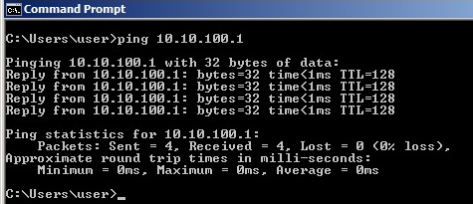
In the above example, we ping the IP address 10.10.100.1. By default, ping on Windows sends four ICMP request packets. As you can see from the above output, the host with the IP address 10.10.100.1 is accessible and has replied to four ICMP reply packets. You can also see that the remote host is already in 1 millisecond (time).
Note: CCNA certification exams dumps are stable and valid. we will update technical articles that are helpful for your CCNA exam. if you have any questions, and you can contact us directly.
More Recommended Articles
2. New CCNP: How to Prepare in 2020?
4. New CCIE Wireless lab: How to Prepare in 2020

 Join Telegram Study Group ▷
Join Telegram Study Group ▷














