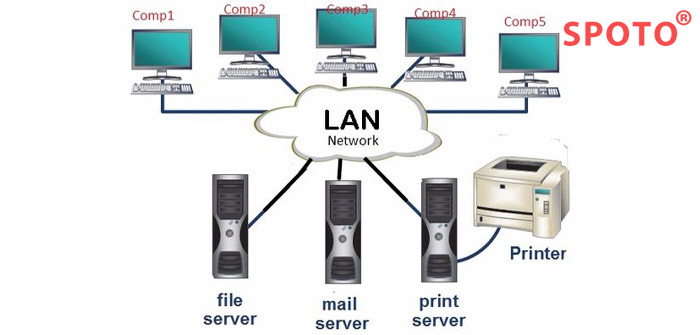The term local area network (LAN) is commonly used to describe a device network in a limited area (home, office, building, etc.). This type of network is typically able to achieve a high data transfer rate at a low cost (up to 10 Gbps! ). Examples of such networks are small office networks within a single building or your home network.
A typical SOHO (Small Office / Home Office) LAN consists of PC, printers, switches, routers, and cables that connect all these devices together. The following figure shows a typical LAN:
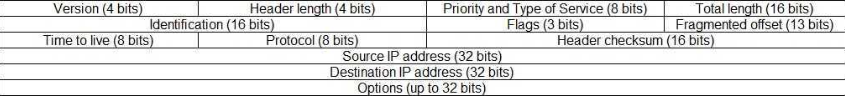
In the figure, we have two computers connected to the switch. Then, connect the switch to the router, which provides the LAN with access to the Internet.
Some of the most popular LAN technologies are Ethernet, Token Ring, and FDDI. Most LAN networks use TCP / IP for communication. Twisted-pair cables are usually used in local area networks.
Ethernet is the most popular wired LAN technology so far. It defines routing, signals, connectors, frame formats, protocol rules, etc. Most modern LAN also supports wireless LAN (WLAN) technologies defined by the IEEE 802.11 standard. WLAN uses radio waves instead of wires or cables linked between devices.
NOTE
The term man is used to describe a network in a single metropolitan area, so it is named. This type of network is usually larger than LAN and smaller than WAN. An example of this type of network is a network that connects two corporate offices in the same city.
SPOTO is committed to training in Cisco certification exams, and you can get more and the latest exam information. if you have any questions, and you can contact us!
More Recommended Articles
1. Cisco Discovery Protocol (CDP) Overview
2. Layer 2 switching You Should Know
3. Configure Cisco Router As DHCP Server

 Join Telegram Study Group ▷
Join Telegram Study Group ▷