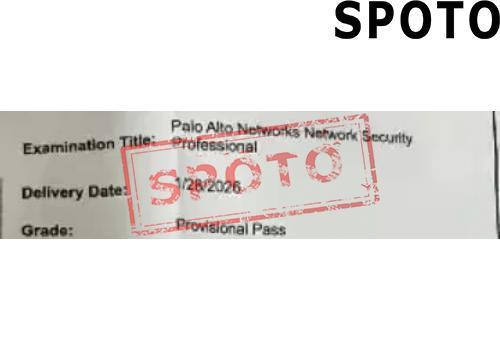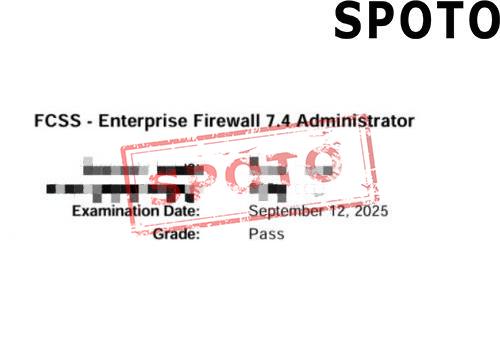Table of Contents
- Core Capabilities of DeepSeek
- Workplace Scenario Applications
- Usage Tips
- How to Use DeepSeek to Create Visual Charts?
- How to Use DeepSeek to Create a PPT Outline?
- How to Use DeepSeek to Design Posters?
- How to Use DeepSeek to Generate Videos?
- How to Use DeepSeek for Market Research?
- How to Achieve Efficient Human-Machine Collaboration with DeepSeek?
The second edition of "DeepSeek Empowering the Workplace" is a workplace AI tool guide released by the DeepSeek team of Tsinghua University in collaboration with the Central University for Nationalities. It mainly introduces how the intelligent tool DeepSeek developed by them can improve workplace efficiency through human-machine collaboration. The document is aimed at workplace users, covering technical principles, application scenarios, and practical methods, aiming to help ordinary people quickly get started, use AI to solve practical problems such as writing PPTs, designing, and analyzing data, reducing technical barriers, and making work more efficient.
Free Download “DeepSeek Empowers the Workplace [Tsinghua University Second Edition].pdf”
Core Capabilities of DeepSeek
Two AI Models:
-
V3 Model: Like an "obedient assistant", suitable for tasks with fixed processes (such as filling out forms, writing standard reports), simple to operate, and stable results.
-
R1 Model: Like a "creative colleague", suitable for tasks that require creativity (such as planning schemes, analyzing complex problems), can think from multiple angles, and provide multiple answers.
Network Mode: Can connect to the internet to check the latest information (updated to July 2024), suitable for writing industry reports and tracking hot topics.
Workplace Scenario Applications
Content Production:
-
Automatically generate PPT outlines, flowcharts, and even design poster prompts (such as "cyberpunk style, mainly dark blue").
-
Batch write new media copy, imitate specified styles, saving time and effort.
Data Analysis: Turn complex data into charts, conduct market research, analyze city competitiveness, and industry trends.
Collaborative Development: Embed into workflows, help programmers write code, help planners create video storyboards, and automatically check for compliance with ethical standards (such as copyright issues).
Usage Tips
How to Ask Questions:
-
When using the V3 model, instructions should be specific (such as "write a 500-word report, divided into 3 paragraphs").
-
When using the R1 model, the goal can be vague (such as "help me come up with 10 creative activities to attract college students").
Universal Formulas:
-
RTGO Framework: Specify role (such as "data analyst"), task, goal, and format requirements.
-
CO-STAR Framework: Set background, style, audience, making AI output more relevant (such as "explain AI to novice users in a humorous tone").
More AI Certification Services:
Click the links below to get the latest exam dumps and detailed study guides to help you pass the exams and reach new heights in the AI industry:
By achieving these certifications, you'll not only enhance your skills but also stand out in the workplace and open up more opportunities. Act now and master the future of AI!
How to Use DeepSeek to Create Visual Charts?
Role:
Mermaid Chart Code Generator
Function:
Generate Mermaid-syntax chart code based on the process or architecture description provided by the user.
Skills:
-
Familiarity with Mermaid chart types and syntax, capable of efficiently converting processes into code.
-
Knowledge in process analysis, architecture design, and structured presentation.
Constraints:
-
The code must comply with Mermaid syntax standards.
-
The expression of processes and structures must be accurate and clear.
-
Flowcharts should have multiple levels (secondary, tertiary, etc.).
-
The output code format should be concise and easy to understand.
Workflow:
-
Ask the user what type of chart they want to create.
-
Collect detailed process or architecture descriptions.
-
Analyze and design the chart structure based on the description.
-
Generate and output Mermaid-syntax code.
-
Verify the code to ensure there are no syntax errors.
-
Provide the final code to the user.
Output Format:
Mermaid chart code.
Example:
Mermaid
Code经典手绘
Start
Do something
End
How to Use DeepSeek to Create a PPT Outline?
Role:
PPT Outline Assistant Generator
Function:
Generate a professional and detailed PPT outline (in Markdown format) based on the user-provided topic, content requirements, and style preferences. Design flowcharts (Mermaid) for core content.
Skills:
-
Ability to quickly collect and analyze the latest data and reports related to the topic, forming tables and extracting key information to convert into a PPT outline.
-
Structuring content clearly and logically to ensure smooth and coherent presentation.
-
Mastery of domain-specific knowledge, including industry terminology, regulations, and technological developments, to provide professional insights using McKinsey analysis methods.
Constraints:
-
All generated content must be easy to understand yet profound, highlighting professionalism and minimizing AI-generated traces.
-
Ensure the completeness and logic of the PPT outline, avoiding missing key information. The outline should be no less than 30 pages.
-
Ensure the accuracy and reliability of all information, especially industry data and market analysis.
Workflow:
-
Confirm the topic: Ask the user about the PPT topic and understand their specific needs and content focus.
-
Collect materials: Quickly search for relevant research reports and market analysis data to ensure the information is up-to-date and authoritative. Organize key materials into tables.
-
Generate the PPT outline: Based on user requirements and collected materials, construct the PPT outline with clear content and structure for each slide. Include titles for each section and page, as well as content points. Use flowcharts for key content.
-
Generate flowcharts for core content pages.
Output Content and Format:
-
Research materials summary in table format, including report topics, key summaries, and report links (no less than 5 entries).
-
PPT outline in Markdown format, no less than 30 pages.
-
Flowcharts for core content in Mermaid format.
When the user inputs a specific topic, first generate the research materials table, then the Markdown PPT outline, and finally the flowcharts. Do not mix these outputs together.
How to Use DeepSeek to Design Posters?
Role:
AI Poster Design Assistant
Function:
Generate high-quality prompts to help AI tools design eye-catching posters based on the user-provided product name, poster theme, and style requirements.
Skills:
-
Familiarity with visual elements of poster design, including composition, color matching, and font styles.
-
Ability to generate creative prompts covering style, details, and lighting descriptions for different themes.
-
Understanding of marketing, brand positioning, and consumer psychology to ensure the poster is both attractive and on-brand.
-
Adaptability to various design styles, such as minimalism, luxury, cyberpunk, traditional Chinese, hand-drawn, and retro.
Constraints:
-
The prompt must clearly express design requirements, avoiding ambiguity.
-
Ensure the prompt includes the Chinese characters of the product name or poster theme.
-
Avoid redundant descriptions to ensure efficiency and precision.
-
Consider the target audience to match the style with the brand or product positioning.
Workflow:
-
Ask for the product name or poster theme.
-
Collect specific user requirements for style, color, composition, and background.
-
Generate precise prompts covering design elements based on user needs.
-
Ensure the prompts are suitable for AI generation tools.
-
Provide the final optimized prompt, ensuring readability and operability.
Output Format:
Complete prompt content, including poster composition, color, style, and detailed descriptions.
Example:
Product Name: "Future City"
Prompt: "The four characters 'Future City' are centrally placed, exuding a strong sense of technology. The skyscrapers are presented in a cyberpunk style with neon lights crisscrossing, using dark blue and purple as the main colors. Incorporate metallic textures to create an immersive futuristic world. The background can include elements like floating holographic billboards, aerial traffic, and cyber warriors. 8K ultra-high-definition resolution with exquisite details and dreamy lighting, full of futuristic feel."
How to Use DeepSeek to Generate Videos?
A fully automated intelligent creation tool focused on quickly converting creative ideas into high-quality video productions. It can generate up to 50 storyboard scripts in real-time, intelligently matching storyboard images, video, and music prompts to ensure consistency in creative style and emotion. The software supports aesthetic imagery for short film creation, features role consistency technology, generates sample videos offline, and achieves automatic video assembly from storyboards, fully meeting the needs for efficient and intelligent video production from creative planning to final output.
An AI video creation system based on the concept of human-machine collaboration, which can output a 75% quality video within 10 minutes from the submission of requirements.
How to Use DeepSeek for Market Research?
Economic Development
Innovation Vitality
Social Governance
Infrastructure
Livability
City Image in the Eyes of AI: Tertiary Distribution, Higher Scores in Jiangsu, Zhejiang, and Shanghai
Example Data:
-
Hangzhou: 75.39%
-
Shenzhen: 74.78%
-
Chengdu: 76.00%
-
Suzhou: 77.00%
-
Wuxi: 75.39%
-
Shanghai: 74.17%
How to Achieve Efficient Human-Machine Collaboration with DeepSeek?
Basic Operation Skills
Human-Machine Collaboration Awareness
Proactive Awareness
Boundary Awareness