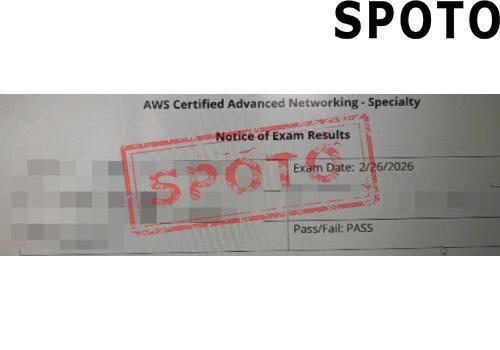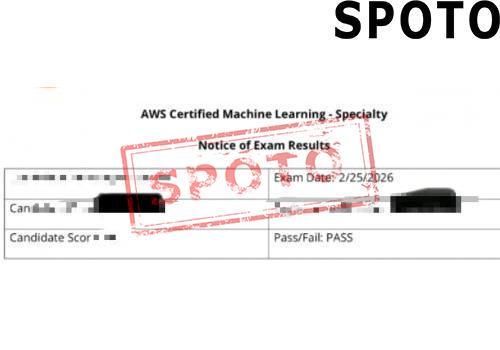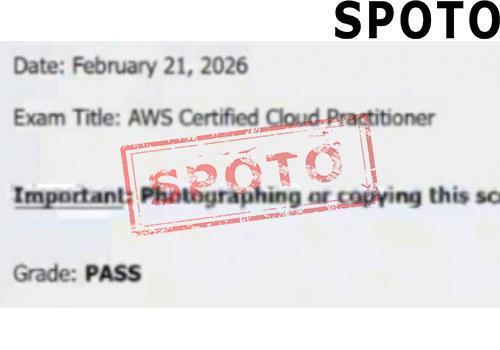The cloud computing industry is booming, and Amazon Web Services (AWS) stands as the undisputed leader in this space. With its expansive range of cloud services, AWS offers certifications that are recognized worldwide as benchmarks for cloud proficiency. Whether you're pursuing the AWS Certified Solutions Architect – Associate, AWS Certified Developer, or AWS Certified SysOps Administrator, the certification process can be daunting for beginners.
A common question that arises during preparation is: How many cloud hours (or hours spent learning and working with AWS) do you need before you're ready to sit for the exam? While no fixed number of hours guarantees success, there are general guidelines and strategies you can follow to ensure you're adequately prepared. Let's break it down.
1. Understanding the AWS Certification Levels
Before diving into how many cloud hours you'll need, it's important to understand the different AWS certification levels. AWS certifications are categorized into four main tiers:
- Foundational: For beginners, such as the AWS Certified Cloud Practitioner.
- Associate: Intermediate-level certifications, such as Solutions Architect – Associate, Developer – Associate, and SysOps Administrator – Associate.
- Professional: Advanced-level certifications, including Solutions Architect – Professional and DevOps Engineer – Professional.
- Specialty: Focused on specialized knowledge, such as Advanced Networking or Machine Learning.
For most people starting out, the foundational and associate-level certifications are the main goal. As you progress to the professional or specialty levels, the cloud hours and experience required will increase significantly.
2. Cloud Hours: What Are We Talking About?
When we talk about cloud hours, we are generally referring to two things:
- Study Hours: Time spent on training, watching courses, reading official AWS documentation, and practicing concepts.
- Hands-On Hours: Time spent using AWS services in a real or virtual environment—setting up EC2 instances, working with S3 storage, configuring VPCs, etc.
For each of these, the number of hours you need will vary based on your background, experience, and the certification you're pursuing.
3. How Many Cloud Hours for AWS Certified Cloud Practitioner?
The AWS Certified Cloud Practitioner is the entry-level certification aimed at individuals with basic knowledge of AWS and the cloud. It's a great starting point for anyone new to the cloud.
- Study Hours: Generally, it takes around 25-40 hours of study to prepare for the Cloud Practitioner exam. This includes watching videos, reading whitepapers, and familiarizing yourself with AWS services.
- Hands-On Hours: You don't need extensive hands-on practice for this certification, but about 10-15 hours of experimenting with the AWS Free Tier should be enough to understand core services like EC2, S3, and IAM (Identity and Access Management).
If you're new to cloud computing, this exam should take around 1-2 months of part-time preparation, depending on how much time you can dedicate each week.
4. How Many Cloud Hours for Associate-Level AWS Certifications?
If you're aiming for an Associate-level certification like the AWS Certified Solutions Architect – Associate, things get a bit more involved. These exams require a deeper understanding of AWS services, best practices, and cloud architecture.
- Study Hours: Typically, you'll need 100-120 hours of focused study. This includes online courses, self-study, and revising key AWS concepts, such as VPC, Route 53, CloudFormation, EC2, RDS, and S3.
- Hands-On Hours: This is crucial. To truly grasp the practical aspects of the certification, you should spend 30-40 hours hands-on with AWS services. This will help you gain practical knowledge of how to deploy applications, manage resources, and troubleshoot common cloud problems.
Time to Certify: Depending on your pace and experience level, you might need anywhere from 3-6 months to adequately prepare for the associate-level certifications.
5. How Many Cloud Hours for Professional-Level AWS Certifications?
The Professional-level certifications are for advanced users and those with significant experience in AWS. The Solutions Architect – Professional or DevOps Engineer – Professional exams require in-depth knowledge of large-scale cloud infrastructure, automation, and advanced troubleshooting techniques.
- Study Hours: These exams are rigorous, and you'll need 300-400 hours of study. This includes advanced architectural concepts, multi-region deployments, cost optimization, and cloud security. Professional-level preparation also often involves learning to design fault-tolerant, scalable, and highly available systems in AWS.
- Hands-On Hours: It's strongly recommended that you spend 100-150 hours building real-world scenarios on AWS. The complexity of these exams means that practical experience is key to performing well.
Time to Certify: Given the advanced nature of these exams, expect to spend 6-12 months of dedicated study and hands-on practice to reach a level of preparedness for the professional certifications.
6. How Many Cloud Hours for AWS Specialty Certifications?
Specialty certifications like AWS Certified Advanced Networking or AWS Certified Machine Learning focus on specific areas of expertise within AWS. These require a deep dive into particular AWS services and use cases.
- Study Hours: Specialty exams usually require 150-200 hours of study, especially for niche areas such as AWS IoT, machine learning, or security.
- Hands-On Hours: For specialized roles, you will need significant hands-on experience in that specific area. This might mean anywhere from 50-100 hours focused on the specific AWS service or domain.
Time to Certify: Depending on your previous experience, you might need 4-6 months of focused study to pass a specialty exam.
7. Maximizing Your Cloud Hours for Effective Learning
To make the most out of your cloud hours, follow these strategies:
- Use the AWS Free Tier: The AWS Free Tier gives you limited access to many AWS services without incurring costs, which is perfect for getting hands-on experience.
- Set Up Real-World Projects: Try creating and managing your own projects. For example, launch a simple website using EC2 and S3, or build a basic VPC with a couple of subnets and security groups.
- Focus on High-Impact Services: For associate and professional-level exams, ensure you're comfortable with key services like EC2, S3, VPC, IAM, and CloudWatch, which make up a large portion of the exam objectives.
- Learn by Doing: Set aside dedicated hands-on time for each concept you study. Don't just watch tutorials—apply what you've learned by configuring services, troubleshooting issues, and experimenting with different AWS features.
8. Additional Resources for AWS Exam Preparation
Along with cloud hours, make use of quality study materials:
- AWS Training and Certification: AWS offers a variety of free and paid courses through its official training portal, including digital training, classroom training, and exam readiness courses.
- A Cloud Guru: Known for its in-depth AWS courses, A Cloud Guru offers structured learning paths for each AWS certification exam.
- Linux Academy (Now part of A Cloud Guru): This platform has great video tutorials and hands-on labs.
- SPOTO: SPOTO offers practice exams, quizzes, and mock tests that simulate the actual AWS exams.
Conclusion
The number of cloud hours required to achieve an AWS certification depends on the certification level and your experience with cloud technologies. For foundational exams, you might need anywhere from 50-100 hours of study and hands-on practice. For associate and professional-level certifications, expect to dedicate 200-400 hours. If you're pursuing a specialty certification, that number could go even higher.
The key to success is to balance theoretical study with hands-on practice, using tools like the AWS Free Tier and training resources to build real-world experience. With patience, persistence, and a solid study plan, you'll be well on your way to becoming AWS certified!