1. Why is the process for purchasing/scheduling Cisco online exams changing?
Changes to all Cisco online proctored exam (on-line/ unattended) You can schedule the exam more easily in one system.
2. I have taken a Cisco proctored exam in the past, but have not purchased/taken a Cisco online exam. Can I use my existing web account to purchase an online exam?
Yes, log in to your existing Pearson VUE web account to purchase your Cisco online exam.
3. I have taken a Cisco online exam (with TesTrac) in the past, but have not taken a proctored Cisco exam. How do I purchase a Cisco online exam now?
Please create a web account with Pearson VUE to register for Cisco online exams.
4. I have not taken a Cisco proctored exam at a Pearson VUE test center, nor have I purchased/taken a Cisco online exam in the past. How do I purchase a Cisco online exam?
Please create a web account with Pearson VUE to register for Cisco online exams.
5. I have taken an exam at a Pearson VUE test center, but have not taken or purchased any Cisco exams in the past. How do I purchase a Cisco online exam?
Please follow these steps to purchase your Cisco online exam:
1) Log in to your existing Pearson VUE web account
2) Click on “Update Profile” on the left side of the screen
3) Select “Additional Information” on the right side of the screen
4) Select “Cisco” from the list of testing programs (screenshot provided below)
5) Click “Next” to add Cisco exams to your account
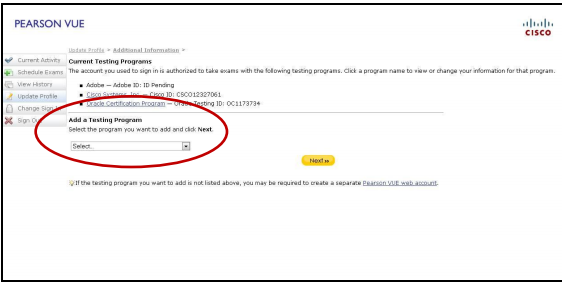
6. How do I know which exams are available online and which are proctored and must be taken at a Pearson VUE test center?
Online exams are identified with a globe icon next to them within the Pearson VUE registration system. (Screenshot provided below)
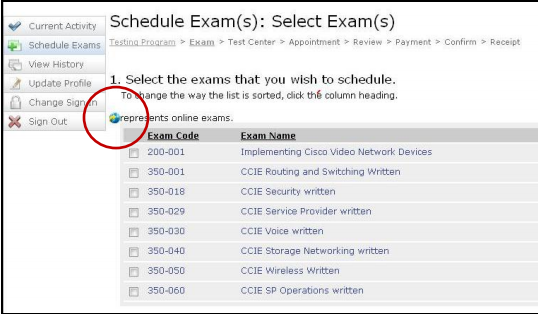
7. How long do I have to take an online exam?
Once you schedule your online exam, you must complete it within 48 hours. You may access your online exam as many times as you like; however, the exam must be completed within 48 hours of scheduling. If you do not complete the exam within the 48-hour window, it will expire and you will not be refunded the cost of the exam.
8. What do I do if I scheduled an online exam and realize I cannot complete it within 48 hours?
If you cannot take your online exam within 48 hours of scheduling, you must cancel the exam before it expires to receive a full refund. If you launch the exam and do not complete it, you cannot cancel. You will need to schedule a new exam and pay a separate exam fee.
9. Why can’t I just reschedule my online exam instead of canceling and scheduling again?
The 48-hour window begins when you schedule your exam. The only way to reset the clock is to cancel the exam and schedule a new one.
10.Where can I find my complete exam history (including online exams)?
Your Cisco exam history can be found in the Cisco Certification Tracking System.
11.Where is my score report stored for an online exam?
Score reports for online exams taken previously with TesTrac are available in the Cisco Certification Tracking System only. Score reports for online exams taken with Pearson VUE are available in the Cisco Certification Tracking System and within your Pearson VUE web account.
12. Who do I contact if I need technical support?
Please contact Pearson VUE technical support.
13.What do I do if I experience computer issues, my exam times out or my power is disrupted?
If your online exam is disrupted unexpectedly, you can log in to your Pearson VUE account from any computer to complete the exam within 48 hours.
More Recommended Articles
1. The Explanation of HTTP and HTTPS
2. Why It Pays to Be a Network Engineer?
3. How about the CCNA RS Exam Cost?
4. Tips for Passing the CISSP Exam in First Try
5. Explosive News: CCIE Lab Exam Slots Are Released and Book Now!

 Join Telegram Study Group ▷
Join Telegram Study Group ▷














