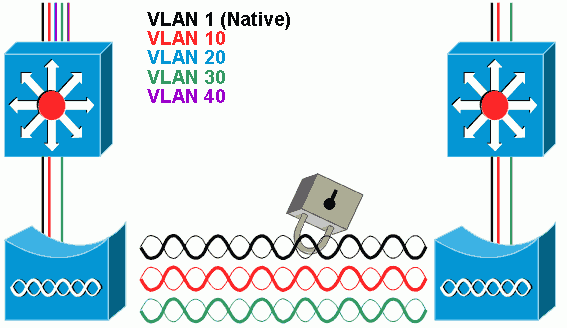In this lesson, I’ll show you how to configure VLANs on Cisco Catalyst switches and how to assign interfaces to certain VLANs. Let’s start with a simple network topology:
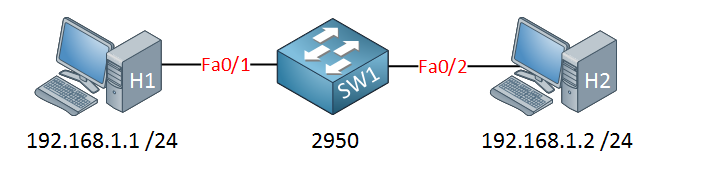
Let’s start with a simple example. H1 and H2 are connected to SW1.
First, we will look at the default VLAN configuration on SW1:
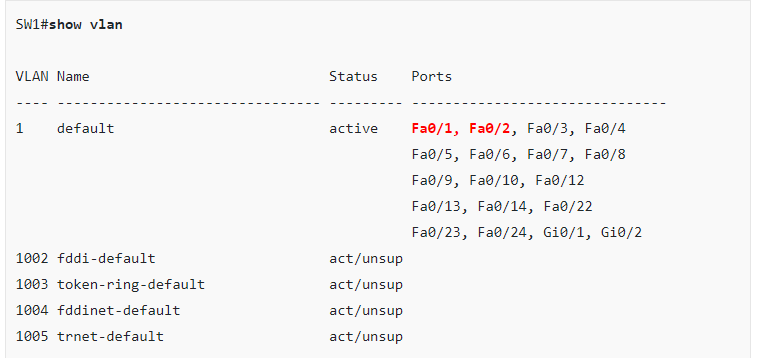
Interesting…VLAN 1 is the default LAN and you can see that all active interfaces are assigned to VLAN 1.
VLAN information is not saved in running-config or startup-config, but in a separate file called vlan.dat in flash memory. If you want to delete VLAN information, type deletes flash:vlan.dat to delete this file. I configured an IP address on H 1 and H 2, so they are in the same subnet.
Let’s see if H1 and H2 can reach each other:
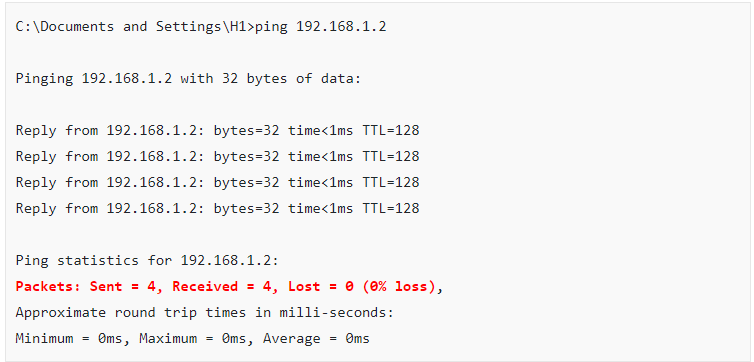
Even with the default switch configuration, H1 is capable of reaching H2. Let’s see if I can create a new one This is how you create a new VLAN.
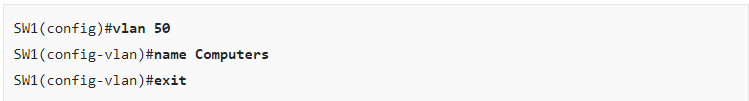
If you want, you can give it a name, but this is optional. I’m calling my VLAN "computer.
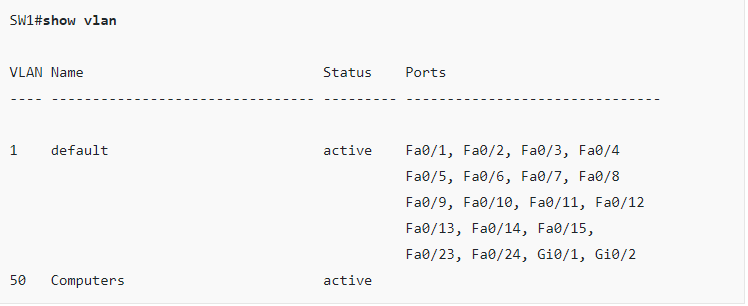
You created VLAN 50 on SW1, and you can see it is active. However, there are currently no ports in VLAN 50. Let’s see if we can change this.
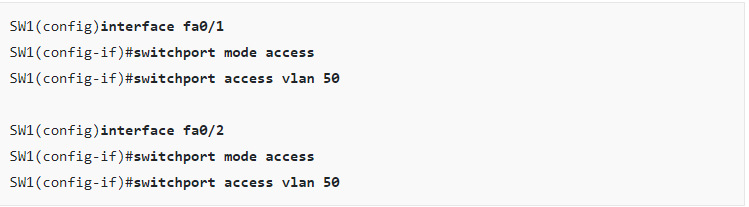
First, I will use the switch port mode access command to configure switch port in exchange mode. By using the switch port access VLAN command, we can move the interface to another VLAN.
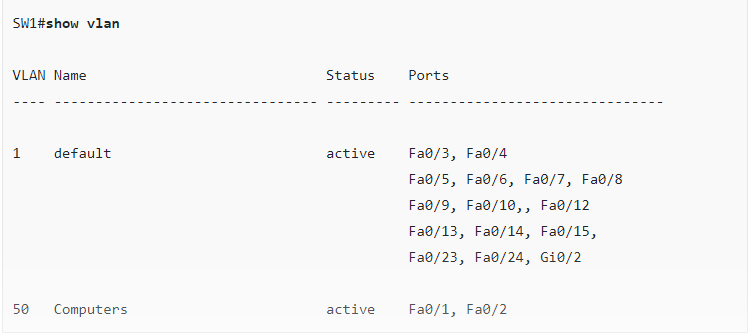
Note: if you will be interested in the VLAN technology, and you can follow SPOTO. we will give you the best study materials and real exam dumps of Cisco certification exams that you need.
More you may be interested:
1. Cisco Switch Virtualization
2. Static MAC Address Table Entry
3. Top 5 IT Certification for Networking Engineers 2019

 Join Telegram Study Group ▷
Join Telegram Study Group ▷