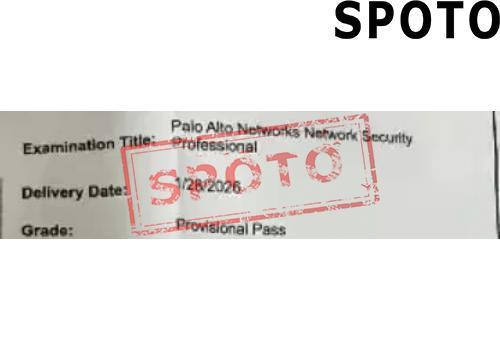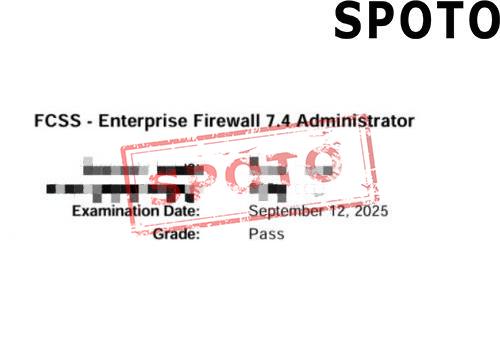Table of Contents
DeepSeek Server is Busy Error
1. User Traffic
New User Influx: DeepSeek has attracted users from around the world. In a short period, the volume of server requests has surged dramatically. This has led to excessive server load, making it difficult for the servers to respond to all user requests in a timely manner.
Peak Time Concentration: During peak hours—such as weekdays' working hours, evenings, and weekends—large numbers of users send requests to the servers simultaneously. This significantly increases the processing pressure on the servers.
2. Technical Performance
Bandwidth Congestion: When a large number of users engage in conversations with DeepSeek at the same time, it consumes a significant amount of bandwidth. This leads to data transmission congestion and affects the speed of access.
Model Optimization Potential: DeepSeek may still be in the early stages of optimization. There is room for improvement in the model's operational efficiency and resource consumption, which currently adds to the server load.
3. Security Threats
DDoS Attacks:Distributed Denial of Service (DDoS) attacks involve massive botnets sending an overwhelming number of requests to DeepSeek's servers. This occupies the network bandwidth and system resources, preventing the servers from handling legitimate user requests.
Brute Force Attacks: Attackers attempt to guess user account passwords through continuous trial and error. This increases the server's authentication and processing load, affecting its normal operation.
4. Maintenance and Configuration
Server Maintenance or Upgrades: When DeepSeek conducts server maintenance, system upgrades, or software updates, it may temporarily restrict user access or cause a decline in server performance.
Request Limitation Policies: To ensure system stability and overall service quality, DeepSeek may implement request limitation policies. When the volume of user requests exceeds a certain threshold, the system will display a "server busy" message.
More AI Certification Services:
Click the links below to get the latest exam dumps and detailed study guides to help you pass the exams and reach new heights in the AI industry:
- AWS MLA-C01 study materials (Learn more)
- AWS AIF-C01 study materials (Learn more)
- AWS MLS-C01 study materials (Learn more)
- Microsoft AI-900 study materials (Learn more)
- Microsoft AI-102 study materials (Learn more)
By achieving these certifications, you'll not only enhance your skills but also stand out in the workplace and open up more opportunities. Act now and master the future of AI!
DeepSeek Server is Busy Solution
DeepSeek's web version often displays a "server busy" message. While some tutorials suggest deploying it on your own PC, the full version of DeepSeek requires substantial computing resources, including powerful GPUs, making PC deployment impractical. Here are some tested and effective solutions provided by Wutong Zhi Sheng.
Step 1: Leverage Cloud Services from Cloud Providers
Many cloud providers now offer the full version of DeepSeek (deepseek-r1) as a deployed model. You simply need to call the API provided by these cloud services. Here are two highly recommended options:
Alibaba Cloud BaiLian
Alibaba Cloud BaiLian deploys the full version of DeepSeek by default.
Link: https://bailian.console.aliyun.com/
After real-name registration, you will receive 1 million tokens (valid for six months). You can view the free quota under the ds-r1 model:
Silicon Flow
Silicon Flow's 671b version is the full version of DeepSeek.
Link: https://siliconflow.cn/
You will receive 20 million tokens upon registration.
Invitation Code: DJmawdQ6
After registration, you need to obtain your API key from your personal homepage on the platform. Keep this key secure and do not share it with others.
A typical conversation usually consumes several thousand tokens. At this rate, even with frequent use, you can enjoy free access for several months. Once you exceed the free quota, you will need to pay for tokens.
Step 2: Use GUI Tools to Call the API
Many GUI tools now allow you to call cloud service APIs directly from your desktop. Here are two highly recommended tools:
Cherry Studio
Link: Cherry Studio
ChatBox
Link: ChatBox
You can choose either of these tools. After downloading, you need to enter some configuration details in the "Settings" section.
Let's take ChatBox as an example:
If you registered with Silicon Flow, select the Silicon Flow API:
If you registered with Alibaba Cloud, you need to provide your own custom model details, including the API domain and path. The API domain for Alibaba Cloud ishttps://dashscope.aliyuncs.com/compatible-mode/v1, and the path remains unchanged. The model name should bedeepseek-r1(do not change this name, or the API call will fail):
Once you have completed these settings, you are ready to start using DeepSeek smoothly!