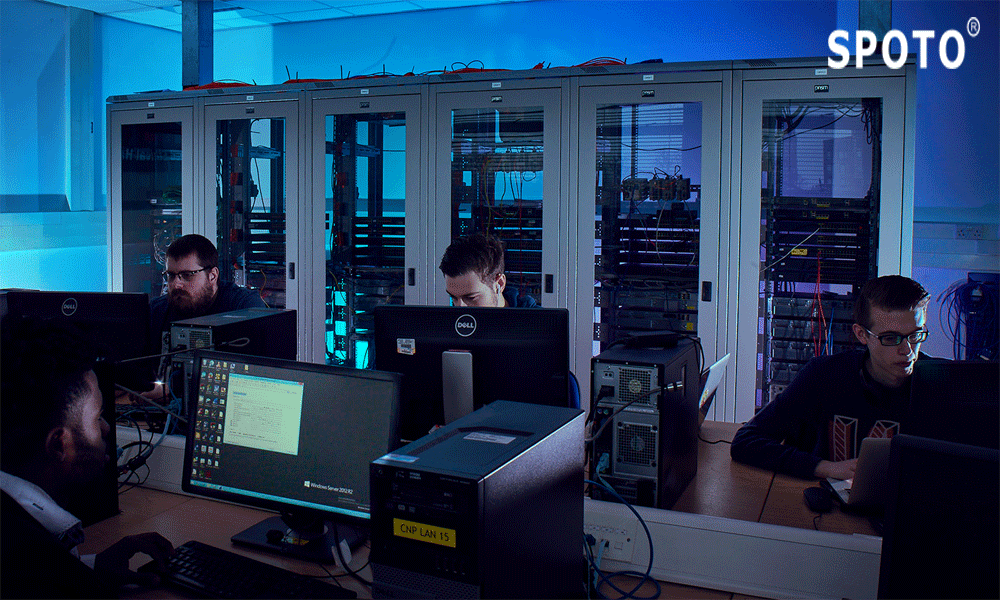MPLS changes the way packets would be forwarded across a network. In normal IP based networks, packets would be forwarded by routers after looking at the destination address as well as making a decision on where to forward them based on its routing table or other configuration like the policy routing. Every router that would be receiving a packet in a normal IP based network makes this decision would be based on the destination address. Before we discuss enabling the MPLS on Router, if you wish to obtain more knowledge regarding the same, you should check out the courses which are being offered at SPOTO.
Step 1: Enable CEF
First thing you would be noticing is the IP cef command which would be enabling Cisco Express Forwarding (CEF) globally on the router. Cisco’s implementation of MPLS would be required that CEF would also be enabled on the router because it is considered as the only switching technology that would be implementing the FIB (Forwarding Information Base). The FIB is considered to be much more important in MPLS. Recent IOS versions would be having CEF enabled by default. It must also be enabled on the MPLS forwarding interface, if it was disabled, utilizing the IP route-cache cef command.
Step 2: Configure IGP e.g. OSPF or ISIS
Next, you would be needed to configure routing between the LSRs. Commonly utilized IGPs are OSPF and IS-IS.
Step 3: Enable MPLS forwarding
Enabling MPLS on an interface would be very simple: you use the command Mpls IP under the configuration of the interface. This command in effect would be enabling LDP on that interface. LSRs would be commonly disseminated label information utilizing the LDP (Label Distribution Protocol) although other protocols like TDP (Tag Distribution Protocol) and RSVP (Resource Reservation Protocol) could also be used.
Another way of enabling LDP on interfaces is to enable LDP auto-configuration under the IGP. This would be automatically enabling LDP on the interfaces that would be configured to run the routing protocol. In Cisco, you would enable LDP auto-configuration only under OSPF or IS-IS. You would be noticing that I didn’t explicitly enable the MPLS on the interfaces of P1 but specified the command mpls ldp auto-config under the OSPF process.
(Optional) Step 4: Configure LDP router-ID
By default, LDP would be chosen as the highest IP address on a loopback interface as the LDP router ID. In case there would be no loopback interfaces configured with IP addresses, it would be picking the highest IP address configured on the router. However, you could be explicitly configured LDP to use a particular router ID utilizing the Mpls LDP router-id <interface> [force] command. The force keyword instructs LDP to immediately utilization the IP address on the configured interface as the router ID instead of waiting until LDP would be restarted.
Verifying MPLS
That’s all we would now need to do to enable MPLS. So, all you need to do is to verify the MPLS.
Summary
Although there might be a lot of theory behind MPLS, mostly because it is considered to be a change from normal IP routing, the basic configuration of MPLS is believed to be very simple. Enabling MPLS on an interface only you would be required adding the Mpls IP command as well as everything from then is ‘automagic’. Of course, there would be more complex configurations for other MPLS utilizes like MPLS VPN.
If you need any further help regarding the same, you could have it by joining the courses which would be offered by the SPOTO. As when it comes to IT Certification, SPOTO is the best.
More Topics you may be interested:
1. Passed My CCIE: My Experience, Tips, and Thoughts
2. A Successful Strategy to Pass CCIE Lab I Must Tell you
3. How Could I Get High Grades in CCIE Data Center Exam?

 Join Telegram Study Group ▷
Join Telegram Study Group ▷