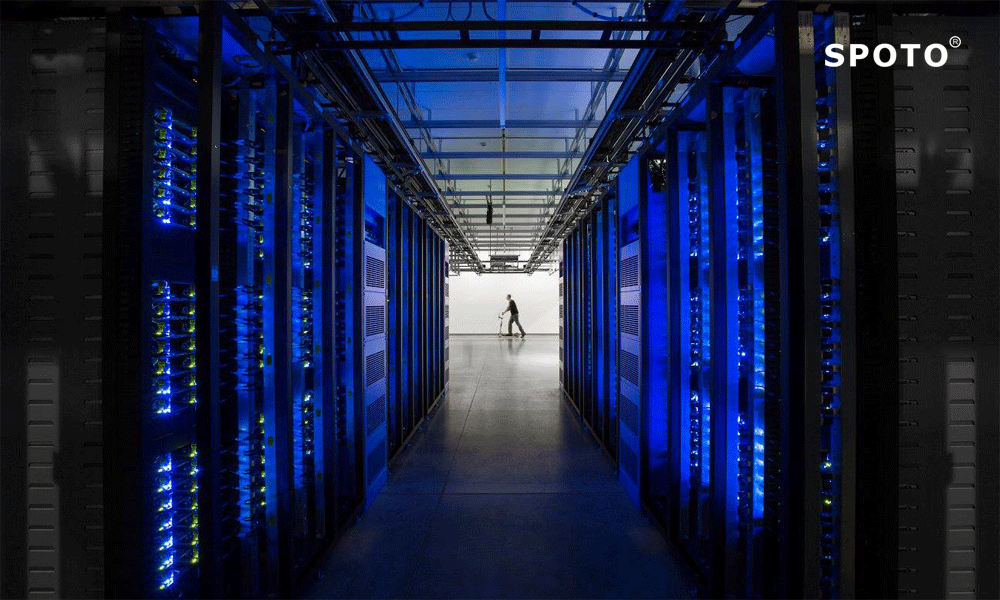Introduction to CCIE Collaboration Lab Exam:
The CCIE Lab Collaborationwould be unifying the written as well as lab exam topics into a unique curriculum, while it would be disclosed explicitly which domains are going to pertaining to which examination, and even its relative weight of each domain. In addition, the CCIE Collaboration lab exam would be consisting of three modules:
• Module 1: Troubleshooting
• Module 2: Diagnostic
• Module 3: Configuration
The modules in the lab exam are going to be delivered in a fixed sequence. Troubleshooting module is the First, followed by the Diagnostic module, as well as lastly the Configuration module. The entire CCIE Collaboration lab exam would be lasting up to eight hours. Though your best chance would be to join good training courses, like that is offered by the SPOTO, but then too, below mentioned are some tips for clearing their CCIE Collaboration Lab Exam.
Tips to clear the CCIE Collaboration lab exam:
Below we’ve tried to collect the most useful tips that, in my opinion, are very important for a successful attempt.
Tips for Clearing the CCIE Collaboration Lab Exam:
Troubleshooting:
The best way to prepare for the Troubleshooting section is to have everything configured, as well as start changing some small bits and pieces, some checkboxes or making typos in one particular place of the configuration, and then observing and noting how the product or a system would be behaving. What are the error messages or log entries are going to be correlated with a particular error? In that way, you would be able to get used to a different output than the products provide.
Diagnostics:
In this section, you would have to present with some common issues that you could face in the UC environments. We would advise you here to follow the strategy of crossing out the options that you are sure that are not correct. You need to through options one by one, completely understanding what they would be asking about and finally choosing only one correct answer, which isn’t obvious, and that’s why it’s better to eliminate the wrong answers first.
Configuration:
As this section is considered to be highly packed with the task, you should be very time aware.
• You must try to make your practice environment to be as close to the real lab environment as possible, not only the logical setup but also physical. Try to get two monitors, get used to accessing your environment through RDP or start using the simplest keyboards.
• Practice and more practice is the key to success. At some point, it will become boring, but we would like to assure you that it’s crucial for your success. Each time you would be configuring, you would run into some issues, which would be needed to troubleshoot, and it would be also helpful for the Troubleshoot section.
• Snapshot empty configuration for each and every component in VMware and each time configure from the very beginning.
• Manage Time properly.
• Details are considered very important. When you are reading the tasks during the Lab, don’t neglect the naming; even if they aren’t be influencing the functionality, most likely they would be influencing the scoring.
• You would be able to leave time for even double verification as well as testing of what you’ve configured. Each time you found some typos or misconfigurations in my Lab and which you would be needed to fix it.
CCIE Collaboration Lab Exam is quite difficult to clear unless you have some good prep courses, which are being offered by the SPOTO.

 Join Telegram Study Group ▷
Join Telegram Study Group ▷