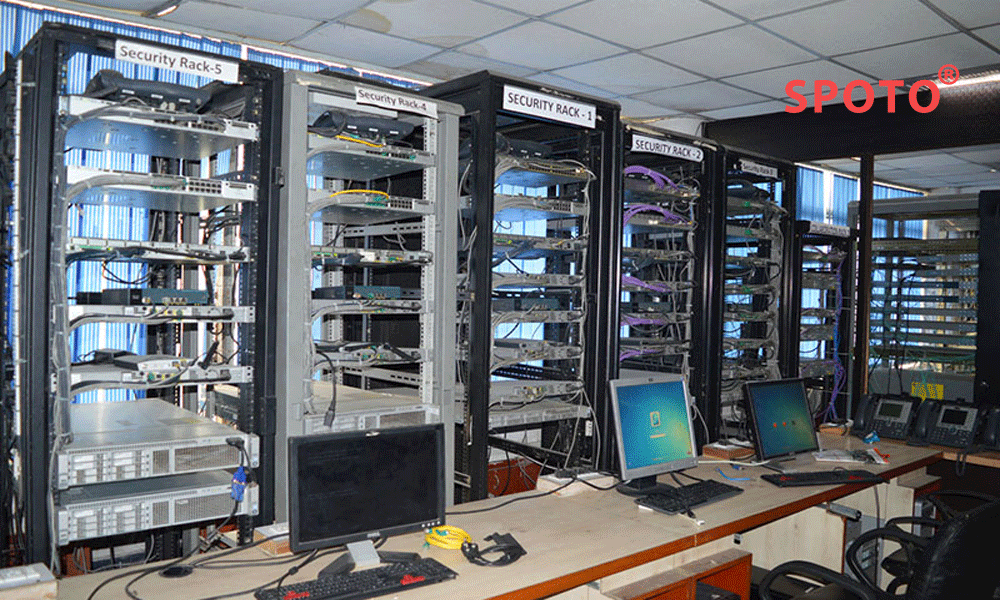Building a CCIE home lab could be a little overwhelming the first time you decide to take the pitch. But don’t worry, here we are going to discuss after spending lots of time thinking about and building CCIE labs. So here would help you to figure out what you would be needed to build the lab of your dreams.
To begin with, you need to start at the very beginning. It is considered to be a very good place to start. Before you would begin to buy equipment as well as plugging it in, We would have some great insights on how you are required to approach the project.
If you find out the ready availability of secondhand Cisco CCIE equipment at phenomenally low prices it would be going to acquire quite easily, a lot of the stuff, but you would be needed to get your head straight as to what you are building and why. You would be advised to choose the relevant Lab equipment, whether it would be for Cisco, VMware, Microsoft, or whatever!
Now, coming back to the real question, which is how to build a CCIE Lab At Home?:
It would really be depending on what CCIE you would be looking for. Basically, it would be quite easier to go for CCIE Routing and Switching or CCIE Service Provider. For those, you might not even need anything, you could just rent virtual labs from Cisco directly, which wouldn’t be too expensive, or you could just build them yourself using tools such as GNS3, The software which would be empowering network professionals as well as Cisco IOU, IOSv or IOS XRv (the virtualized versions of the Cisco operating systems).
You should know that with the omission of the “unofficial” IOU, all the rest of the options are going to take a lot of RAM as well as you shall consider about 2 to 4GB per virtual instance.
The CCIE R&S labs are practically utilizing the same software now so that you don’t need to buy routers as well as have them at home at all.
All, you would need, would be 2 ethernet switches as well as 2 to 4 routers and as we have discussed everything could be virtualized as well as fully official Virtual Internet Routing Lab.
The main difference between the tools which would be needed for CCIE Service Provider compared to CCIE Routing and Switching is Cisco IOS XR, which would be extensively used in CCIE SP.
If you would be pursuing the CCIE Security, you are going to need some virtualized ASA devices as well as some other appliances. CCIE Voice could be virtualized too, but you might need 1 or 2 Cisco IP Phones at home.
So again to answer your question, it would be depending on what type of CCIE you are going for. But most of the things would be able to virtualize today, as well as even the LAB exams which would be used to a virtualized environment. You could just rent labs from Cisco like VIRL, or you would be able to build it yourself on your own hardware, which could be rented or hosted over the internet, where you just need GNS3 like tools or similar products, some other are much lighter, you could easily find over internet.
Well, according to me instead of building the lab at home, I would suggest you go for the virtual labs, which are offered by some good institute like the SPOTO.
SPOTO Virtual Labs
SPOTO Virtual Labs, are here to make the candidates feel confident and speak loudly that Cisco CCIE Virtual lab is quite easy to pass. The study materials, offered by SPOTO are compiled by experienced IT experts as well as cover all the important knowledge points and SPOTO also promise that these CCIE virtual lab guidebooks are going to be updated in time with the change of the real CCIE virtual lab.
So, gain access to the SPOTO Virtual Labs and clear the CCIE Lab in one go.

 Join Telegram Study Group ▷
Join Telegram Study Group ▷