Session 1 Hybrid Port Attribute
The hybrid attribute has the characteristics of trunk and access port attributes. The tag is similar to trunk, and the untag is similar to access, but it is different because the hybrid port can receive data of one or more VLANs. SPOTO will show the difference and related port instance to help you know the Hybrid. SPOTO will update the latest news about IT technologies that are popular with the IT community. If you want to know some useful news, and contact us.
Highlight a few points before starting the study:
1. On the hybrid port, all the ports belong to VLANs1 by default. You can use the undo port hybrid VLANs 1 command to remove the hybrid from VLANs1. You can use display VLANs to check the VLANs to which the port belongs.
2. In the hybrid port, the VLANs-id configured after the tag or the untag is the VLANs-id of the hybrid port that can receive the VLANs data. In other words, the data sent by the VLANs can be received by the port. You can use the display VLANs to view (note that although you can receive the data of these VLANSs, in the strict sense, the hybrid port does not belong to any VLANs)
3. the default PVID of all types of ports are VLANs1, and PVID this property only! Target! enter! The port! No tags! The normal data packet is valid, and the ordinary data packet without the label is marked with the label number configured in the PVID.
4. In the hybrid attribute, the tag is for the receiving direction of the port (the traffic coming in from the port is allowed to pass with these VLANs tags), and the untag is for the sending direction of the port (the traffic going out from the port is removed from these VLANSs) label)
5, join a hybrid port configuration tag VLANs 2 3 and untag VLANs 4 5, then by default this hybrid belongs to VLANs1, 2, 3, 4, 5, can be seen in the display VLANs, only the port belongs to a VLANs, Then the port can receive a VLANs packet, which is the key to understanding the following two configurations and hybrid port attributes! ! !
Session 2 Instance Analysis
The following two methods of hybrid configuration achieve the same purpose, that is, the PC3 and the PC1 and PC2 are intercommunicated, and the PC1 and the PC2 are not connected. Both configuration methods can achieve the effect. The specific difference is based on the understanding and configuration of the tag and untag attributes of the hybrid port. After familiarizing with the two configurations, the hybrid port is basically mastered.
Example configuration analysis:
1. In order to let us understand the attributes of hydrid more concisely, we first remove VLANs1, which is the default VLANs on all ports. Assume that all ports do not belong to any VLANs at first, and cannot communicate with each other.
2. PVID is the attribute of the VLANs-tag that is marked when the normal host data frame enters the switch port. On the way, it can be seen that the traffic of PC1, PC2, and PC3 will be marked with VLANs2, VLANs3, and VLANs99 respectively when entering the switch. VLANs tag
3. The VLANs behind the untag is the VLANs to which the port belongs. It is not difficult to see that G0/0/1 of LSW1 belongs to VLANs2, 3, G0/0/2 belongs to VLANs2, 10, and G0/0/3 belongs to VLANs3, 10, and the action of untag is to remove all VLANs-tags when the traffic outbound port goes to the host. It is not difficult to see that G0/0/1 of LSW1 will remove the labels of VLANs2 and 3, and G0/0/2 remove the labels of VLANs2 and 10. G0/0/3 removes the label of VLANs3, 10 (reverts to normal frame)
G0/0/1 of LSW2 belongs to VLANs99, and G0/0/2 belongs to VLANs99. When the traffic is out of the port, the label of VLANs99 is removed (revert to normal frame).
The communication between PC1 and PC2 is now analyzed as follows: When PC1 sends arp to request the MAC address of PC2, PC1 broadcasts the packet to G0/0/2 interface of LSW1. After receiving LSW1, it is found that it is an ordinary one. The data frame of the tag, then the VLANs2 tag is given to the frame according to the interface PVID, and then the red is VLANs2, but the G0/0/3 port only belongs to VLANs3, 10, so the reddish in VLANs2 cannot be received, so PC1 and PC2 communication failed.
Next, we will analyze the communication between PC1 and PC3. We have already analyzed that PC1 is going to request the MAC of PC3, it is received by G0/0/2 of LSW1, and it is tagged with VLANs2, then reddish in VLANs2, then the port in VLANs2 You can receive the reddish red, so the G0/0/1 port configured with untag VLANs 2 3 can also receive the reddish red and VLANs3 and forward it out, but LSW1 finds that G0/0/1 is configured with untag. VLANs2 3, so all the packets with VLANs2 and VLANs3 sent from this port are removed (reverted to normal frames), and then this normal frame will be sent to LSW2 and received by G0/0/1. LSW2 found a normal frame, then it will use PVID. Otherwise, LSW2 receives the VLANs99 tag and redns it after receiving this frame. Then the hybrid of PC3 is bound to receive VLANs99 data because it is configured with untag VLANs99. Package, and then remove the VLANs99 tag when G0/0/2 is sent to PC3. PC3 receives a normal packet without any tag (PC3 does not know that there is SW between it and PC1). Kind of things exist), well, PC3 received the arp request from PC1, then, as a polite person, you should reply to your MAC address, and respond with an arp response to PC1.
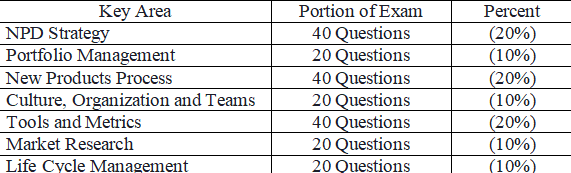
PC3 analyzed below:
PC3 uses PC1's MAC and IP to encapsulate the data packet and then sends it out from the network card. L02's G0/0/2 port is received. It is found to be a normal frame. OK to PVID the VLANs99 tag, then check the mac address table to find PC1. The MAC address is on G0/0/1. When you view the VLANs information, it is found that G0/0/1 can receive VLANs99 data (untag VLANs99). Both forwarding conditions are satisfied. Then, the data packet is sent to G0/0 for a long time. /1 forwarding, when G0/0/1 is forwarded, according to untag VLANs99, the packet VLANs-id is removed and restored to a normal frame, which is received by G0/0/1 of LSW1. According to the convention of PVID, the normal frame is marked with PVID VLANs10. The tag (using VLANs10 as an example, or any VLANs), then LSW1 finds PC1 in its own G0/0/2 port according to the MAC address table, and then checks the VLANs information to find that G0/0/2 interface is configured with untag VLANs2 10, Receive the data packet of VLANs10, and then send the arp response sent by PC3 of VLANs10 to PC1 through G0/0/2, of course, according to the configuration of untag VLANs2 10 when going out from G0/0/2 interface. The VLANs10 tag is removed and restored to a normal frame. PC1 receives a normal frame, completely I don't know if there is a switch between it and PC3. Well, this is a communication process, the communication princIPle of PC2 and PC3 is the same, so the PC3 is interoperable with PC1 and PC2, and the effect between PC1 and PC2 is unreasonable.

 Join Telegram Study Group ▷
Join Telegram Study Group ▷














