What's ISP
SPOTO CLUB always offers the latest information about IT certification and job experience. We hope to help more people to pass the certification and find a high-paying job.
ISP ----- Fully called Internet Service Provider, which is an Internet service provider that provides dial-up Internet access, online browsing, downloading files, and sending and receiving emails. It is the entrance and bridge for network end users to enter the Internet. It includes Internet access services and Internet content delivery services. This mainly refers to Internet access service, which connects your computer or other terminal devices to the Internet through a telephone line.
Since it is necessary to rent an international channel to connect to the Internet, its cost cannot be borne by ordinary users. As an intermediary for providing connection services, Internet access providers need to invest a large amount of funds to establish transfer stations, rent international channels and a large number of local telephone lines, and purchase a series of computer equipment. Internet access providers provide access services to local users through centralized use and decentralized pressure. Larger ISPs have their own high-speed leased lines so that they rarely rely on telecom providers and are able to provide better service to their customers. The largest international and regional Internet service providers are: AT&T WorldNet, IBM Global Network, MCI, Netcom, UUNet, and PSINet.
On the ISP certificate, it refers to the "Internet access service business in the second type of value-added telecommunications services." It can be understood that “access service” refers to “a series of supporting services for accessing the Internet”. "Access concept" does not only refer to the connection of a broadband optical fiber and other physical access, but also refers to a website and other information carriers successfully connected to the Internet, a series of supporting value-added services for access to the Internet, such as space rental, server hosting Wait. Therefore, the Ministry of Information Industry's expression is more complete than just explaining the ISP with a "technical service provider."
At present, according to the main business division, ISP are mainly clarified into the following types:
Search engine ISP
Such as Google.
Instant messaging ISP
Instant messaging ISP mainly provides Internet-based and mobile Internet-based instant messaging services. Since instant messaging ISPs have their own user resources, instant messaging ISPs can play a leading role in the instant messaging business value chain, which is very rare in the business model of cooperation with operators.
Mobile Internet Service ISP
Mobile Internet Service ICP mainly provides mobile Internet services, including: WAP Internet service, mobile instant messaging service, and information download service.
The portal ISP provides information services such as news information and cultural information.
The portal ISP has a stable user base by providing various information to the public. Portal ISPs have a wide range of revenue sources, including online advertising, mobile, online gaming and other businesses. For example: Yahoo and other portals (including industry portals).
In the field of email marketing, ISP mainly refers to e-mail service providers.
RFC 6650 defines an e-mail service provider as a company or organization that provides end users with e-mail delivery, reception, and storage services. This definition covers email hosting services, as well as companies, universities, institutions, and individuals that self-manage mail servers.
Common email providers include Gmail, Yahoo, Hotmail, AOL, and more.
These ISPs typically transmit and retrieve information by performing Mail Transfer Protocol (SMTP), Interactive Mail Access Protocol (IMAP), Post Office Protocol (POP), and other proprietary protocols.
How to set up your own ISP
Step 1: Identify an area which is under-served with internet providers.
Before you get to build something or spend your money, please ensure that you’ve picked a geographical area with the right characteristics to allow you to meet your demands. Here are some characteristics I suggest.
Usable Relay Sites
Your wireless network will consist of relay sites where you will install wireless access points that your customers will connect to. These can be on buildings, radio towers, water tanks, or even homes. Make sure that you have plenty of options for relay sites in the areas you’d like to cover.
Home Density
It’s seemed Suburbs is the great places for WISPs. If the area is too rural you can’t be able to fill up your towers enough to be profitable. You’re able to add at least 50 customers to each tower. At a 10% take rate that means you need to see at least 500 rooftops within about 3-5 miles of your tower.
Types of houses / roofs
Shingle roofs are further easier to install on than tile roofs. If most of the roofs in your area are tile, you need to plan carefully how you’ll be able to do the customer installs.
In general, take a look at the home styles in your area and make sure you’d be comfortable working on the rooftops.
Topography
Remember that you need line of sight from your relay sites to each of your customers. Hills can help with this - if you can install your relay site on a structure high up on a hill you might be able to serve a lot of homes.
A valley surrounded by mountains with foothills is an ideal situation. You can find places in the foothills to install your relay sites and you will be able to see all of the homes in the valley.
Fiber availability
You’ll need an upstream fiber connection to get your customers online. Typically, you’ll purchase this from a provider like AT&T, Zayo, CenturyLink or XO Communications. Sometimes you can also purchase Dedicated Internet Access from a data center and also rent space on the data center’s roof for your wireless equipment.
Competition
If the people in your area are already happy/complacent with the Internet service options that they have then you will have a hard time getting customers. Switching Internet providers is a hassle. Even though no one really loves Comcast sometimes the service is just reliable enough to keep people from switching.
Step 2: Find a fiber optic provider: Find a building that can buy fiber optic connections and use the roof to start wireless networks.
You’d better find a fiber connection that is:
Reasonably priced ($1-3k/month)
Already built in to a building
Close to your customer base to make a decent relay site.
If you are building a network in the suburbs of a larger city you might start your search at the office buildings near the edge of the city. Often these buildings already have fiber available and they may be willing lease roof space to you for your relay equipment. Once you have found a building that you think has a fiber connection, try to contact the property manager and negotiate a lease to put your equipment there
Step 3: Find Relay Sites
A good relay should have:
Line of sight back to your fiber or another relay - You’ll probably feed the relay site with a wireless backhaul, so you’ll need line of sight to something.
Line of sight to your customers - In most cases you’ll want to be able to see several hundred rooftops from a relay to make sure it will be profitable.
Easy access to 115V AC Power - This is easy to overlook when you’re getting started. Make sure you have a place to plug in your equipment! Rooftops often do not have AC Power outlets. Also structures like telephone poles and water tanks often do not have easy access to AC power.
A place to mount your equipment - Make sure you can attach your equipment to the structure somehow.
24/7 access for maintenance - If a device at the site fails, you’ll need to get there in a hurry to replace it or risk losing customers. If possible, push to have your own copy of any keys and any necessary key codes to get to your equipment quickly any time. (Pro tip: put the keys in a lock box on site.
Step 4: Select the hardware platform: Evaluate the available options for wireless hardware.
Here are some choices for you:
Access Point / CPE Manufacturers: Ubiquiti, MikroTik, Bai Cells, Mimosa and Cambium.
Backhaul Manufacturers: Siklu, Bridge Wave, SAF and Dragon wave.
Other Equipment: Altelix, DDB Unlimited, Shireel and MultiLink.
Distributors: Baltic Networks, Double Radius, Hutton, ISP Supplies, Last Mile Gear, Streak wave, Tessco and WAV.
Step 5: Billing and customer management: Make sure you get paid and support your customers.
Here are some software platforms built specifically for WISPs that address each of these and other tasks all in one place.
UCRM is a free software platform provided by Ubiquiti. It is not limited to Ubiquiti devices. Extensible via API and custom Plugins.
Sonar is highly scalable and extensible via an API. Hosting is included in the cost of the service.
Swift Fox is a WISP management software suite that includes real-time network monitoring, automated billing, customer bandwidth tracking and provisioning, and call Centre management. Also included are WISP-specific tools such as radio path profiles and frequency coordination features.
Celerate an open source WISP management platform.
Freeside an open source WISP management platform.
PowerCODE
Visp.net
Azotel
cnMaestro Software platform provided by Cambium Networks
You can solve some of these tasks individually with systems such as these:
Ticketing: osTicket/Zendesk
Billing: FreshBooks/Billmax
Network Management: Zabbix/Nagios
Step 6: Network Topology: Design network topology to make your network reliable and scalable. Routers, switches, IP addresses, VLAN, etc.
The easiest, most straightforward network configuration resembles what you probably have in your network at home - a router with 1 public IPv4 address and all of the devices connected to it using private IP addresses and NAT to get to the Internet.
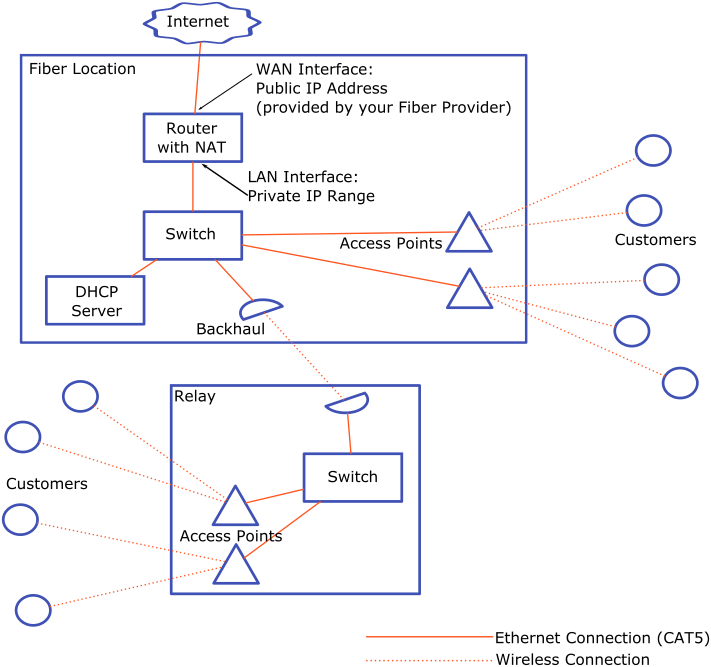
Step 7: Build the infrastructure: Install hardware for fiber optic connections and relay sites.
Tip: It is good practice to assemble, configure, and test each piece of equipment prior to taking it to the relay site for installation. Here is a diagram illustrating a very basic relay or fiber installation.
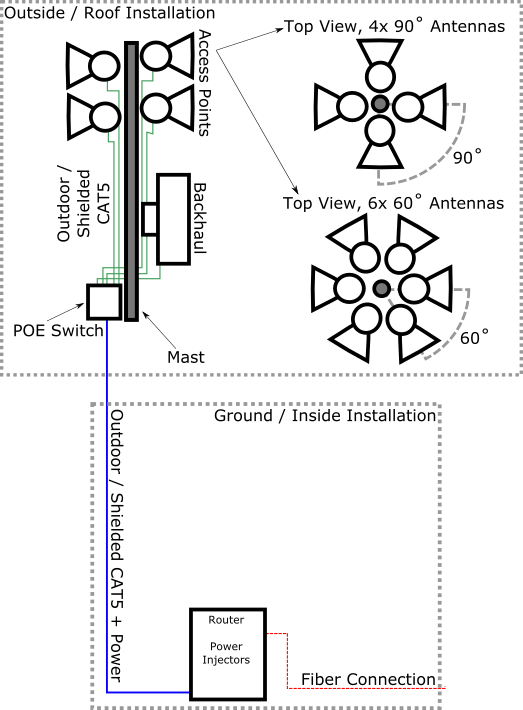
Step 8: Install the customer: Make your first customer online!
Here’s a diagram including all the components of a standard home installation:
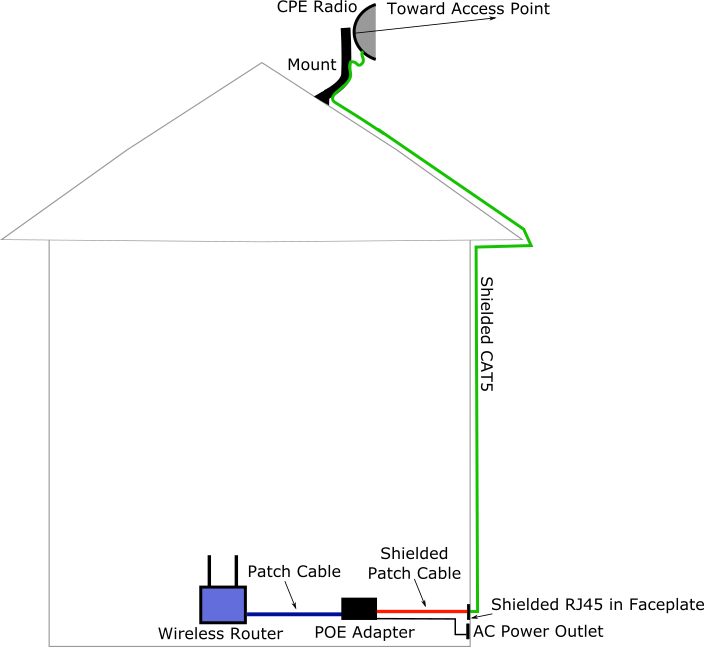
Step 9: Marketing: Let people know about your services so that they can experience better Internet connections!
Focus the message in your advertising more around what the customer can do with the service than around the raw throughput or price. Some communities place a lot of value on doing business with a member of the community rather than a faceless corporation, even if that means paying a slightly higher price or compromising in other ways. If you’re in a community like that make it a big part of your message.
Step 10: Maintenance: Keep the network running smoothly even in bad weather.
Take steps ahead of time to keep your equipment functioning well in bad weather. Know the types of weather you’ll face in your area and plan accordingly.
SPOTO is the leader in supplying IT Certification candidates with 100% real and up-to-date Cisco exam dumps. All SPOTO Cisco CCIE exam questions and answers are constantly being revised and updated for relevance and accuracy by real Cisco-certified professionals. You will engage in the latest Cisco CCIE exam topics and technologies needed to ensure you are 100% prepared. SPOTO CCIE exam dumps will help you pass any Cisco certification exam in first try.

 Join Telegram Study Group ▷
Join Telegram Study Group ▷














