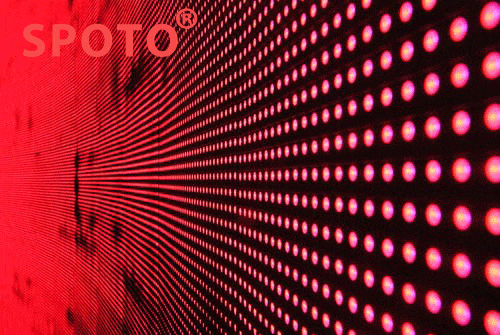For the past couple of months, we have been looking at ways that people would prepare themselves for the CCIE lab exam. CCIE candidates really need to know a range of technology as you could find in CCIE Roadmaps, Topics, and Blueprints. Practice using one or more preparation vendors the candidates would be able to clear the CCIE Lab.
But we believe that the successful CCIE candidates would also need to have some serious soft skills so they could demonstrate on an eight-hour test that they have the technical knowledge in order to be certified as a CCIE. Below mentioned are some tips of CCIE Lab Preparation.
A) The lab is graded, so focus on your points.
You won’t need totally100% to clear the exam, you are just going to need about 80% in troubleshooting, and 80% in a configuration in the allotted time frame. So during your practice and during the actual lab, you would need to keep in mind the point value of each question, and how long it is taking to solve it.
B) The lab Exam has an online boundary, so be prepared for an online interface.
You should as familiar with the online interface as possible so that you would be as efficient as possible on the lab. Watch the demo video and Watch it all over again. There is no longer a paper exam you are going to face the virtual topology, test questions, documentation and section guidelines, and other tools are all presented online through a lab delivery system which would be accessed through a centralized toolbar. Your final weeks of lab practice are needed to follow this format as closely as possible.
C) The lab has an online interface, so next, you have to understand what the demo says the interface supports.
• When you would be clicking on a device on the topology map, you are connected to a device console.
• Each console session is going to show the name of the device in the upper left corner.
• You wouldn’t be needed to open console sessions to all devices at all times. Focus on the sub-set of devices impacted by a particular incident, open others as needed.
• You could reload a device in their initial lab starting configuration from the Manage Devices tab.
D) The lab has an online interface, so you should practice using Putty for console access.
The online tool that would be appearing to use a customized version of SPOTO Training, that the practice using SPOTO exclusively before your lab. SPOTO is considered to be the best training provider for each and every certification of Cisco. All you need to do is to just join them.
E) The lab is a timed test, so practice by constraining time.
You are needed to set hard limits for time to work through practice scenarios and build up your speed. If a troubleshooting scenario is supposed to take about 2 hours to complete, so set a timer for two hours and begin your practice session.
F) The lab is a timed test, so manage your time while the commencement of exam.
Make a goal to get enough points in order to clear each lab section as quickly as possible. Firstly perform the easiest tasks. Manage your time in each section by sub-dividing your time amongst the configuration or incidents sections while leaving some room for reviewing at the end.
So, if you want to clear the CCIE Lab, you would be needed to prepare to keep in mind the above factors and later develop it. Also, you should have a good training institute to support your study, I would say that you should join the SPOTO for gaining better results.

 Join Telegram Study Group ▷
Join Telegram Study Group ▷