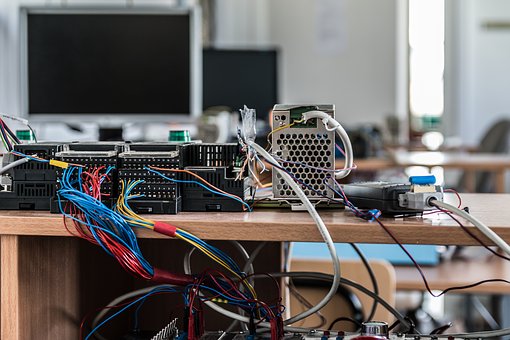SPOTO is a unique training institute in the globe. It is always committed to the Cisco certification. SPOTO will introduce something about the exclusion router malfunction in the following parts.
Static route malfunction
1, static routing and class lookup
When the routing table process checks for a resolvable static route that uses an intermediate address (the IP address referenced as the next hop in the routing table), this check is always done in the classified mode, regardless of whether the IP classless command is used. If the intermediate address in the routing mode cannot be resolved in the routing table, the static route is deleted.
Use show IP route to view the routing table.
Use debug to show that a network is down.
If a classless mode is used and a default route exists, the backup session route with a high administrative distance will never be loaded into the routing table when the primary static route fails. This is because any static route, even a static route to an intermediate address that does not exist, will be resolved using the default route.
The CISCO routing table process invokes a static routing function that checks the routing table every 60S to install or delete static routes based on dynamically changing routing tables.
2. Static routing and intermediate address
Static routes can be created using intermediate network addresses or outbound interfaces. In most cases, it is more efficient to use the outbound interface to resolve static routes in the routing table process.
As long as the intermediate IP address can be resolved in the routing table, it does not have to be the interface of the real next hop router. A static network route (such as an intermediate address) must eventually be resolved to a route with an outgoing interface in the routing table.
Whenever a routing table process needs to use a static routing table entry for an x.x.x.0/24 network, it also needs to resolve the intermediate address y.y.y.y, called a recursive lookup. An additional route lookup may have little impact on the performance of the routing process. However, taking multiple recursive lookups to get resolved static routes can affect performance.
3, static route optimization
To avoid recursive lookups: Serial network: use the outbound interface
Ethernet network: use the intermediate address and outgoing interface at the same time
4, repeated static routing installation and deletion
Use static interfaces instead of intermediate addresses to configure static routes whenever possible.
5, use the drop route
Sometimes there are loops in the network. The results of the routing loop can be seen by periodically looking at the counters on the router interface.
Clear counters serial0/0
Show interface serial0/0
The problem with routing loops creates a black hole in the network. The packet is dropped once the lifetime (TTL) in the IP header is reduced to zero.
Resolution 1: No IP classless - Use noIPclassless on the user's network router. The router does not use any supernet or default route when at least one known subnet exists. But not the first choice. Because it changes the routing table lookup behavior of all packets.
Resolution 2: Use a drop route - When there is no specific match in the routing table and a supernet or default route is used to forward those packets is not appropriate, a drop route sends the packet to null0, the bit bucket.
Ip route x.x.0.0 255.255.0.0 null0
Ip route x.x.0.0 255.255.0.0 null0 200
The latter command line configures another drop route that is only used when the primary route fails. This is achieved by changing the default administrative distance of the static route to a higher value than the administrative distance of the dynamic routing protocol used.
Troubleshoot RIP
1. Incompatible version types
Debug IP rip
The show IP protocols are useful for checking the RIP packet version sent and received on the interface.
If R1 does not support the V2 version and can only receive RIPv1 packets, then R2 is configured as RIPv1 and RIPv2.
Specific versions of RIP packets can be sent and received at the interface level
Interface e0
Ip rip send version 1 2
Ip rip receive version 1 2
2. Unmatched authentication key
One option for RIPv2 is the Authenticated RIPv2 update. For added security, when using authentication, the password must be configured on both sides. This password is called an authentication key. If this key does not match the other party's key, both parties will ignore the RIPv2 update.
Configure IP rip authentication key-chain cisco on the interface. Debug with debugging IP rip.
3. Reach the limit of RIP
The maximum value of a RIP metric is 15 hops.
I can't overcome this problem. A routing protocol other than 15 hops can be used. The maximum hop count for IGRP is 255, and the maximum hop count for EIGRP is 224, both of which are 100 by default.
4. Discontinuous network
When the primary network is separated by another primary network, it is called a discontinuous network.
Solution 1: Use static routing
Resolution 2: The link address between the routers is changed to a part of the left and right discontinuous networks.
Resolution 3: Configure no-class routing version with RIPv2 enabled on no two routers with no auto-summary.
Router rip
Version 2
Network x.x.x.0
No auto-summary
Resolution 4: Use a classless routing protocol. For example, OSPF, EIGRP, and IS-IS replace the RIPv1 routing protocol.
5. Unlawful source address
When RIP tells the routing table to install a route, it performs a source validity check. If the source is on a different subnet than the local interface, RIP ignores the update and does not install routes from this source in the routing table. This check must be turned off when one party is numbered and the other party is unnumbered.
Router rip
No validate-update-source
6, flapping routing
Route flapping refers to the continuous deletion and reinsertion of a route in the routing table. To check if the route is actually flipping, check the routing table and look at the age of the route. If the lifetime is constantly reset to 00: 00: 00, this means that the route is flipping.
If the RIP does not receive a route, the route will remain 240S and then cleared.
Use show interface to check interface statistics.
The most common Frame Relay environment packets are lost.
Use show IP route rip to check how long RIP has not been updated.
Use show interfaces serial 0 to see if a large number of broadcast packets on the interface have been dropped. In the case of Frame Relay, it may be necessary to adjust the Frame Relay broadcast queue. In a non-framed environment, you may need to increase the input or output hold queue.
7, the large routing table
Use IP summary-address to summarize routes on the interface.

 Join Telegram Study Group ▷
Join Telegram Study Group ▷