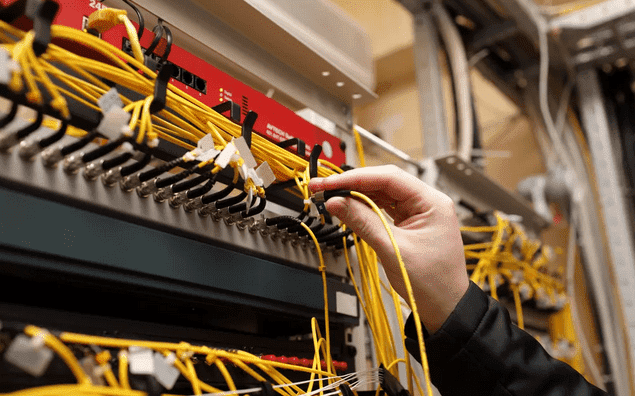If you want to boost your career in the IT industry then Cisco CCIE certification is the right choice for you as it is one of the most valuable IT certifications now.
First level troubleshooting
Is the interface in the "UP/UP" state?
Display IP interface summary
Display ATM interface situation
Display port (CAT 5000)
Display MAC (CAT 5000)
Common interface troubleshooting: show controllers.
Which end of the connection is DCE, which end is DTE?
Show cdp neighbor.
1, relay troubleshooting
Does the router and the trunk switch communicate correctly?
Is the DLCI displayed by the Show frame PVC active?
Does the router send packets? (debug frame packet/show frame PVC)
Is your 祯 relay grouping statement correct? (show frame-relay map)
The most popular 祯 relay troubleshooting tool in the experimental environment: debug frame packet.
2. ISDN / DDR troubleshooting
ISDN
Show isdn status
Debug isdn q921
Debug isdn q931
The most popular ISDN troubleshooting tool, debug isdn q931
DDR
Whether the outbound business flow is an interesting business flow
Show dialer
Show dialer map
Debug dialer packet
Debug dialer events
Remember - keep the dialer list configuration as simple as possible when in doubt.
Is the ISDN call set up normally?
Debug isdn q931
What is the Q931 information generated by the caller?
What is the Q931 information generated by the called party?
The most popular DDR troubleshooting tool, ebug dialer packet.
Is PPP authority certification normal?
Debug PPP authentication
3. Catalyst 5000 troubleshooting
Whether the port is activated
Show port
Is the port passing?
Clear counter
Show mac module/port
Is there a specific MAC address in the CAM table?
Show port
Show mac
Show cam dynamic
Show vlan
Show trunk
Show spantree
4. ATM troubleshooting
Show atm interface status
Show atm ilmi
Show atm vc
5. ATM emulation LAN LAN troubleshooting
Does the LANE device correctly establish all management and control VCs?
Show lane default
Show lane client
Show lane database
Show lane le-arp
Debug lane client all
Second level troubleshooting
IP address
What are the IP addresses of the interfaces assigned to a particular router?
Show ip interface brief
What are the IP addresses of the directly connected neighbor interfaces?
Show cdp neighbor detail
Can you ping your own interface?
2. IP packets forwarded by a specific router
Ping (standard ping/extended ping)
Debug ip packet
Is the packet leaving the router through the correct interface?
If debug ip packet displays "unroutable" information, check the routing table (show ip route)
If debug ip packe displays "encap failed" information, check the process of supporting IP packets to forward specific interfaces.
If the "encap failed" message appears on a multi-access interface, such as Ethernet or Token Ring, use debug arp to ensure that the ARP process is working.
If the "encap failed" message appears on a non-broadcast multi-access interface, such as a trunk or ATM, use the debug group or debug atm packet to ensure that the packet is mapped to the destination address.
If "encap failed" appears on the switched connection, such as an ISDN/DDR connection, make debug q931 to ensure that the caller is set up correctly, check the dialer grouping to ensure that the traffic flow has been defined as "interested", or to check PPP authority authentication Ensure that the PPP authority certification has been generated correctly.
If the debug ip packet only displays the sending information, all IP forwarding processes operate correctly on the router. Check the return path of all intermediate routers or routing traffic.
3. IP routing
Does the IP routing update message send the correct prefix to the correct interface?
Did you receive the correct routing update information on the correct interface?
Debug ip rip
Debug ip igrp transactions
Debug ip igrp events
Debug ip eigrp
4. Track the path of the packet through the Internet
Traceroute (standard traceroute/extened traceroute)
5. OSPF
Is OSPF participating in each interface of the OSPF process activated?
Show Ip ospf interface
Is the relationship between OSPF neighbors correctly formed?
Show ip ospf neighbor
Is the OSPF proximity formed correctly?
6. OSPF on NBMA network
Is there a mix of different interfaces (physical, point-to-point sub-interfaces and multi-point sub-interfaces), is there an interface mismatch?
7. DDR
Does the OSPF Hello packet keep the interface active indefinitely?
8. IP routing packet reassignment
Activate the appropriate routing protocol error detection tool to confirm that the route is correctly passed and then dispatch the process.
Is there a FLSM/VLSM conflict during route redistribution?
Show ip protocols
Clear ip ospf redistribution
Third level troubleshooting
Is your BGP neighbor relationship formed?
Show ip bgp summary
Is the BGP network already advertised?
Is the network being advertised in the IGP table of the BGP router?
Show ip route
Can an IBGP router ping to the next hop address of the broadcast?
If not, consider using the next hop address itself.
Is your BGP table formed correctly?
Clear ip bgp *
Debug ip bgp events
Debug ip bgp updates
Should synchronization be turned off?
Show ip bgp
Show ip route
Fourth level troubleshooting
1, IPX
Specify the IPX process running on the router?
Show protocols
Show ipx interface brief
Show cdp neighbor brief
Does the IPX service flow correctly enter and exit the designated router?
Ping ipx
Debug ipx packet
Can you send and receive the correct IPX routing update information on the correct interface?
Debug ipx routing activity
Is the IPX routing table consistent?
Clear ipx route *
Show ipx route
Is the SAP table consistent?
Clear ipx route *
Show ipx servers
If IPX EIGRP is used, is the EIGRP neighbor relationship formed correctly?
Is the content of the EIGRP topology database correct and complete?
Does the EIGRP metric calculation reflect the correct cost of the shortest path?
If the IPX service flow is tunneled, is the tunnel operation correct?
Show tunnel/debug tunnel
Remember - IPX tunnels rely on connectivity between tunnel endpoints.
Ensure that one endpoint of the tunnel can be reached by another endpoint, pinging the tunnel port.
If the ping connection is successful but the tunnel still does not work, check the access table on all intermediate routers. Accessing the table may block the tunnel traffic flow.
2. APPLETALK
Is the Appletalk process running on the designated router?
Show protocols
Show appletalk interface brief
Show appletalk interface
Show cdp neighbor brief
Show apple neighbor
Does the Appletalk service flow correctly enter and exit on the designated router?
Ping appletalk
Debug appletalk packet
Can I send and receive the correct routing update information on the correct interface?
Debug appletalk routing activity
Is the Appletalk routing table consistent?
No appletalk routing/appletalk routing (RTMP only)
Show appletalk route
Is the district table consistent?
No appletalk routing (RTMP only)
Show appletalk zones
Debug appletalk zone
If you use appletalk eigrp, is the EIGRP neighbor relationship formed correctly?
Is the content of the EIGRP topology database correct and complete?
Does the EIGRP metric calculation reflect the correct cost of the shortest path?
If the tunnel transports the appletalk service flow, is the tunnel operation correct?
Show tunnel/debug tunnel
Remember - the appletalk tunnel relies on connectivity between tunnel endpoints.
Ensure that one endpoint of the tunnel can arrive from the other endpoint, pinging the tunnel endpoint.
If the ping connection is successful but the tunnel still does not work, check the access table on all intermediate routers because the access table may block the tunnel traffic flow.
3. DECNET
Is the DECNET process running on the designated router?
Show protocols
Show DECNET
Show decnet interface
Show cdp neighbor brief
Does the DECNET service flow correctly enter and exit the designated router?
Ping decnet
Debug decnet packet
Can I send and receive the correct record update information on the correct port?
Debug decnet routing activity
Is the Decnet routing table consistent?
Show decnet route
Level 5 troubleshooting
Transparent bridge
Are all bridge group members listed with the same root bridge?
Show span
Is the spanning tree formed correctly?
Which port in the bridge group is blocked (if any)?
Debug sapn events
Show spantree
Debug arp
2. CRB and IRB
Show interface crb
Show interface irb
Show interface bvi
3. LAT
Debug translate
Show translate
4. Source routing bridge
Show source
5. DLSw+
Troubleshooting on both sides of the DLSw+ connection
Can you ping the DLSw+ peer process?
DLSw disable
Show dlsw peer
Show dlsw reachability
Debug dlsw peer
Debug dlsw reachability
Debug dlsw core
Show span
Show source
Level 6 troubleshooting
Access table
Remember to imply for all rejections
Remember to have a directional access table.
Show access-lists
Show access-expressions
Debug access-expressions
Queue
Show queue
Debug custom
Debug priority
3. Policy routing and routing diagram
Show ip policy
Debug ip policy
Last but not least, a skilled troubleshooting must thoroughly understand the technique he or she is troubleshooting. Commonly used troubleshooting tools are CiscoWorks and Network Asscoiates SNIFFER, here is the beginning of developing troubleshooting skills.

 Join Telegram Study Group ▷
Join Telegram Study Group ▷