I have explained how the BGP network command works on SPOTO ‘ blog. If we enable auto-summary for BGP, and the way the network command works changes slightly.
Normally when you advertise a network in BGP you have to type in the exact network and subnet mask that you want to advertise or it won’t be placed in the BGP table.
With auto-summary enabled, you can advertise a classful network and you don’t have to add the mask parameter. BGP will automatically advertise the classful network if you have the classful network or a subnet of this network in your routing table. Let me give you an example to explain what I’m talking about. I’ll use these two routers:
BGP R1 R2 AS1 AS2 Topology
These routers are configured for eBGP, there’s a loopback interface on R1 with network 1.1.1.1 /32. Here’s the configuration:
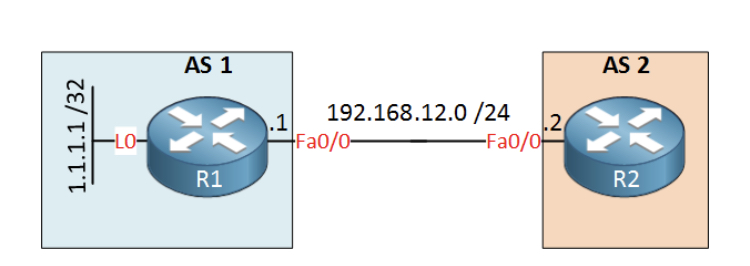
The configuration is straight-forward, we only configured eBGP, no networks have been advertised and auto-summary is disabled. Let’s see if we can advertise classful network 1.0.0.0/8:
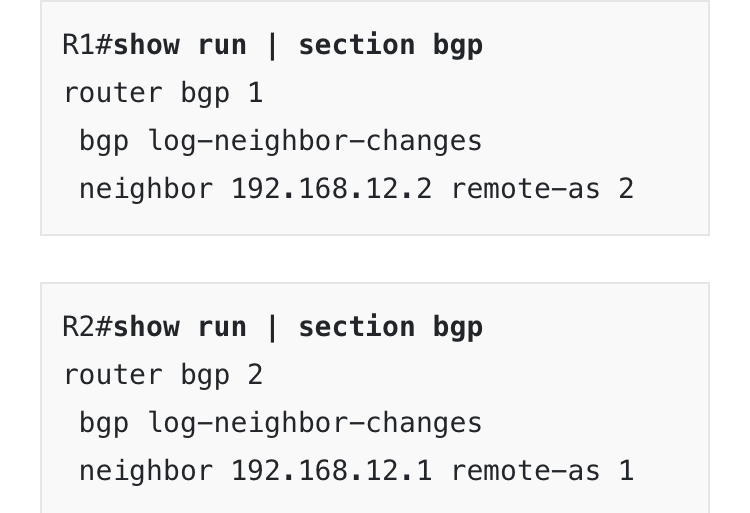
Note that I didn’t specify a subnet mask with the mask parameter. Take a look at the BGP table now:
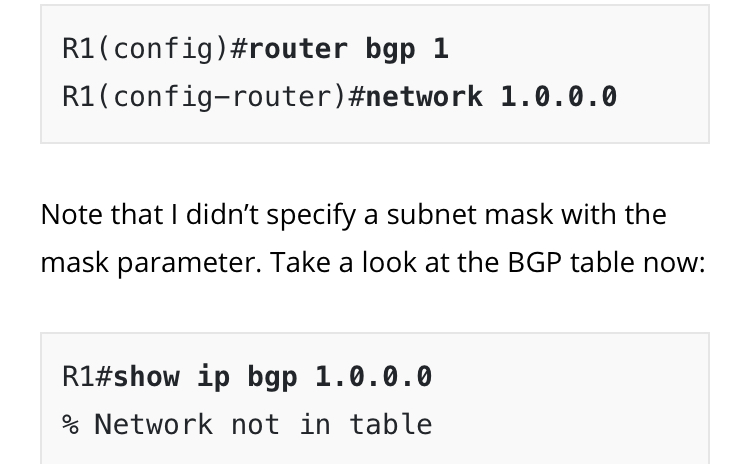
As expected there is nothing in the BGP table since we require the exact network and subnet mask. Let’s enable auto-summary now so you can see the difference:
Note: if you want to know about BGP, and you can follow SPOTO where we will update different technicial topics. Besides, we also update the latest Cisco Exam information. BGP is a key point for CCNP Certification exam, and please read the article carefully.

 Join Telegram Study Group ▷
Join Telegram Study Group ▷













