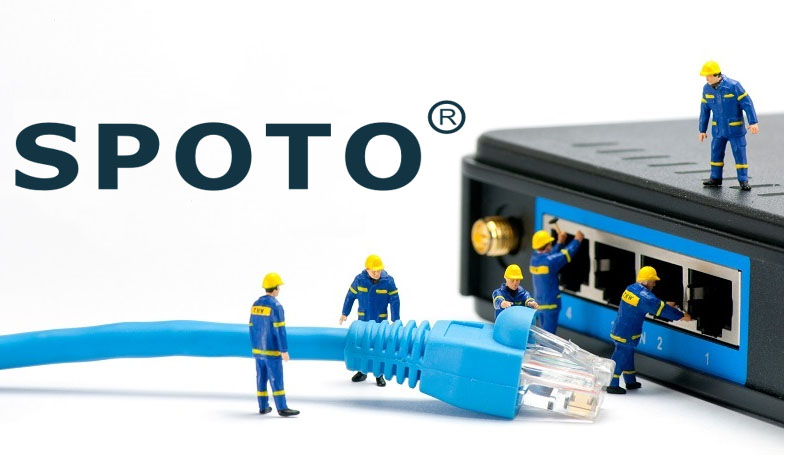Switching is a general term for the technology of sending information to be transmitted to the corresponding route that meets the requirements by means of manual or automatic completion of the information in accordance with the need to transmit information at both ends of the communication. A generalized switch is a device that performs information exchange functions in a communication system.
In the computer network system, the concept of exchange improves the shared working mode. The HUB hub we introduced earlier is a shared device, and the HUB itself cannot identify the destination address. When the A host in the same local area network transmits data to the B host, the data packets are transmitted in a broadcast manner on the network configured by the HUB, and each terminal determines whether to receive by verifying the address information of the data packet header. That is to say, in this mode of operation, only one group of data frames can be transmitted on the network at the same time, and if there is a collision, it must be retried. This way is to share network bandwidth.
How the Switch Works
Work at the data link layer. The switch has a very high bandwidth back bus and the internal switch fabric, and all ports of the switch are attached to this back bus. After the control circuit receives the data packet, the processing port searches the address comparison table in the memory to determine which port the NIC (network card) of the destination MAC (the hardware address of the network card) is attached to.
The packet is quickly transmitted to the destination port through the internal switching matrix. If the destination MAC does not exist, it will be broadcast to all ports. After receiving the port response, the switch will "learn" the new address and add it to the internal MAC address table.
The switch can also be used to "segment" the network. By comparing the MAC address table, the switch only allows the necessary network traffic to pass through the switch. Through the filtering and forwarding of the switch, the collision domain can be effectively reduced, but it cannot divide the network layer broadcast, that is, the broadcast domain.
The switch can perform data transmission between multiple port pairs at the same time. Each port can be regarded as a separate network segment, and the network devices connected to it can enjoy the full bandwidth alone, without competing with other devices. When node A sends data to node D, node B can send data to node C at the same time, and both of these transmissions enjoy the full bandwidth of the network and have their own virtual connections. If a 10 Mbps Ethernet switch is used here, then the total throughput of the switch at this time is equal to 2 × 10 Mbps = 20 Mbps, and when using a shared HUB of 10 Mbps, the total throughput of a HUB will not exceed 10 Mbps. In short, the switch is a network device that can perform packet encapsulation and forwarding of data packets based on MAC address identification. The switch can "learn" the MAC address and store it in the internal address table. By establishing a temporary switching path between the originator and the target receiver of the data frame, the data frame can be directly sent from the source address to the destination address.
Switch Classification
The transmission mode of the switch is full-duplex, half-duplex, full-duplex/half-duplex adaptive.
The full duplex of the switch means that the switch can receive data while transmitting data, and the two are synchronized. It seems that we usually call the same time, and we can hear each other's voice while talking. Current switches support full duplex. The advantage of a full duplex is that the delay is small and the speed is fast.
When it comes to full-duplex, you can't help but mention another concept that closely corresponds to it, that is, "half-duplex." The so-called half-duplex means that only one action occurs in a time period. To give a simple example, a narrow road, only one car can pass at the same time. When there are two cars facing each other, in this case, only one can pass first, and then another one will be opened after the first one. This example illustrates the principle of half-duplex. Early walkie-talkies, as well as early hubs, were half-duplex products. With the continuous advancement of technology, half-double unions have gradually withdrawn from the historical arena.
Broadly speaking, there are two types of network switches: WAN switches and LAN switches. WAN switches are mainly used in the telecommunications field to provide a basic platform for communication. LAN switches are used in local area networks to connect terminal devices such as PCs and network printers. From the transmission medium and transmission speed, it can be divided into Ethernet switches, Fast Ethernet switches, Gigabit Ethernet switches, FDDI switches, ATM switches and Token Ring switches.
From the scale application, it can be divided into enterprise-level switches, department-level switches and workgroup switches. The scale of each vendor is not exactly the same. Generally speaking, enterprise-class switches are rack-mounted, and department-level switches can be rack-mounted (small number of slots) or fixed-configuration, while work-group switches are fixed-configuration (simplified functions) . On the other hand, from the perspective of the scale of the application, when it is a backbone switch, the switch supporting large enterprise applications with more than 500 information points is an enterprise-class switch, and the switch supporting medium-sized enterprises with 300 information points or less is a department-level switch. The switches that support 100 information points are workgroup switches. The switch described in this document refers to a LAN switch.

 Join Telegram Study Group ▷
Join Telegram Study Group ▷