IOS supports the output of show and more commands using pipe characters (represented with | characters). The pipeline function takes the output of the command and sends it to another function, for example, the bin or include. In this way, you can filter the output to find the output section of interest.
The following are several examples:
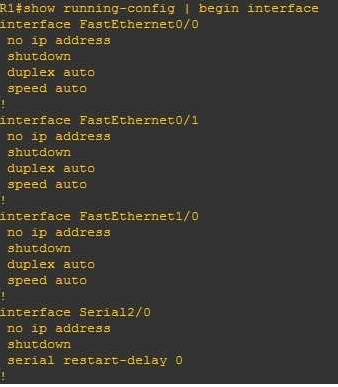
In the figure above, you can see that we have entered the show running-config start interface command. This command starts with the first appearance of the word interface.
Another example, this time with include:
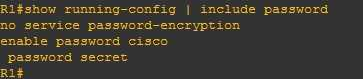
As can be seen from the above example, the include function displays only the rows that contain the word.
To display only the section of the output about a certain feature, use the section function:
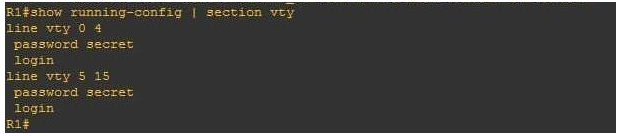
You can see in the example above that the command displayed only the vty section of the running configuration.
NOTE
The Cisco Packet Tracer does not support pipe functionality. The above example is created in GNS3.
Notice that you can follow SPOTO, we can update other CCNA technical articles. if you are interested in this, and you can contact us or enquire for us. SPOTO is committed to various certification exams training. it has helped more than CCIE that get their certification.
More Recommended Articles
1. Will a CCNA security certification help in cybersecurity jobs (freshers)?
2. The CCNA Basic: Traceroute explained
3. The CCNA Basic: OSPF summarization

 Join Telegram Study Group ▷
Join Telegram Study Group ▷














