Exclusive Courses | Cisco CCNA Primer - Videos and Lab
[Full 6+ Hour Course] Cisco CCNA Primer - Videos and Lab
- Experienced instructors with industry expertise
- Access to official guides and materials
- Covers all exam topics thoroughly
- Flexible study at your own pace
- Support for exam service
- Anytime access to study resources
What you'll learn
Training Course Outline
Cisco CCNA Primer - Videos and Lab
Training Options
Self Paced Learning
- Lifelong access to high-quality content
- Curated by industry experts
- Customized learning progress
- 24/7 learner assistance and support
- Follow the latest technology trends
Exam Dump
- 100% Real Exam Practice Tests
- 100% Verified Exam Questions & Answers
- 100% Guarantee Passing Rate
- Average 7 Days to Practice & Pass
Description
The CCNA is an entry-level networking certification that can prepare you for networking roles in IT like network specialist, network administrator, and network engineer. 0:00:00 - What is the Cisco CCNA Exam? 0:09:55 - What is the CCNA Exam Format? 0:21:26 - The Best Way to Prepare 0:31:15 - How to Build a CCNA Home Lab 0:40:04 - CCNA Preparation Materials 0:48:08 - After the CCNA 0:53:07 - LAB - Connect to a Router
Pre-requisites
This course is designed for anyone seeking CCNA certification. The job roles best suited to the material in this course are: Entry-level network engineer Network administrator Network support technician Help desk technician
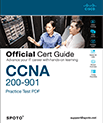
CCNA 200-901 Practice Test Free Demo
100% Valid CCNA Exam Questions and Answers from the Real Exam. SPOTO Helps You Prepare the Exam on First Try.
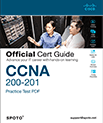
CCNA 200-201 Practice Test Free Demo
100% Valid CCNA Exam Questions and Answers from the Real Exam. SPOTO Helps You Prepare the Exam on First Try.

How to Register, Start, and Access a Cisco Online Exam
This document provides instructions for registering, accessing, and taking Cisco online exams.
CCNA Exam & Certification
What is the Cisco CCNA Exam?
The Cisco Certified Network Associate (CCNA) 200-301 exam validates foundational networking skills, covering six domains: Network Fundamentals, Network Access, IP Connectivity, IP Services, Security Fundamentals, and Automation/Programmability. It includes 90-110 questions (multiple-choice, drag-and-drop) and lasts 120 minutes, requiring a passing score of 825/1000. The exam tests practical knowledge of configuring routers, switches, and troubleshooting networks, with no lab simulations but emphasizes real-world application. CCNA certification is globally recognized, serving as a gateway to roles like Network Administrator or Support Technician.
The Best Way to Prepare for the CCNA 200-301 Exam
Effective preparation combines theory and hands-on practice. Start with Cisco's official curriculum and supplement it with video courses (e.g., SPOTO's guide). Use Packet Tracer or EVE-NG for virtual labs to simulate network configurations. Practice exams from SPOTO help identify weak areas. Join study groups for peer support and tackle lab challenges like VLAN setups or router configurations. Allocate 2-3 months for structured study, focusing on weighted topics like IP Connectivity (25%) and Security (15%).
How to Build a CCNA Home Lab?
A budget-friendly lab requires a router, switch, and PC. Use older Cisco devices (e.g., 2800 series routers) or virtual tools like GNS3. Configure VLANs, trunking, and routing protocols (OSPF, EIGRP) to replicate exam scenarios. For wireless topics, integrate virtual access points. Free resources like Cisco's Packet Tracer suffice for basic labs, while EVE-NG supports complex topologies. Prioritize labs on subnetting, ACLs, and troubleshooting to align with exam objectives.
CCNA Preparation Materials
Key resources include:
- Official Guides: CCNA 200-301 Official Cert Guide by Wendell Odom.
- Online Courses: Neil Anderson's Udemy course with Anki flashcards, Matt Carey's lab-focused tutorials.
- Practice Tools: Packet Tracer for simulations, SPOTO's exam dumps for real-question practice.
- Community Support: Reddit's r/CCNA and Cisco's NetAcad forums.
Supplement with YouTube tutorials (e.g., Jeremy's IT Lab) and books like CCNA in 60 Days. Focus on weak areas using score reports from practice tests.
After the CCNA
Post-certification, pursue roles like Network Engineer or Systems Administrator. Advance to CCNP for specialized tracks (Security, Enterprise). Gain hands-on experience via internships or freelance projects. Renew CCNA every three years through recertification exams (e.g., CCNP ENCOR) or CE credits. Explore cloud (AWS/Azure) or cybersecurity certifications to diversify skills. Join Cisco's Learning Network for career resources and mentorship.
LAB - Connect to a Router
Step 1: Use a console cable to connect your PC to the router's console port.
Step 2: Open a terminal emulator (PuTTY/TeraTerm) and configure settings (9600 baud, 8 data bits).
Step 3: Power on the router. At the "Press Enter to Start" prompt, access User Exec Mode (Router>).
Step 4: Enter enable to reach Privileged Exec Mode (Router#).
Step 5: Basic commands:
- show running-config: View current settings.
- configure terminal: Enter global config mode.
This lab builds familiarity with CLI, a critical skill for CCNA success.