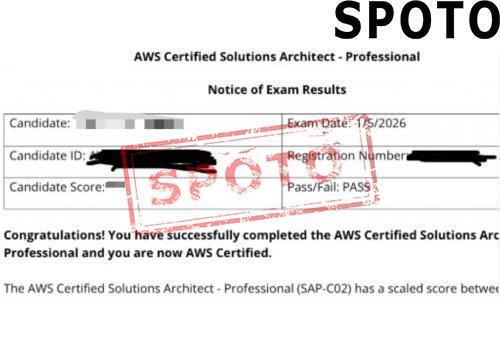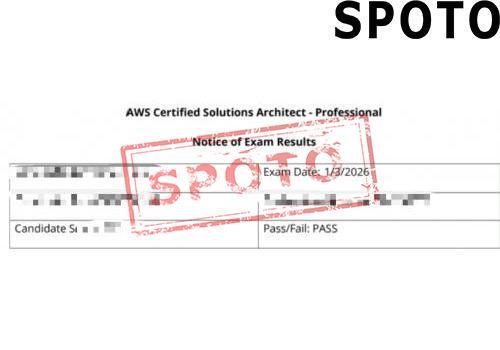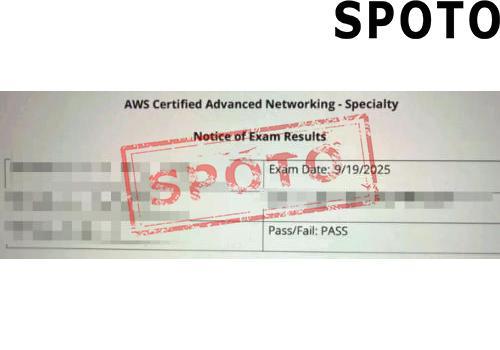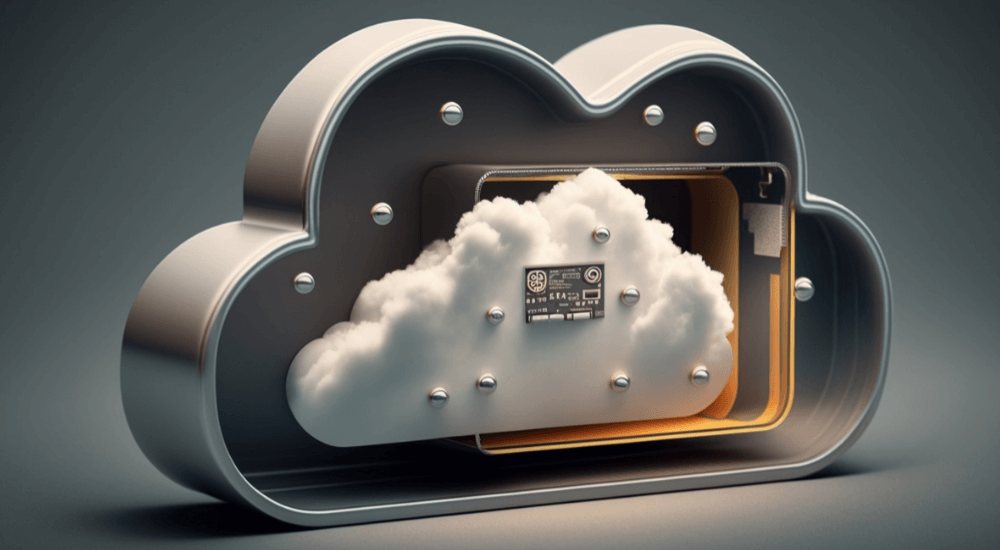
Amazon Web Services (AWS) has become a dominant force in the cloud computing landscape, offering a comprehensive suite of services that range from computing power to storage, databases, machine learning, and more. For beginners, AWS might seem overwhelming due to its sheer volume of services and features. However, with a solid foundation in a few key areas, you'll be better prepared to take advantage of what AWS has to offer. In this article, we'll break down the essential knowledge you need before you dive into the world of AWS.
1. Basic Networking Knowledge
At its core, AWS is all about hosting and managing resources over the internet. To effectively navigate and configure AWS, you should have a basic understanding of networking concepts. AWS provides a virtual network environment where you'll configure and manage networking components such as VPCs (Virtual Private Clouds), subnets, and security groups.
Key concepts to know:
- TCP/IP and DNS: These are fundamental to how data is transmitted over the internet and how AWS resolves domain names to IP addresses.
- IP Addressing: You need to understand how private and public IP addresses work, as well as subnetting to efficiently segment your network in AWS.
- Virtual Private Cloud (VPC): AWS VPC lets you define and control a virtual network within the AWS cloud, including choosing IP address ranges, subnets, and route tables.
- Security Groups and NACLs (Network Access Control Lists): These act as firewalls to control inbound and outbound traffic at the instance level (security groups) or subnet level (NACLs).
2. Understanding Cloud Computing Concepts
Before you start exploring AWS, it's essential to have a grasp of cloud computing fundamentals. Cloud services differ from traditional on-premises infrastructure in many ways, and understanding these differences will help you make the most of AWS.
Key concepts to understand:
- Cloud Models: AWS operates primarily under the IaaS (Infrastructure as a Service) and PaaS (Platform as a Service) models. You should understand the difference between these models and SaaS (Software as a Service).
- On-Demand vs. Reserved: AWS offers both on-demand and reserved instances. On-demand lets you pay for computing power as you need it, while reserved instances offer discounted rates for long-term commitments.
- Scalability and Elasticity: One of the key features of cloud computing is the ability to scale your resources up or down depending on your needs. AWS makes this process automated and flexible, allowing you to handle changing workloads.
3. Basic Command Line Knowledge (Especially Linux)
While AWS provides a management console for most tasks, much of the real power comes from the AWS CLI (Command Line Interface) and API calls. Therefore, having familiarity with the command line (especially on Linux systems) will be beneficial. Many AWS services can be efficiently managed through the CLI, and a lot of tasks—such as launching EC2 instances or managing S3 storage—can be streamlined via scripts.
Key concepts to learn:
- Linux/Unix commands: Many AWS services run on Linux-based systems, so understanding file management, permissions, and commands (like
ls,cp,mv,chmod,chmod) will be helpful. - Bash scripting: Learning how to write simple bash scripts will help you automate repetitive tasks in AWS.
- AWS CLI: The AWS CLI provides a powerful command-line interface to interact with AWS resources. You can manage instances, databases, storage, and more from the terminal using simple commands.
4. Understanding AWS Core Services
AWS offers a wide array of services, but for beginners, it's important to focus on the core services that you'll use most frequently. These are the building blocks of AWS and understanding them will give you a strong foundation.
Essential services to know:
- EC2 (Elastic Compute Cloud): EC2 allows you to run virtual machines in the cloud. You'll need to understand how to launch, manage, and terminate EC2 instances, as well as how to configure them for specific use cases.
- S3 (Simple Storage Service): S3 provides scalable object storage. You should learn how to upload, organize, and manage your data within buckets.
- RDS (Relational Database Service): RDS simplifies the process of setting up and managing relational databases in the cloud. Understanding RDS will be helpful if you plan to use AWS for database management.
- IAM (Identity and Access Management): IAM is crucial for managing security and access to your AWS resources. You should understand how to create users, groups, and roles, and how to manage permissions to secure your cloud environment.
5. Familiarity with AWS Pricing Models
Cloud computing comes with various pricing options, and AWS is no different. It's crucial to understand how AWS charges for its services to avoid unexpected costs.
Key pricing concepts to understand:
- Pay-as-you-go: Most AWS services operate on a pay-as-you-go pricing model, meaning you only pay for the resources you use.
- Free Tier: AWS offers a free tier that allows you to experiment with many services at no cost for the first 12 months. While the free tier is limited, it's a great way to start learning without incurring charges.
- Cost Explorer: AWS provides tools like Cost Explorer and Budgets to help you track and manage your usage and spending.
6. Security Best Practices
Security is a critical concern in the cloud, and AWS offers a variety of tools to help you secure your environment. Learning AWS's security best practices will help you protect your data and applications.
Key concepts to explore:
- Encryption: AWS provides encryption tools to protect data both at rest and in transit. Learn how to implement encryption on S3, EBS volumes, and in database storage.
- Access Control: Using IAM, you can manage access to your AWS resources by creating users and roles with specific permissions.
- Security Groups and NACLs: As mentioned earlier, these are vital for controlling traffic and ensuring that your resources are only accessible to authorized users.
Conclusion
Before you try AWS, it's important to lay a solid foundation in networking, cloud computing basics, command-line skills, AWS's core services, pricing models, and security best practices. AWS offers powerful, scalable, and flexible cloud solutions, but understanding these fundamentals will ensure that you can use them efficiently and avoid common pitfalls. Once you're comfortable with these concepts, you'll be ready to dive into the more advanced aspects of AWS and harness the full power of cloud computing.