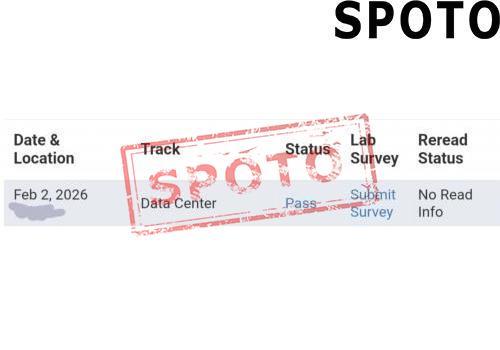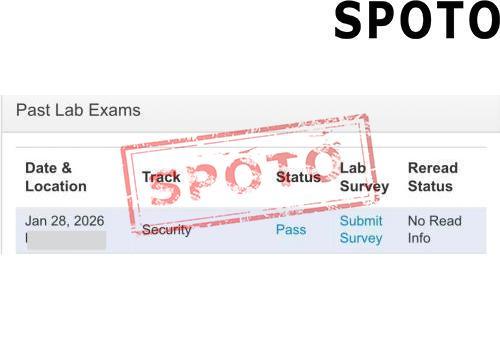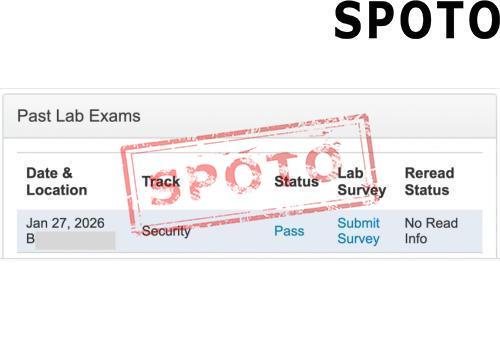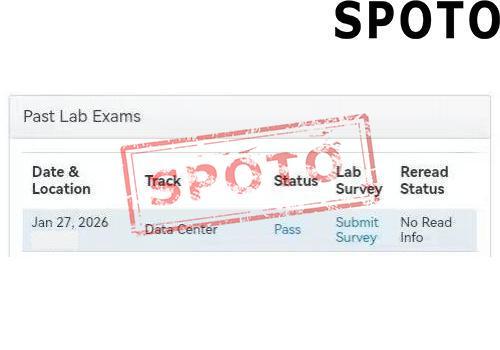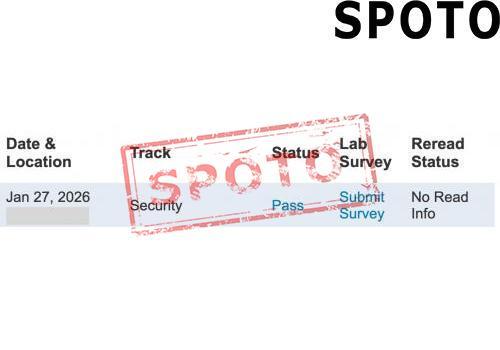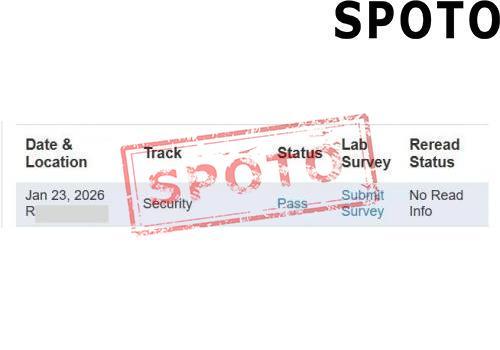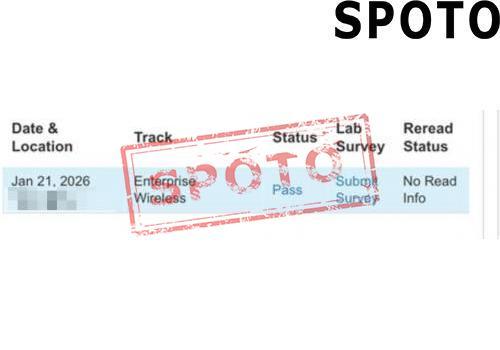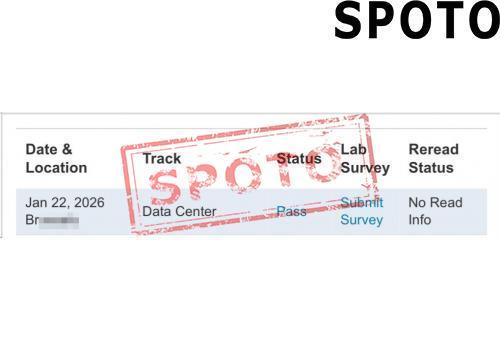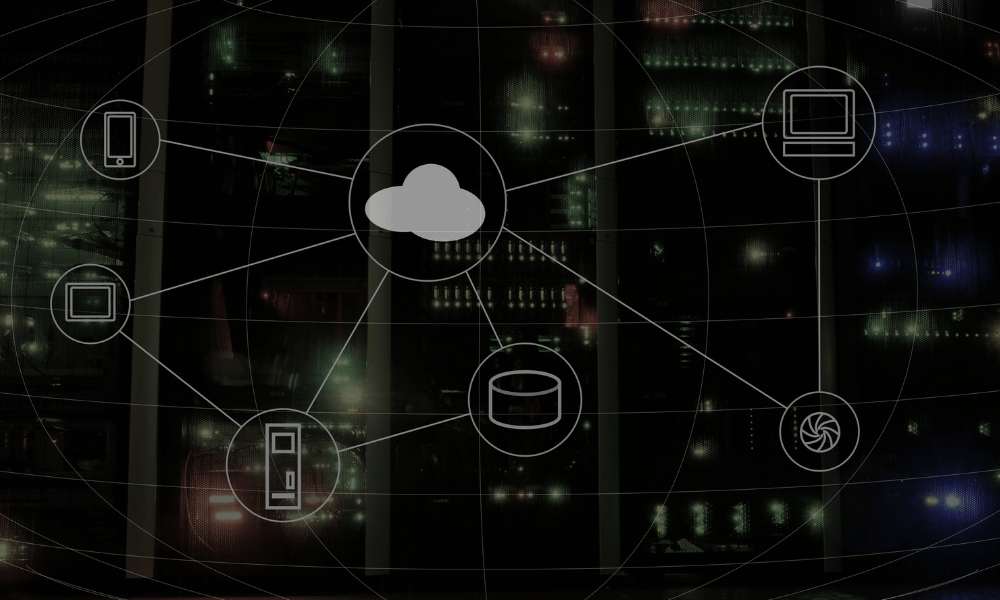
Table of Contents
Cisco SD‑WAN delivers a software‑driven overlay that transforms traditional WANs into agile, secure, and cloud‑friendly networks. In this guide, you’ll learn the four core components (SD‑WAN Manager, Controller, Validator, and Edge), how Overlay Management Protocol (OMP) and SLA‑based routing ensure optimal performance, advanced path‑conditioning features like packet duplication and FEC, robust IPsec encryption best practices, Cloud OnRamp deployment for SaaS acceleration, appliance sizing and high‑availability design, and the ENSDWI 300‑415 certification path with study recommendations.
Cisco SD‑WAN Architecture & Components
Cisco SD‑WAN is built on four distinct roles that together form the overlay’s management, control, and data planes:
-
SD‑WAN Manager (formerly vManage) provides a centralized GUI for Day 0/1/2 operations, policy creation, template management, and real‑time monitoring of the entire overlay network.
-
SD‑WAN Controller (formerly vSmart) hosts the Overlay Management Protocol (OMP) sessions to distribute routes, enforce policies, and perform best‑path determination across all edge devices.
-
SD‑WAN Validator (formerly vBond) orchestrates device authentication and facilitates secure DTLS connections between newly onboarded edge routers and the control plane.
-
vEdge (WAN Edge Router) devices—physical or virtual—form IPsec‑encrypted tunnels (TLOCs) and enforce data‑plane policies at branch, campus, or data‑center sites.
Performance & Path Selection
Overlay Management Protocol (OMP) & SLA‑Based Routing
OMP uses secure TCP sessions between the Controller and each vEdge to advertise Tunnel Locator (TLOC) endpoints along with real‑time link metrics—latency, jitter, and loss. Administrators assign SLA classes (Gold, Silver, Bronze) to steer critical applications like voice and video onto links that meet defined performance thresholds.
Advanced Path Conditioning
-
Packet Duplication sends duplicate packets over multiple TLOCs to overcome transient packet loss, ensuring continuous service for critical traffic.
-
Forward Error Correction (FEC) adds parity packets within groups of data packets, allowing single‑loss recovery without retransmission—ideal for lossy links.
-
Adaptive Traffic Shaping dynamically adjusts bandwidth allocations based on real‑time utilization and policy targets.
IPsec Encryption & Security Best Practices
All SD‑WAN overlay tunnels are secured with IPsec, using AES‑256 for encryption and SHA‑2 for integrity. For maximum resilience:
-
Deploy a dedicated CA (or Cisco TrustSec) for certificate issuance and periodic rotation.
-
Enable anti‑replay and Perfect Forward Secrecy (PFS) to guard against key‑compromise impacts.
-
Isolate management traffic in separate VRFs and enforce strict ACLs on control‑plane interfaces.
Cloud OnRamp for SaaS
Cloud OnRamp continuously probes paths to major SaaS providers (e.g., Webex, Microsoft 365, Salesforce), measuring latency and loss to select optimal egress points Cisco. Deploy regional OnRamp gateways to minimize hops and improve end‑user experience, and segment SaaS traffic for policy‑driven routing.
Sizing, Design & High Availability
| Appliance Model | Throughput (Mbps) | Max IPsec Tunnels |
|---|---|---|
| Cisco 1100 Series | 500 | 50 |
| Cisco 1000 Series | 1,000 | 200 |
| Cisco 5000 Series | 15,000 | 2,000 |
-
Branch‑Site Sizing: Choose models based on peak bandwidth and tunnel count requirements.
-
Control‑Plane Placement: Co‑locate Manager and Controller within 50 ms for stable OMP sessions.
-
High Availability: Deploy active/standby clusters for Manager and Controller across different racks or sites; use FQDNs for vBond to simplify failover.
ENSDWI 300‑415 Certification Path & Study Resources
The Implementing Cisco SD‑WAN Solutions (ENSDWI 300‑415) exam is a 90‑minute, multiple‑choice assessment required for the CCNP Enterprise SD‑WAN concentration. Key details:
-
Duration: 90 minutes
-
Questions: ~55–65, including scenario‑based items
-
Languages: English, Japanese
-
Cost: US $300 (or Cisco Learning Credits)
-
Certification Earned: Cisco Certified Specialist – Enterprise SD‑WAN Implementation and credit toward CCNP Enterprise.
Top Study Resources:
-
Cisco Learning Network: Guided learning paths, labs, and practice questions.
-
Official Cert Guide (Cisco Press): Chapter breakdown aligned to exam topics.
-
Cisco Expert Prep Program: Hands‑on workshops and mentoring.
Recertify every three years via exam or Continuing Education credits.