Table of Contents
What is Internet Protocol (IP)?
A numerical identifier provided to each device connected to a computer network that employs the IP protocol for communication is known as an IP (Internet Protocol) address. An IP address serves as a unique identifier for a device on a network. IP addresses are also referred to as IP numbers or Internet addresses.
The majority of networks integrate IP and TCP (Transmission Control Protocol). The IP address defines the technical format of the addressing and packets system. It also enables the creation of a virtual link between a source and a destination.
We’ll learn about the differences between IPv4 and IPv6 in this tutorial. Besides, IPv6 Fundamentals is an essential part of preparing for your CCNA exam, if you want to take the CCNA exam and wonder how to start, you would better get SPOTO CCNA study resources and 100% real CCNA exam dumps to help you pass the exam in the first try!
What exactly is IPv4?
IPv4 is a version of the Internet Protocol commonly used to identify devices on a network via an addressing system. In 1983, it was the first version of IP to be used in production on the ARPANET. It stores 232 addresses, which is more than 4 billion addresses, using a 32-bit address scheme. It is the most important Internet Protocol, carrying 94% of all Internet traffic.
35.2M 354 00:00/03:30 10 Sec
TEST CASE Software Testing Tutorial: How to Write a TEST CASE
What exactly is IPv6?
The Internet Protocol version 6 (IPv6) is the most recent. This new IP address version is being implemented to meet the need for additional Internet addresses. It was created to resolve IPv4 difficulties. It allows 340 undecillion unique address space with 128-bit address space. IPv6 is also known as IPng (Internet Protocol next generation).
The Internet Engineer Taskforce started it in early 1994. IPv6 is the name given to the design and development of that suite.
THE MAIN DIFFERENCE
• An IPv4 address is 32 bits long, but an IPv6 address is 128 bits long.
• IPv4 uses a numeric addressing scheme, whereas IPv6 uses an alphanumeric scheme.
• A dot (.) separates IPv4 binary bits, whereas a colon separates IPv6 binary bits (:).
• IPv4 has 12 header fields, but IPv6 has only eight.
• IPv4 allows broadcast; however, IPv6 does not allow broadcast.
• Checksum fields are present in IPv4 but are absent in IPv6.
• When comparing IPv4 and IPv6, VLSM (Variable Length Subnet Mask) is supported by IPv4 but not by IPv6.
• IPv4 maps to MAC address using ARP (Address Resolution Protocol), but IPv6 maps to MAC address using NDP (Neighbour Discovery Protocol).
IPv4 Features
IPv4 has the following characteristics:
• Connectionless Protocol
• Allows for the creation of a simple virtual communication layer that may be used across a variety of devices.
• It uses less memory and makes it easier to memorize addresses
• It is already supported by millions of devices
• It provides access to video libraries and conferences
IPv6 Features
Here are some of IPv6’s features:
• Support for quality of service (QoS)
• Hierarchical addressing and routing infrastructure
• Stateful and stateless configuration
• An optimal protocol for neighboring node interaction

What is the difference between IPv4 and IPv6?
IPv6 vs. IPv4, IPv4 is a 32-bit binary number, whereas IPv6 is a 128-bit binary number. IPv4 and IPv6 are both binary integers that represent IP addresses. Periods divide IPv4 addresses, while colons separate IPv6 addresses.
Both of these methods are used to identify machines that are connected to a network. They are similar, yet they work in distinct ways. The following are the primary distinctions between IPv4 and IPv6:
| Basis for differences | IPv4 | IPv6 |
|---|---|---|
| Size of IP address | IPv4 is a 32-Bit IP Address. | IPv6 is 128 Bit IP Address. |
| Addressing method | IPv4 is a numeric address, and its binary bits are separated by a dot (.) | IPv6 is an alphanumeric address whose binary bits are separated by a colon (:). It also contains hexadecimal. |
| Number of header fields | 12 | 8 |
| Length of header filed | 20 | 40 |
| Checksum | Has checksum fields | Does not have checksum fields |
| Example | 12.244.233.165 | 2001:0db8:0000:0000:0000:ff00:0042:7879 |
| Type of Addresses | Unicast, broadcast, and multicast. | Unicast, multicast, and anycast. |
| Number of classes | IPv4 offers five different classes of IP Address. Class A to E. | lPv6 allows storing an unlimited number of IP Address. |
| Configuration | You have to configure a newly installed system before it can communicate with other systems. | In IPv6, the configuration is optional, depending upon on functions needed. |
| VLSM support | IPv4 support VLSM (Variable Length Subnet mask). | IPv6 does not offer support for VLSM. |
| Fragmentation | Fragmentation is done by sending and forwarding routes. | Fragmentation is done by the sender. |
| Routing Information Protocol (RIP) | RIP is a routing protocol supported by the routed daemon. | RIP does not support IPv6. It uses static routes. |
| Network Configuration | Networks need to be configured either manually or with DHCP. IPv4 had several overlays to handle Internet growth, which require more maintenance efforts. | IPv6 support autoconfiguration capabilities. |
| Best feature | Widespread use of NAT (Network address translation) devices which allows single NAT address can mask thousands of non-routable addresses, making end-to-end integrity achievable. | It allows direct addressing because of vast address Space. |
| Address Mask | Use for the designated network from host portion. | Not used. |
| SNMP | SNMP is a protocol used for system management. | SNMP does not support IPv6. |
| Mobility & Interoperability | Relatively constrained network topologies to which move restrict mobility and interoperability capabilities. | IPv6 provides interoperability and mobility capabilities which are embedded in network devices. |
| Security | Security is dependent on applications – IPv4 was not designed with security in mind. | IPSec(Internet Protocol Security) is built into the IPv6 protocol, usable with a proper key infrastructure. |
| Packet size | Packet size 576 bytes required, fragmentation optional | 1208 bytes required without fragmentation |
| Packet fragmentation | Allows from routers and sending host | Sending hosts only |
| Packet header | Does not identify packet flow for QoS handling which includes checksum options. | Packet head contains Flow Label field that specifies packet flow for QoS handling |
| DNS records | Address (A) records, maps hostnames | Address (AAAA) records, maps hostnames |
| Address configuration | Manual or via DHCP | Stateless address autoconfiguration using Internet Control Message Protocol version 6 (ICMPv6) or DHCPv6 |
| IP to MAC resolution | Broadcast ARP | Multicast Neighbour Solicitation |
| Local subnet Group management | Internet Group Management Protocol GMP) | Multicast Listener Discovery (MLD) |
| Optional Fields | Has Optional Fields | Does not have optional fields. But Extension headers are available. |
| IPSec | Internet Protocol Security (IPSec) concerning network security is optional | Internet Protocol Security (IPSec) Concerning network security is mandatory |
| Dynamic host configuration Server | Clients have approach DHCS (Dynamic Host Configuration server) whenever they want to connect to a network. | A Client does not have to approach any such server as they are given permanent addresses. |
| Mapping | Uses ARP(Address Resolution Protocol) to map to MAC address | Uses NDP(Neighbour Discovery Protocol) to map to MAC address |
| Combability with mobile devices | IPv4 address uses the dot-decimal notation. That’s why it is not suitable for mobile networks. | IPv6 address is represented in hexadecimal, colon-separated notation. IPv6 is better suited to mobile networks. |
Although IPv4 and IPv6 cannot communicate with one another, they can coexist on the same network. This is referred to as Dual-Stack. I hope this article makes you clear about IPV6 and the difference between IPV6 vs IPV4.
If you want to know more about IPV6 exam, you can join our Cisco study group to learn the latest exam topics, news, technology points…Also, try SPOTO CCNA 200-301 demo first and get a complete 200-301 dump to ace your CCNA exam!












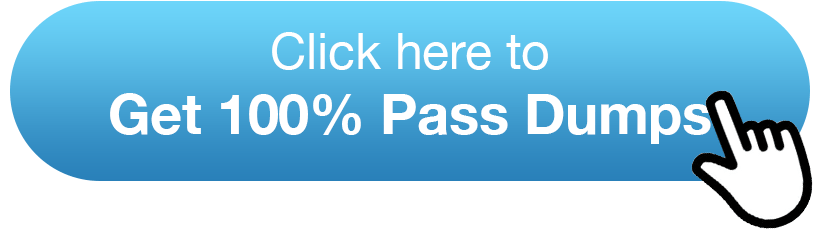

Comments