Consider IPv6 summary routes in the same way that you would look for something in a grocery shop. Perhaps you want to create something unusual, such as miso soup, but you don’t know where to get miso. You ask a clerk to get miso, but the clerk has no idea what miso is. The cashier may not know what it is. Still, they will direct you to where you can find international ingredients: the 4th aisle. Once there, you traverse the shelves and sections of aisle 4, narrowing down to Asian goods, then Japanese items, and finally miso.
IPv6 summary routes perform a similar function for packets traversing networks. In networks with millions of devices, there are just too many pathways for each router to know precisely how to find each device. Instead, routers understand the general direction a packet should take. The grocery store analogy isn’t perfect because, in a network, routers along the way would have increasingly specific knowledge on how to discover individual devices. That being stated, in this blog article, we’ll go over how IPv6 summary routes function and how to configure one.
Table of Contents
What exactly are Summary Routes?
In a nutshell: A summary route is a collection of multiple IP addresses used to reduce memory load. Individual IP addresses are advertised and added to routing tables by routers by default. However, this consumes space and memory. Route summarization is the practice of grouping addresses and promoting them as a group using a shorter, less-specific subnet mask. Because of the nature of summarizing routes, it can only be used on continuous addresses.
How to Setup IPv6 Summary Routes
To understand how an IPv6 summary route is configured, we must first imagine a hypothetical network. For practice, we propose adopting network virtualization. We’re about to discuss how to construct IPv6 summary routes, but rather, we need to know which network destinations we’ll be summarizing.
We won’t be simulating a whole IPv6 network. On a typical IPv6 network, there could be millions of such networks. In the actual world, though, we can have summarized routes that bring us in the right way rather than having millions and millions of paths. And, using our fictitious network, we can replicate some of the top-level decisions that those routers must make.
Our overall network’s addressing structure is 2001:db8: 6783:X::/64. We have a backbone link that connects many places, which we name Area 0. R1 is the name of Area 0’s router. Area 45 is one of the locations that relate to Area 0. That’s where we’ll be concentrating our efforts. Area 45 is linked to Area 0 by an Area Border Router (ABR) we’ll designate R2.
We have two routers in Area 45, R4 and R5. There are two networks under them: Subnet 45a and Subnet 45b. Their exact addresses are as follows:
- 2001:0DB8:6783:045A::/64
- 2001:0DB8:6783:045B::/64
Now that you’ve imagined that network imagines that each region represents thousands, if not millions, of devices. Consider what Area 0’s router, R1, would have to do if it was responsible for delivering every packet to its intended destination.
We’ll take a look at R1’s real routing table in a bit. We’ll check if it contains the complete, 64-bit paths to R4 and R5 as it stands now. That means R1 is wasting important routing table space and processing power by retaining precise instructions on connecting to two subnets that are several hops apart.
How to View the Routing Table of a Router
We’ll need to go to R1’s console to inspect the routing table before configuring IPv6 summary routes. Again, we recommend you create your own virtualized network and access your router’s settings dashboard. Once there, use the following command: show ipv6 route OSPF | inc 45A|45B
OSPF vs BGP: What are the differences and which to use?
What we’ve typed there is merely a filter. The section preceding the first pipe, “show ipv6 route OSPF,” will display all routes in that router’s table. The portion following the first pipe that says “inc 45A|45B” includes instructing the output to filter for just lines containing “45A|45B.”
When we write that in, it works: a table of routes down to 45A and 45B should appear. Two inter-area OSPF routes have been learned, as can be seen. Because the routes were originated from Area 45 and R1 is in the backbone, they are inter-area OSPF routes.
The critical thing to notice is that they’re both /64s. The routing table has both routers’ complete addresses, even though they are sequentially adjacent to each other and take almost the same path. That is what we intend to address by creating IPv6 summary routes.
What Takes Place During IPv6 Route Summarization?
R2 is where the work is done. When we tell R2 — recall, R2 is an Area Border Router (ABR) — to advertise a summary to those destinations rather than their unique specific routes, the IPv6 route summarizing occurs. The ABR withholds information on those two /64s and advertises a summary.
It’s worth devoting some time to the details of the addresses themselves. Let’s review the IP addresses for the two subnets:
• 2001:0DB8:6783:045A::/64
• 2001:0DB8:6783:045B::/64
If you’ve forgotten your hexadecimal, remember that “A” and “B” in those addresses do not represent a single bit of data. Except for the “45A” and “45B,” they are identical addresses. They are abbreviated for four bits. A is equal to 1010, and B is equal to 1011.
Everything before the final “0” in A’s address and the last “1” in B’s address may be summarized. That is the only data point that differs between the two.
So, the summary that our Area Border Router will transmit to our backbone router is 2001:0DB8:6783:045A::/63. The value 63 implies that the high order 63 bits are shared. The most significant aspect of this talk is that this is the appropriate summary for R2 to employ when summarizing the 45A and 45B subnetworks.
How to Setup IPv6 Summary Routes
Setting up IPv6 summary routes is very simple. It’s as easy as telling your ABR to advertise a shorter route rather than the complete address. In our example, we’ll go to R2’s console and tell it what summary address to use for Area 45, then hit enter. Following that, R2 will publicize the summary while suppressing more comprehensive routes. Because all of the configurations for the summary are on R2 for those two networks, R2 must do the heavy job here.
R1 will have one fewer route to track in our fictitious network. R1 was listing addresses to both networks before generating the summary, and it will now contain one summary route that refers to both complex networks. That may appear to be a minor modification, but it might save hundreds of thousands of routing table lines on a much bigger scale.
Configure your IPv6 summary routes in R2’s console. Begin by entering configuration mode:
conf t
It’s always a good idea to double-check that the router you’re about to change is the correct one in your network:
do demonstrate ipv6 OSPF in short
The table that is generated will assist you in determining which interfaces are connected to what and whether it is the device you wish to configure. This is a valid “sanity check” because it’s challenging to generate a summary for an area to which you’re not linked.
Enter IPv6 configuration mode for OSPF from the R2 console’s configuration mode by typing:
ipv6 router OSPF 1
Once there, you’ll need to specify a few details. First, decide on whatever topic you wish to summarize. Second, what will be the summary? Do so by typing:
area 45 range 2001:db8:6783:45a::/63
exit
You might be surprised to hear that is all that is required to configure IPv6 summary routes. It’s just as simple to double-check your work and confirm your configuration.
Checking Your IPv6 Summary Routes Work
Depending on the size of your network, OSPF should already be transformed. That is, you can return to R1’s console and issue the same command as before:
show ipv6 route ospf | inc 45A|45B
If everything went correctly, this should indicate that you now have a single inter-area route. Not only that, but it is no longer 64 bits, but rather 63. The best aspect is that /63 represents both subnets perfectly.
Furthermore, having route summarizations does not imply that you have lost connectivity to devices in that network.
To see if this is the case, perform a ping to a router on that network. R5 has an IP address on that subnet, which we know. In our configuration, it’s 5. Put this into R1’s console:
ping 2001:db8:6783:45b::5
That not only worked for us but it could also be validated using a trace:
trace 2001:db8:6783:45b::5
The output of that trace can assist in determining what is happening from R1 to R2 to R5 down to that address. If your path looks like ours, you should observe that R1 is sourcing and routing to R2 and R5, which suggests the IP addressing scheme that we’re utilizing down.
Final Thoughts
We constructed and verified a summary route that reflected two more detailed courses in just a few lines. Saving one route entry on a local topology isn’t a significant thing anymore. However, in a broader context, such as the internet, IPv6 could allow us to have a single route that reflects tens of thousands of more intricate networks. In addition, the concept of summarization applies to both IPv4 and IPv6.
There’s a lot more to learn if you’re interested in other routing concepts like this one. The SPOTO Cisco CCNA and CCIE training course cover the routing fundamentals and objectives found on Cisco certification. There, you’ll learn basic routing and networking basics in-depth, which will help you obtain Cisco certified on your first try!












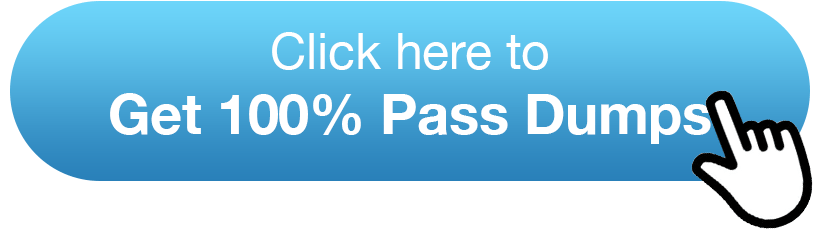
Comments