SPOTO SDA/SDW Rack Rentals Services comes on July 1st. The service will be adopted with the EI lab training course, and you can prepare for the exam better. The following is the details:
(1)This labs are designed for the CCIE EI training course. The service include 4 labs practice(include initial configuration、use guide、workbook and solution、Record Video).
- SDA-LAB 1 Single-Site
- SDA-Lab2 Multi-Site
- SDW-Lab1 On-Board
- SDW-Lab2: OMP
(2)We provide tutorial video that explains workbook and solution, it also shows you how to config one section by one section.
(3)You can book rack practice session on the scheduling system, it is 4 hours per session.
(4)Q&A service. If you have any problem or difficulty during the practice, our tutor will help you to solve it through teamview/email /skype / WhatsApp.
(5)The enhanced Rack Control Panel is a simple and convenient operation, you won’t waste time reloading devices, loading configurations, or troubleshooting hardware problems. Our Rack Control Panel offers the following features:
- GUI Remote Power Control: Powercycle devices with a single mouse click.
- Initial configuration loading – Automatically load initial configs for supported SPOTO products.
Contact us for more details & special offers!
Table of Contents
SPOTO SDA/SDW Rack Rentals request:
- All RACK time is valid within 3 months when you purchased.
- All materials and account credentials are limited to purchasers, can’t be sharing with others without permission
- don’t maliciously destroy the experimental environment during use,If the rack is unable to provide service for others,We have the right to disqualify you for follow-up exercises and no refund.
- After booked time means you used the Rack time, if you need to cancel the schedule, you need to do it before booked time 1 hour. We will not compensate for time wasted for personal reasons
Note: Please be cautious about booking each practice time
Advantages Compared to the Home Lab You have Set
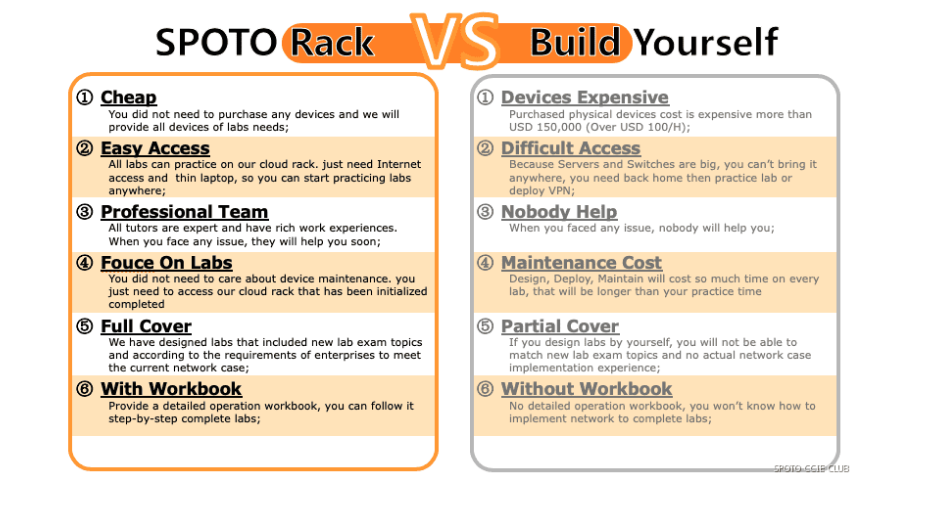
The Cost of Rack
If you build the rack by yourself, this is the devise list.
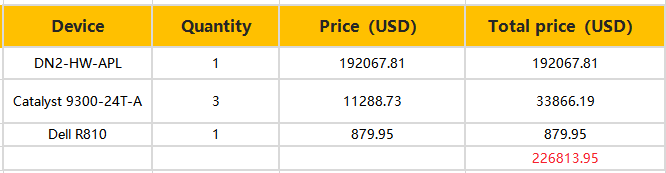
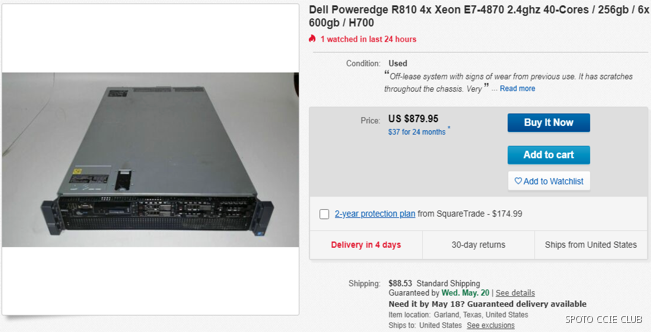
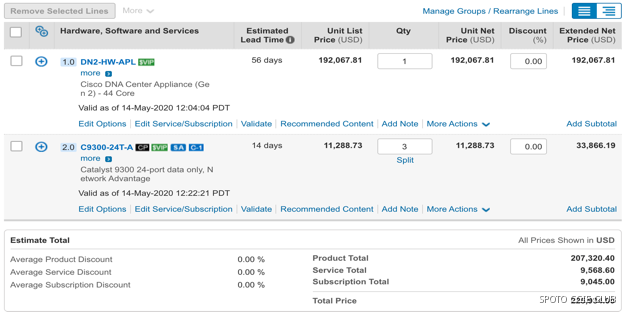
SD Access and SD Wan Device List
Hardware
1. Server1 (For DNAC, DN2-HW-APL-U)
(1)CPU: Gold 6152 * 2 (44Core/88Threads, 30.25M Cache, 2.10 GHz)
(2)RAM: DDR4 2666MHz 32GB * 8 (256GB)
(3)SSD: 1.9TB * 8, 480GB * 2
(4)Power: 770W AC * 2
2. Server2 (For ESXi, HP DL360 Gen9)
(1)CPU: E5-2690v3 * 2 (24Core/48Threads, 30M Cache, 2.60 GHz)
(3)RAM: DDR4 2133MHz 16GB * 16 (256GB)
(3)SSD: SAMSUNG 981 512GB M.2 + SAMSUNG 860EVO 500GB
(4)Power: 500W AC
3.Switch
(1)Catalyst 9300-24T-A *3
Software
1. Server1 (DNAC)
(1)Cisco DNA Center
2.Server2 (ESXi)
(1)VMware-VMvisor-Installer
(2)ISE
(3)Workstation1: Win10 (SDA)
(4)Workstation2: Win10 (SDW)
(5)DNS/NTP/DHCP Server: CentOS
(6)EVE-NG 1 (SDA)
(7)EVE-NG 2 (SDW)
(8)vManage
(9)vBond/vSmart /vEdge/vRouter/vSwitch
(10)Host: Win7 * 3
3.Switch
(1)cat9k_iosxe.17.01.01
Experiment Directory
SDA-LAB 1:Single-Site
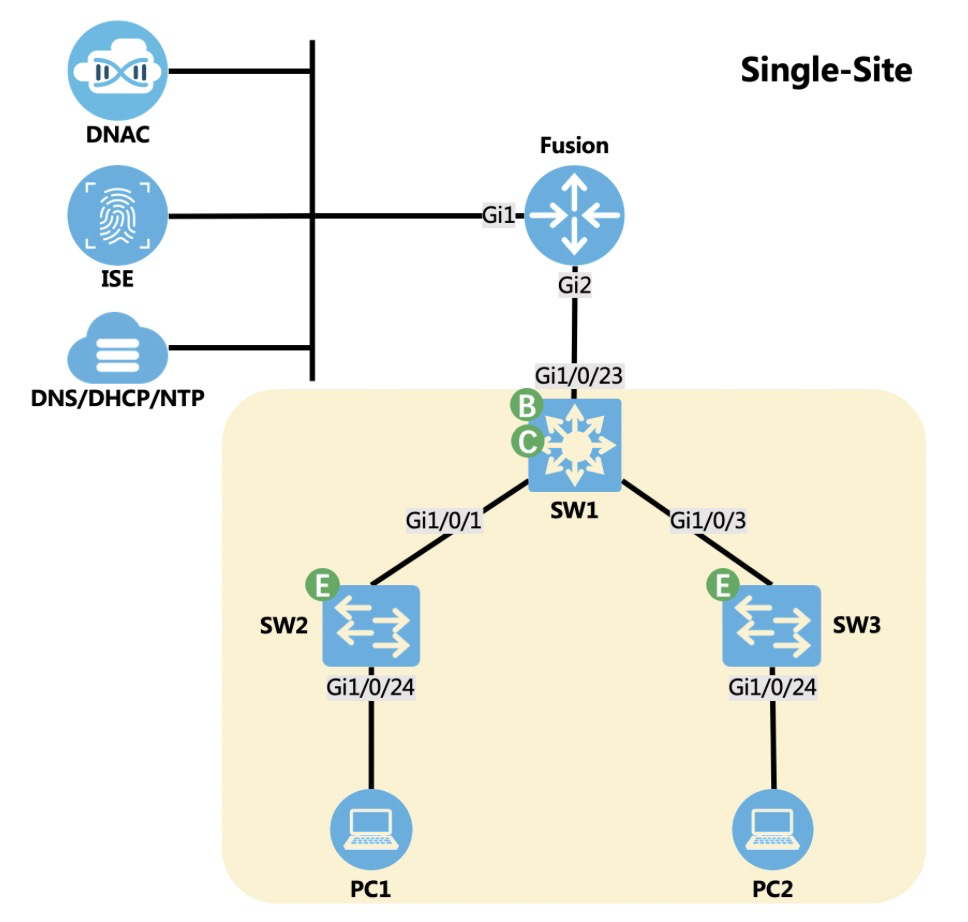
Workbook:
(1)According to the design, create a site in DNAC
(2)Use Discover to add a switch to a designated site
(3)Create Overlay, set LISP role (CP/B/E)
(4)Create VN and SGT
(5)Set Policy between SGT
(6)PC uses 802.1x to go online
(7)Test whether the Policy takes effect,and PC1 needs access PC2.
The main technology involved in the workbook:Design、IIP Pool、Discover、LISP、Control-Plane、Border、Edge、Policy、VN、SGT、802.1X
Note:
(1)Workstation1: Win10 (SDA)
(2)Cisco DNA Center: Version 1.3.3.4
(3)ISE: 2.6
(4)DNS/NTP/DHCP Server: CentOS 7.8
(5)EVE-NG 1: 2.0.3-110 (SDA)
(6)vRouter: Vios-adventerprisek9-m.spa.158-3.m2
(7)C9300-24T-A * 3
(8)Host: Win7 * 2
(9)Practice time:20-40 hours
SDA-Lab2: Multi-Site
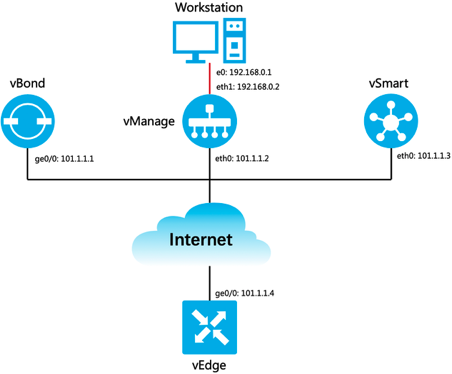
Workbook:
(1)According to the design, create a site in DNAC
(2)Use Discover to add a switch to a designated site
(3)Create Overlay, set LISP role (CP/B/E)
(4)Create VN and SGT
(5)Create Transit to connect two sites
(6)Set Policy between SGT
(7)PC uses 802.1x to go online
(8)Test whether the Policy takes effect,and PC1 needs access PC2.
The main technology involved in the workbook:Discover、LISP、CTS、VN、SGT、802.1X、Trainsit、BGP
Note:
(1) Workstation1: Win10 (SDA)
(2) Cisco DNA Center: Version 1.3.3.4
(3) ISE: 2.6
(4) DNS/NTP/DHCP Server: CentOS 7.8
(5) EVE-NG 1: 2.0.3-110 (SDA)
(6) vRouter: vios-adventerprisek9-m.spa.158-3.m2
(7) C9300-24T-A * 3
(8) Host: Win7 * 2
(9) Practice time: 32-60hours
SDW-Lab1: On-Board
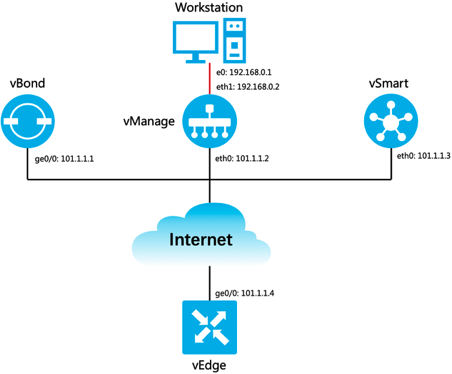
workbook:
Add vBond, vSmart, and vEdge to vManage and complete certification
The main technology involved in the workbook:Viptela CLI、VPN0/512、Color、TLOC、vManage、initialization、Certificate Authority
Note:
(1) Workstation2: Win10 (SDW)
(2) EVE-NG 2: 2.0.3-110 (SDW)
(3) vManage: 18.4.4 * 1
(4) vBond: 18.4.4 * 1
(5) vSmart: 18.4.4 * 1
(6) vEdge: 18.4.4 * 1
(7) Practice time: 10-20 hours
SDW-Lab2: OMP
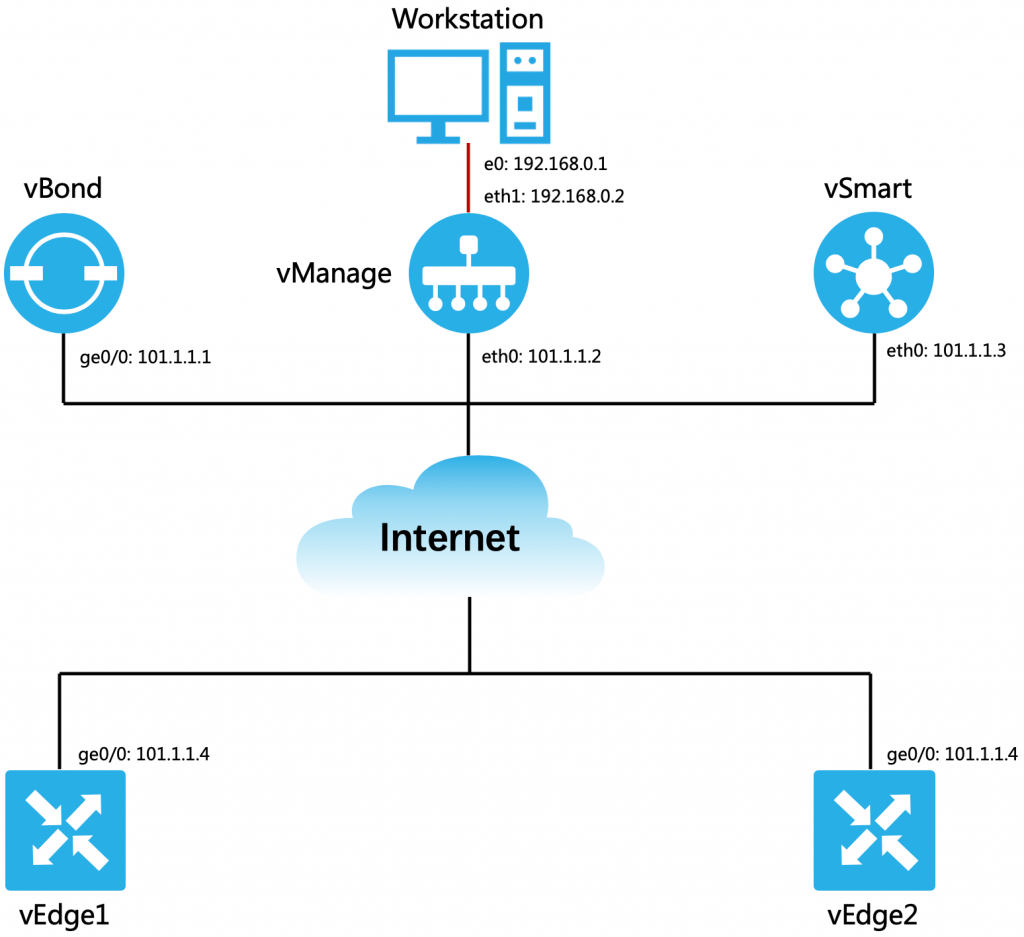
Why SPOTO make EI Course RACK RENTAL?
- Cisco changed RS to Enterprise infrastructure,added new technology :SDN(SD-Access,SD-WAM)、Automation and programmability
- The SD-Access and SD-WAN is a new technology in the entire network industry, and not many people operate it at work.
- New CCIE EI LAB exam has 40% for the New technology, if not learn and practice before the lab exam, it will difficult to pass the LAB exam.
- SDA and SDW need a physical device to make a lab, and the device cost is very expensive.
The lab topology is a hybrid of the virtual and physical topology
- vlOS, vlOS-L2, CSR1000v, vBond, vSmart, vManage, vEdge/cEdge, ISE
- ·DNA Center, Catalyst 9300 Series
- ·Debian/GNU Linux VMs as end hosts/servers
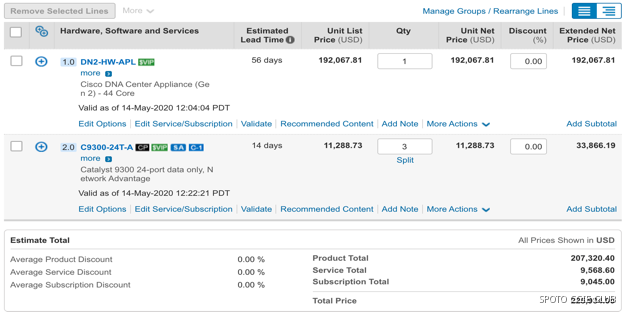
Join the Rack Rental Service for Passing CCIE Lab Smoothly!
Read more:
New Knowledge Points of Certified Exam: What is Software-defined Networking(SDN)?
How to Config BGP Route Reflector/Attributes/Peer-groups











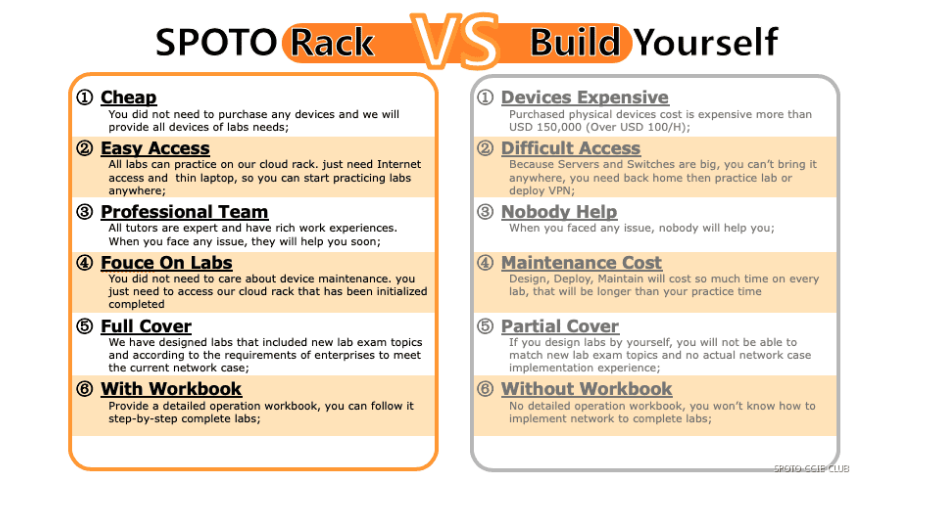


Comments