Today SPOTO will tell you about the Cisco CGMP and RGMP protocols.
CGMP protocol, Cisco group management protocol:
CGMP is used to limit multicast traffic on a Layer 2 network. Because the switch cannot view the Layer 3 data packets, it cannot distinguish IGMP packets. With CGMP, the router tells the switch to the interface of the multicast group user. Only the router can generate CGMP packets, and the switch just listens for CGMP packets.
The following services are mainly provided:
1. Allow IP multicast packets to be switched to those ports that have IP multicast clients.
2. Save the network bandwidth in the user field, so as not to rebroadcast unnecessary IP multicast traffic.
3. There is no additional overhead when creating independent VLANs for each multicast group in the switched network.
CGMP has two types of packets:
Join
The router announces to the switch to join a group member to the multicast group
Leave
Router announces to switch to remove a group member from a multicast group
Once CGMP is activated, it can automatically identify the port connected to the CGMP-Capable router. CGMP is activated by default, and it supports up to 64 IP multicast group registrations.
A CGMP-capable multicast router periodically sends CGMP JoinMessages to notify itself to perform network switching behavior. The receiving switch saves the information and sets a timer similar to the router’s Holdtime.
Each time the switch receives a CGMP join message, the timer is also continuously updated. When the router hold time expires, the switch is responsible for removing all known multicast groups from the CGMP.
RGMP protocol, Cisco router port group management protocol:
Cisco router port group management protocol (RGMP) makes up for the shortcomings of the Internet Group Management Protocol (IGMP: Internet Group Management Protocol) in the Snooping technology mechanism.
The RGMP protocol acts between the multicast router and the switch. Through RGMP, the multicast data packets forwarded in the switch can be fixed in the required router. The design goal of RGMP is to apply to Backbone Switched Networks with multiple routers connected.
The limitations of IGMP Snooping technology are mainly reflected in the fact that this technology can only fix multicast traffic to the switching ports that are directly or indirectly connected between receivers through other switches. Under IGMP Snooping technology, multicast traffic cannot be fixed to at least one The ports connected to the multicast router cause the multicast traffic on these ports to spread.
IGMP Snooping is an inherent limitation of the mechanism. Based on this, the router cannot report the traffic status, so the switch can only know the type of multicast traffic requested by the host and not the type of traffic received by the router port.
The RGMP protocol supports pinning multicast traffic to router ports. In order to efficiently achieve fixed traffic, both network switches and routers must support RGMP.
Through RGMP, the backbone switch can know the type of group required for each port, and then the multicast router transmits this information to the switch. However, the router only sends RGMP messages and ignores the received RGMP messages.
When the group no longer needs to receive communication traffic, the router sends an RGMP Leave Message. In the RGMP protocol, network switches need to consume network ports to reach RGMP information and process them. In addition, the switches in RGMP are not allowed to forward/diffuse the received RGMP information to other network ports.
RGMP is designed to be used in conjunction with a multicast routing protocol that supports the distribution tree Join / Prune. Its typical protocol is PIM-SM. The RGMP protocol only specifies IP v4 multicast routing operations, not IPv6.











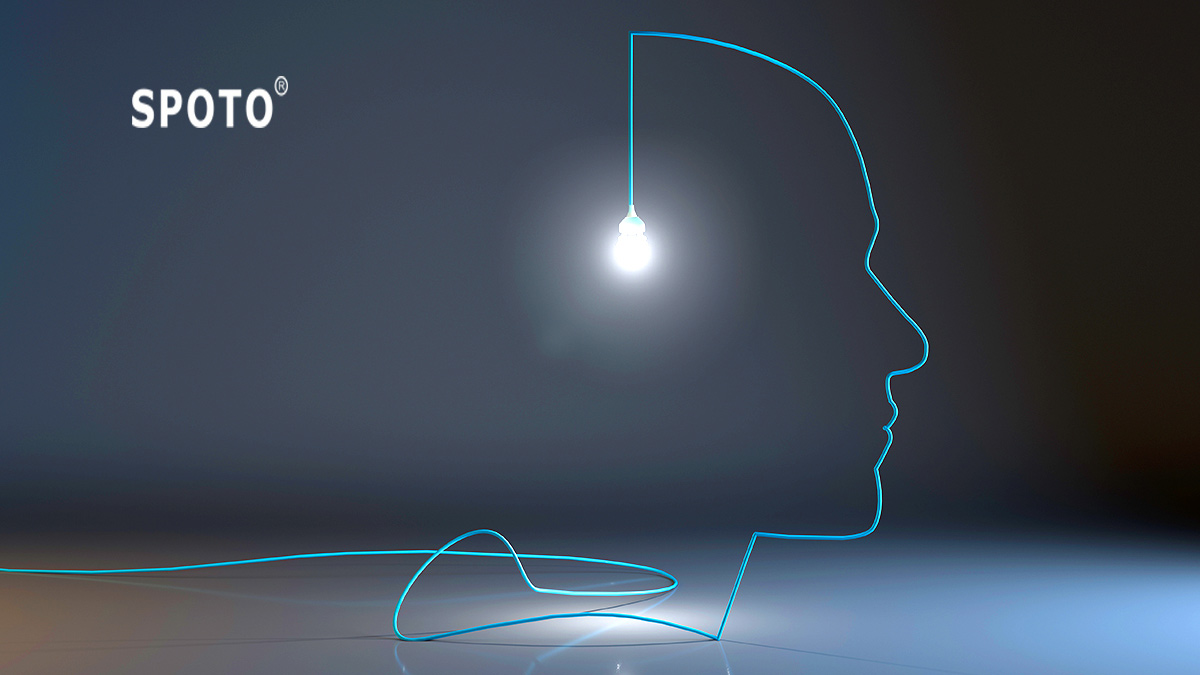
Comments