Embarking on the journey to earn the Cisco Certified Network Associate (CCNA) certification is a significant step toward a rewarding career in IT networking.1 After dedicating countless hours to mastering routing protocols, switching concepts, and security fundamentals, candidates face one final logistical hurdle: scheduling the official exam. This crucial step can often feel as complex as the technical material itself, raising the pivotal question: Where and how, exactly, does one take the globally recognized CCNA 200-301 exam?
The official Cisco CCNA exam (200-301) is administered exclusively through Cisco’s global testing partner, Pearson VUE.2 Aspiring network professionals have two distinct options for taking the exam: in-person at a secure Pearson VUE Authorized Test Center or online from a home or office via the OnVUE platform.2
Choosing between a traditional, in-person test center and a modern, online proctored exam is a critical decision. Each path has significant implications for preparation, day-of-exam procedures, and the rules you must follow. This guide will provide an exhaustive breakdown of both modalities, walking you through every detail from finding a location and scheduling an appointment to understanding the costs and policies. The goal is to equip you with the comprehensive knowledge needed to make an informed choice and proceed with absolute confidence.
Blog Claim: Aspiring CCNA candidates have two distinct and official pathways to certification—a traditional in-person test center or a flexible online proctored exam—each governed by specific rules and best suited to different needs and circumstances.
Table of Contents
Where Are the Official CCNA Exam Locations?
In the modern certification landscape, the concept of an exam “location” extends beyond a simple physical address. For the CCNA certification, your testing environment can be a specialized, secure facility in your local area or a meticulously prepared, private room in your own home.2 This section details how to find and prepare for both of these official options.
Official CCNA exam locations are either physical Pearson VUE Authorized Test Centers, which are located in cities worldwide and can be found using a locator tool on the Pearson VUE website, or a candidate’s own home or office, which is monitored remotely via the OnVUE online proctored system.2
The choice of “where” to take the CCNA exam is fundamentally a choice between a controlled, provider-managed environment and a self-managed one. This decision is less about geographical convenience and more about a candidate’s tolerance for technical risk and their ability to create a secure, sterile testing space that meets Pearson VUE’s stringent online requirements.
Option 1: In-Person at a Pearson VUE Authorized Test Center
This is the traditional and, for many, the most reliable method for taking a high-stakes certification exam. Pearson VUE Authorized Test Centers are professional, proctored environments designed specifically to ensure a secure, fair, and distraction-free testing experience.2 The responsibility for providing a working computer, a stable internet connection, and a quiet space rests entirely with the center, allowing the candidate to focus solely on the exam content.7
To find a local test center, follow these steps:
- Navigate to the official Cisco testing page on the Pearson VUE website.2
- Look for and use the “Find a test center” locator tool, a primary feature of the site.2
- Enter your city or postal code into the search field. This will generate a list of the nearest authorized centers.5
- You can adjust the search radius (e.g., 50 miles) to broaden or narrow your options based on how far you are willing to travel.5
- The search results will display the addresses of the centers and often allow you to view their appointment availability, helping you compare locations and schedules.5 While some third-party sites offer similar locator tools, using the official Pearson VUE portal ensures the information is accurate and up-to-date.10
Option 2: Online via Pearson OnVUE
As an alternative to a physical test center, Cisco offers the option to take the CCNA exam online through the Pearson OnVUE platform. This method provides maximum flexibility, allowing you to test from the comfort of your home or office while a live proctor monitors you through your computer’s webcam and microphone.2 This option gained significant traction as a response to global events like the COVID-19 pandemic, making certification more accessible.11
However, this convenience comes with strict conditions and responsibilities:
- Geographic Availability: OnVUE is available in most countries, but there are exceptions. It is currently not offered in China, Cuba, Iran, North Korea, Sudan, and Slovenia. Furthermore, proctor support and the testing software are primarily available in English and Japanese.2
- Environmental Control: When you choose the OnVUE option, you are transforming your personal space into the official “testing location.” This means you are solely responsible for ensuring the environment meets all of Cisco and Pearson VUE’s security protocols, a responsibility that test centers normally handle.
How Do You Schedule Your CCNA Exam Appointment?
After deciding on your preferred testing modality—in-person or online—the next step is to navigate the official scheduling process. This procedure is managed entirely through the Pearson VUE website and requires a high degree of precision to ensure your registration is successful and you are not denied entry on exam day.
To schedule your CCNA exam, you must create or log into your account on the Pearson VUE website, select the proctored CCNA 200-301 exam, choose your testing modality (in-person or online), select an available date and time from the calendar, and complete the payment process to confirm your appointment.5
The scheduling process itself functions as a preliminary test of a candidate’s attention to detail—a critical skill for any network professional. The system’s policies are unforgiving, particularly regarding personal information. An error as simple as a misspelled name can have the same financial consequence as failing the exam itself. Therefore, candidates must approach registration with the same level of precision they would apply to configuring a network device.
Here is a step-by-step guide to the registration process:
- Visit the Official Portal: Begin by navigating to the dedicated Cisco testing page on the Pearson VUE website, which is home.pearsonvue.com/cisco.2
- Create or Log In to Your Account: If you are a new user, you must create a web account. This process can take around 30 minutes. It is absolutely critical that you enter your personal information—especially your first and last name—exactly as it appears on the government-issued ID you plan to use on exam day.12 Any mismatch will likely result in you being denied admission to the exam and forfeiting your fee.14 If you have tested with Pearson VUE before, you can log in with your existing credentials. Upon successful registration, you will be assigned a Cisco ID.12
- Select the Exam: Once logged in, click the “Schedule an Exam” button.5 You will then choose the “Proctored Exams” option and select the
200-301 CCNA: Implementing and Administering Cisco Solutions exam from the provided list.5 - Choose Your Testing Modality: The system will prompt you to select your preferred delivery method: “At a local test center” or “Online at my home or office”.2
- Select Location, Date, and Time:
- If you chose the in-person option, you will use the locator tool to find a convenient test center and then browse its calendar for available dates and time slots.5
- If you chose the online option, you will see a much wider range of available appointments, often 24/7. You must still book a specific time slot for your proctored session.11
- Review and Accept Policies: Before proceeding to payment, you will be required to read and agree to Cisco’s exam policies, including a Non-Disclosure Agreement (NDA). It is crucial to review these terms carefully.5
- Complete Payment: On the final screen, you will complete the payment. The standard fee for the CCNA exam is $300 USD, plus any applicable taxes.17 Payment can be made using major credit cards like Visa, MasterCard, and American Express, or with a pre-purchased voucher or promotion code.9 If you are a Cisco Networking Academy student with a discount voucher, ensure your NetAcad ID is correctly entered in your profile for the code to be validated.2
- Receive Confirmation: After your payment is successfully processed, you will receive a confirmation email containing all your appointment details. Review this email meticulously to ensure all information is correct and save it for your records.5
What Are the Rules for Taking the CCNA Exam In-Person vs. Online?
The rules and procedures for your CCNA exam experience differ dramatically depending on whether you choose a physical test center or the online OnVUE platform. Understanding these differences—from identification requirements to what you can have on your desk—is essential for a smooth and successful exam day.
In-person exams require candidates to arrive early at a secure facility, present valid government-issued ID, and store all personal belongings in a designated locker before entering the testing room. Online exams involve a rigorous pre-exam check of your computer and testing space, with a live proctor enforcing strict rules against background noise, talking, or having any prohibited items within arm’s reach.7
The choice between in-person and online testing represents a trade-off between reliability and convenience. The in-person experience is a standardized, robust process designed to minimize external variables. In contrast, the online experience offers maximum flexibility but introduces numerous points of failure for which the candidate is held responsible. This system’s fragility is well-documented, with many candidates reporting exams being terminated for minor, unintentional infractions like coughing, mumbling, or glancing away from the screen.7 Success in the online modality depends as much on maintaining a flawless environment as it does on networking knowledge.
The In-Person Test Center Experience
- Arrival and Check-in: Plan to arrive at the test center at least 15 to 30 minutes before your scheduled appointment to allow ample time for check-in procedures.14 Arriving more than 15 minutes late may result in being denied admission and the forfeiture of your exam fee.13
- Identification Requirements: You must present a valid, unexpired, government-issued photo ID. Some centers may require two forms of ID.14 The primary ID must contain your name, a recent photograph, and your signature (e.g., a passport or driver’s license). The name on your ID must
exactly match the name on your exam registration.14 - Security Procedures: All personal items—including phones, wallets, watches, notes, books, and bags—are strictly prohibited in the testing room. You will be required to store them in a provided locker.14 The center will also take your photograph and capture a digital signature for security purposes.23
- Testing Environment: You will be escorted to a computer station in a quiet room shared with other test-takers. The center provides all necessary equipment. For note-taking, you will be given a physical erasable whiteboard or a laminated sheet with a marker.19 The test center staff is responsible for the functionality of the hardware and software; if a technical issue arises, it is their responsibility to resolve it.7
The Online (OnVUE) Proctored Experience
- Technical Requirements: You must run a mandatory system test on the exact computer and network you will use for the exam before exam day.13 The minimum requirements include a stable internet connection (at least 6 Mbps download and 2 Mbps upload), a modern operating system (Windows 10 or macOS 13 and higher), a webcam, and a microphone. Only a single monitor is permitted, and you must disable any VPNs or corporate firewalls that could interfere with the software.11
- Environmental Rules: Your testing space must be private, quiet, and completely free of clutter. Your desk and the surrounding area within arm’s reach must be cleared of all items, including books, papers, pens, phones, and other electronics.11 No one is allowed to enter the room for the duration of the exam.11
- Check-in and Proctoring: The check-in process begins up to 30 minutes before your appointment and is conducted through the OnVUE software. You will be required to take a photo of yourself, photos of your government-issued ID, and photos of your entire room from four different angles (front, back, left, and right).11 A live proctor will then inspect your environment via webcam and may ask you to pan the camera around the room. During the exam, you are monitored continuously. Any suspicious behavior, such as talking aloud, covering your mouth, looking away from the screen for extended periods, or the presence of background noise, can result in a warning or immediate termination of your exam.7
- Allowed Materials: Physical pen and paper are strictly forbidden. You are provided with a digital whiteboard tool within the exam software for all note-taking purposes.13
| Feature | In-Person Test Center | Online Proctored (OnVUE) |
| Location | Pearson VUE Authorized Test Center | Secure, private room in your home/office |
| Environment | Provider-controlled, quiet, secure | Candidate-controlled; must be sterile and interruption-free |
| Scheduling | Limited to center’s operating hours | Highly flexible, often 24/7 availability |
| Technical Risk | Responsibility of the test center | Responsibility of the candidate (internet, PC, power) |
| Note-Taking | Physical whiteboard/laminated sheet provided | Digital whiteboard within the exam software only |
| ID Check-in | Present physical ID to proctor | Upload photos of ID and room via webcam |
| Proctor Interaction | Minimal, in-person | Constant, remote monitoring via webcam/mic |
| Rules on Behavior | Standard test center conduct | Strict: No talking, stay in frame, no background noise |
| Key Advantage | High reliability, low personal responsibility for environment | Maximum convenience and scheduling flexibility |
| Key Disadvantage | Travel required, less flexible scheduling | High risk of termination due to technical/environmental issues |
How Much Does the CCNA Exam Cost and What Are the Retake Policies?
Achieving your CCNA certification is a significant career investment, involving both time and financial resources. Beyond the primary exam fee, it is wise to budget for preparation materials and to understand the official policies and costs associated with retaking the exam if you do not pass on your first attempt.
The CCNA 200-301 exam costs $300 USD plus tax per attempt. If you fail the exam, you must wait five calendar days before you are eligible to retake it, and you must pay the full fee again. Cisco also offers “Exam Safeguard” bundles at a higher initial price, which include one free retake.17
The CCNA certification process has a financial model that implicitly accounts for exam failure. The exam is known to be challenging, with a notable first-attempt failure rate.28 In response, Cisco has strategically created the “Exam Safeguard” offer, a product that essentially sells peace of mind. This reframes the initial registration decision for candidates: they can either pay the base price and assume the full financial risk of failure or pay a premium to insure against that loss.
The Full Cost of Certification
- Exam Fee: The mandatory, non-refundable fee for one attempt at the 200-301 CCNA exam is $300 USD.17 This price is generally consistent worldwide, but the final cost will vary based on local taxes and currency conversion rates.30
- Preparation Costs: While optional, investing in quality study materials significantly increases the likelihood of passing on the first attempt. A realistic budget should include:
- Official Cert Guides: Books from Cisco Press typically cost between $40 and $90.30
- Online Courses and Bootcamps: These can range from affordable online courses at $200 to intensive, in-person bootcamps costing $4,500 or more.18 Cisco’s official e-learning course costs $800.28
- Practice Exams: High-quality practice exams from vendors like Boson or Cisco itself are crucial for gauging readiness and typically cost between $45 and $254.18
- Lab Equipment: Hands-on practice is essential. Access to virtual labs or the purchase of physical equipment can range from $50 to over $1,250.30
Official Retake and Other Policies
- Retake Policy: If you fail the CCNA exam, you must wait five calendar days, beginning the day after the failed attempt, before you are eligible to retest for the same exam.27 For each retake, you are required to pay the
full exam fee again unless you have purchased a special bundle.32 - The “Exam Safeguard” Offer: To mitigate the financial risk of failure, Cisco offers special bundles:
- Exam Safeguard: For a higher upfront cost (approximately $375), this bundle includes one exam attempt plus one free retake if you do not pass the first time.26
- Exam Safeguard Plus: This premium bundle includes the free retake and also provides access to the official CCNA Exam Review practice test for additional preparation.26
- Cancellation and Rescheduling Policy: If you need to reschedule or cancel your exam, you must do so through your Pearson VUE account. To avoid forfeiting your exam fee, you must make these changes at least 24-48 hours before your scheduled appointment. However, policies can vary by program, with some requiring up to seven days’ notice.14 Always refer to your confirmation email for the specific policy applicable to your exam. Failing to appear for your appointment or canceling too late will result in a complete loss of the exam fee.14
| Cost Component | Price Range (USD) | Notes |
| Exam Fee (200-301) | $300* | Mandatory fee per attempt. |
| Exam Safeguard Bundle | ~$375* | Optional bundle including one free retake. |
| Exam Prep Books | $40 – $90 | e.g., Cisco Press Official Cert Guides. |
| Online Training Courses | $200 – $4,500+ | Varies widely by provider and format. |
| Practice Exams | $45 – $254 | e.g., Boson ExSim, Cisco Practice Exams. |
| Lab Access/Equipment | $50 – $1,250+ | For hands-on practice (virtual or physical). |
| Plus applicable taxes. |
Conclusion
Successfully navigating the logistics of the CCNA exam is the final, critical step in the certification process. Candidates have two official pathways, each with distinct advantages and disadvantages. The first is the traditional in-person exam at a Pearson VUE test center, which offers a reliable, controlled, and low-risk environment. The second is the convenient and flexible online OnVUE option, which allows testing from home but places the full responsibility for technical and environmental integrity on the candidate, carrying a significant risk of exam termination due to factors beyond their control.
The choice between these modalities depends entirely on an individual’s circumstances, risk tolerance, and ability to create a sterile, interruption-free testing space. Furthermore, preparation for the CCNA extends beyond the technical curriculum. It demands meticulous administrative planning to ensure personal details are registered correctly and a strategic financial approach to budget for study materials and manage the risk of failure. By understanding the scheduling process, the strict rules for each testing environment, and the costs involved, candidates can confidently book their exam and focus on what truly matters: demonstrating their networking expertise and earning their CCNA certification.
External links recommendations
- Cisco Certification Testing with Pearson VUE 2
- Cisco OnVUE Online Testing Information 25
- Official CCNA Exam Topics (Cisco Learning Network) 33
- Cisco Exam Retake Policy 27
- CCNA Exam Safeguard Offer 26
Reference links:
- Top 15 Companies Offering CCNA Practice Test Questions and Exam Dumps, accessed August 26, 2025, https://www.exam-labs.com/blog/top-15-companies-offering-ccna-practice-test-questions-and-exam-dumps
- Cisco Systems certification testing with Pearson VUE, accessed August 26, 2025, https://www.pearsonvue.com/us/en/cisco.html
- CCNA Exam locations? – Reddit, accessed August 26, 2025, https://www.reddit.com/r/ccna/comments/8gx184/ccna_exam_locations/
- Ace the 2023 CCNA Exam: Your Ultimate Guide to Success – Infosec, accessed August 26, 2025, https://www.infosecinstitute.com/resources/ccna/ccna-exam-information-and-overview/
- CCNA Exam Schedule – Plan Your Exam Date Now – 591 Lab, accessed August 26, 2025, https://591lab.com/cisco/ccna-exam-schedule/
- Test centers – Pearson VUE, accessed August 26, 2025, https://www.pearsonvue.com/us/en/test-centers.html
- CCNA Online exam incoming, any advice? – Reddit, accessed August 26, 2025, https://www.reddit.com/r/ccna/comments/14blata/ccna_online_exam_incoming_any_advice/
- My experience with Cisco CCNA Exam (you will love / laugh it) – Cisco Learning Network, accessed August 26, 2025, https://learningnetwork.cisco.com/s/question/0D56e0000DzFqlRCQS/my-experience-with-cisco-ccna-exam-you-will-love-laugh-it
- Exam Resources and Test Preparation – Pearson VUE, accessed August 26, 2025, https://www.pearsonvue.com/us/en/test-takers/resources.html
- Find Your Local Cisco Exam Centres & Colleges – ukcisco.org, accessed August 26, 2025, http://www.ukcisco.org/cisco-exam-centres.html
- How to Take CCNA Exam Online? – SPOTO Official Blog, accessed August 26, 2025, https://cciedump.spoto.net/blog/how-to-take-ccna-exam-online_3953.html
- CCNA Exam Scheduling : r/ccna – Reddit, accessed August 26, 2025, https://www.reddit.com/r/ccna/comments/1cyqteq/ccna_exam_scheduling/
- Pearson VUE – Cisco Systems, Inc. Policies | PDF | Identity … – Scribd, accessed August 26, 2025, https://www.scribd.com/document/515625753/Pearson-VUE-Cisco-Systems-Inc-Policies
- Admissions, Re-Scheduling and Cancellation Policies – Pearson VUE, accessed August 26, 2025, https://www.pearsonvue.com/us/en/aramco/policies.html
- CCNA Exam Registration | Schedule CCNA Exam Online – YouTube, accessed August 26, 2025, https://www.youtube.com/watch?v=re6dz6TBes0
- How To Book Your CCNA Certification Exam – YouTube, accessed August 26, 2025, https://www.youtube.com/watch?v=rHWk3u82Yw0
- Top 5 Highest Paying Cisco Certifications in 2025, accessed August 26, 2025, https://www.netcomlearning.com/blog/top-5-cisco-certifications-and-cisco-certification-costs
- CCNA Certification Cost – Everything You Need to Know (2025), accessed August 26, 2025, https://591cert.com/ccna-certification-cost/
- Online Vs in person exam and exam bookings : r/ccna – Reddit, accessed August 26, 2025, https://www.reddit.com/r/ccna/comments/17r85h1/online_vs_in_person_exam_and_exam_bookings/
- Is it better to take the exam at a test center? : r/ccna – Reddit, accessed August 26, 2025, https://www.reddit.com/r/ccna/comments/16nlk2u/is_it_better_to_take_the_exam_at_a_test_center/
- Global ID Policy 1S | Pearson VUE, accessed August 26, 2025, https://www.pearsonvue.com/content/dam/VUE/vue/global/documents/global-id-policy/Pearson-VUE-ID-Policies-1S-English.pdf
- English versions ID requirements – Test centres • The first and last name that you use to register for your exam must match – Pearson VUE, accessed August 26, 2025, https://www.pearsonvue.com/content/dam/VUE/vue/en/documents/publications/Policies-for-written-papers.pdf
- What Are the Identification Requirements for Taking an Exam? – CompTIA, accessed August 26, 2025, https://help.comptia.org/hc/en-us/articles/11187173177748-What-Are-the-Identification-Requirements-for-Taking-an-Exam
- Proctored Online Vs “In Person” for CCNA – Reddit, accessed August 26, 2025, https://www.reddit.com/r/ccna/comments/ti0noj/proctored_online_vs_in_person_for_ccna/
- Cisco OnVUE online testing information with Pearson VUE, accessed August 26, 2025, https://www.pearsonvue.com/us/en/cisco/onvue.html
- CCNA Exam Safeguard – Cisco Learning Network, accessed August 26, 2025, https://mkto.cisco.com/exam-safeguard-offer.html
- Number of times to resit for CCNA exam – Reddit, accessed August 26, 2025, https://www.reddit.com/r/ccna/comments/uzihdz/number_of_times_to_resit_for_ccna_exam/
- Everything you need to know about the CCNA certification | Cisco Certified Network Associate – Cybersecurity Guide, accessed August 26, 2025, https://cybersecurityguide.org/programs/cybersecurity-certifications/ccna/
- How Much Does CCNA Certification Cost? (2025) – Tutors, accessed August 26, 2025, https://tutors.com/costs/ccna-certification-cost
- CCNA 200-301 Certification Exam Cost: Complete Breakdown in 2025 – Dumpsgate, accessed August 26, 2025, https://dumpsgate.com/ccna-200-301-exam-cost/
- Cisco Exam retake policy – Cisco Learning Network, accessed August 26, 2025, https://learningnetwork.cisco.com/s/question/0D53i00000KsuLCCAZ/cisco-exam-retake-policy
- hello, if i fail in my first ccna exam, can i retake it again ? and how much cost that i have to pay? – Cisco Learning Network, accessed August 26, 2025, https://learningnetwork.cisco.com/s/question/0D56e0000D88ojwCQA/hello-if-i-fail-in-my-first-ccna-exam-can-i-retake-it-again-and-how-much-cost-that-i-have-to-pay
- CCNA Exam Topics – Cisco Learning Network, accessed August 26, 2025, https://learningnetwork.cisco.com/s/ccna-exam-topics











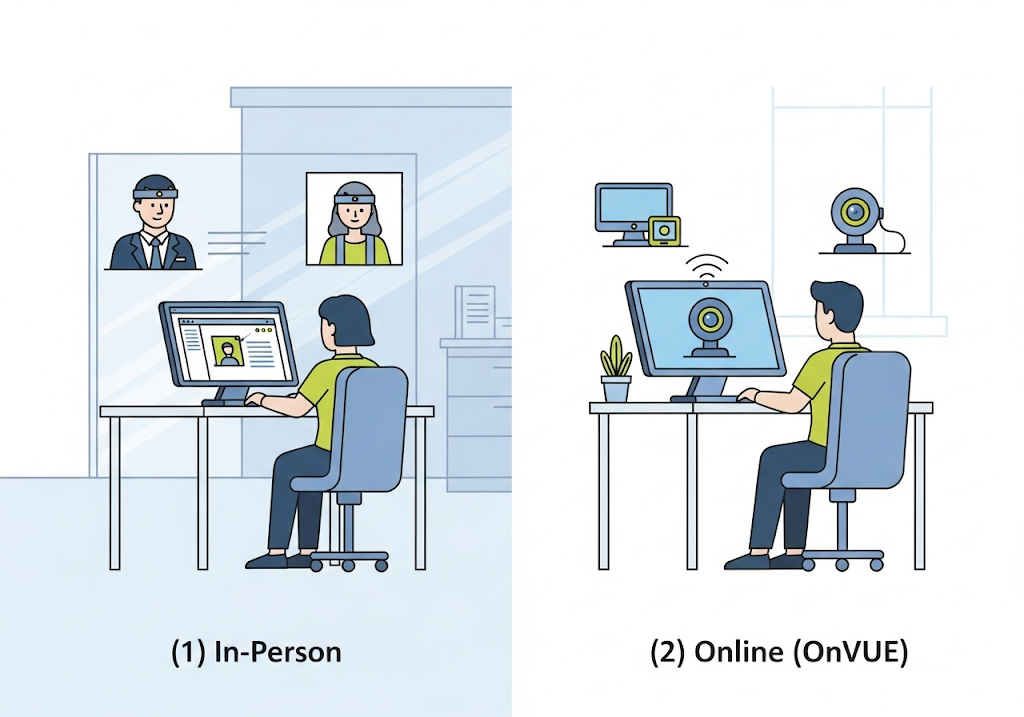
Comments