SPOTO is committed to providing 100% real Cisco, AWS, ISACA, Microsoft, PMP exam dumps, and training for you to pass any IT exam on the first try. Also, our 7/24 support service highlights our mission to help you solve all the problems! This post will help you know details about SPOTO Written Exam Service Process. Move on to find more surprises!
Table of Contents
Service Process
Once we receive your payment, you can get access to the learning material and notice the exam rules, and it would be best to schedule your exam day ahead and share it with us. By the way, you need to download and install EVE-NG PRO to get access to our material. *
We will keep in touch with you to follow your study plan. Once we get the notification of the exam stability, we will share it with you at once and update the new materials with you.
One day before the exam, we will keep you informed of the test.
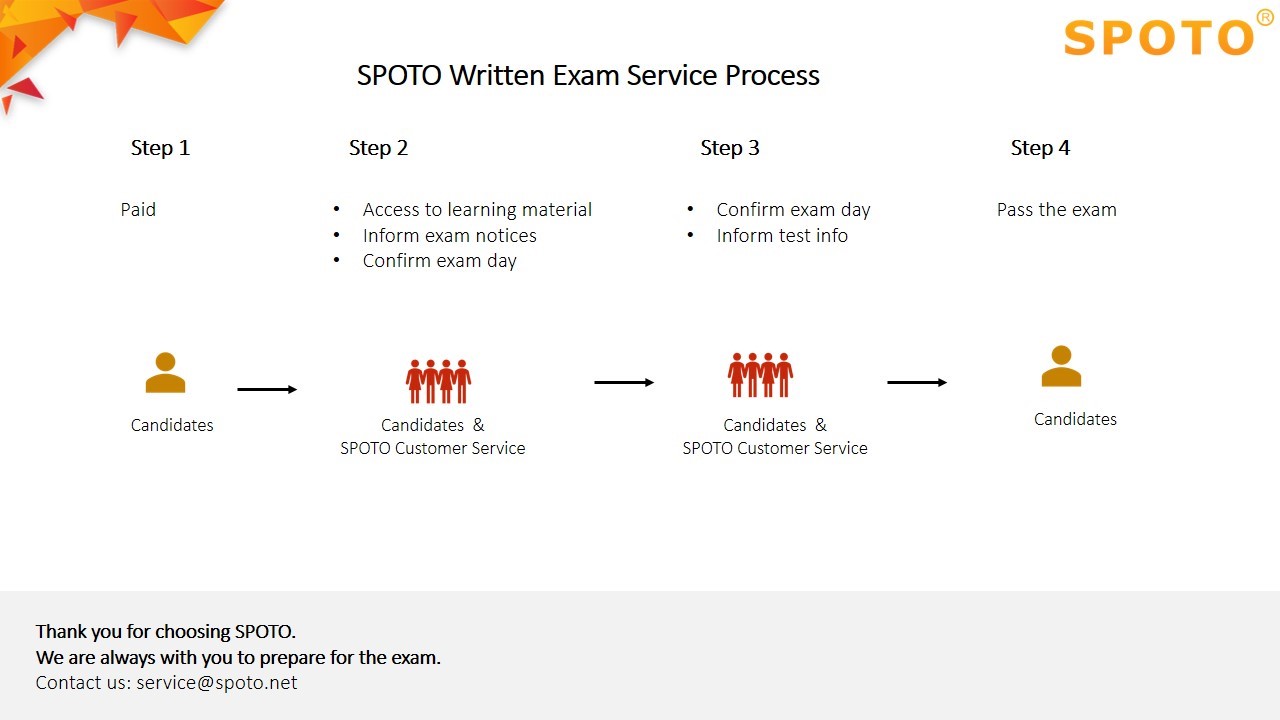
How to install EVE NG Pro
Here is the step-by-step guide on how to install EVE NG Pro:
And you can access our installation video on YouTube.
Step 1: Install the EVE-NG virtual machine.

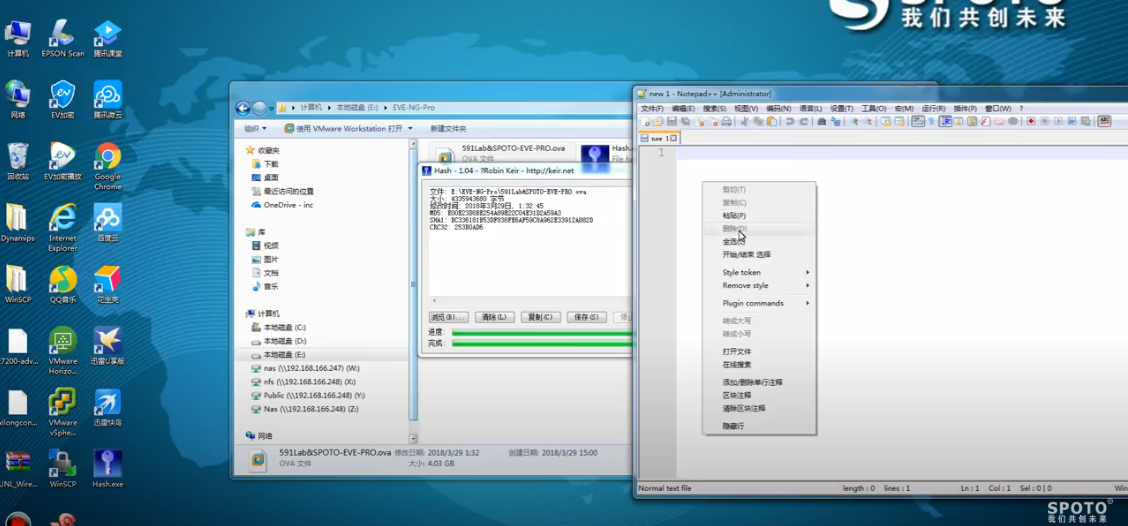
STEP 2: Set up the SPOTO EVE-NG VM in VMware Player
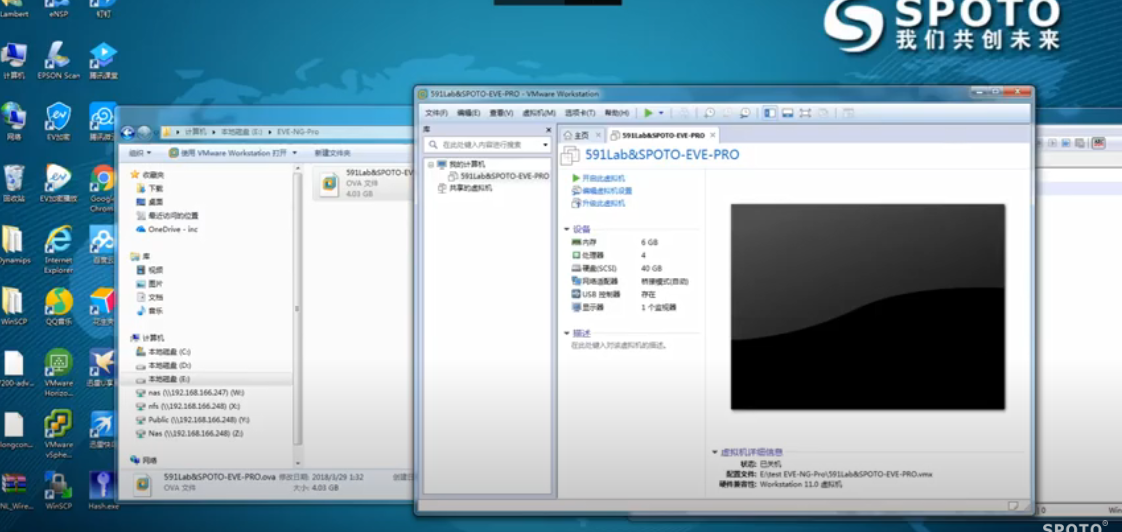
Step 3: Power on the VMware
- You will be required to login in by using the username and password:
Username: root Password: eve
- Then, you need to use the “ifconfid pnet0” command to get ip address
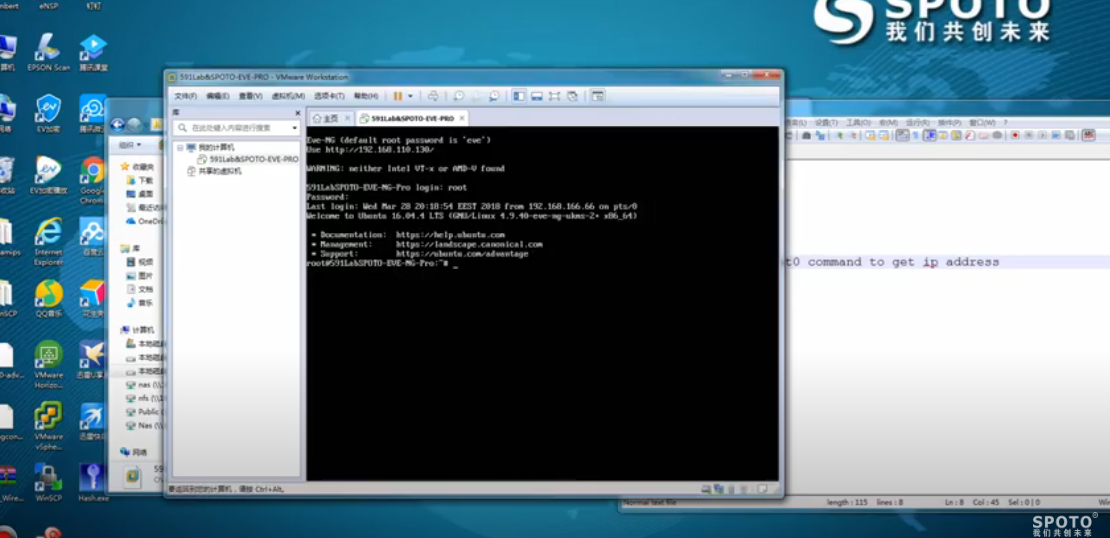
Step 4: Log in to the website
The IP address is: 192.168.166.16
Username: admin
Password: eve
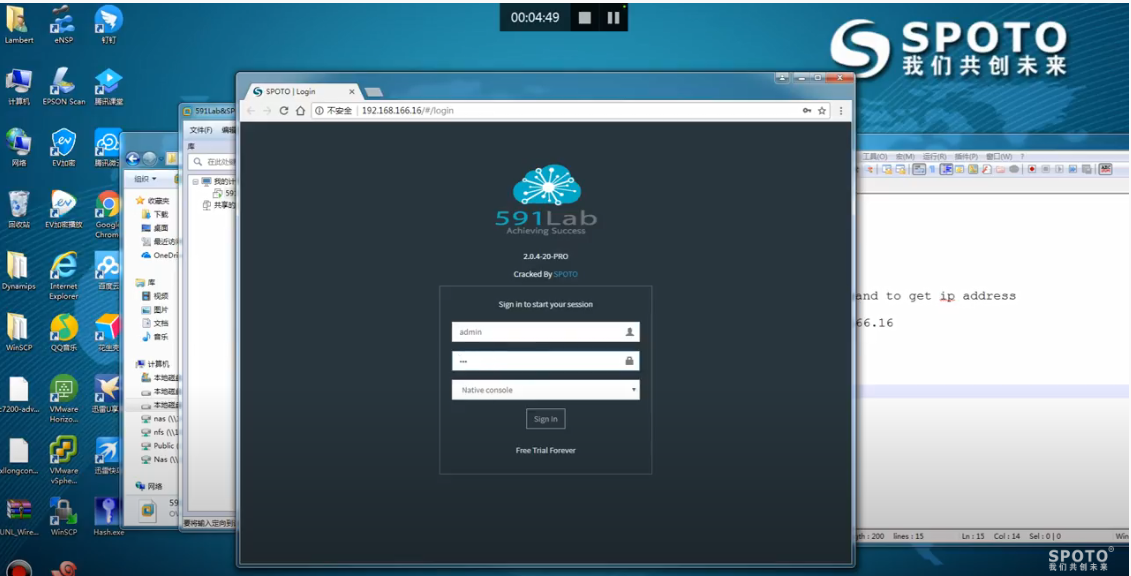
In conclusion
After reading this post, I hope you know well about our written exam service! If you have more questions, feel free to contact us! We will stand by your side to solve all problems you may encounter! For enhancing your IT skills and salary, you should refer to SPOTO 100% real exam dumps or Cisco, PMP training for a single success!











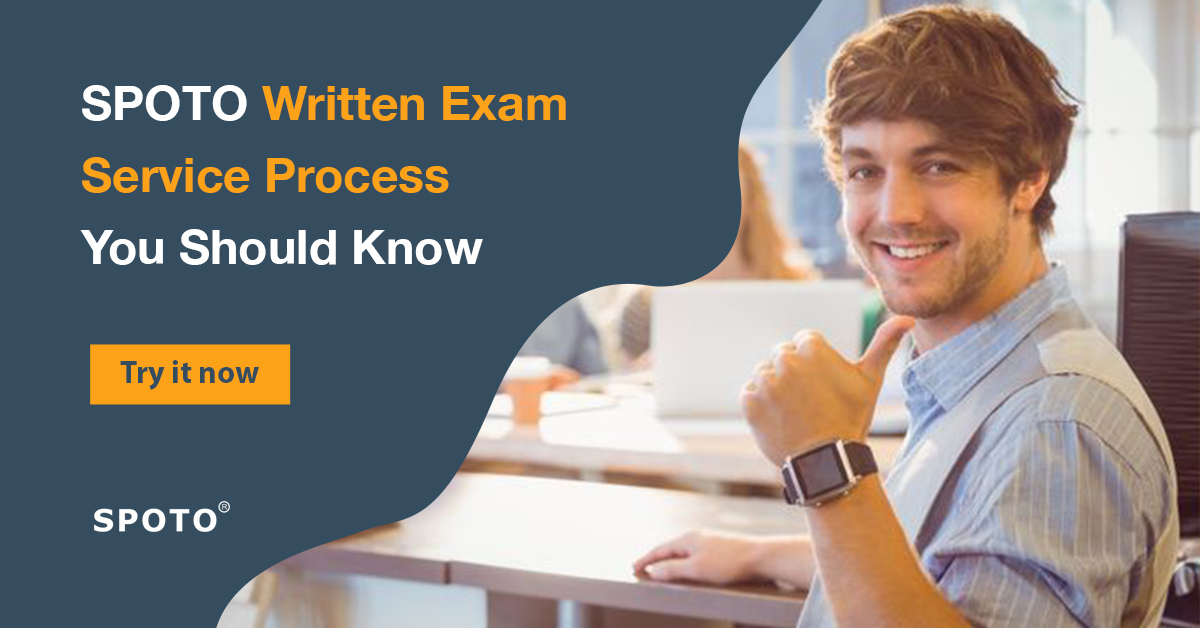
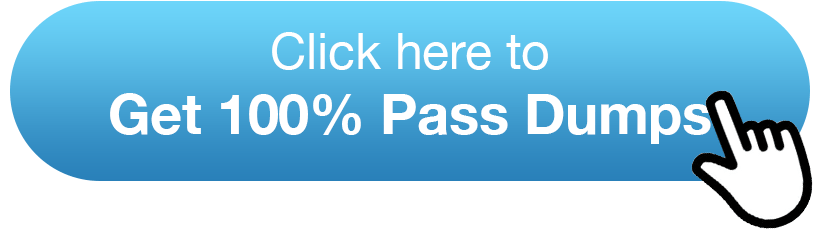
Comments