Table of Contents
Step-by-Step Application Process
1. Visit the Official Website
Go to Manus’s official website at manus.im.
2. Start Your Application
On the homepage, click the “Try Mamus” button.
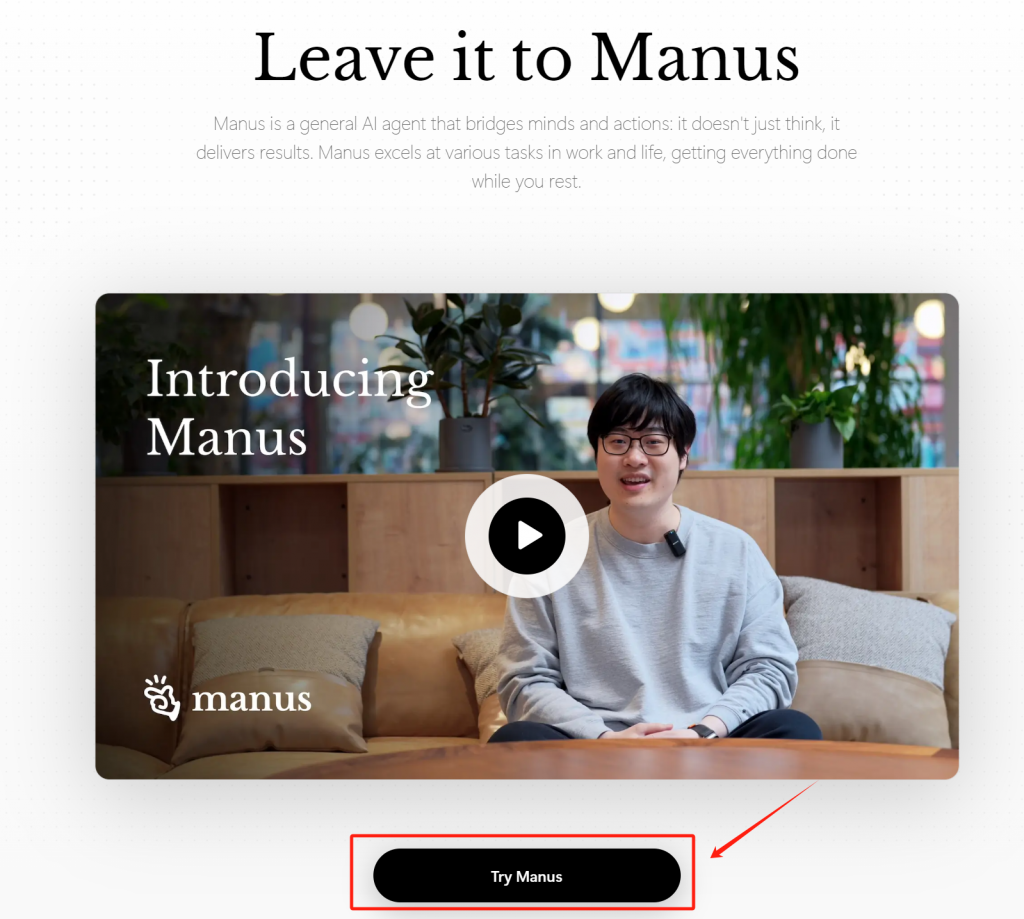
3. Request Access
On the next page, select the “Apply for Access” option.
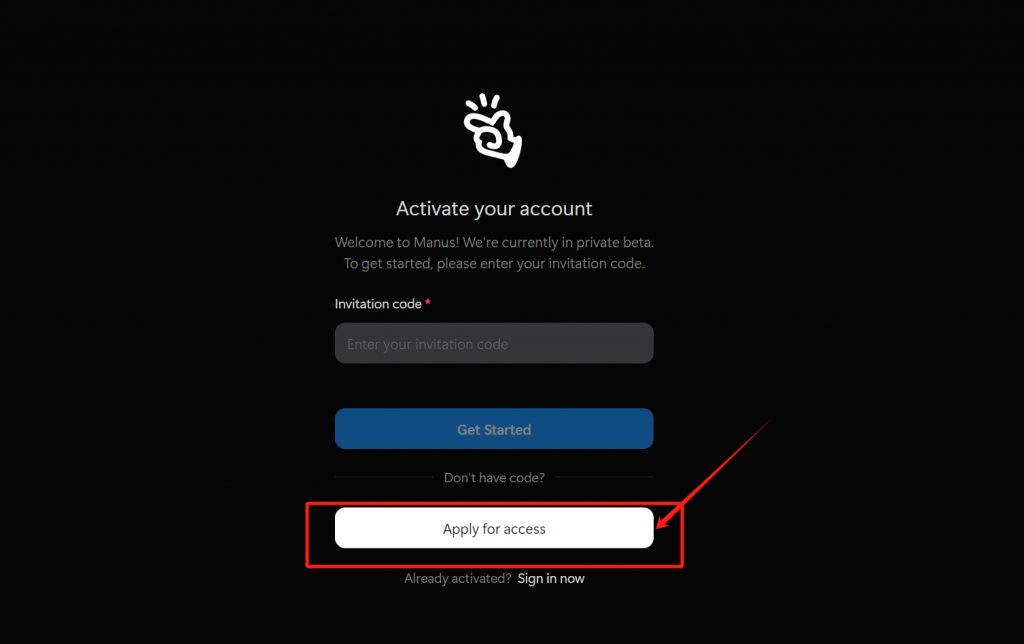
4. Fill in Your Details
Complete the application form by providing:
- Email Address: Use a valid email account.
- Application Reason: Clearly state your interest in Manus and your intended use cases. For example:
- Testing Manus’s capabilities in data analysis or code debugging.
- Exploring its potential for content creation or personal projects.
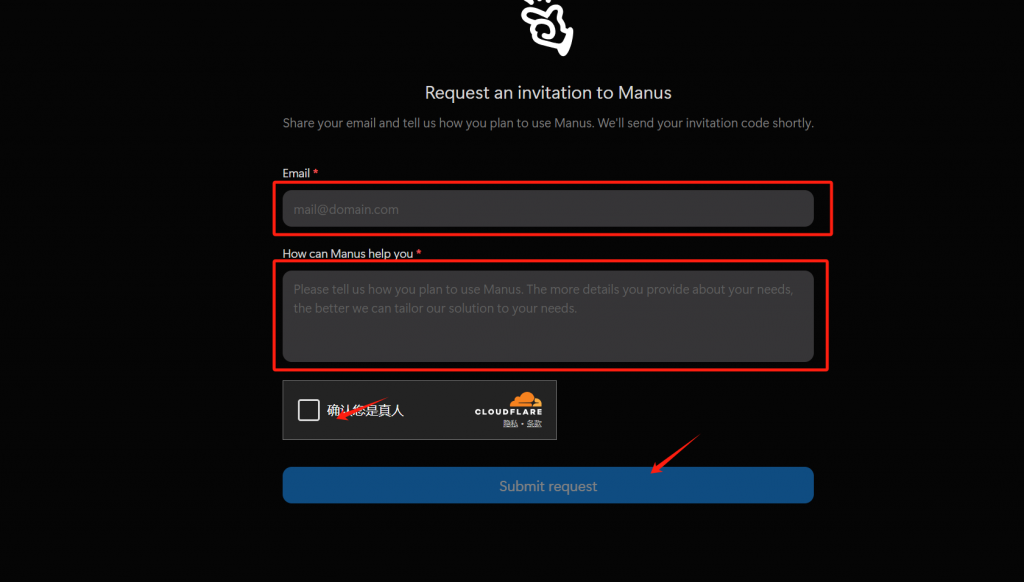
5. Submit and Wait
Click “Submit” and await approval from the Manus team.
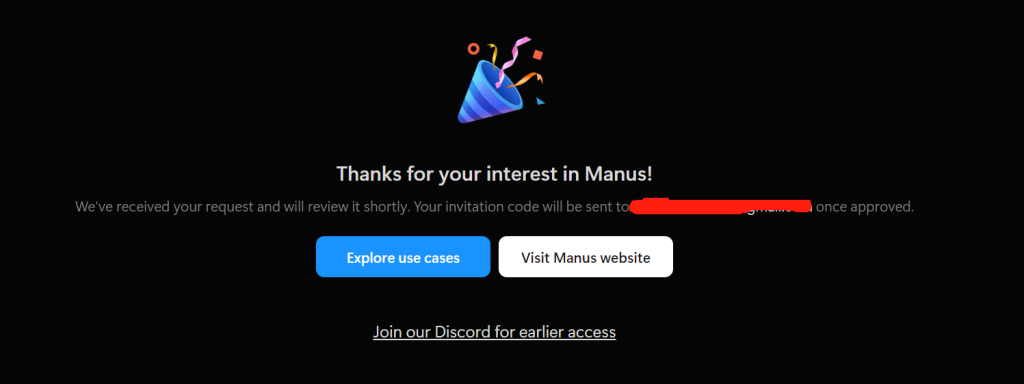
Tips to Boost Your Approval Chances
1. Use Multiple Email Accounts
Apply with both Gmail and email addresses from domestic providers (e.g., QQ, 163) to diversify your chances.
2. Craft a Compelling Application Reason
Include specific scenarios to demonstrate genuine interest, such as:
- Work-related needs: Code testing, data visualization, or research.
- Personal goals: Learning AI tools, creative writing, or hobby projects.
3. Join the Discord Community
Participate in Manus’s Discord community to stay updated and network with users. Exercise caution to avoid scams in public groups.
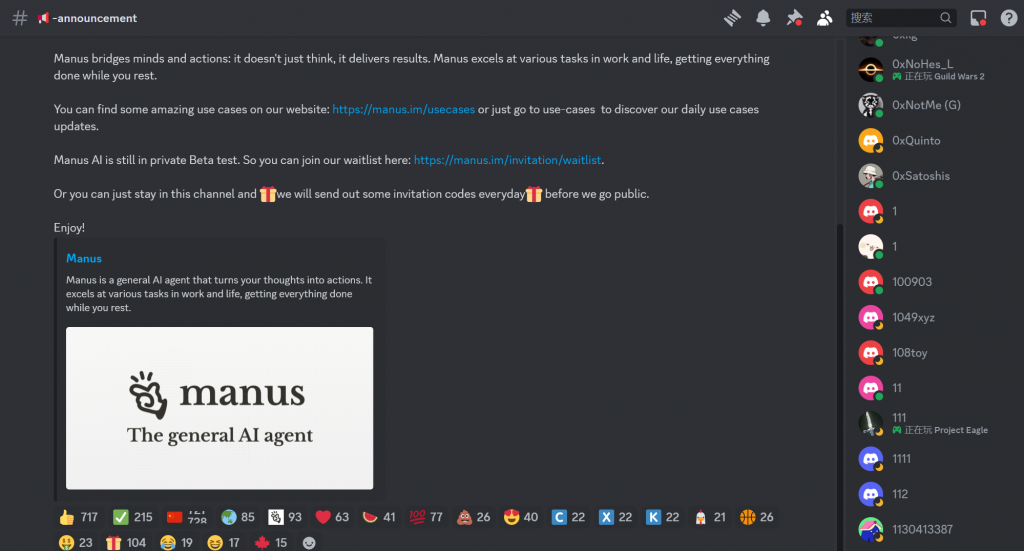
Click the links below to get the latest train courses and and exam dumps to help you pass the exams and reach new heights in the AI industry:
- Responsible AI Training Course (click this)
- Prompt Engineering for Business Leaders (click this)
- Generative AI Studio Training Course (click this)
- AWS MLA-C01 study materials (click this)
- AWS AIF-C01 study materials (click this)
- AWS MLS-C01 study materials (click this)
- Microsoft AI-900 study materials (click this)
- Microsoft AI-102 study materials (click this)
By achieving these certifications, you’ll not only enhance your skills but also stand out in the workplace and open up more opportunities. Act now and master the future of AI!











Comments