DevNet Sandbox would be able to make Cisco’s free spread of technology available to developers as well as engineers by providing packaged labs, which we call Sandboxes. That’s right, and it is considered to be free! There would be two types of sandboxes, Always-On and Reservation. Each Sandbox would typically highlight one Cisco product (CallManager, think, APIC, etc.). Sandboxes could be utilized for development, testing APIs, learning about how to configure a product, hack-a-thons, training, and much more! Before we discuss both of them, do check out the training courses offered at the SPOTO Club to achieve success.
Always-On Sandboxes
Always-On (AO) sandboxes would always be ready to go when you are prepared for it! AO sandboxes wouldn’t require a reservation. These environments would be shared among all users, so administrative access is considered to be restricted. This would be providing access to kick the tires with non-admin APIs on the fly.
Read More: Why Do You Need These Top 4 Project Management Certifications to Build Your Career in 2020?
Pros
· Available Always
· Instant access – no time setup
· No reservations required
· Powerful access to APIs
Cons
· No admin access
· Shared environment
Reservation Sandboxes
Reservation sandboxes are considered to be private access environments, which would be requiring a reservation. These pre-packaged sandboxes would often include supporting equipment for the highlighted technologies! These sandboxes would be containing a network, name resolution, domain, development servers, and much more. Reservation Sandboxes would be accessed by connecting to a VPN, and full administrative access would be granted to all equipment in the Sandbox.
Pros
· Administrative access
· Custom setup automation
· In-lab automation tools
· Private environment
· Reservations up to 7 days
Cons
· 10-40 minute setup (depending on Sandbox)
· Can’t save the environment
· Requires reservation
· Requires VPN connection
How to Use Cisco DevNet Sandbox?
Below we would be discussing using the Sandbox as a new user, looking forward to walk-through your first Sandbox and gain access to Cisco technology! This guide would be divided into two sections – reservation-based as well as always-on sandboxes.
How to Use Reservation Sandbox?
First, you need to visit https://developer.cisco.com/sandbox and press the “Get started with Sandbox” button to view their catalog.
The catalog would be showing all of the sandboxes that would be currently available. Notice each Sandbox would be having “Reserve” or “Always-On” buttons indicating type.
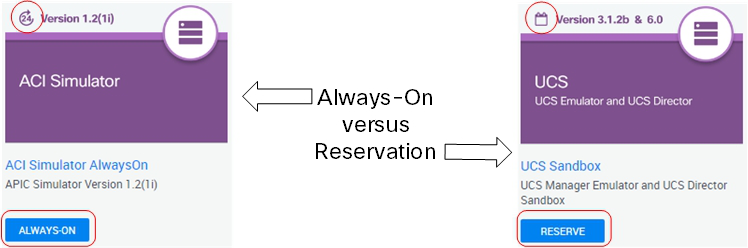
If we try Collaboration 11.5 for this walk-through, in the top left, you could find “Collaboration 11.5” in the search bar.
On the Collaboration 11.5 sandbox, you should select the “Reserve” button.
Setup the fields in the window, as mentioned below:
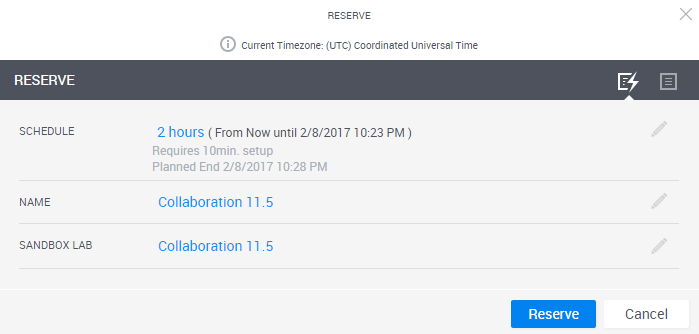
The most important part of this window would be the duration of the reservation, which would be default 2 hours, and start time would be by default “now”. Tickets could be set up to 7 days in total. Feel free to select all values as you please around with these values, but for this example, the defaults would be suited to us.
Press the “Reserve” button
During this time, the setup would be occurring. Their automation is preparing your Sandbox for action! For the Collaboration 11 sandbox, this usually would take about 15 minutes. Maybe it would be considered a good time for a cup of coffee.
Check your inbox for the email from devnetsandbox@cisco.com, which states, “Your DevNet Sandbox Lab is Ready”. This email would be having the VPN credentials for your Sandbox.
Next, you have to install Cisco AnyConnect
Begin AnyConnect and input the VPN credentials that you would have gained from Step 6 and press “Connect.”
If you follow these steps, you would be able to use the Cisco DevNet Sandbox; for further details, check out the training courses offered at the SPOTO Club.













Comments