Congratulations on passing the Cisco Certified Network Associate (CCNA) exam. This is a significant milestone in any IT career, representing countless hours of study, lab work, and dedication. After the initial excitement of seeing a “Pass” on the screen, the next logical question arises: “What happens now?” The path from passing the exam to holding your official certificate involves a series of specific steps that are not always immediately obvious. This guide provides a definitive, step-by-step walkthrough of the entire post-exam process, ensuring you can claim, manage, and leverage your new credential with confidence and clarity.
After passing the CCNA exam, the official process begins within 24-48 hours when Cisco sends a confirmation email with instructions.1 Using this email, you must log in to the Cisco Certification Tracking System, known as CertMetrics, to access your credentials. Inside this portal, you can immediately download a digital PDF of your certificate, manually claim your complimentary first printed certificate, and access your verifiable digital badge through Credly.3
While the core steps sound straightforward, navigating the post-exam landscape involves interacting with multiple online portals, understanding specific timelines, and knowing which actions are automatic versus which require your direct intervention. Many newly certified professionals find themselves wondering where to find their detailed score report, why their physical certificate hasn’t arrived, or what the difference is between the Cisco and Pearson VUE websites. This article will serve as your detailed map through this process, demystifying each step from the moment you leave the testing center to the long-term maintenance of your valuable certification.
Securing your official CCNA certificate is a multi-step, user-driven process managed through Cisco’s online portals; understanding the exact sequence, platform-specific nuances, and required timelines is crucial for a smooth and successful fulfillment experience.
Table of Contents
What is the First Thing You Should Do After Receiving a “Pass” Result?
The moments immediately following the completion of your CCNA exam are filled with relief and accomplishment. If you tested at a physical center, you were likely handed a preliminary score report that confirmed your “Pass” status.6 While this document provides initial validation, it is important to understand that it is preliminary. The official certification process, which updates Cisco’s global databases, does not happen instantaneously. The most critical first step, therefore, is not action but informed patience.
The first official step after passing the CCNA exam is to wait 24-48 business hours for a congratulatory email from Cisco.1 This email confirms your official pass status and provides the essential instructions and links needed to access the Cisco Certification Tracking System (CertMetrics), which is the central hub for managing your new credential.2
The period immediately following your exam is a crucial waiting game while backend systems synchronize. Cisco and Pearson VUE systems require time to process and validate the result, which is why the official congratulatory email typically arrives within one to two business days.1 It is essential to resist the urge to repeatedly check for updates during this time. If more than 48 hours pass and you have not received the email, first check your spam or junk mail folders. If it is still missing, the next step is to contact Cisco’s centralized support for assistance.3
Once you receive the email, it will direct you to the Cisco Certification Tracking System, a portal managed by CertMetrics at https://cp.certmetrics.com/cisco/en/login. This is the single most important platform for your certification journey. Your experience here will differ depending on whether you are a new or existing user.
For First-Time Users:
If this is your first Cisco certification, you will need to create an account.
- Navigate to the CertMetrics login page and click on “Sign up”.5
- You will be prompted to create a Cisco.com ID by filling in all required fields, including your email address. It is critical that you use the exact same email address you used when registering for your exam with Pearson VUE. Mismatches in email addresses are a common cause of login and account-linking problems.10
- After registering, you will be able to log in to the CertMetrics portal.
For Existing Users:
If you have taken Cisco exams before, you likely already have a Cisco.com ID.
- Log in to the CertMetrics portal using your existing Cisco.com ID and password.5
- If you encounter login issues, try clearing your browser’s cache and cookies before attempting to log in again, as this can resolve common access problems.10
Upon your first successful login, the system will prompt you to complete two mandatory actions that are foundational to receiving your certificate and being officially recognized.
- Confirm Personal Information: You will be required to review and update your personal details, most importantly your mailing address.5 This step is not optional; it is the only way Cisco knows where to send your physical certificate. Take a moment to ensure your name is spelled correctly and your address is complete and accurate to avoid significant shipping delays.4
- Accept the Cisco Certification Agreement: Before you are officially certified, you must read and accept the terms of the Cisco Certifications Logo Agreement.11 This legal agreement governs your rights and responsibilities as a certified individual, including the proper use of the CCNA logo. You can find this under the “Certifications” and then “Agreement” tab within the portal.5
Completing these initial setup and verification steps within the CertMetrics portal is the official starting point for claiming all the benefits that come with your new CCNA certification.
Your immediate post-exam actions are to wait for Cisco’s official email and then meticulously set up and verify your profile in the CertMetrics portal, as this is the foundation for all subsequent steps.
How Do You Access and Download Your Digital and Physical CCNA Certificates?
Once your CertMetrics profile is set up and your pass status is reflected in the system, you gain access to the official assets that signify your achievement. Cisco provides your credential in three distinct formats, each serving a different purpose: an immediately available digital PDF certificate for formal verification, a professionally printed certificate suitable for framing, and a verifiable digital badge for use on online professional profiles. It is important to understand that you must proactively claim each of these items.
To get your certificates, log into the Cisco CertMetrics portal. Your digital PDF certificate is available for immediate download under the “Certifications” tab, in the “Cert Status & Download PDF” section. To receive a physical copy, you must manually claim your complimentary “Certification Kit” under the “Certificates & Plaques” section of the portal.4
The CertMetrics portal is designed to give you full control over your certification fulfillment. Here is a detailed, click-by-click guide to obtaining each of your CCNA credentials.
1. Downloading Your Digital PDF Certificate:
This is your official, verifiable certificate that you can use immediately for job applications, share with your employer, or keep for your records.
- Navigation: From the main dashboard in CertMetrics, click on the “Certifications” tab in the main menu.
- Action: From the dropdown or sidebar, select “Cert Status & Download PDF”.5 Your active CCNA certification will be listed. You will see an option to download the certificate as a PDF file. This digital version is identical in content to the printed one.
2. Claiming Your Complimentary Printed Certificate:
A common misconception is that Cisco automatically mails a printed certificate to everyone who passes. This is no longer the case. You are entitled to one complimentary printed certificate, but you must manually order it through the portal.4
- Navigation: In the CertMetrics portal, go to the “Certifications” tab and select “Certificates & Plaques”.5
- Action: You will see a list of available items. Look for an option like “Cisco Certified Network Associate (Certificate)” or “Certification Kit.” The cost for your first copy will be listed as $0.00.4 Select this item and add it to your cart.
- Verification: Before you can complete the order, you will be prompted to confirm your mailing address one more time. Double-check it for accuracy.
- Shipping Time: Be prepared for a significant wait. While community forums often mention a shipping time of 6-8 weeks 1, Cisco’s official 2025 candidate user guide advises allowing
12-16 weeks for processing and shipping.9 This longer timeframe is a more realistic expectation.
3. Accessing Your Digital Badge via Credly:
In today’s digital professional landscape, a verifiable online badge is a powerful tool. Cisco partners with Credly (formerly Acclaim) to issue digital badges that you can display on your LinkedIn profile, in your email signature, or on your personal website.3
- Notification: You should receive a separate email from Credly within 48 hours of your certification becoming official, with instructions on how to claim your badge.14
- Portal Access: Alternatively, you can access it directly through CertMetrics. Navigate to the “Transcripts & Digital Badges” tab and click on “Credly SSO” (Single Sign-On).5 This will take you to the Credly website.
- Action: You will need to create a Credly account (if you don’t already have one) and accept the CCNA badge that has been issued to you. Once accepted, you can share it publicly and explore options to print a certificate of completion directly from the Credly platform.14 These digital badges contain verified metadata about your skills, making them more valuable to potential employers than a simple image of a logo.
You must proactively claim all three forms of your CCNA credential—digital PDF, physical certificate, and digital badge—through the CertMetrics portal, as only the initial email notification is automated.
Where Can You Find Your Detailed CCNA Exam Score Report?
After the intensity of the CCNA exam, it is natural to want more than just a “Pass” or “Fail” result. A detailed breakdown of your performance can provide invaluable feedback, highlighting areas where you excelled and topics that may require further study. Cisco facilitates this by providing a score report that outlines your performance across the different exam domains. However, accessing this report is one of the most confusing parts of the post-exam process, as it is not located where most candidates intuitively look.
Your detailed CCNA score report is not found in the main history section of the Cisco CertMetrics dashboard. To access it, you must log into CertMetrics, navigate to the “Schedule” section, and click the link to “Manage your Pearson VUE Account/Get Score report.” This action redirects you to the Pearson VUE portal, where the downloadable report is hosted.15
The primary source of confusion in locating the score report stems from a separation of duties between two different online systems. While Cisco’s CertMetrics portal is the official system of record for your certification status, the detailed report from your exam event is managed by the exam delivery partner, Pearson VUE.15 The pathway to get from one to the other is not straightforward, leading many candidates to believe a detailed report is not available.
To avoid this frustration, follow this precise, step-by-step walkthrough synthesized from the experiences of numerous certified individuals 15:
- Begin by logging in to the Cisco Certification Tracking System (CertMetrics) at https://cp.certmetrics.com/cisco/en/login.
- Once on your main dashboard, ignore the “Test History” tab, as your detailed report is not located there. Instead, click on the “Schedule” tab in the main navigation menu.
- On the scheduling page, look for a section with a title like “Manage your Pearson VUE Account” or “Schedule an Exam and/or Manage Pearson VUE Account/Appointments.”
- Within this section, you will find a button or hyperlink labeled “Get Score report” or “View Score Reports.” This is the crucial link.
- Clicking this link will initiate a single sign-on process that redirects you from the Cisco site to your personalized Pearson VUE dashboard.
- Once on the Pearson VUE page, look to the right-hand side of the screen for a menu. Click on the link that says “View Score Reports.”
- A list of your completed exams will be displayed. Locate your recent CCNA exam and click the “View” button next to it.
- Your detailed score report will now be displayed, and you can save or print it for your records.
This report will not provide a single numerical score, as Cisco has moved to a simple Pass/Fail model.2 Instead, it will show you a percentage breakdown of your performance in each of the major exam domains, such as Network Fundamentals, Network Access, IP Connectivity, IP Services, Security Fundamentals, and Automation and Programmability.15 This domain-level feedback is arguably more useful than a single score, as it acts as a personalized roadmap for your continuing education. It allows you to strategically target your weaknesses and reinforce your strengths as you continue your professional development journey.18
Accessing your detailed exam analysis requires navigating from Cisco’s CertMetrics portal to the Pearson VUE system via a specific, non-intuitive link in the “Schedule” section.
Now That You’re Certified, How Do You Maintain Your CCNA Status?
Earning your CCNA certification is a launchpad, not a final destination. The world of IT and networking is in a constant state of evolution, and to reflect this, Cisco certifications are not valid indefinitely. Maintaining your certified status requires a commitment to continuous learning and periodic revalidation of your skills. All Cisco associate-level certifications, including the CCNA, are valid for a period of three years from the date you are officially certified.18 This means you must proactively plan for recertification to keep your credential active and valuable.
To maintain your CCNA certification, you must complete recertification requirements within its three-year validity period. The two primary paths to recertify are either passing a single qualifying Cisco exam (such as the current CCNA exam or a higher-level professional exam) or by earning 30 Continuing Education (CE) credits through approved professional development activities.19
Cisco’s recertification policy is designed to be flexible, allowing you to choose a path that best aligns with your career goals. It is critical to understand that you must meet the requirements before your certification’s expiration date. Cisco does not grant extensions, and if your certification expires, you must pass the full CCNA exam again to regain your status.20 You can track your certification’s expiration date at any time in your CertMetrics profile.20
The recertification process presents a strategic choice between advancing your certification level or broadening your existing skills.
Path 1: Recertification via Examination (The Advancement Path)
This path uses the recertification requirement as a catalyst for career progression. By passing a higher-level exam, you not only renew your CCNA but also make progress toward a more advanced certification like the CCNP or even CCIE. The options include 19:
- Passing the current version of the CCNA exam again. (This is generally considered the least efficient option as it does not advance your credentials).
- Passing any one technology core exam (e.g., the 350-401 ENCOR exam for the CCNP Enterprise track).
- Passing any two professional concentration exams.
- Passing any one CCIE lab exam.
Choosing to study for and pass a technology core exam is a popular and efficient strategy, as it renews your CCNA for another three years while simultaneously fulfilling a key requirement for the corresponding professional-level (CCNP) certification.11
Path 2: Recertification via Continuing Education (The Flexibility Path)
For professionals who want to stay current without the pressure of a high-stakes exam, the Continuing Education (CE) program offers a flexible alternative.23 To recertify the CCNA using this method, you must earn
30 CE credits within your three-year cycle.21
To participate, you must first enroll in the program through the CE portal (ce.cisco.com).22 Credits can be earned from a variety of pre-approved activities, including 20:
- Completing Cisco E-learning Courses: Many official courses on the Cisco Learning Network Store grant CE credits. For instance, the “Implementing and Administering Cisco Solutions (CCNA) v2.2” course is worth 30 credits, enough to recertify on its own.26
- Attending Cisco Live Events: Participating in technical sessions at Cisco’s flagship annual conferences earns credits.
- Authoring Exam Items: Contributing to the development of future Cisco exams by participating in item-writing workshops.
The following table provides a strategic comparison of the two recertification paths for a CCNA holder.
| Recertification Method | Requirements for CCNA | Strategic Advantage |
| Exam Path | Pass one of the following: – The current CCNA (200-301) exam. – Any technology core exam (e.g., CCNP). – Any two professional concentration exams. – Any CCIE lab exam. | Directly advances your certification level, providing a clear path to CCNP or CCIE while renewing your CCNA. This is ideal for vertical career progression. |
| Continuing Education (CE) Path | Earn 30 CE credits by completing approved activities. | A flexible option that avoids a formal exam. It allows you to learn new or adjacent skills through courses and events while maintaining your current certification status. |
Ultimately, the best recertification strategy depends on your individual career aspirations. By understanding these options from day one, you can create a three-year professional development plan that not only keeps your CCNA active but also propels your career forward.
Maintaining your CCNA requires a proactive, three-year plan to either pass a higher-level exam for career advancement or earn 30 CE credits for flexible skill enhancement.
Conclusion
Successfully passing the CCNA exam is a commendable achievement that opens doors to new career opportunities. However, the journey does not end at the testing center. The post-exam process is an administrative path that you, the newly certified professional, must actively navigate. The key to a seamless experience is understanding the sequence of events and your role within it.
The process begins with a patient wait of 24-48 hours for the official confirmation from Cisco. From there, the Cisco Certification Tracking System (CertMetrics) becomes your command center. It is here that you must verify your personal information, accept the certification agreement, download your immediate PDF certificate, and, most importantly, manually claim your complimentary printed certificate and digital badge. Remember that accessing your detailed score report requires a specific and non-intuitive detour from the CertMetrics portal into the Pearson VUE system. Finally, your certification is a living credential with a three-year lifecycle. Planning for recertification—whether through career-advancing exams or flexible Continuing Education credits—should begin early. By following the detailed steps outlined in this guide, you are well-equipped to manage every aspect of your new CCNA credential and maximize its value for years to come.
External links recommendations
- Cisco Certification Tracking System (CertMetrics) Login: https://cp.certmetrics.com/cisco/en/login 1
- Pearson VUE Cisco Candidate Portal: https://home.pearsonvue.com/cisco 28
- Cisco Continuing Education Program Portal: https://ce.cisco.com 22
- Official Cisco Recertification Policy Page 23
- Cisco Learning Network Community Forums 30
Works cited
- I passed my ccna. Any idea how do I get/download my certificate …, accessed August 26, 2025, https://learningnetwork.cisco.com/s/question/0D56e0000E3LVu4CQG/i-passed-my-ccna-any-idea-how-do-i-getdownload-my-certificate-and-how-long-does-it-take-to-deliver-original-copy
- Hi I completed ccna exam yesterday i got result as PASS but still i havent received any information about the certificate as well as scorecard – Cisco Learning Network, accessed August 26, 2025, https://ciscolearningservices.my.site.com/cln/s/question/0D56e0000E3LaNoCQK/hi-i-completed-ccna-exam-yesterday-i-got-result-as-pass-but-still-i-havent-received-any-information-about-the-certificate-as-well-as-scorecard
- How do I get my CCNA certificate after passing the exam? | BestAccreditedColleges.org, accessed August 26, 2025, https://bestaccreditedcolleges.org/articles/careers-and-education/how-do-i-get-my-ccna-certificate-after-passing-the-exam.html
- CCNA Certification (Printed copy), accessed August 26, 2025, https://learningnetwork.cisco.com/s/question/0D53i00000KtTkkCAF/ccna-certification-printed-copy
- Candidate User Guide – Feb_23_2023 – CertMetrics, accessed August 26, 2025, https://cp.certmetrics.com/assets/client-assets/cisco/Candidate-User-Guide.pdf
- CCNA EXAM – Cisco Learning Network, accessed August 26, 2025, https://ciscolearningservices.my.site.com/cln/s/question/0D56e0000DmUWtICQW/ccna-exam
- I passed my ccna. Any idea how do I get/download my certificate and how long does it take to deliver original copy – Cisco Learning Network, accessed August 26, 2025, https://ciscolearningservices.my.site.com/cln/s/question/0D56e0000E3LVu4CQG/i-passed-my-ccna-any-idea-how-do-i-getdownload-my-certificate-and-how-long-does-it-take-to-deliver-original-copy
- Learning & Certifications Centralized Support – Cisco, accessed August 26, 2025, https://certsupport.cisco.com/s/
- Cisco Certification Tracking System User Guide – Certmetrics, accessed August 26, 2025, https://cp.certmetrics.com/assets/client-assets/cisco/CTS%20Candidate%20User%20Guide%20-%20April_23_2025.pdf
- How do I login to the Cisco Certification Tracking System, accessed August 26, 2025, https://learningnetwork.cisco.com/s/question/0D56e0000BhS0QACQ0/how-do-i-login-to-the-cisco-certification-tracking-system
- Cisco Certification Fulfillment and Benefits – Spoto, accessed August 26, 2025, https://cciedump.spoto.net/newblog/cisco-certification-fulfillment-and-benefits.html
- Help !! How can i get the Certification after passing the CCNA Exam? – Reddit, accessed August 26, 2025, https://www.reddit.com/r/ccna/comments/1ebcj86/help_how_can_i_get_the_certification_after/
- Do you get a hard copy certificate if you complete CCNA? – Reddit, accessed August 26, 2025, https://www.reddit.com/r/ccna/comments/n11zd9/do_you_get_a_hard_copy_certificate_if_you/
- Accept Your Badge and Get Your Printable Certificate – Cisco Networking Academy, accessed August 26, 2025, https://www.netacad.com/articles/news/s-accept-your-badge
- How do I see my scores for the CCNA exam? : r/ccna – Reddit, accessed August 26, 2025, https://www.reddit.com/r/ccna/comments/1iys5gq/how_do_i_see_my_scores_for_the_ccna_exam/
- How to see exam scores : r/ccna – Reddit, accessed August 26, 2025, https://www.reddit.com/r/ccna/comments/18q4kk1/how_to_see_exam_scores/
- Can’t See my EXAM Result : r/ccna – Reddit, accessed August 26, 2025, https://www.reddit.com/r/ccna/comments/17jyljt/cant_see_my_exam_result/
- Mastering the CCNA Certification Exam in 2024 – Infosec, accessed August 26, 2025, https://www.infosecinstitute.com/resources/ccna/ccna-study-resources/
- How Long Does CCNA Certification Last? – MyComputerCareer, accessed August 26, 2025, https://www.mycomputercareer.edu/how-long-does-ccna-certification-last/
- Cisco Recertification Policy – Global Knowledge, accessed August 26, 2025, https://www.globalknowledge.com/us-en/brands/cisco/cisco-recertification-policy/
- How Do I Renew My Cisco CCNA Certification? – MyComputerCareer, accessed August 26, 2025, https://www.mycomputercareer.edu/how-do-i-renew-my-cisco-ccna-certification/
- Cisco Continuing Education Program | Training, Courses & Credits – NetCom Learning, accessed August 26, 2025, https://www.netcomlearning.com/solutions/cisco-continuing-education-program
- Recertification with Continuing Education Credits, accessed August 26, 2025, https://learningnetwork.cisco.com/s/article/recertification-with-continuing-education-credits
- How to track your Re-Certification Progress via Cisco CertMetrics Dashboard?, accessed August 26, 2025, https://ciscolearningservices.my.site.com/cln/s/question/0D56e0000EBtJpQCQV/how-to-track-your-recertification-progress-via-cisco-certmetrics-dashboard
- Getting Started with Continuing Education Credits – YouTube, accessed August 26, 2025, https://www.youtube.com/watch?v=BhhY1AHoCfg
- CCNA – Cisco Learning Network Store, accessed August 26, 2025, https://learningnetworkstore.cisco.com/ccna
- On Demand E-Learning – Cisco Learning Network Store, accessed August 26, 2025, https://learningnetworkstore.cisco.com/on-demand-e-learning
- Cisco Systems certification testing with Pearson VUE, accessed August 26, 2025, https://www.pearsonvue.com/us/en/cisco.html
- Please Read: Cisco Recertification Quick Reference, accessed August 26, 2025, https://ciscolearningservices.my.site.com/cln/s/question/0D56e0000CklbCtCQI/please-read-cisco-recertification-quick-reference
- Cisco Simple Sign-On Certification Tracking System, accessed August 26, 2025, https://learningnetwork.cisco.com/s/simple-sign-on-certification-tracking
- A new era for Cisco certifications, accessed August 26, 2025, https://learningnetwork.cisco.com/s/a-new-era-for-cisco-certifications











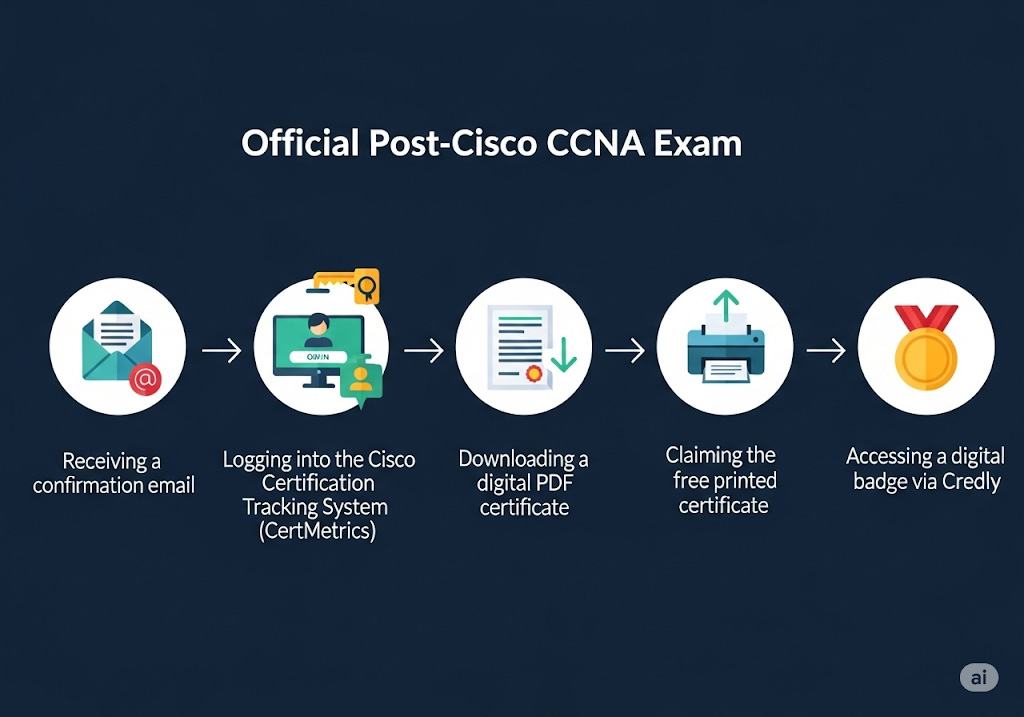
Comments