Juniper Networks Setup Client is a lightweight software utility developed by Juniper Networks that automates the deployment of client-side components required for secure remote access to Juniper Secure Access (SSL VPN) infrastructure. It serves as a bootstrap installer: when a user first signs into a Juniper Secure Access gateway via a web portal, the Setup Client downloads and installs all necessary modules—such as Juniper Secure Connect (formerly Network Connect), Host Checker, Secure Application Manager, and optional ActiveX controls—tailored to the user’s operating system and browser environment. By abstracting away manual downloads and individual component installations, the Setup Client ensures a seamless, consistent, and secure end-user experience across Windows, macOS, and Linux platforms.
Table of Contents
Understanding the Purpose and Evolution
Initially introduced as part of Juniper’s SSL VPN (SA Series) product line, the Setup Client emerged to address fragmentation in client-side deployment. Before its advent, administrators and end users had to manually locate, download, and install each piece of VPN-related software—an error-prone process that often led to compatibility issues, missed updates, and help-desk escalations. The Setup Client consolidated these disparate installers into a unified package, automatically determining which modules (for example, Secure Connect, Host Checker, or Secure Application Manager) were needed based on server policy and endpoint configuration. Over successive releases—spanning major versions such as 2.x and the later 8.x branch—Juniper refined the client’s detection logic, performance, and user interface, achieving over 98% adoption of version 2.1.2.5973 in some environments.
Key Features and Components
- Automated Module Deployment
The core competency of the Setup Client is its orchestration of component installation. By contacting the SA Series device on initial user sign-in, it identifies required modules and silently installs them in the correct order, minimizing user intervention. For environments requiring custom branding, the ActiveX control and Setup Client can be rebranded through custom installer packages. - Configuration Wizards and Plug-ins
To simplify administrative tasks, the client includes configuration wizards that guide the installation of common features—such as VPN tunnels, firewall rules, and host-based posture checks. Optional plug-ins, like the Secure Application Manager, enable per-application VPN tunneling rather than full-tunnel modes, enhancing security granularity. - Cross-Platform Compatibility
While early iterations were Windows-centric—supporting versions from Windows XP through Windows 10—Juniper quickly expanded support to Linux and macOS, offering native installers and package repositories. This breadth ensures that mixed-OS workplaces can standardize on Juniper’s SSL VPN without resorting to third-party client wrappers. - Maintenance and Updates
The Setup Client periodically checks for updated component packages on the SA Series device or designated update servers. Administrators can configure automatic or manual update policies to balance security with operational stability, ensuring users always run the latest, patched software.
System Requirements and Compatibility
- Operating Systems
- Windows: XP SP3, Vista, 7, 8, 8.1, 10 (both 32-bit and 64-bit)
- Linux: Major distributions including RHEL/CentOS, Ubuntu, SUSE (RPM and DEB packages available)
- macOS: Versions 10.12 and above (with pkg installers).
- Hardware & Storage
- A minimal 1.5 MB footprint for the Setup Client installer; total disk usage varies by installed components (approximately 20–30 MB).
- Network & Permissions
- Requires outbound HTTPS (TCP 443) access to the SA Series gateway for initial download.
- Users must have standard installation permissions but do not need local administrator credentials, as the Setup Client leverages per-user installation directories (e.g.,
%APPDATA%\Juniper Networks\Setup Client) to avoid UAC prompts on Windows.
Installation Walk-Through (Windows Example)
Below is a high-level guide for manually installing Juniper Secure Connect via the Setup Client on Windows. For large-scale rollouts, see the Create Installation Packages section that follows.
- Download the Windows installer (
.exe) from the Juniper support portal. - Launch the installer. You will be greeted by a welcome screen showing the current release number.
- Accept the EULA and choose an installation folder (the default is
%ProgramFiles%\Juniper Networks\Setup Client). Optionally select to create a desktop shortcut. - Install—the process takes a few minutes as it unpacks the core Setup Client files and any prerequisite VC++ runtimes.
- Restart your machine (required for correct operation of network-level VPN drivers).
- Sign in to your SA Series VPN gateway (for example,
https://vpn.example.com). The Setup Client automatically deploys the Juniper Secure Connect application and any additional modules mandated by server policy. - Connect by entering your credentials; upon successful authentication, the VPN tunnel is established and the client icon minimizes to the system tray.
Large-Scale Rollout and Custom Branding
For administratively controlled environments, Juniper provides a mechanism to create silent, MSI-based deployments and custom branding:
- Pre-configure a reference machine by manually installing Secure Connect and saving required profiles (
ncpphone.cfg). - Assemble a directory structure (
C:\JuniperSecureConnect\ImportDir\) containing subfolders for certificates (cacerts,certs), configuration (config), and data. - Copy the
.msior.exeinstaller plus thencpphone.cfgand CA certificates into the correspondingImportDirfolders. - Generate a branding
.ini(cbo.ini) and matching bitmap (cbo.bmp) and HTML (cbo.html) files if you wish to overlay your corporate logo or display custom help pages. - Execute the installer in silent mode via: This approach ensures zero-touch installation, integrated branding, and pre-loaded VPN profiles for streamlined user onboarding.
bash
msiexec.exe /I Juniper_Secure_Connect_Windows_x86-64.msi \
ProductLanguage=1033 NCP_CREATE_DESKTOPICON=1 \
/qn /log C:\RemoteAccess\installlog.log /forcerestart Security Considerations and Use Cases
- Endpoint Posture Enforcement: When combined with Juniper Host Checker, the Setup Client can validate device compliance (OS patch level, antivirus status, disk encryption) before granting access, significantly reducing the risk from unmanaged or compromised endpoints.
- Granular Access Control: Secure Application Manager, deployed via the Setup Client, enables per-application VPN tunnels—ideal for scenarios where only specific business apps require access to internal resources, mitigating lateral-movement threats.
- Guest and BYOD Scenarios: Lightweight footprint and per-user installation enable temporary or Bring-Your-Own-Device access without granting local admin rights, simplifying guest VPN provisioning.
- Multi-Factor and Client Certificates: The client seamlessly integrates with certificate-based authentication (EAP-TLS) and modern MFA providers, bolstering identity assurance and non-repudiation for sensitive remote connections.

















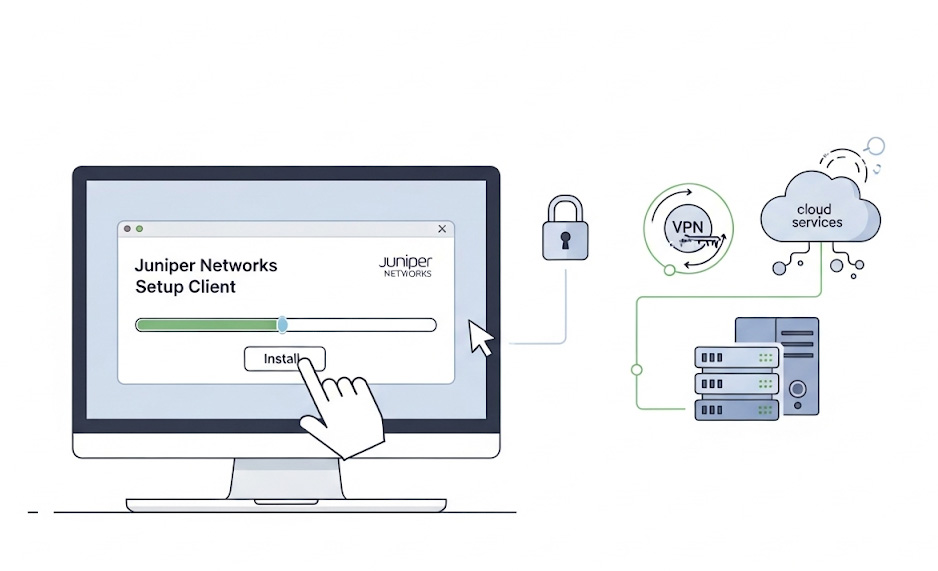
Comments