It’s no secret that Microsoft has been actively promoting Software-as-a-Service and Infrastructure-as-a-Service platforms. Still, specific sectors prefer to retain everything on-site, pay once, and be done with it. As a result, asking management to switch to a subscription-based model when everything is always “simply come with the box” might be a difficult pill to swallow. Still, it’s difficult to argue against relying on continually maintained systems for high availability, especially considering the upfront expenditure necessary even to begin mirroring such a configuration.
We need to locate the proper person to design and maintain an organization’s Azure setup. That leads us to our subject for today: 30 of the most common Microsoft Azure interview questions and answers.
Table of Contents
1.What is cloud computing, and how does it work?
You’ve probably heard of cloud computing if you’ve used Google Stadia, Xbox Project xCloud, Playstation’s PS Now, Netflix, or any of a hundred other services.
Cloud computing is based on the idea of having something run far away and having the results available wherever you are. Scales can vary dramatically depending on the application since it might take the equivalent of hundreds or thousands of consumer-grade systems to process all of the data being thrown at it in some situations. Amazon Web Services (AWS), Microsoft Azure, and Google Cloud are the three most prominent publicly available suppliers in this sector, powering a significant portion of the internet today.
2.What exactly are all of these aaS terms?
It’s often tough to identify the difference between all of the numerous “X-as-a-Service” parts that have been developed over the years. However, there are three that we may refer to when it comes to Azure: Infrastructure as a Service (IaaS), Platform as a Service (Platform as a Service), and Software as a Service (Software as a Service).
Infrastructure-as-a-Service (IaaS) is the practice of letting someone else handle the hardware. For example, if your company needed temporary access to a test environment but didn’t need pricey gear long-term, this might be employed. Azure would manage the offsite hardware’s physical equipment and associated necessary connections, while your company would handle the software and licensing on those systems.
Platform-as-a-Service (PaaS) expands on the Infrastructure-as-a-Service idea by including operating systems and additional features such as high availability. Azure would take care of all of the day-to-day management of the systems, leaving your company free to deploy anything you need on top of it. This might be useful if your company is working on a large-scale application and wants to concentrate solely on it, leaving the rest of the maintenance to others.
SaaS (Software-as-a-Service) adds a final level of administration on the host’s end, where they handle everything and provide your company access to a specific application. This would be a hosted program like Exchange Online or Office 365, or another type of hosted service where your company only has to worry about the monthly price. Everything else is handled directly by Azure.
3.What kind of web apps are supported by Azure?
Azure supports various web application formats, including.NET, node.js, PHP, Python, Java, and more.
4.What are the three most critical Azure products?
Azure Compute manages virtual machines (VMs) and web applications.
Azure Storage accounts can store up to 500 TB of data, and each Azure subscription can have up to 200 storage accounts.
Azure Service Fabric is used to run very large-scale services such as Skype, Azure SQL, and sections of Azure.
5.What are the two most fundamental responsibilities in Azure Web Services?
Web roles manage IIS-related aspects and execute web applications developed in languages like as.NET, PHP, and others. Worker roles, on the other hand, operate IIS-free web and standalone apps.
6.Can you change the Azure subscription permissions if you’re a user administrator?
Azure roles and Azure AD roles have nothing in common with a few exceptions: they each have their own set of permissions. Unless you have the “Access Management for Azure Resources” permission in the Azure portal and are a global administrator in Azure AD, each part will be in its silo.
7.What is Role-Based Access Control (RBAC) in Azure?
RBAC principles are used in both Azure RBAC and Active Directory Groups. For simplicity of administration, both enable you to establish groups with certain rights and assign members to those groups.
8.What is the definition of a fault domain?
A fault domain is a collection of hardware that shares a single point of failures, such as a virtual machine host, rack, switch, or power supply. To deal with a loss like a whole rack blowing up, you’d have member servers, or processes split across many frames. Fault domains are supported in Windows Server 2016 and later.
9.What are update domains, and how can I use them?
Update domains are groups of servers that may all be put into maintenance mode at once. For example, in a five-node cluster, each member might be assigned to its update domain; during maintenance, each one could be restarted in turn to have its updates implemented without affecting availability.
10.What are Network Security Groups, and what do they do?
An Access Control List is the most accessible item to compare Network Security Groups to. This enables traffic and resource demands to be filtered and directed to specific servers. You could do this, for example, if you only wanted to allow access to a database server from two application servers.
11.What are the differences between Microsoft Active Directory Domain Services (Standard ADDS), Microsoft Azure Active Directory (Azure AD), and Microsoft Azure Active Directory Domain Services (Azure ADDS)?
For a long time, both standards ADDS and Azure ADDS have supported Kerberos, LDAP, and NTLM authentication. However, because Azure AD is primarily built online, it only promotes web-based authentication techniques such as OAuth 2.0, SAML 2.0, and Open ID. Additionally, Group Policies (which allow for the control of vast numbers of people and machines simultaneously) are a crucial element of Standard AD that makes it highly adaptable for usage in companies. Still, GPO support is not available in Azure AD.
All three of these may be used to create a single significant entity, with Standard ADDS syncing with Azure AD through Azure AD Connect. Azure AD synchronizes with Azure ADDS automatically after this is done.
12.What are the Azure Active Directory Domain Services (Azure ADDS) default password lockout settings?
By default, an account is locked out for 30 minutes after five failed logins in two minutes. With fine-grained password rules, this may be changed in a variety of ways (FGPPs).
13.What exactly is Redis?
Redis is a memory-intensive, large-scale database application that can handle massive numbers of queries per second with very low latency. The Azure Cache for Redis is a complete Redis implementation that can be used by any application, both inside and outside of Azure. It may also be used alone or in combination with other database systems like Azure SQL or Cosmos DB.
14.What does it mean to have an availability set? Is it possible to add more virtual machines once they’ve been built?
A cluster without a cluster is known as an availability set. They’re a group of VMs that all accomplish the same thing and must be accessible at all times.
When VMs are part of an availability set, they are put on various hosts, in different racks, and connected to additional storage on multiple switches to ensure this. This is done to reduce the number of systems affected by a single outage (as much as feasible).
Regrettably, VMs can only be added to an availability set after it is created. As a result, while you may add new VMs to an availability set, you cannot add new VMs to an existing availability set.
15.What is an Azure Virtual Network, and how does it work?
Azure Virtual Network (VNet) allows you to build independent closed networks and the link to other local networks and the internet. While you are free to construct any IP ranges you like for your VNet internal operations, it is advised that you choose one that will not conflict with anything else you use, just in case they ever join.
16.What are the Azure pricing models?
Pricing varies based on what you’re doing on Azure, as you might imagine. As a result, you will be paid per hour if you purchase processing power. You are charged by the GB each month and so on if you are buying storage.
17.What are the specifications for each Azure virtual machine?
Because Azure virtual machines may be built virtually any size based on the use case, you should make them to match your current requirements and change as needed later. At the time of writing, the maximum possible specs were 24 vCPUs, 448 GB memory, three TB of SSD, four GPUs, and 96 GB VRAM.
18.How is data on the back end protected?
Both in transit and at rest, data is encrypted. Azure disk encryption utilizes both Windows BitLocker and Linux DM-Crypt to encrypt whole drives.
19.What are managed drives, and how do you use them?
Managed disks are virtualized parts of block-level storage that are not bound to specific hardware devices. This allows them to be moved around without communicating with the individual components, reducing the risk of data loss.
20.What is data warehousing, and how does it work?
Data warehousing is the process of combining data from several sources into a single extensive searchable index. Consider everything that goes into determining a credit score but applied to every digital entity on the globe.
21.When utilizing Azure, do we need to use a CDN?
When a service has a significant volume of user-facing material that has to be delivered rapidly, a CDN, or Content Delivery Network, is frequently employed. These files will be cached at several places worldwide in some situations, such as video streaming. Users may now access files with significantly less latency from a location as close as down the street, rather than trying to communicate with a data center halfway around the world.
As a result, the answer to this issue is dependent on the use case of the business. Yes, if you’re operating anything along the lines of Netflix. If you own a shop, you might not be able to.
22.We’re presently using VMWare, but we’re considering switching to Azure. Is it possible to upgrade any of our systems?
It might come as a surprise to learn that Microsoft Azure not only supports more hypervisors than Microsoft Hyper-V but that it is also officially supported on both the Azure and VMWare sides. You may vMotion a virtual machine up to Azure with the current levels of integration, just like you would typically after everything is configured correctly.
23.PowerShell isn’t my favorite. Is it necessary for Azure management?
While using PowerShell to administer Azure isn’t essential, different cmdlets and scripts may drastically shorten the time it takes to complete operations.
24.Is there a method to configure it such that when users enter into On-Site Active Directory, they also sign into Azure Active Directory?
Single Sign-On may be configured using Azure AD Sync to provide pass-through authentication, enabling users to check in once and go everywhere they are allowed.
25.What is the difference between Azure Resource Manager and Azure Traffic Manager?
Azure Resource Manager is a dashboard application that lets you develop and deploy templates based on specific use cases fast. On the other hand, the Azure Traffic Manager is a load balancer that enables you to route requests depending on load, location, and other variables.
26.We’re about to embark on a project that will generate a massive amount of data. We were considering utilizing Azure for storage, but can it also be used for analysis?
Yes! Azure includes a variety of distinct Analytics solutions, such as Azure Synapse, based on the data warehousing idea.
27.Is there any monitoring functionality in Azure? What about logging, alerting, and other features?
Azure Monitor combines several performance indicators into a single-pane-of-glass solution for monitoring VM health and tracking how various services are handled.
28.What happens if a piece of hardware that powers our Azure configuration fails?
If a piece of hardware fails and a VM goes down, Azure will transfer the VM to another host on the same storage. Because the host may not be able to respond quickly enough to a failure to keep the VM up and running during the migration, it is suggested to have several VMs online at all times if a service must be available at all times.
29.An Azure Service-Level Agreement must be signed (SLA). What is the purpose of this?
Service-Level Agreements (SLAs) establish how readily a service will be available. This indicates that your subscription services are allowed to be entirely offline for X number of days or months. Because the SLA is a legally binding agreement, Microsoft may face severe consequences if it is breached.
The precise length of time that an Azure SLA permits depend mainly on the use case. However, we can use virtual machine availability as an example. “For all Virtual Machines that have two or more instances deployed across two or more Availability Zones in the same Azure region, we promise you will have Virtual Machine Connectivity to at least one instance at least 99.99 percent of the time,” according to Microsoft’s SLA for virtual machines.
To put this into context, 99.99 percent uptime for a year indicates that a service is rated “very available” and will have no more than 52.6 minutes of outage each year. This amounts to four to five minutes each month on average.
For a long time, “five 9s” has been regarded as the gold standard, implying that employees are granted five minutes of downtime every year. Some suppliers, on the other hand, claim to be able to go much beyond that.
30.Our company doesn’t like the notion of putting all of its internal data on the internet, but we still want to use the cloud for hosting and distribution. Is that even possible?
Cloud computing is divided into three layers: public cloud, private cloud, and hybrid cloud. A public cloud is one in which everything is accessible over the internet. Information may not be available without proper authorization, such as an account or password, but it may be recovered from any location with a working internet connection.
When a company needs complete control over the data it sends over the internet, it uses a private cloud. Typically, this implies that resources can only be accessed at the organization’s physical premises. However, exceptions can be made periodically via remote access techniques like VPNs.
The usage of these two aspects is combined in a hybrid cloud. A hybrid cloud, similar to how a DMZ may divide a publicly accessible network from a private network in a typical business environment, allows certain information to be secured to just the organization while enabling other information to be available to the general public.
END
Hope you find this article be of use to you. If you have anything want to know, welcome to leave your comments and advice. Thanks a lot!
Join our Study Group to share or to gain exam experience ↓
Latest passing report-100% pass guarantee
Related Microsoft Azure Articles
What is Cloud Computing and What is Microsoft Azure Foundations?
Free Microsoft Exam Vouchers: PASS the AZ-900 for FREE!
What is the Cost of Microsoft Azure Certification?
5 Best Study Books for Microsoft Azure Beginners!


















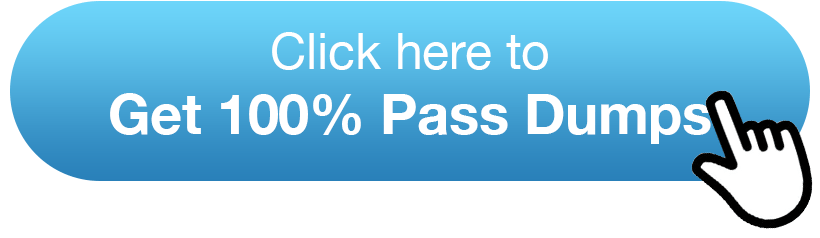

Comments