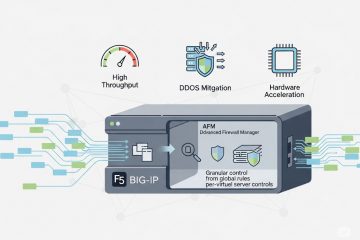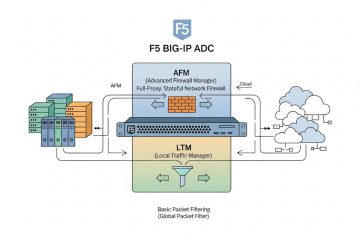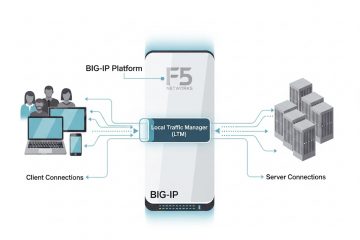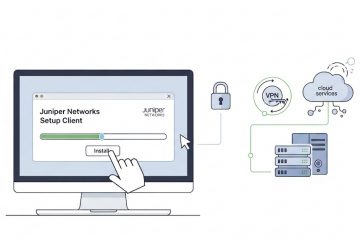
What is Juniper Networks Setup Client?
Juniper Networks Setup Client is a lightweight software utility developed by Juniper Networks that automates the deployment of client-side components required for secure remote access to Juniper Secure Access (SSL VPN) infrastructure. It serves as a bootstrap installer: when a user first signs into a Juniper Secure Access gateway via a web portal, the Setup... » read more