You need to register for the PMP (Project Management Professional) exam with PMI (Project Management Institute), and you will receive an ATT (Test Authorization) letter before arranging a test appointment at the Pro-metric Testing Center.
You can even check or find available vacancies at the preferred test location before submitting your application to PMI. For ease of understanding, here we will list the step-by-step process below. Before we discuss PMP exam place reservations, you must first check the availability of PMP exam places. Please also check the PMP exam dump provided by SPOTO to make sure you are successful.
| Categories | Exam Code | Pass Exam Dumps |
|---|---|---|
| PMI | PMP | |
| RMP | ||
| CAPM | ||
| PgMP | ||
| ACP |
A step-by-step guide to finding vacancies for the PMP exam
Step 1. You must visit the PMI-Project Management Institute organization page on the Prometric website.
Step 2. You will find four options at the top of the page:
- Schedule my exam
- Find a test center
- reschedule/cancel my exam
- Confirm my test.
From here, you should click “Find Test Center.”
Step 3. On the next page, you need to select your country and state. Once you have chosen your choice, you should click the “Next” button.
Step 4. Now you need to choose the exam you want to take. The drop-down box lists all the certifications provided by PMI. If you’re going to take the PMP certification exam, please select the option PMP-Project Management Professional, and then click the “Next” button.
Step 5. You will be taken to the “Test Center Selection” page. Here, you can search for the test center closest to your location. Here, you should enter your place in the search box and click search.
Step 6. The page will display all nearby test centers with approximate distances and a map showing the location. You will also observe links to each testing center, called PMP exam slot availability. Select the test center of your choice and click on the “Availability” link displayed for it.
Step 7. It will open an availability calendar. Please select the month from the drop-down box and then click the “Execute” button.
Step 8. The calendar will be updated and will show you the period available for the exam. If there are spaces, the date will be displayed in blue and underlined. If there are no ad slots, the date will be grayed out.
Step 9. Now, click on a date. It will show you the availability of the PMP exam slot on that specific day.
in conclusion
Have you ever wanted to find a vacant position for the PMP exam in your city? If so, it will be related to checking available PMP exam places without your PMI qualification ID. I hope you can find this information helpful. Please also contain the SPOTO PMP exam dump for success in the first attempt.
Latest passing report-100% pass guarantee








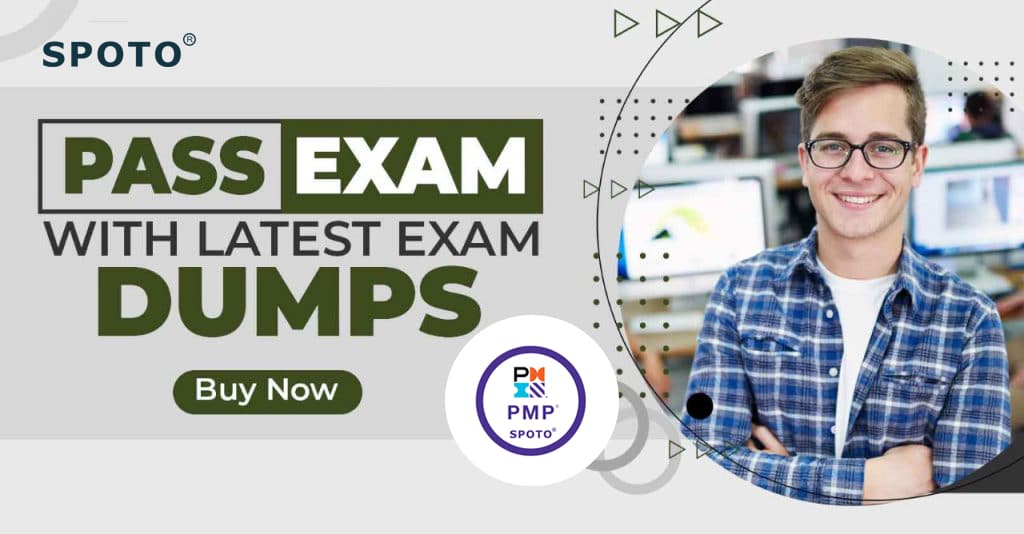
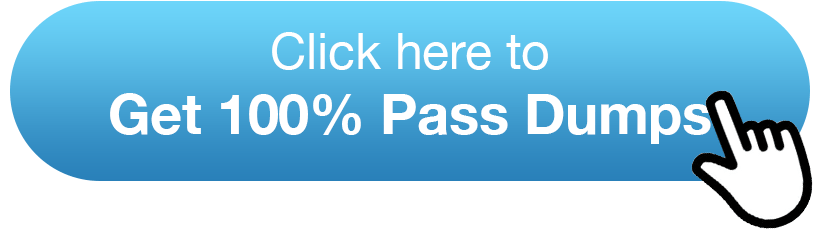
Comments