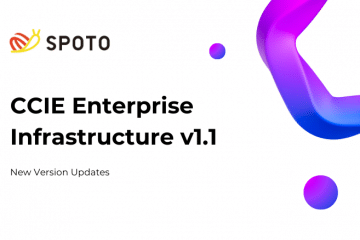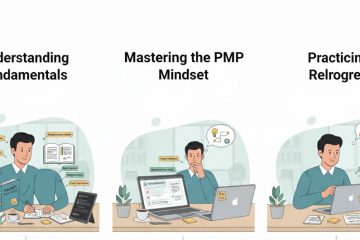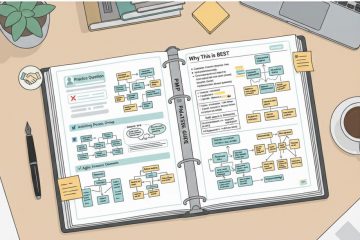Official Payment & Authorized Service Channels Notice and Payment Supervision Statement
To safeguard your rights and interests regarding course access, learning services, and after-sales support, effective January 1, 2026, all courses and related services provided by the Company shall be conducted exclusively through the Company’s officially designated service channels and paid only via officially designated payment accounts. 1. Official Service and Communication Channels The Company communicates... » read more