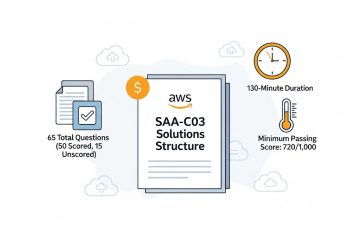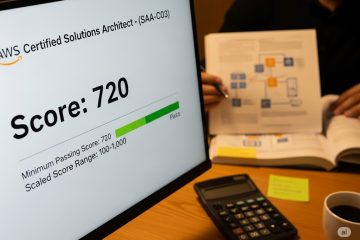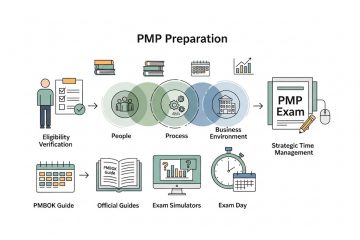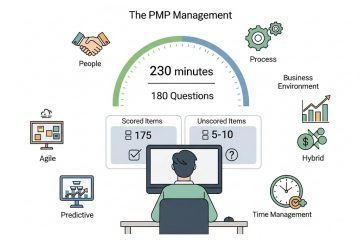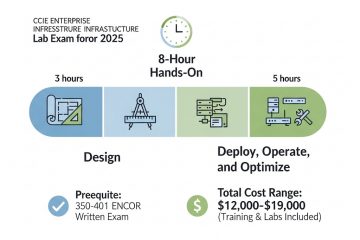
How to Prepare for CCIE Enterprise Infrastructure Lab Exam 2026?
The Cisco Certified Internetwork Expert (CCIE) certification is globally recognized as the gold standard in the networking industry, a testament to an individual’s expert-level skills in designing, deploying, operating, and optimizing complex network infrastructures.1 At the pinnacle of this certification track lies the formidable CCIE Enterprise Infrastructure lab exam—a grueling eight-hour, hands-on test engineered to... » read more