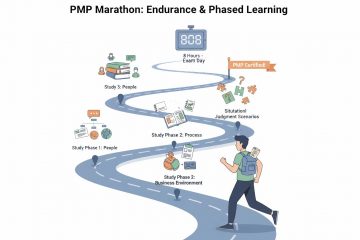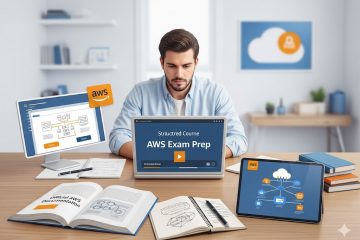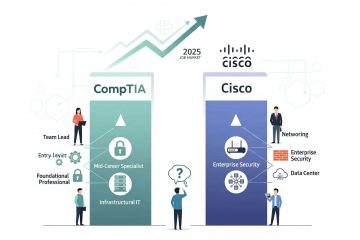Complete Guide to Passing the PMP Exam 2026
My name is… well, you can just think of me as another project manager who was in your shoes not too long ago. I work in the tech space, where I’ve always been a self-starter and a problem-solver, often building custom software solutions to streamline my own work. My background is rooted in practical application,... » read more